
Tell me how to purchase the Cubase Pro Crossgrade version. [STEINBERG]
Check Steinberg Crossgrade version for compatibility software compatibility. After you purchase the software, download the PDF application, print out a copy, and fill it out for the licensing. After you have filled out the licensing information, take a screen shot and print it out and then send all of your documents together to Sound House. You can also send your documents by FAX or email.
*Apply using the Steinberg Education versions application for Dorico Crossgrade Education version purchases.When the ID prompt is displayed on the screen, you will need to enter product information for both the Steinberg Education version and your ID for the Crossgrade version.Two forms of ID are required to verify your application. For the Education version, you will need documentation to confirm your school or work attendance and for the Crossgrade version,be sure to take 2 screenshots of the software user ID.
https://download.steinberg.net/webcontent/pdf/CubasePro_DoricoPro_CG_form_YMJ.pdf
Take a look at our Steinberg Crossgrade version selection here.
*Some items from the Steinberg collection are not applicable and are noted on the product pages.
https://www.steinberg.net/ja/cubase/crossgrade/
Example of the Steinberg Crossgrade User ID screenshot.
https://japan.steinberg.net/jp/shop/proof_for_crossgrade.html
Download the Steinberg Crossgrade version application here!
https://download.steinberg.net/webcontent/pdf/CubasePro_DoricoPro_CG_form_YMJ.pdf
Ex) When you purchase Cubase Pro Crossgrade version
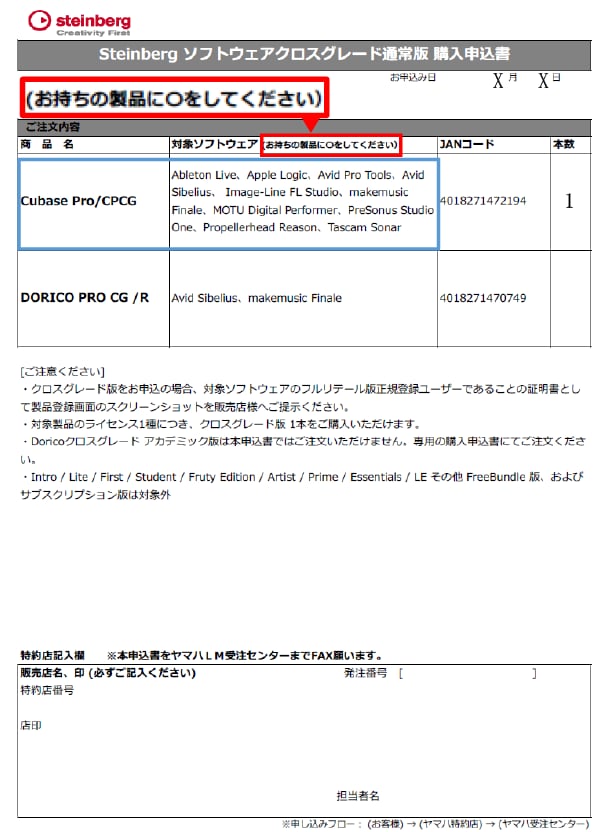
*Please send the User ID screenshots separately. Login ID's are not required for this software.



