
How to use PayPay
Frequently Asked Questions
Q.On smartphone, PayPay transaction did not go through.
【!】Beware!
-On iPhone, payment is not completed normally on browsers other than Safari. (Because the default browser starts after PayPay application payment)
-In Safari, payment will fail if Private Browsing is turned on.
-On Android, payment will not be completed normally if you use a browser other than the specified browser such as Chrome. (Because the default browser starts after PayPay application payment)
・ Do not press the back button of the browser during the payment operation.
・ With PayPay payment, you go back and forth between the Sound House and the PayPay website (or smartphone app). When the loading screen is displayed, do not perform any other operation and wait.
& nbsp;
1.Selecting PayPay as a payment method
2.Choose PayPay as your payment method.
| PC version |
 |
| smartphone version |
 |
3. When the order has been confirmed, you will be directed to PayPay web service.
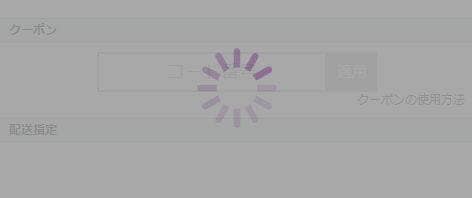
【!】When the web browser is loading, do not press on the back button, reload, or open another app.
2. Payment procedures through PayPay
・When using the PC version
・Using both smartphone and PC version website's QR code (smart phone) to complete payment
・If you're on the smartphone site
When using the PC version site
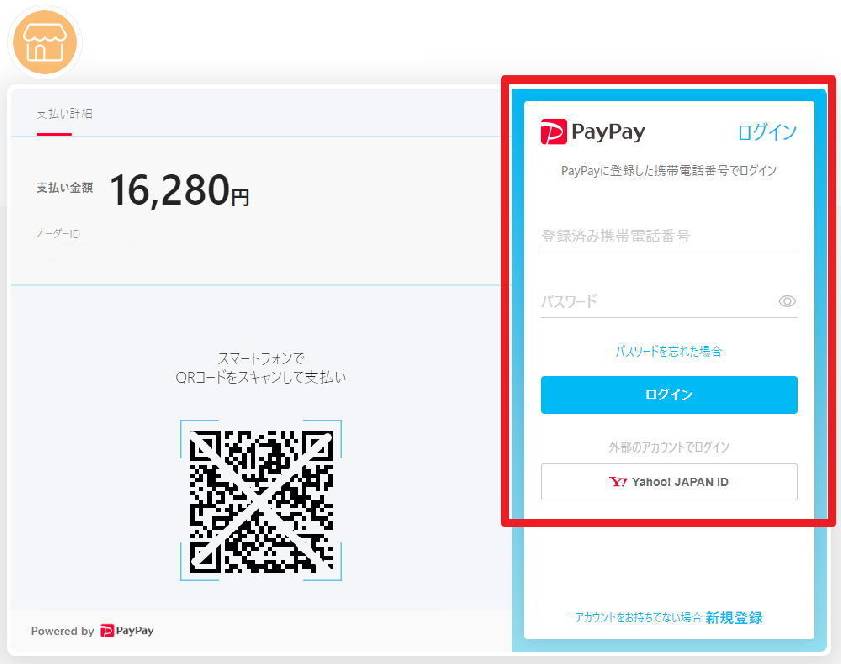
If you are using the PC version, you can choose 2 types of payment methods on PayPay.
Payment using PayPay Login(New Member Registration)

On your PayPay account, login or register as a new member. registration

When checking the remaining PayPay amount, click on the "Pay" button.

After the transaction is confirmed, you will then automatically be transferred back to the Sound House page. The order is still not complete. Do not close your browser or click on the back button. 。
* If you decide to return to the Sound House page, it will take some time, however, you will be transferred back to our page automatically so please wait a minute while it's loading. 。
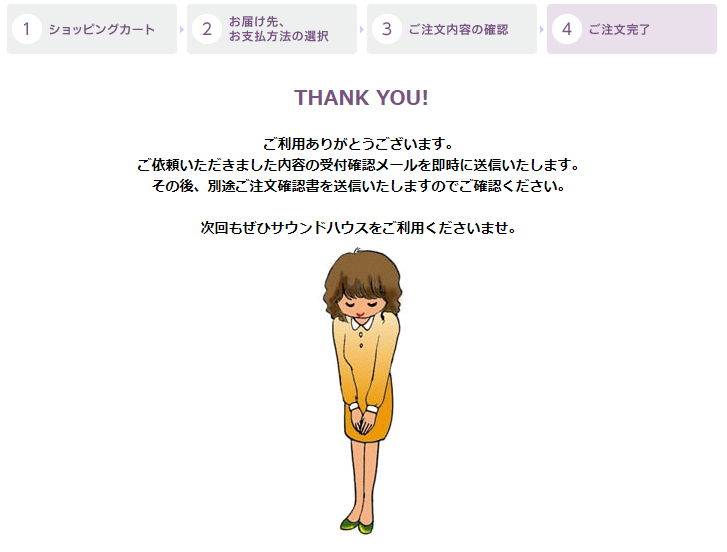
After you see the Order Confirmation on the screen, you can close out the browser.



