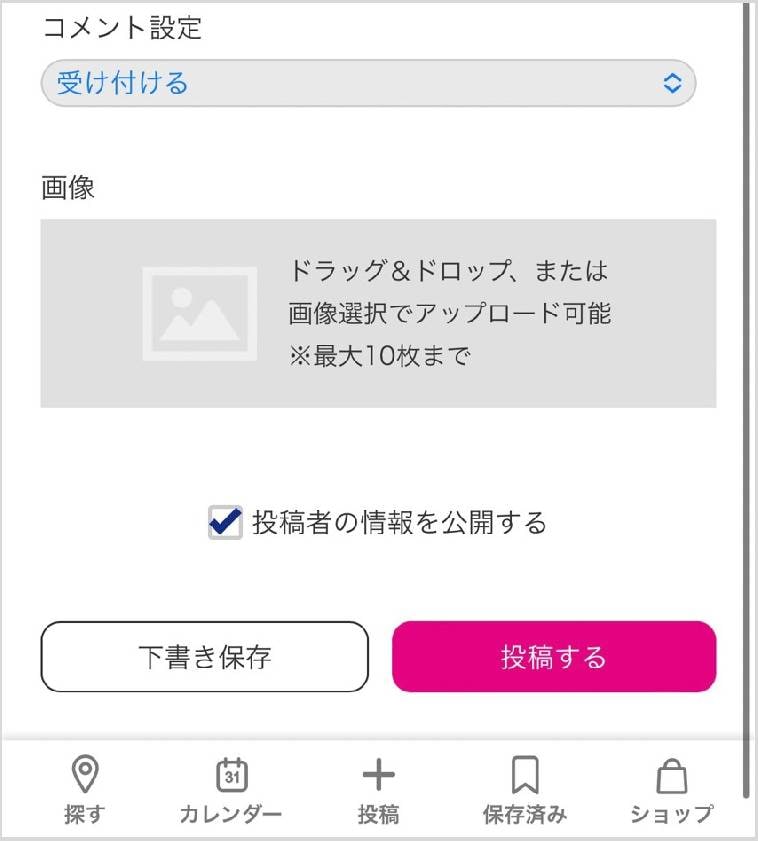How to post an activity Log?
You can post by following the steps below.
1. While logged in, click "Post" in the menu and press "Activity record"
2. Select the content you want to post from the pull-down menu
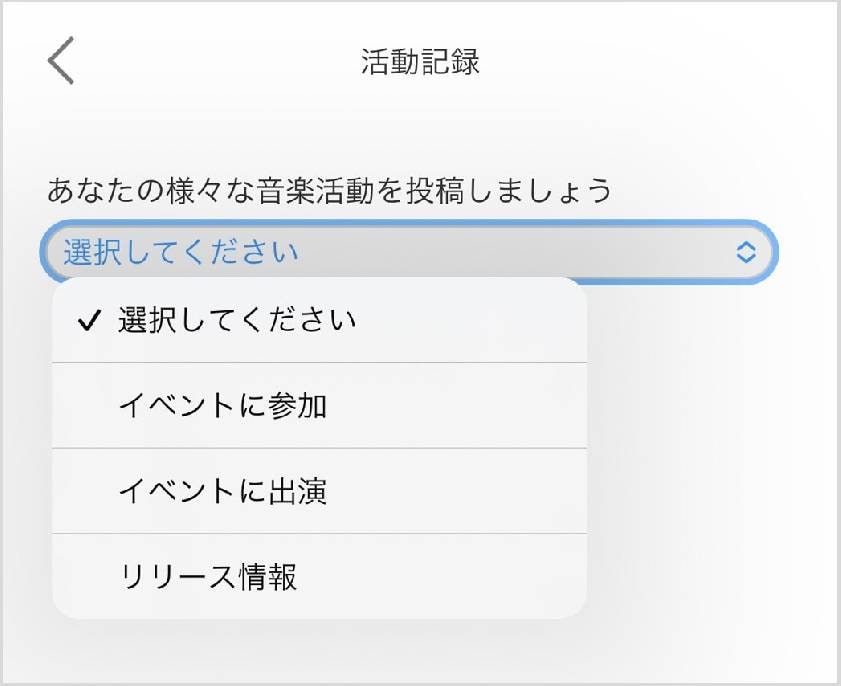
3. If you went to see the event, select "Participate in event"
・In the activity date column, enter the date you went to see the event, etc.
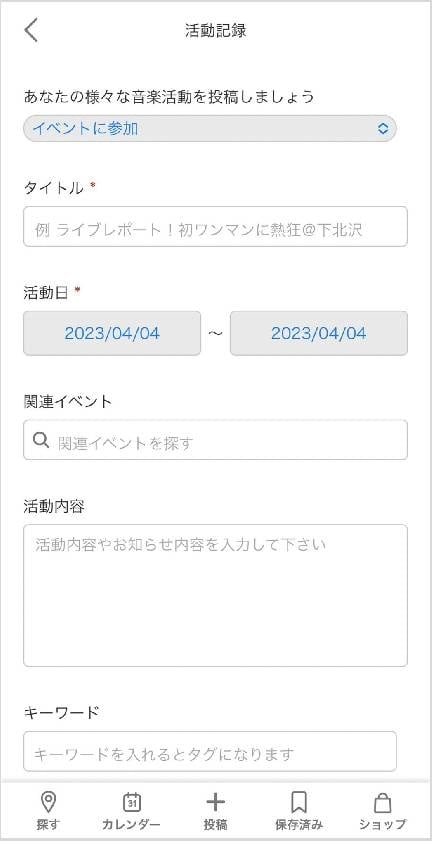
4. If you performed at an event, select "Appear at event"
・In the activity date column, enter the date you appeared at the event, etc.
5. Select "Release information" if you plan to release an album or music video.
・In the activity date column, enter the planned release date, etc.
・ You can also enter delivery destination information such as YouTube and subscription services
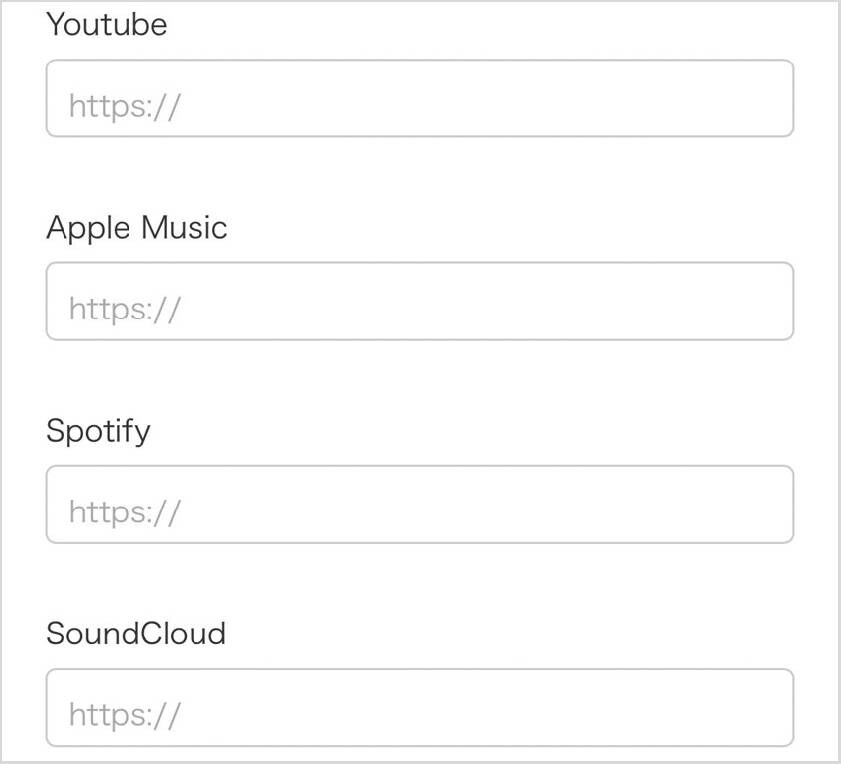
6. By searching and linking the event title from the related event column, you can read the information of that event. If you don't have a related event, leave it blank or optionally "post an event".
7. Optionally select whether or not to publish keywords, photos, and poster information
8. Press "Post" to post the article