
The Launchkey MK3 does not load in the DAW. [NOVATION]
Please try the firmware update.
【Launchkey MK3 Firmware Update】
When using with the latest version of DAW software such as the Ableton/Live, the latest version of firmware is required to be installed.To update the firmware, the software "Novation Components" that manages the firmware and templates for Novation products.
Download Novation Components here.
*We recommend Google Chrome as it does not work properly with some browsers such as Internet Explorer.
When you first load the page, you will be alerted to confirm access to your MIDI device, so please allow it.

Login is not necessary, but if you log in, you will be able to back up all your data to your account.
*If you are using Windows OS, please note that you need to close other MIDI/DAW software when updating.
[Novation Components]
Open the "Firmware" tab and make sure that the Launchkey is connected properly.If the connection is successful, the indicator in the upper right will be green.
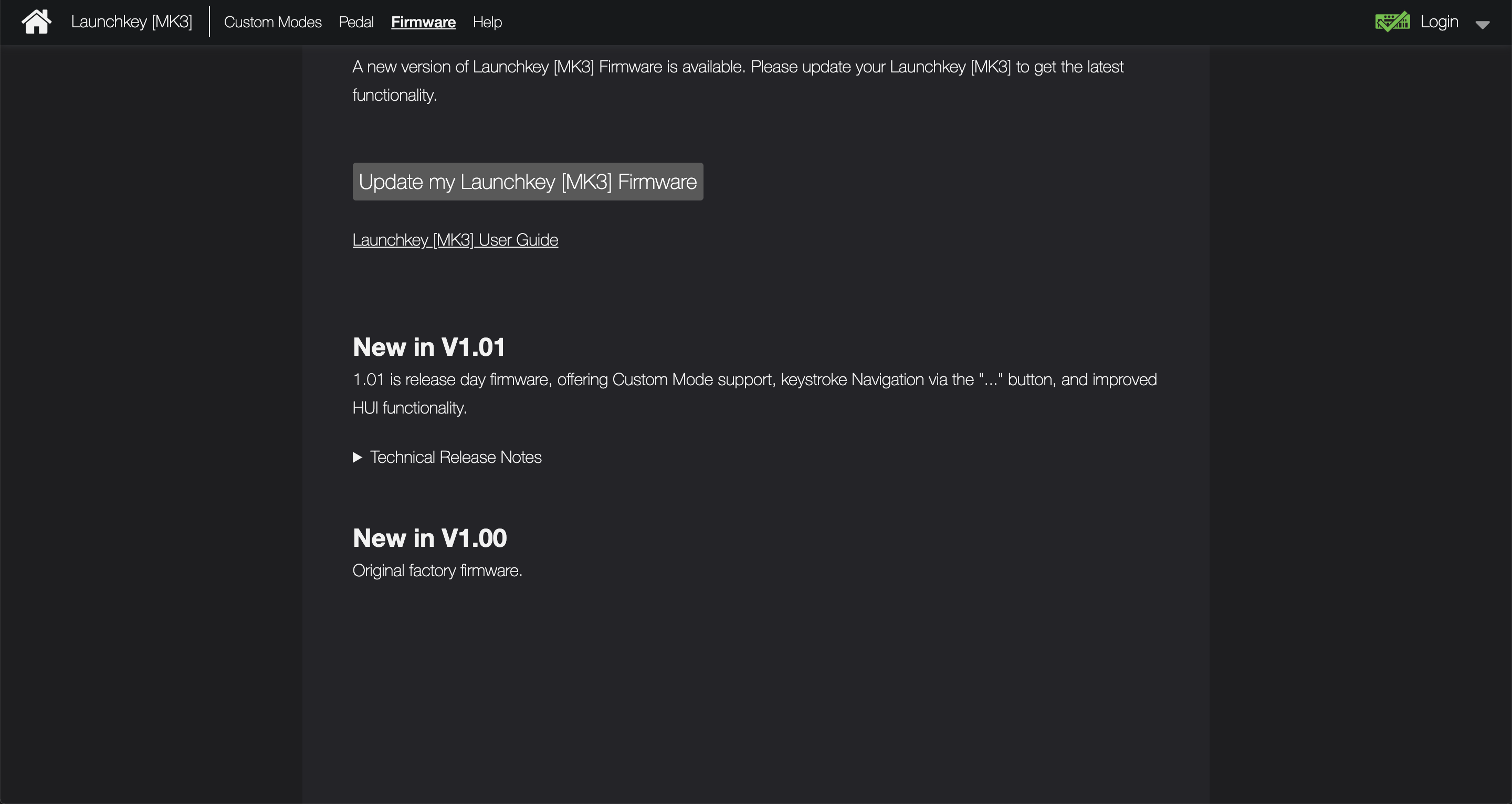
If the connection is successful, you will see an alert and the image will show the operation instructions. Press the "Scene launch" button to update.
When the update is complete, the Launchkey will restarts. Make sure that the firmware has been properly updated to the latest version, and it is complete.




