1. Introduction
Part 21 of the “DASLIGHT / DVC4 HOW TO Course” is about learning how to update the firmware.
2. Software Download
Daslight has recently updated their DMX Lighting Control Software and the software for the USB Interface. The latest version 2021-05-21 features enhanced security. If you are asked to update the firmware of the USB interface, download the file from the Hardware Manager application.

DASLIGHT Download Page
https://www.daslight.com/en/download.htm?currency=USD&country=us
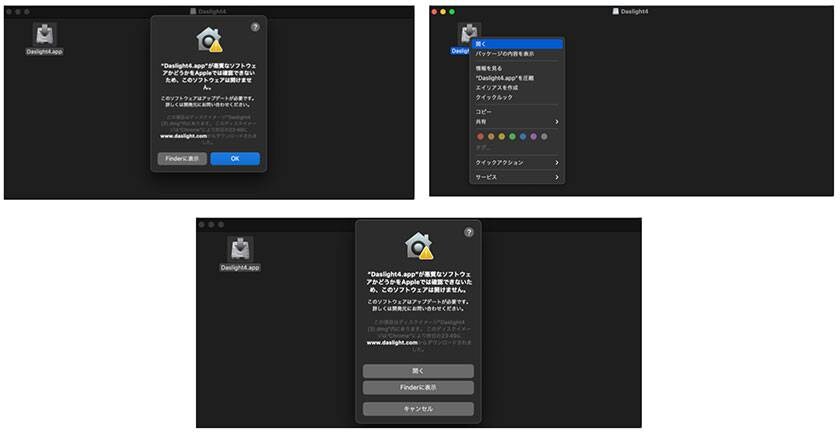
In some cases, an error message will pop up and say that the software cannot be opened when installing the software, and you may not be able to proceed.
Right-click the icon and select “Open” in the popup window. Then, the option “Open” will then appear below the message in the popup. Just click on it to open the application!
3. Firmware Update
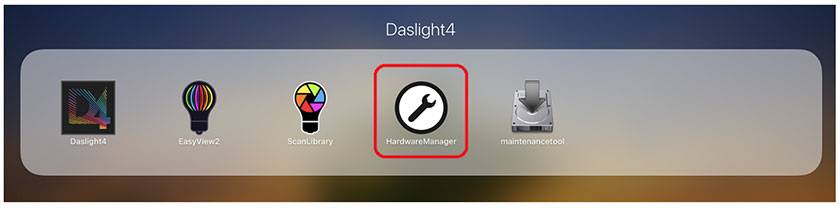
Start the Hardware Manager application to update the firmware.
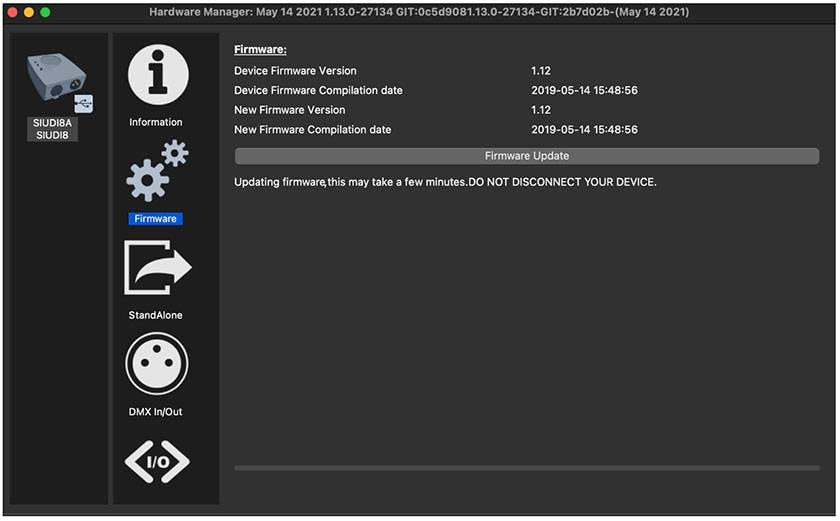
Connect the interface to your Mac via USB and select “Firmware”.
Click “Firmware Update” on the right to start the update. *While Daslight 4 is running, the interface may not be recognized in the Hardware Manager application. In that case, quit Daslight 4 and the issue will resolve.
4. Summary
I showed how to update the firmware of the USB interface. The Hardware Manager application is also used in standalone settings, so knowing the access procedure will be helpful.
If you need further help, please contact our Lighting Team. Also, if you are considering using DASLIGHT, you can download the Daslight 4 software for free to try it out before you buy!!
https://www.daslight.com/en/download.htm?currency=USD&country=us
See you in the next post!
DASLIGHT / DVC4 GOLD DMX Software & Interface
DASLIGHT / DVC4 HOW TO Course
Part 1 "Moving Head-How to Program Circle Effect"
Part 2 "How to use a MIDI controller"
Part 3 "Setting up a multi universe"
Part 4 "How to Use Scan Library Editor"
Part 5 "How to use 3D Visualizer"
Part 6 "How to play scenes simultaneously"
Part 7 "How to Use Scan Library Editor: Moving Head"
Part 8 "USB Interface DVC4 GOLD ZM"
Part 9 "USB Interface Extra / Dry / Contact"
Part 10 DVC4 FUN USB Interface"
Part 11 "DVC4 GOLD USB Interface"
Part 12 "Daslight 4 Basic – Patch"
Part 13 "Daslight 4 Basic – Fader"
Part 14 "Daslight 4 Basic - Fixture Windows"
Part 15 "DASLIGHT / DVC4 FUN upgrade method"
Part 16 How to deal with the "XHL-NAP error"
Part 17 "About compatibility with macOS Big Sur"
Part 18 "How to use Scan Library Editor-New Creation-Part 1-“
Part 19 "Daslight 4 Basics-Arranging Lighting Fixtures-"
Part 20 "How to use Stand Alone"


























