1.Introduction
Hello everyone! This is Tezuka from Sales.
"DASLIGHT / DVC4 HOW TO Course" Part 9. This time is the "USB interface extra edition", which introduces you to the port, called a dry contact.
2.The Dry Contact Ports
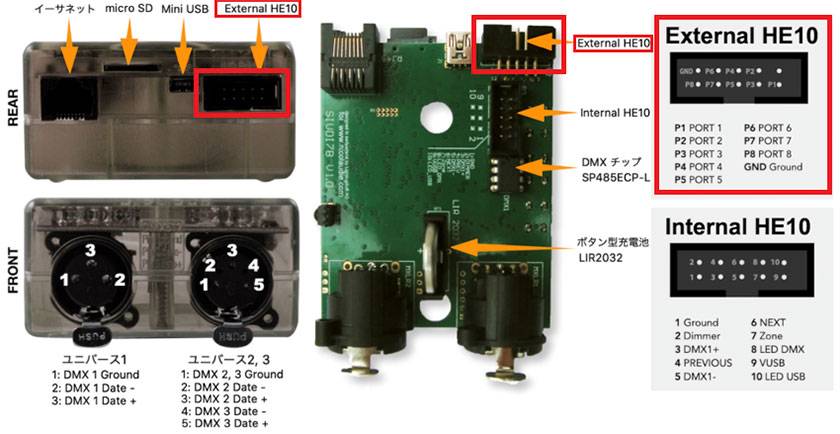
The "DVC4 FUN", "DVC GOLD", "DVC4 GOLD ZM" USB interfaces are equipped with terminals called a dry contact.
※ See the External HE10 connector in the figure above.
※ DVC FUN is available by upgrading.
※DASLIGHT / DVC4 HOW TO course Part 8 "USB interface DVC4 GOLD ZM Edition"for reference
Dry Contact, also known as non-voltage contact, is a contact that does not require a power source for the switch connection.
Conversely, a wet contact, also known as a voltage contact, requires a power supply for the switch connection.
3.Connection Method
Via the eight dry contacts, you can trigger a Daslight4 scene in both live mode and stand-alone mode.
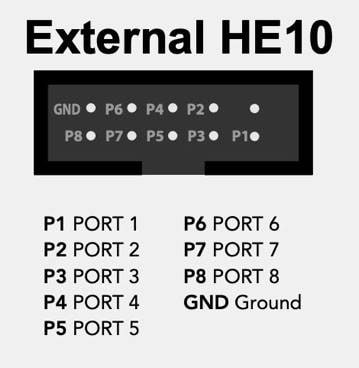
For example, using a switch or button, or a relay, an ON/OFF switch circuit can be created with P1 and GND to call the scene 1.
Because it is a dry contact, you only need a very simple circuit that does not require a power supply on the switch side!
If you want to recall more than 8 scenes, combine the 8 pins in binary, as previously introduced, and this will be the same combination as the DMX channel setting with the dip switch, so please also refer to the following page.
→ https://www.soundhouse.co.jp/howto/light/dmx-dip/
4.Summary
How was that?
By using dry contacts, I think you will find it possible to use the USB interface more conveniently.
By utilizing this function in a stand-alone mode, you can play back scenes saved in memory with a single button without having to connect a USB interface to a computer, and easily create lighting effects that will create an exciting mood for show windows and bars.
The range of applications will further expand all depending on your imagination!
DASLIGHT / DVC4 HOW TO Course
Part 1 "Moving Head-How to Program Circle Effects"
Part 2 "Using a MIDI controller"
Part 3 "Multi-universe setup"
Part 4 “How to use the Scan Library editor”
Part 5 "How to use a 3D Visualizer"
Part 6 "How to play scenes simultaneously"
Part 7 "How to Use Scan Library Editor-Moving Head"
Part 8 “DVC4 GOLD ZM USB Interface”

























