1. Introduction
This is Part 16 of the “DASLIGHT / DVC4 HOW TO Course”. This time, I will talk about how to deal with the "XHL-NAP" error message.
2. XHL-NAP
When you start Hardware Manager, if the software does not recognize the USB interface correctly, you will receive the "XHL-NAP" error message. Normally, this message is received when it is determined that the interface is not legitimate, such as a copy product. However, you may receive this message even if the interface is okay.
3. How to deal with the error
This time, I will explain the procedure using DVC4 GOLD.
DASLIGHT / DVC4 GOLD DMX Software & Interface
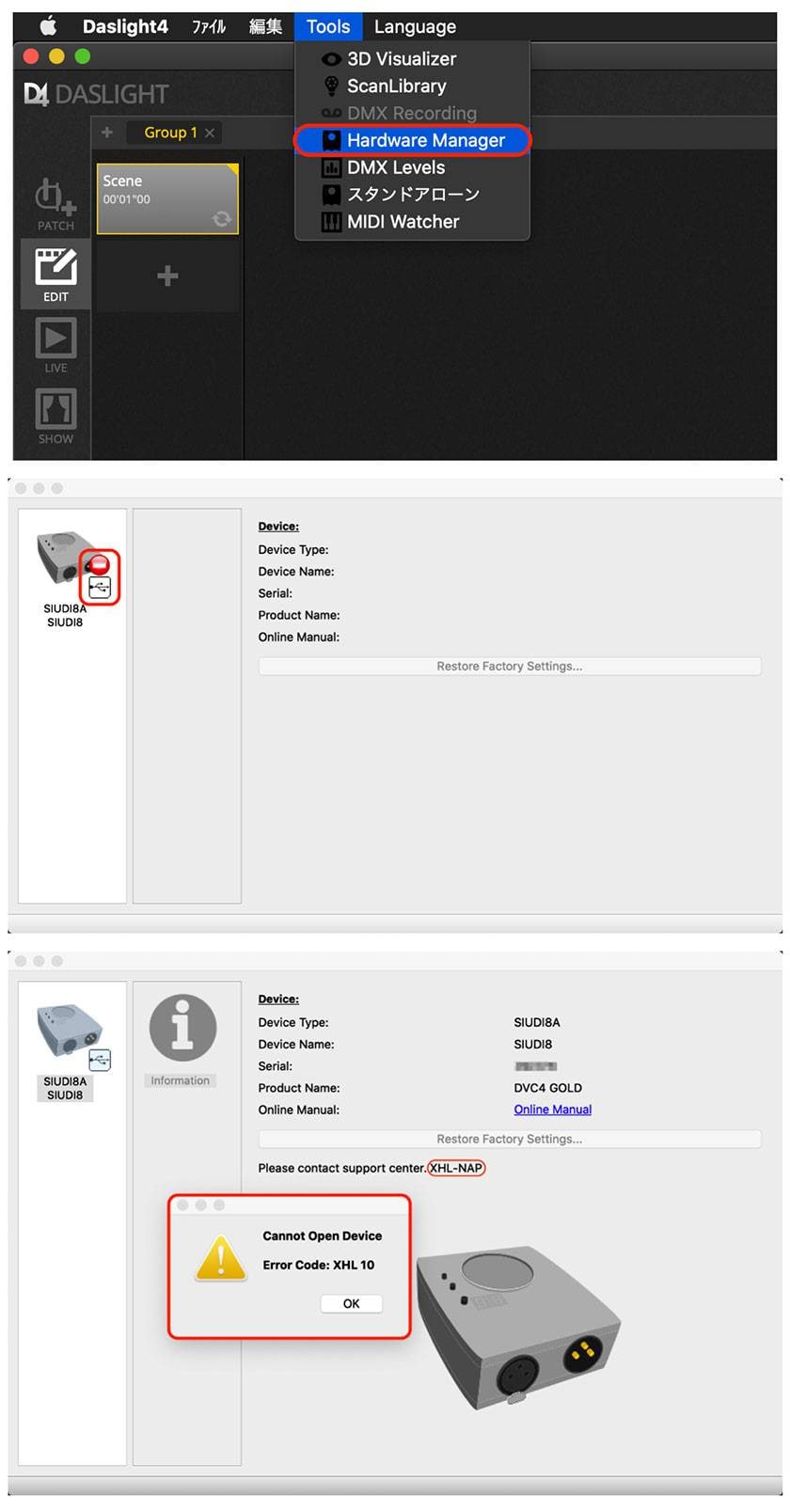
When you start "Hardware Manager" from the "Tools" tab of DASLIGHT 4, you may receive an error message as shown in the image and you may not be able to configure the interface.
* In the image, device information including product name and serial number can be read. The main reason for this error message is that DASLIGHT 4 is running at the same time as the Hardware Manager tools.

As a workaround, close DASLIGHT 4 and start only Hardware Manager, and the USB interface will be recognized normally.
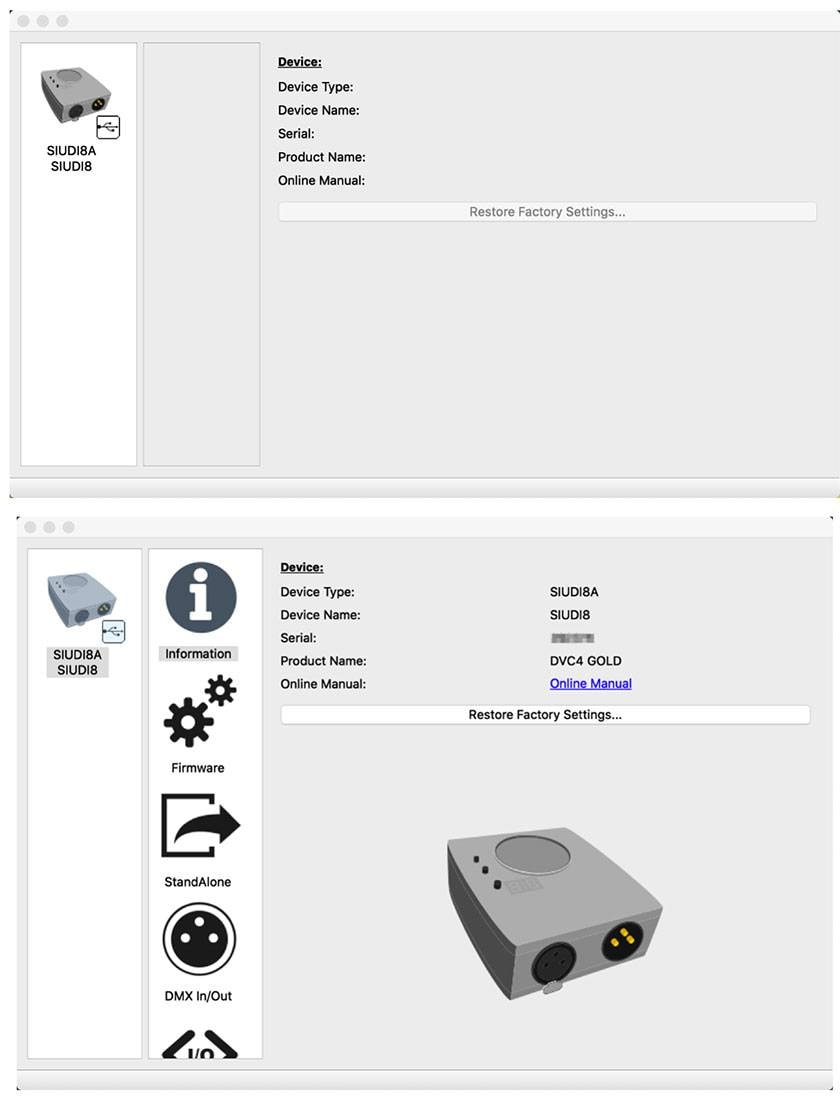
Make sure that the Hardware Manager tool successfully recognizes the USB interface and is able to display the menu ("Firmware", etc.).
* Click the interface icon displayed on the left to load the device information.
4. Summary
This time, I introduced how to deal with the "XHL-NAP" error message. As a workaround, the USB interface will be recognized normally by starting only Hardware Manager. If this procedure still doesn't work, please contact our Lighting Team staff. Also, if you are thinking of implementing DASLIGHT, you can download Daslight 4 software for free and try it out for free in advance!
https://www.daslight.com/ja/download.htm
DASLIGHT / DVC4 GOLD DMX Software & Interface
DASLIGHT / DVC4 HOW TO Course
Part 1 "Moving Head-How to Program Circle Effect"
Part 2 "How to use a MIDI controller"
Part 3 "Setting up a multi universe"
Part 4 "How to Use Scan Library Editor"
Part 5 "How to use 3D Visualizer"
Part 6 "How to play scenes simultaneously"
Part 7 "How to Use Scan Library Editor: Moving Head"
Part 8 "USB Interface DVC4 GOLD ZM"
Part 9 "USB Interface Extra / Dry / Contact"
Part 10 “DVC4 FUN USB Interface”
Part 11 “DVC4 GOLD USB Interface”
Part 12 “Daslight 4 Basic - Patch”
Part 13 “Daslight 4 Basic - Fader”
Part 14 “Daslight 4 Basic - Fixture Windows”
Part 15 “DASLIGHT / DVC4 FUN upgrade method”


























