The JBL BEYOND1 is a home karaoke amplifier that is ideal for in-home karaoke and other activities.
In this issue, I will introduce a workaround for Bluetooth connection problems.
JBL / BEYOND1 Home Karaoke Amplifier
First off, as a prerequisite, please check the following product video on how to connect via Bluetooth.
■ JBL BEYOND1 Bluetooth connection method
There are two cases when Bluetooth connection is not possible.
1. There is an issue with the connection environment, connected terminals, or other parts of the system other than BEYOND1.
In this case, please try the following troubleshooting.
- Change the connection environment.
*Please try to avoid places where there is a lot of 2.4Ghz band (communication) radio waves. - Change the connecting terminal.
*If the issue is caused by the terminal, please try another terminal to isolate the cause. - Clear the past Bluetooth connection history of the connected device and test the connection again.
*Please try this in order to avoid errors caused by interference so that the connected device will not be connected to another device.
2. The BT display name is displayed other than BEYOND1
Sometimes, the BT_Name (the device name displayed on the device side during Bluetooth connection) used in the connection test at the time of manufacturing remains unchanged, so the device name may display a name other than “BEYOND1”. Here are some measures to deal with such cases.
Let's start with the first HOME (initial) screen.

Press and hold the “M” and “Enter” arrows on the right side of the display simultaneously to display the “System_Setting” screen.
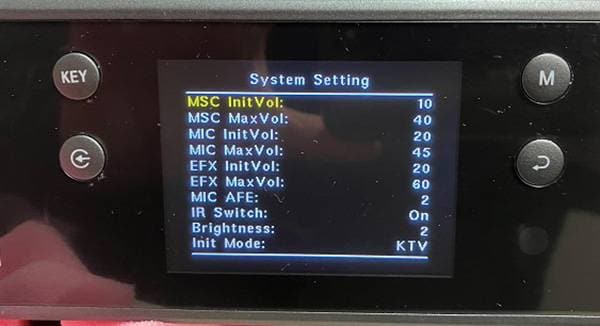
Turn the EFX (Adjust/Enter) knob to bring up the BT_Switch display.

Move the display cursor (yellow for selection) to BT_Switch and briefly press the EFX knob once to switch BT_Switch to ON.

Check the Bluetooth device display of the connected device (iPhone in this case).
The BT_Name is displayed as ‘A788’, which is not recognized as BEYOND1 at first glance. In fact, when I established a connection to “A788”, the Bluetooth function could be used normally. However, since this might be difficult to understand, set BT_Name correctly.

Display the “System_Setting” screen on the BEYOND1 side again, move the cursor to “BT_Name” and press the EFX knob briefly once, then the alphabet appears in a blinking red.

By turning the EFX knob, you can set any name (alphabet, numbers, and some symbols in string display). In this case, the name “BEYOND1” will be set.
How to operate the EFX knob (on the BT_Name selection screen)
Turn the EFX knob→Select a character string of alphabet/number/symbol
EFX knob short push→Decide the character string to be displayed
Press and hold the EFX knob→Set and save the displayed character string.
Set the actual name. Select the string “BEYOND1” and press and hold the EFX knob at the last “1”.

Press and hold the EFX knob to confirm/save the name displayed and “Setting...” will appear.
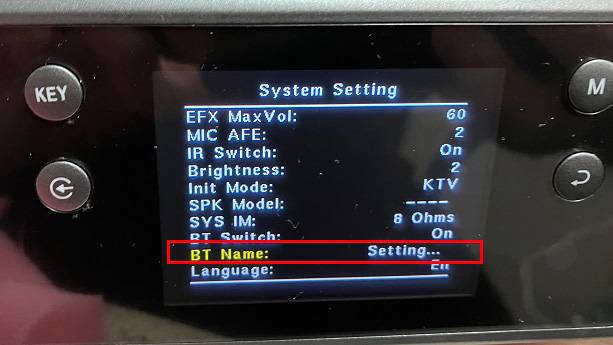
When the “Setting...” display disappears, the “BT_Name” is now “BEYOND1”.
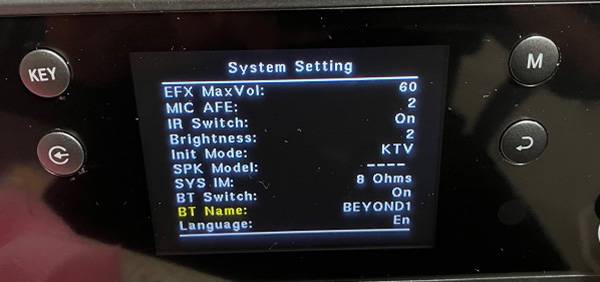
In this state, try to search for Bluetooth devices on the connected device (iPhone).
Then, you can confirm that “BEYOND1” is displayed as shown below.

How was it? I would appreciate it if you could use this if you have any trouble.














![[Latest for 2023] Home Karaoke! A Guide to Karaoke Amplifier and HDMI Connection](/contents/uploads/thumbs/2/2023/6/20230620_2_23082_1.jpg)
![[Latest for 2023] Easy Setup for Home Karaoke! - How to Connect a Karaoke Amplifier and Cables](/contents/uploads/thumbs/2/2023/5/20230512_2_22568_1.jpg)
![[Latest for 2023] How to Enjoy Karaoke at Home - A Guide to Choosing Equipment!](/contents/uploads/thumbs/2/2023/3/20230303_2_21542_1.jpg)


 パワーアンプの定番 Classic Proのおすすめモデル
パワーアンプの定番 Classic Proのおすすめモデル
 タイプで選ぶ「良音」カラオケ配信機材
タイプで選ぶ「良音」カラオケ配信機材
 CLASSIC PRO
CLASSIC PRO
 スピーカーとパワーアンプの選び方
スピーカーとパワーアンプの選び方
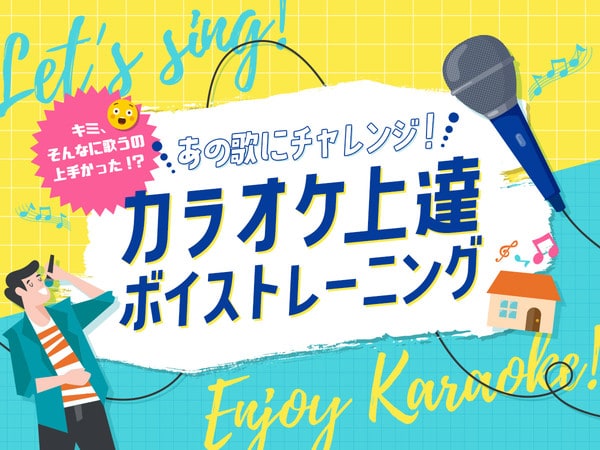 カラオケ上達 ボイストレーニング
カラオケ上達 ボイストレーニング
 虎の巻 カラオケ初心者講座
虎の巻 カラオケ初心者講座














