In recent years, various artists have been performing with sampling pads. What kind of image do you have when you hear the term "sampling pad"? Many people think of it as "cutting-edge" or "new," but in fact, sampling pads have been around since the 1980s. As technology has evolved, sampling pads have become widely used in music production and manufacturers have released new products one after another.
In this issue, I will introduce the high-quality features of the MPS-10 DRUM, PERCUSSION & SAMPLER PAD released by KORG, divided into each of its main features, so if you are considering a sampling pad, please take a look!
When the power is turned on, the manufacturer's logo and product name display and the pad LED lights up. It lights up in various colors such as red and green which boosts your mood!
Let's start with a brief introduction to the control panel!

| 1. POWER BUTTON | 10. REC BUTTON |
| 2. DISPLAY | 11. ERASE BUTTON |
| 3. MAIN VOL KNOB | 12. SW MODE BUTTON |
| 4. PHONES KNOB | 13. TRACK 1-4 BUTTON |
| 5. KIT+(INS)、KIT-(DEL) BUTTON | 14. EDIT BUTTON |
| 6. METRONOME KNOB, BUTTON | 15. WRITE BUTTON |
| 7. VALUE KNOB, ENTER BUTTON | 16. EXIT BUTTON |
| 8. MODE BUTTON | 17. SOUND OFF (SHIFT) BUTTON |
| 9. LOOPER FX BUTTON |
The volume control knobs are divided into MAIN VOL. and PHONES. The knob for changing the metronome BPM is also located to the right, making it easy to use. This knob can also be used to change pages during EDIT and the LED lights up as shown in the image, making it easy to see which page is open.

The buttons for selecting items during EDIT are located on the right side of the screen, and the VALUE knob also serves as the ENTER button, allowing for intuitive operation.
The SW MODE button (No. 8) jumps to the screen of each MODE with a single button, and the buttons No. 9 to No. 12 on the lower row allow you to use functions such as LOOPER FX and REC, etc. Pressing the SW MODE button (No. 12) turns on and off the setting of four special pads with a position detection function called CC PAD, and the PLAY MODE button turns on and off the setting of the PLAY MODE button. The setting can be switched ON/OFF for ease of use according to the PLAY content.

Now, let me introduce the functions and divide them into each of the main features.
① Rich Expressiveness and Abundant Presets
The "MPS-10" has more than 2,000 instrumental presets to cover a wide range of genres, and by changing the instruments assigned to the PAD, a wide variety of tones can be used in performances.
One of the charms of this product is that it has a KIT with a wonderful name like "Toy Box! It is sure to expand the range of your performance.

Suitable for live performance, this unit not only has a wide variety of loop sounds, but also allows you to switch between tones without running out of sound.
② Continuous Control Pad
The continuous control pads, which can be changed by pressing the SW MODE button (No. 12), were briefly mentioned on the control panel.
These are the four pads on the far side of the main unit shown in the image, and they are special pads that detect the strike point and control the built-in effects and other parameters in real time according to the position of the strike.

In addition to controlling effect parameters, the looper function, which will be introduced next, can be controlled in real time during live performances when the SW MODE is set to LOOPER!
③ 4-track Looper Function
The 4-track looper function, which can record not only the built-in sound but also external input sounds, is also very cool!
Each track can be recorded and played back in sync, and a dedicated looper effect is also included!

The image shows a looper recording track 4 while looping tracks 1-3.
You can even play like a DJ and it's perfect for impromptu performances!
④ Sampler Function
The MPS-10 can sample both MPS-10 sounds and external input sounds at the same time, and the sampled sounds can be played on the pad. The RECORDER mode allows you to edit the recorded sound while viewing the waveform as shown in the image.
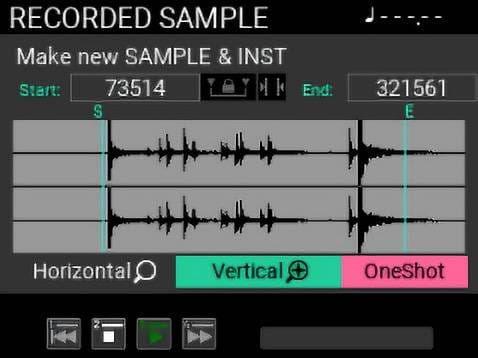
In SAMPLE mode, sampled sounds can be made playable on KIT. The operation instructions also appear, which is great because it allows for intuitive operation.

⑤ SET LIST Function
Useful during performances, the SET LIST function allows you to change the order of KITs to your own preference. Up to 8 set lists can be registered, allowing you to save a set list for each live performance.
The SET LIST mode can be set from KIT's EDIT, which is entered by pressing and holding SW MODE.

The edit screen looks like this. It is very convenient to be able to call up a SET LIST with up to 8 KITs in the order of your choice!

Register KITs in the order you wish to arrange them in the selected SET LIST!
Up to 24 set lists can be registered!

⑥ Computer Connection, USB Memory Stick
MIDI message signals and USB audio signals can be sent and received with a USB-connected computer. It is also possible to import sample data created externally using a USB memory stick. In addition, the USB flash drive can be used to make backups for trouble-shooting!

What do you think of Korg's MPS-10 high-end sampler drum pad?
We are sure that the unique features that meet the demands of drummers and live performers will expand the range of your playing!













![[2025 Latest] How to Choose and Popularity Ranking of Drum Machines Rhythm Machines & Grooveboxes [Recommendation]](/contents/uploads/thumbs/2/2023/12/20231221_2_25065_1.jpg)





 ドラムがうまくなる電子ドラム【DTX6シリーズ】特集
ドラムがうまくなる電子ドラム【DTX6シリーズ】特集
 PLAYTECH 電子ドラム特集
PLAYTECH 電子ドラム特集
 ドラム音源に最適なMIDIパッド・コントローラー
ドラム音源に最適なMIDIパッド・コントローラー
 ドラムを始めよう! 初心者向け ドラムをダカドン!
ドラムを始めよう! 初心者向け ドラムをダカドン!
 DTMに必要な機材
DTMに必要な機材
 電子ドラムの選び方
電子ドラムの選び方














