Recently, Yamaha released the FGDP series. This time, two models were launched as dedicated finger drumming machines that come with built-in sound sources, speakers, and rechargeable batteries. But, what exactly is finger drumming?
Let’s take a look at these finger drums with styles.
Yamaha / FGDP-50 Finger Drum Pad
Yamaha / FGDP-30 Finger Drum Pad
What is finger drumming?
Finger drumming refers to playing MIDI keyboards or MIDI pads with your fingers.
You can create drum phrases by producing acoustic drum sounds or play with electronic sounds, which allows for various fun possibilities depending on your imagination.
Finger Drumming Using MIDI Pads and Computer Music Software
Finger drumming is often performed in a style in which MIDI pads and sound sources are set up with the computer music software. The number of pads varies by model, but they are commonly arranged in multiples of four, with 16-pad and 64-pad models being the most frequently used.
By assigning sound sources to each pad on your PC, you can easily play with your layout with a high level of freedom.
The following three items are three pieces of necessary equipment:
- PC
- Computer Music Software
STEINBERG / Cubase Pro 12 Standard Version - MIDI Pad
NOVATION / Launchpad X MIDI Pad
Finger Drumming Using MIDI Keyboards and Electronic Pianos
As long as you can send MIDI signals,you can also use a MIDI keyboard for finger drumming while using the computer music software.
Additionally, if your electronic piano includes drum sounds, you can try finger drumming using your existing piano or MIDI keyboard.
NOVATION / Launchkey 49 MK3 MIDI Keyboard
Finger Drumming Using Standalone Sampling Pads
Using standalone sampling pads allows you to finger drum even when you’re outside!
Of course, you can also connect it to a PC, making it versatile for various situations.
There are high-end models with displays that allow sample editing, as well as relatively affordable models that combine preset samples with imported sound sources. Choose a product that fits your budget and purpose.
NOVATION / Circuit Rhythm Standalone Sampler
Finger drumming using GarageBand
If you have an iPhone or iPad, you can use the GarageBand app to utilize the touch screen as a drum pad. For acoustic drum kits, a drum set will be displayed on the screen, and for electronic drum kits, a 12-grid pad will appear, allowing you to simply tap the area you want to play!
Of course, you can also connect an iOS-compatible MIDI pad that you've set up in advance on your PC for performance.
Depending on the screen size of your iPad or iPhone, you may find it small and difficult to tap. I’ve tried finger drumming with an iPad Air, and since the snare and hi-hat produce three different sounds depending on the tap position, it requires precision in your taps and especially for rapid hits, it might take some time getting used to it.
In such cases, it’s a good idea to combine it with a MIDI pad for added enjoyment.
iPhone User Guide for GarageBand
Trying Out Finger Drumming
This time, I tried finger drumming using the NOVATION / Circuit Tracks on display at the Onagawa showroom!

NOVATION / Circuit Tracks Groovebox
It comes with four drum tracks as preset sounds, and you can set parameters using the knobs on the device, so it can be used effectively without needing to import additional samples.
The grid for performance consists of the bottom two rows, totaling 16 grids, so you’ll combine the sounds assigned to each pad as you play.
Since using your fingers for the kick, snare, and hi-hat, you'll need to be creative with the placement of the kick while constructing your phrases.
Keep in mind that with these pads, you cannot trigger sounds simultaneously during real-time performance, so consider this while you’re playing.
Since finger drumming uses a completely different finger technique compared to regular drumming, it took me some time to get used to it, but once I did, I had a lot of fun playing!
This time I used a display unit, so I didn’t import any sound sources or change the layout, but there seems to be a lot of potential for expanded usage depending on how you use it. While this device is a sampler designed for beat making and sound creation, it can also be thoroughly enjoyed as a finger drum.
How was it?
This time, I introduced finger drumming as I was actually trying it out for the first time.
Personally, I believe it’s a playing method with great potential, almost like playing a new instrument!
I recommend finger drums for those who want to easily play the drums or are looking for ideas for music production.





























 DTMセール情報まとめ
DTMセール情報まとめ
 ドラム音源に最適なMIDIパッド・コントローラー
ドラム音源に最適なMIDIパッド・コントローラー
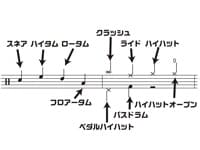 譜面を見て、ドラムを叩いてみよう!!!
譜面を見て、ドラムを叩いてみよう!!!
 DTMに必要な機材
DTMに必要な機材
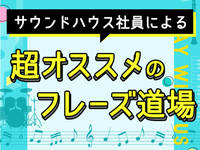 超オススメのフレーズ道場 ドラム
超オススメのフレーズ道場 ドラム
 DTM・DAW購入ガイド
DTM・DAW購入ガイド















