The V-1HD is a compact HD video switcher with a body small enough to be carried anywhere.
This video switcher is standard among the many out there. It is not only used by video creators, VJs, and YouTubers, but also in schools and corporate presentations.
With the release of system program Ver. 2.0, the remote control software for macOS and Windows has become even easier to use, making it a model to keep an eye on in the future!
The V-1HD is such a long-selling model. Many people have blogged about the wonderful video effects of the V-1HD, and you can watch a video that introduces its fun visual effect functions. If you are considering purchasing one, check this out first.
In this blog, I would like to address some of the inquiries we have received from customers regarding the audio portion of the V-1HD.
1. Is it possible that I can use an SM58 microphone as an input to the V-1HD?
So, what I gather is that you want to connect and use a dynamic microphone, right?
First, let’s look at the rear connection terminals. Wait, is there a microphone terminal...?

It’s here on the right side with the ‘MIC’ mark on it.

But, just judging by the picture, are you having trouble connecting to it with just using an XLR-phone cable?
Looking at the instruction manual, it does say it’s a stereo mini.
Therefore, I have prepared an actual V-1HD to test the microphone sound transmission!
Let’s try it by inserting an XLR⇔stereo mini cable into the MIC terminal.
Here I have this cable for the dynamic microphone!
Here is a CLASSIC PRO cable that is a 1.5 m XLR (female) - L-type stereo mini.
First, I connected it to the monitor speakers from the AUDIO OUT to see if any sound came out, and then I tried to speak into the mic...

“Aaah, aaah” Oh! There it is! The mic is now connected through the MIC terminal...

Result: You can use the CXN015F dynamic microphone on the V-1HD if it is connected to the MIC terminal.
And now, this 3-pin connector is assigned to: No. 2 for T, No. 2 for R, and No. 1 and No. 3 for S. Simply put, this is a TRS connector, but it is for a monaural unbalanced connection. Normally, when a monaural input is made to a stereo input terminal, only the left side of the signal is the output, but with this cable, the signal can be transmitted to both channels in monaural even with a stereo input terminal!
Please make sure that the cable has the aforementioned pin connectors before purchasing the cable. Even if the cables look the same, different pin connectors are used for different purposes, and thus the audio cannot be correctly sent from the dynamic microphone to the V-1HD!
2. Can I talk into the mic while playing music in a store without showing the video?
I understand. It would be nice to not have to buy separate PA equipment when we only want to use the audio without video.
What can we do about that?
Look for the AUDIO IN among the connection terminals.

Let’s try connecting a cable from the headphone jack on your phone to the AUDIO IN here.

Music is OK!
Then, assuming you’re working in a store and trying to attract potential customers, let’s try connecting the wireless microphone!

From the wireless microphone receiver, connect to the MIC terminal of the V-1HD using the same CXN015F as before.
By the way, the one I brought this time is CLASSIC PRO CWS802M, which is a dual-channel wireless microphone system, but since the MIC terminal on the V-1HD is a single terminal, only one microphone can be used at a time. So, I set it up assuming that I was going to do it alone...
I started playing guitar instrumental music with this very upbeat melody that Jeff Beck had also covered on my smartphone. I then grabbed the microphone and said, “Welcome!”
Everything sounded perfectly OK to me!
To answer this question: Yes, you can use the audio only!

















![[2024] 15 Recommended Equipment for Online Broadcasting! Get Started with Live Streaming/Gaming/Podcasting!](/contents/uploads/thumbs/2/2021/12/20211214_2_15561_1.jpg)

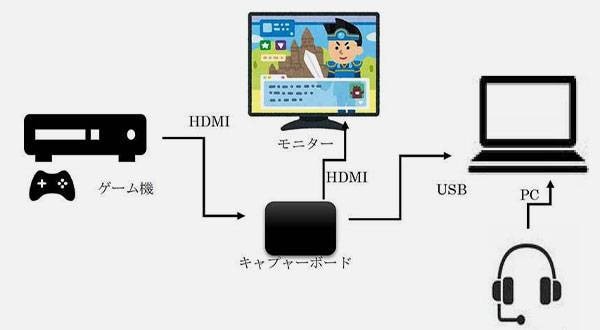


 ライブ配信に必要な機材
ライブ配信に必要な機材
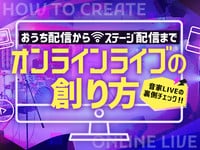 ライブ配信に必要な機材を徹底解説 オンラインライブの創り方
ライブ配信に必要な機材を徹底解説 オンラインライブの創り方
 シーンに合わせたワイヤレス・システム
シーンに合わせたワイヤレス・システム
 Roland ビデオ・スイッチャーの選び方
Roland ビデオ・スイッチャーの選び方
 初心者向けUSBマイクの選び方
初心者向けUSBマイクの選び方
 ミュージックビデオ撮影テクニック!
ミュージックビデオ撮影テクニック!














