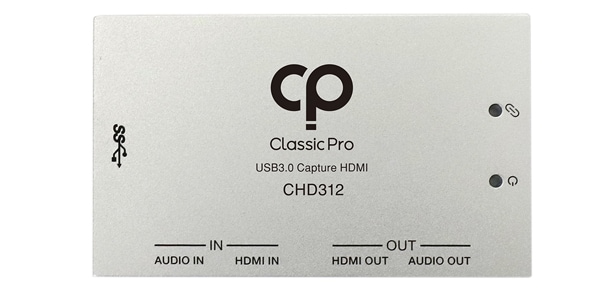After the COVID-19 epidemic, many people might have shifted from outdoor to indoor hobbies. Recently, working from home via online streaming and communicating through social media has become the norm. So, I'm going to show you some equipment that will be useful for anyone streaming video games!
〇 Do I really need streaming equipment? Can't we do it using only a video game console?
Recently, a lot of video game consoles have a share function so you can easily stream your gaming sessions just by connecting to the network. However, since live streaming and video editing are often done via a PC, I’ll show you what you need and some connection options when using a PC.
Here’s an example of all of the possible equipment connections:
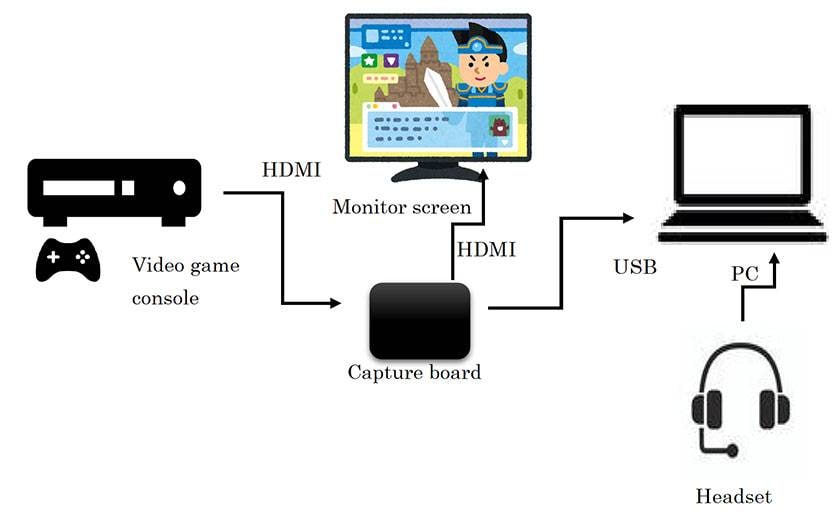
This is just an example, but I think it's common to connect to record the screen from the video game console to the PC via a capture device as shown in the diagram above. Now let's go onto the equipment used.
【Capture Board】

*CLASSICPRO/CHD312
The capture board is a device used to capture the audio and video of the video game console and transfers that data to the PC. It is also can split the screen and send live-action game play to the screen at the same time. For games such as First Person Shooter (FPS) that run in real-time, it’s important to choose a product with a pass-through so that you don't have to worry about screen lag. The CLASSIC PR/CHD312 in the picture is a capture board that supports 60fps and ensures smooth video output. Connect the HDMI cable from the video output to another HDMI monitor and you can capture the video on your PC while watching the video without feeling any screen delays.
*Please note that some video game consoles do not support a capture board.
【Headset】

*CLASSICPRO/CPH700
A useful item that delivers messages with mic monitoring during gameplay completely hands-free. We recommend this headset to those who want to use both a handheld controller and for those who want to free up precious desk space from excess wires and equipment.
【HDMI Cable】

This cable is required to capture video data from the video game console and then send the video information to the capture board. Choose one according to the distance from the screen to the connecting device. If the HDMI cable is too long, it may not be possible to transmit data properly. The reason is because the longer the cable, the weaker the signal becomes. In my personal opinion, I recommend a cable that has a maximum length of 5m.
〇 For more full-on streaming quality with the streaming mixer, the ROLAND/VR-1HD is a good hardware to start.
ROLAND / VR-1HD AV

The VR-1HD is also mentioned in the Sound House staff blog below, so please refer to it.
→ So Let’s Stream!
"I want to add my voice with a more authentic microphone", "I want to live stream myself while filming my gameplay" The VR-1HD fulfills all of these wishes. The VR-1HD has a video mixer for streaming that can mix images from multiple cameras, the video game console, and audio data from the microphone input. You can split images on the screen as you like and then stream them. Since it also has a microphone input that supports phantom power, you can audio stream in higher quality with a condenser microphone.
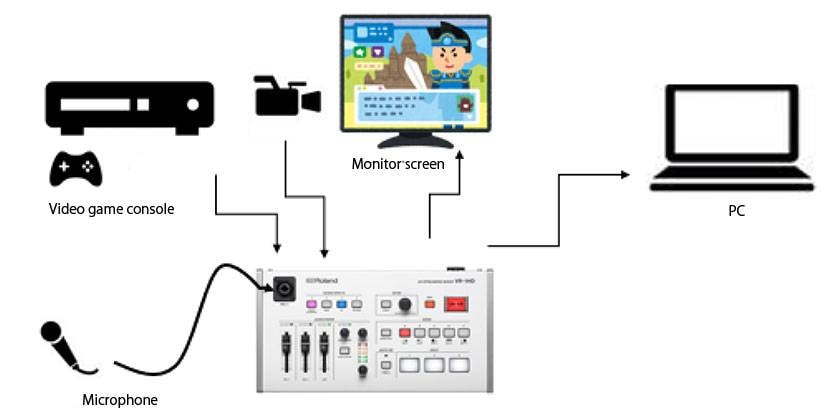
Above is an example of some possible ways to connect the hardware used in streaming
【Desktop Stand, Arm Stand】

*CLASSIC PRO/CDA10B (Left)
*CLASSIC PRO/MST Petit (Right)
One more thing I’d like to talk about are desktop stands and arm microphone stands. Like the VR-1HD above, the video switchers that have mic input expand the range of microphones you can use, however, you can’t hold a microphone while juggling a game controller in your hands. Even if you use a mic stand, it may interfere with your gameplay or get in the way and ruin your video stream. This problem can be solved if you use these mic stands that free up the desk space in front of you. I highly recommend these stands for live streaming.
What do you think? This time, I introduced some options of the required equipment for game streaming. However, this is just a small partexample of itone example.. I’m thinking ofWe would like to introduceing more equipment usefulshowing you more useful equipment for game distributionstreaming and how to set up soona setup user guide in the near future. it in the future. AlsoIn addition, on the Sound House Podcast (Streaming) Equipment Page on Sound House podcast (distribution equipment) page, we have a widehuge lineup of equipment that is useful not only for game streamingdistribution but also for allny type of online streamingdistribution. If you are interested, please take a look.
■ Podcast (streaming) Equipment
■ Headphones for Streaming
■ Cameras/Video Mixers for Streaming
■ Mic Stands for Streaming