The JBL EON ONE Compact is a very popular PA speaker that is lightweight and compact with high sound quality and a built-in battery. With the recent firmware update (ver. 6.2.0), EON ONE Compact is now compatible, just like the EON700 Series and the PRX900 Series are with the latest control app JBL Pro Connect!
Here is how to connect!
1. Turn on the EON ONE Compact.
2. Launch JBL Pro Connect.
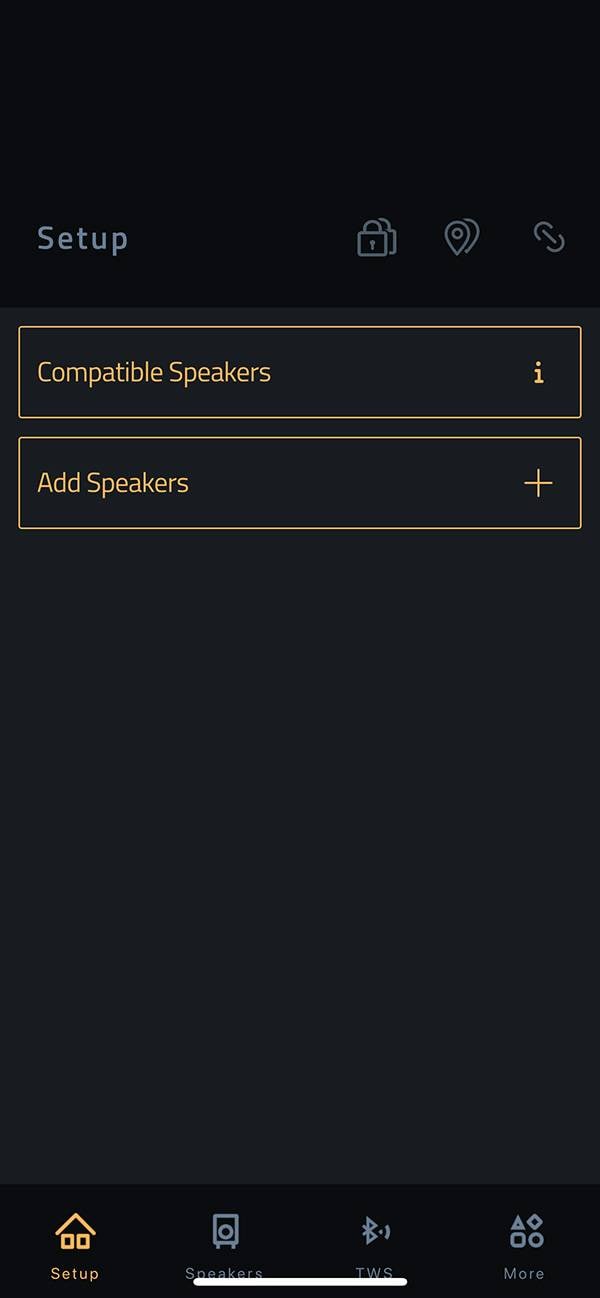
3. Tap “Add Speakers” to view the connectable speaker.
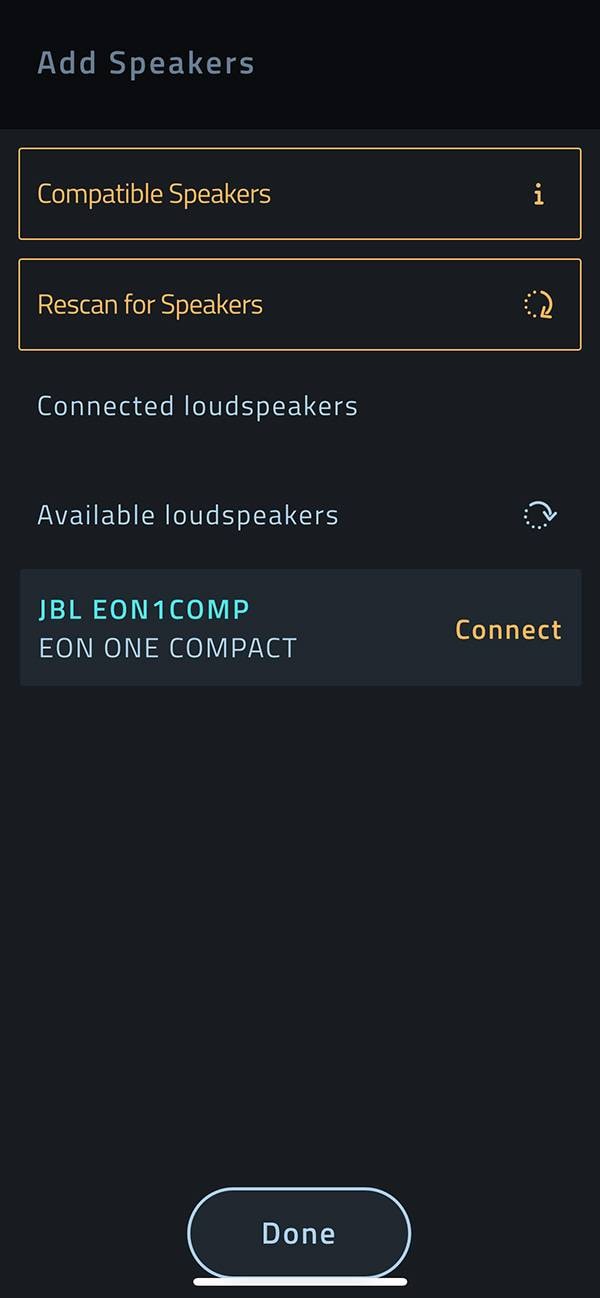
4. Tap “Connect” to the right of “JBL EON1COMP” to start pairing.
When ”Connecting” changes to “Connected”, tap “Done” at the bottom of the screen to complete pairing.
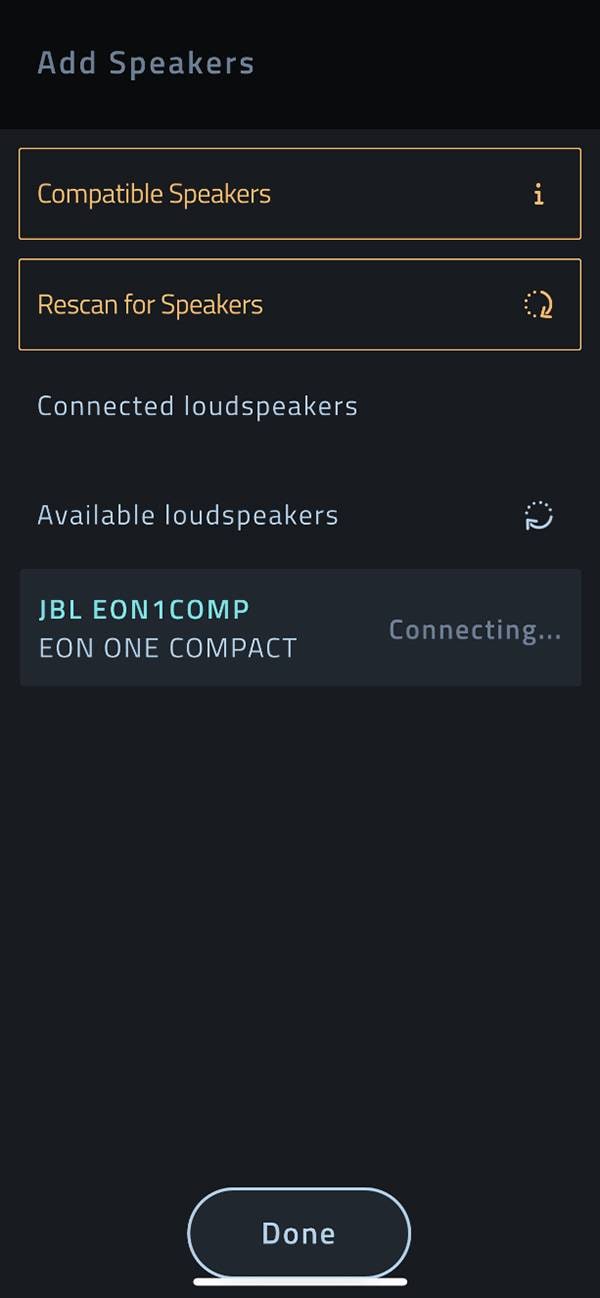
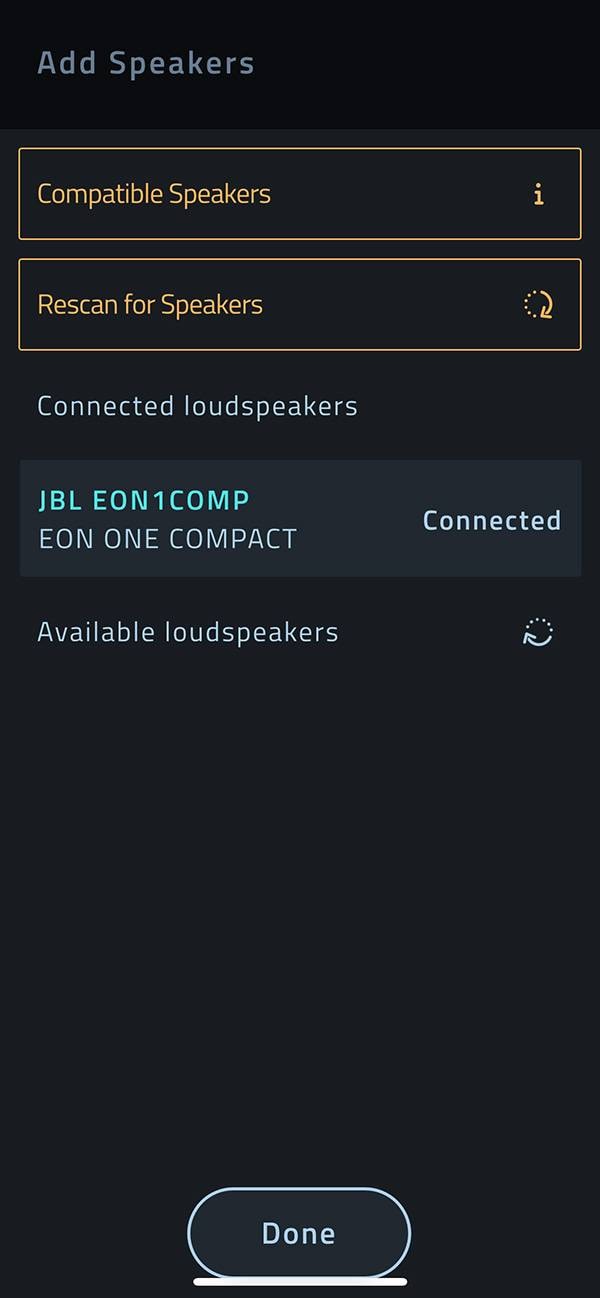
5. When the connection is completed, “JBL EON1COMP” will appear on the Setup screen.
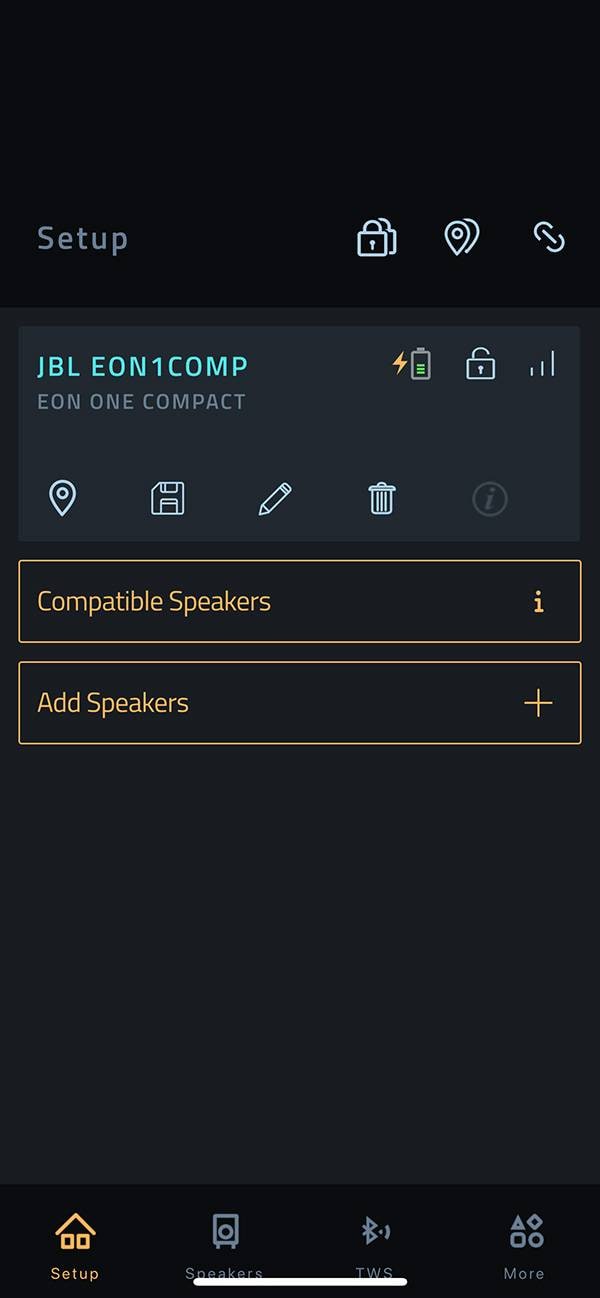
6. Tap JBL EON1COMP.
Here you can set the level of each channel, the phantom power ON/OFF (Channel 1 only), and MIC/LINE switching (Channel 1 and 2 only).
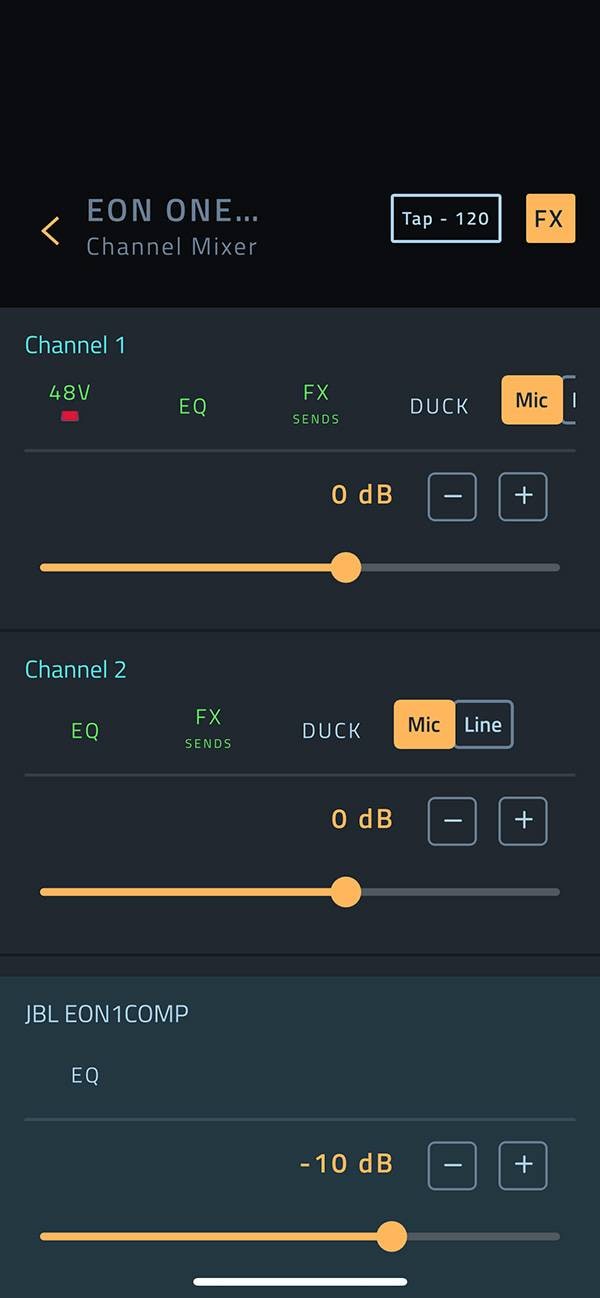
7. Tap the “EQ” in green.
Here you can use the EQ presets, shelving-type low and high frequency EQ controls, or adjust the 4-band parametric equalizer with freely adjustable gain, center frequency, and bandwidth.
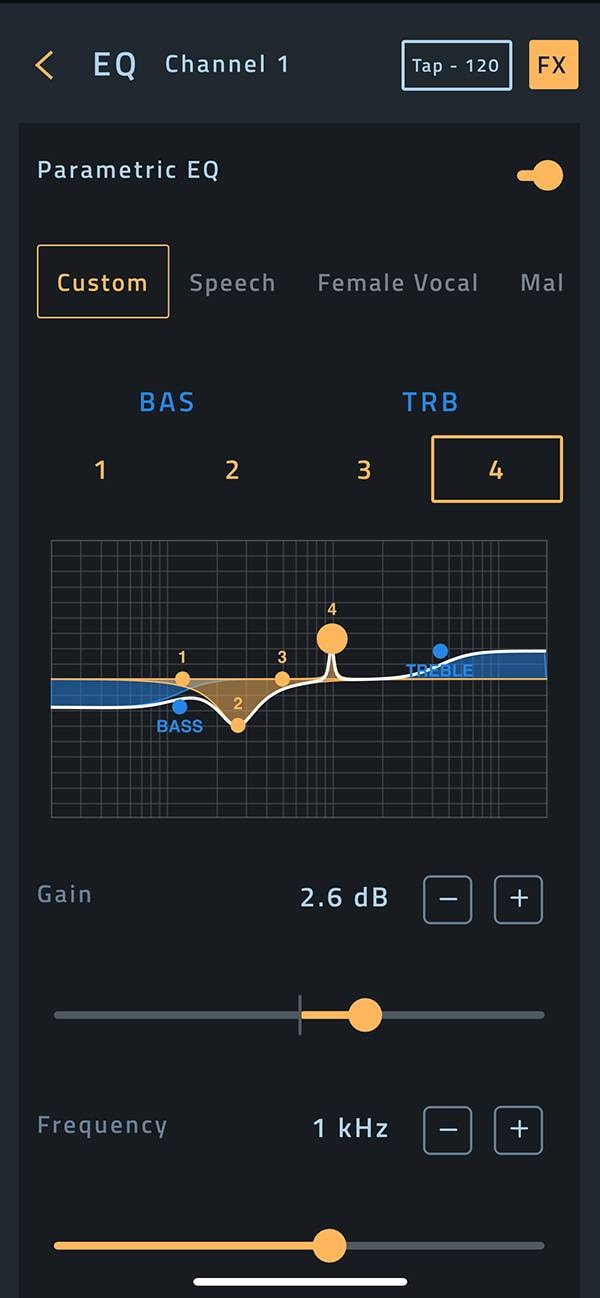
8. Next go back and tap “FX SENDS” in green.
Here you can decide the amount of the built-in effects to send to each channel.
By the way, the FX icon in the upper right corner allows you to turn the effects on and off, which is useful when switching between instrument and speaking settings during a concert.
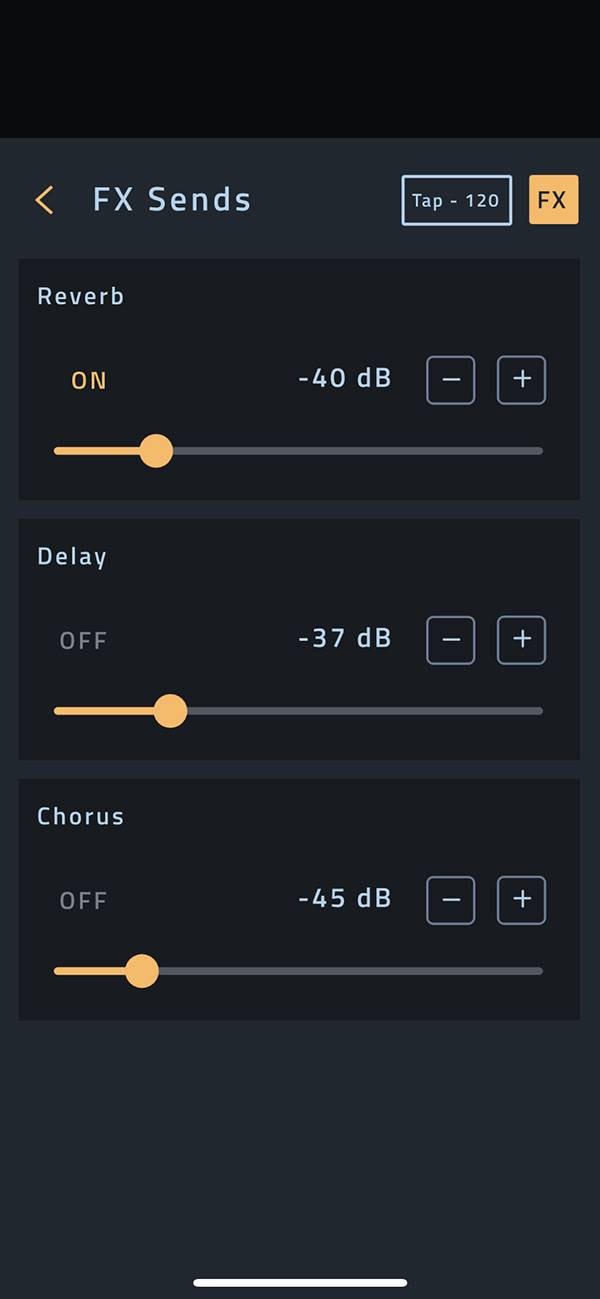
9. Go back again and tap “DUCKING”.
Here you can set each parameter for ducking, which automatically turns down the background music playing over Bluetooth when you are talking into the microphone.
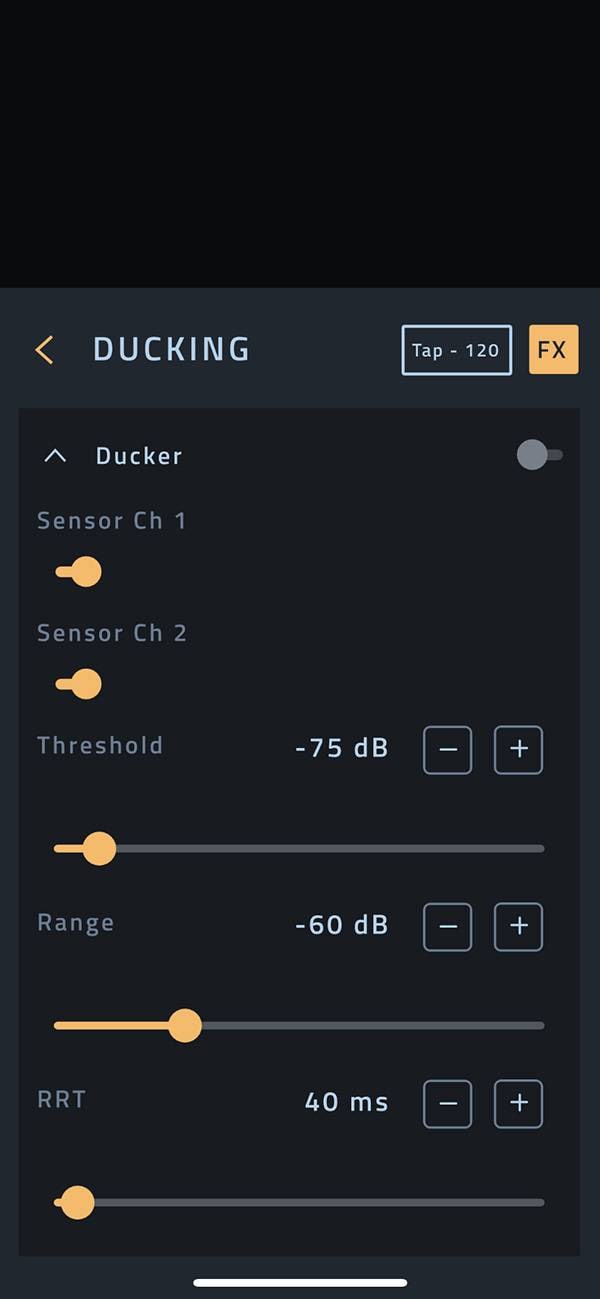
10. Tap FX Settings.
Here you can adjust the three effects, reverb, chorus, and delay, and like the EQ, there are presets available so you can use them or create your own.
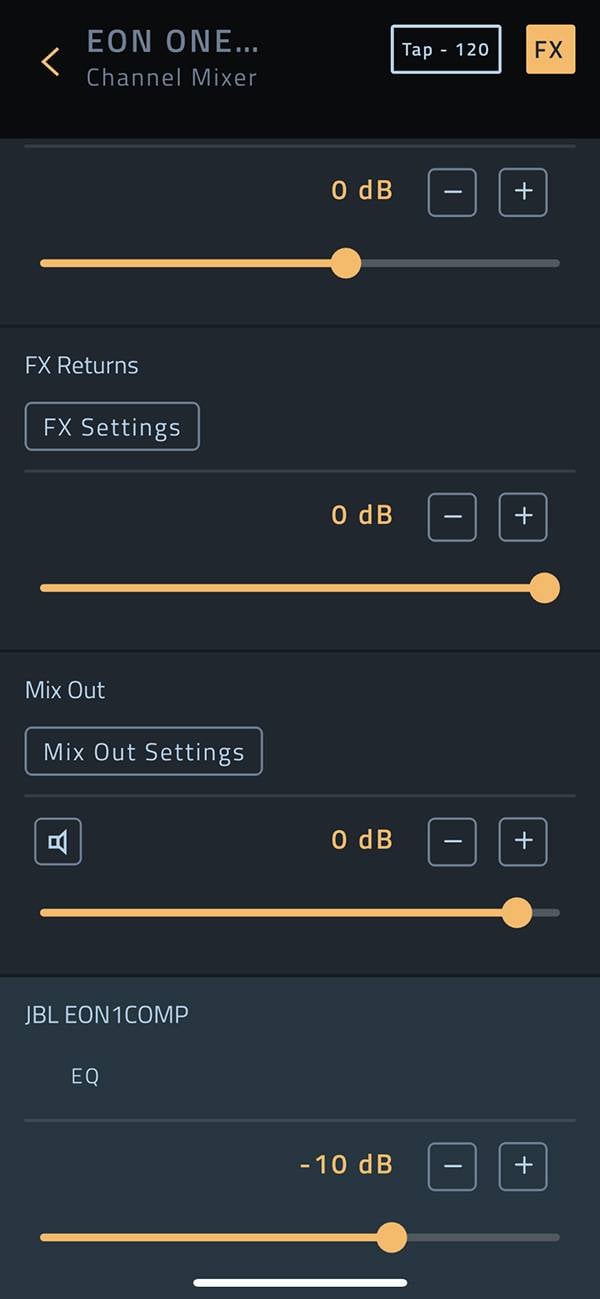
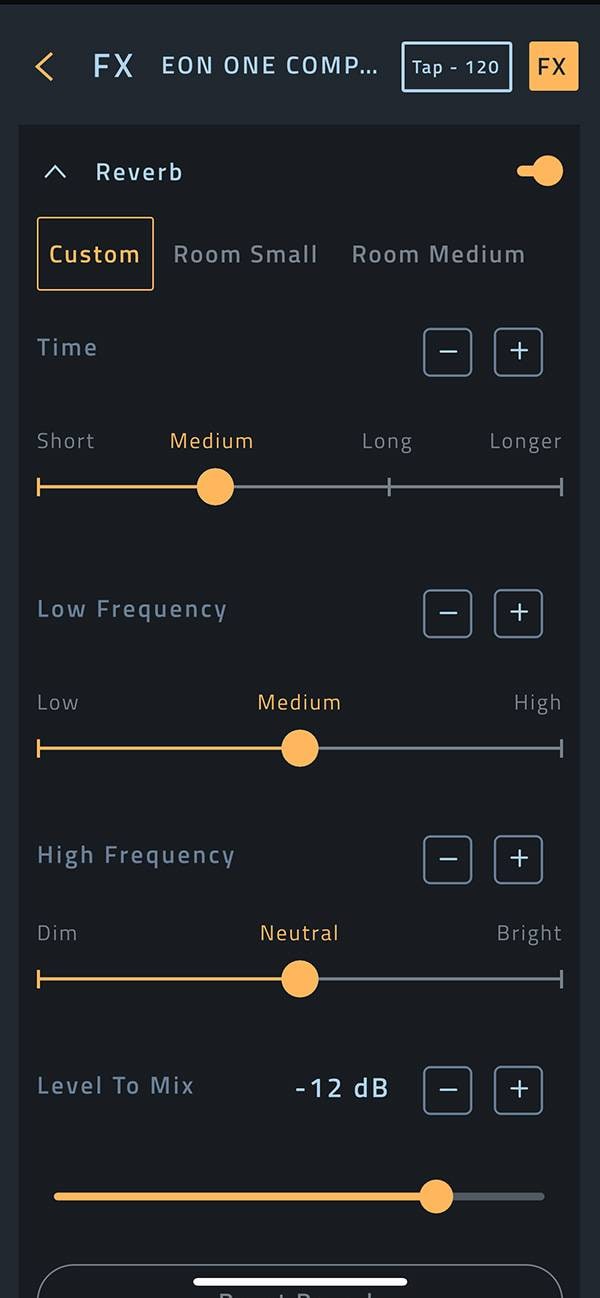
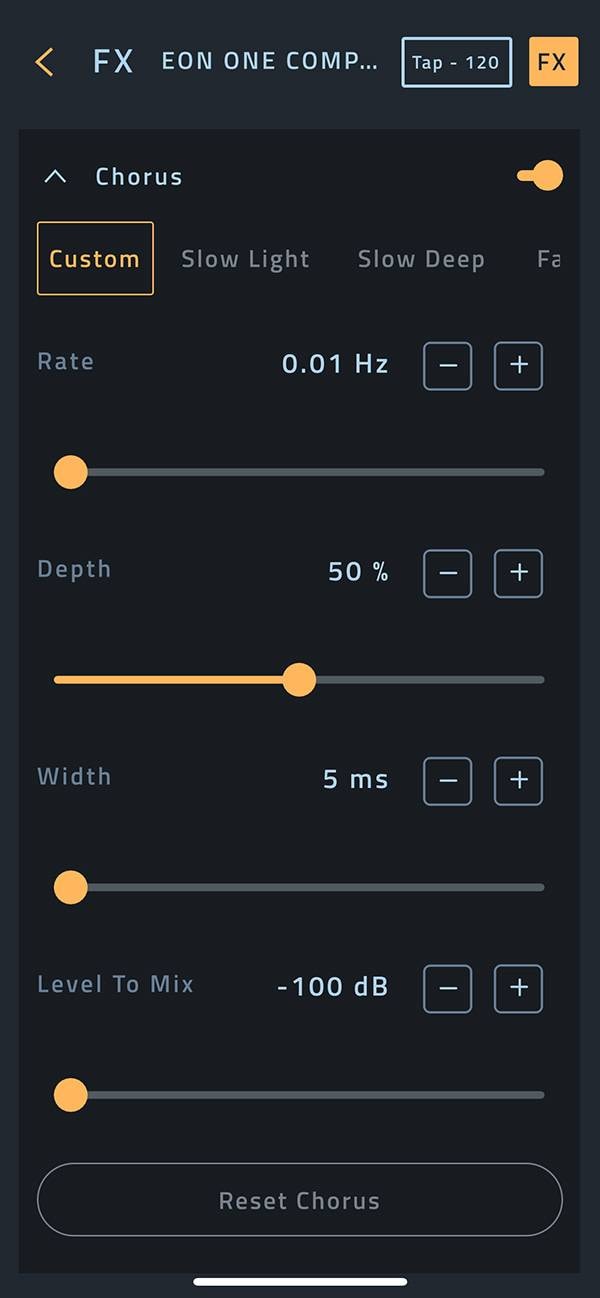
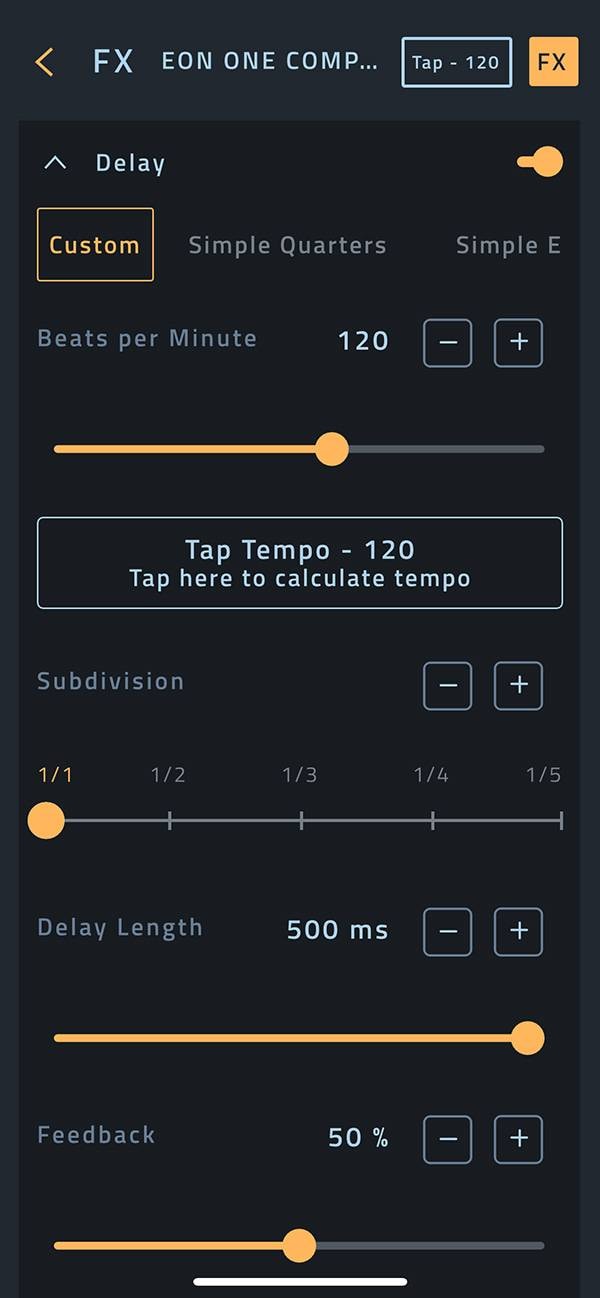
11. Tap the Mix Out settings.
Here you can adjust the signal output from the PASS THRU output jack. HPF-SPKR determines how much of the upper frequencies will be played through the speaker, and LPF-Mix Out determines how much of the lower frequencies will be output from the PASS THRU. If you simply want to output the same full-range sound, select Full Range on the top bar.
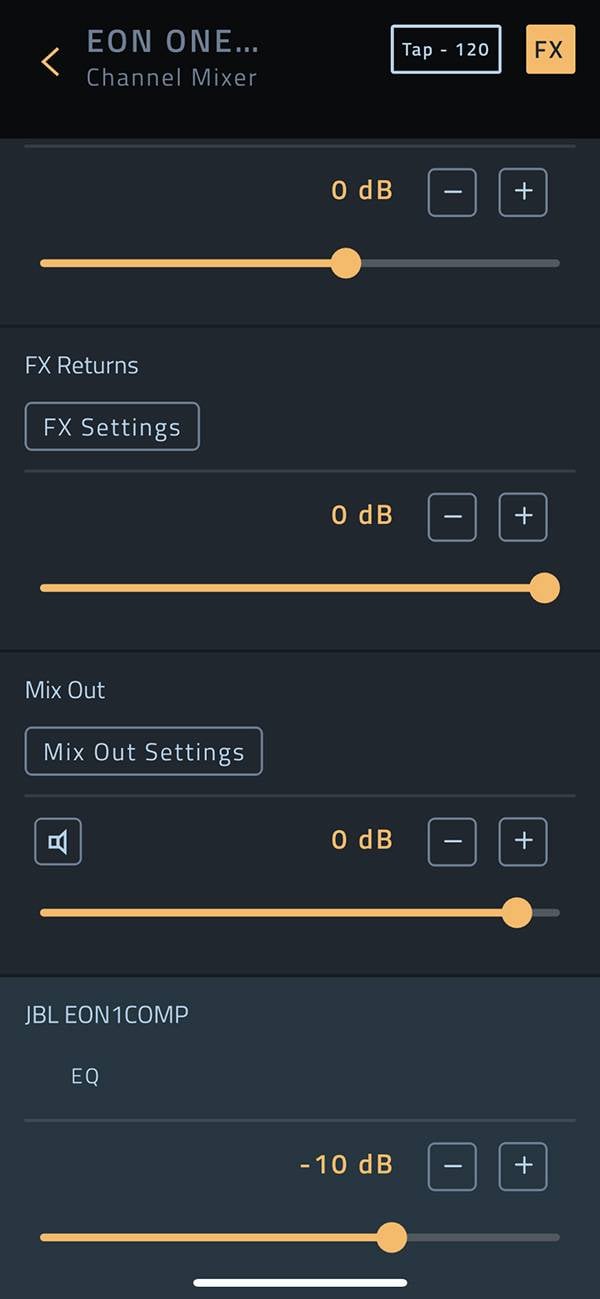
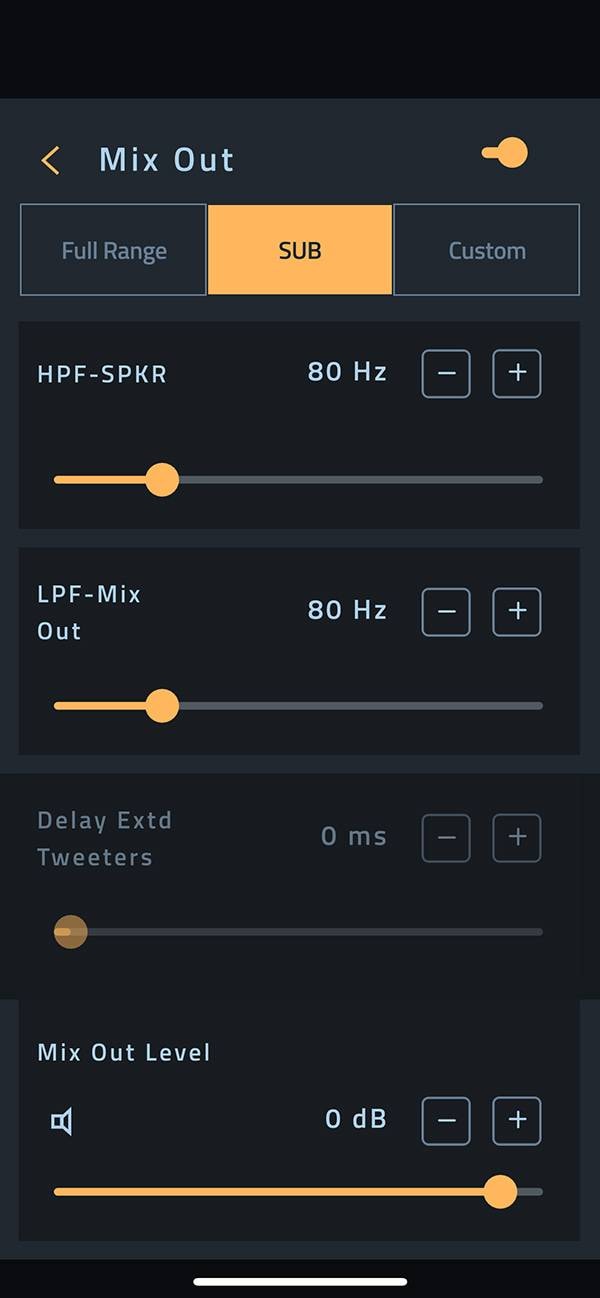
12. TWS (True Wireless Stereo) mode is of course also supported.
Prepare two EON ONE Compact speakers and pair them by pressing and holding the Bluetooth button on each speaker. When the two JBL EON1COMPs with the i-mark next to the model name say “Connected” in the Bluetooth setting screen on your mobile device, then everything should be ready to go.

13. Connect both speakers on the app as shown below.
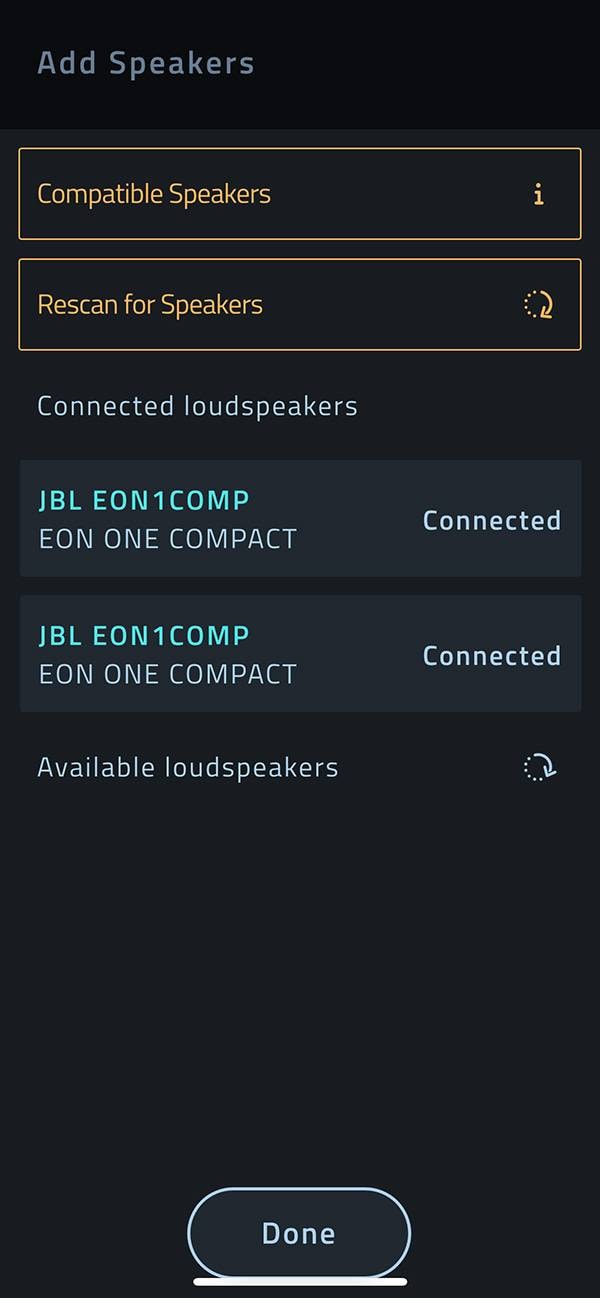
14. Tap TWS at the bottom of the Setup screen.
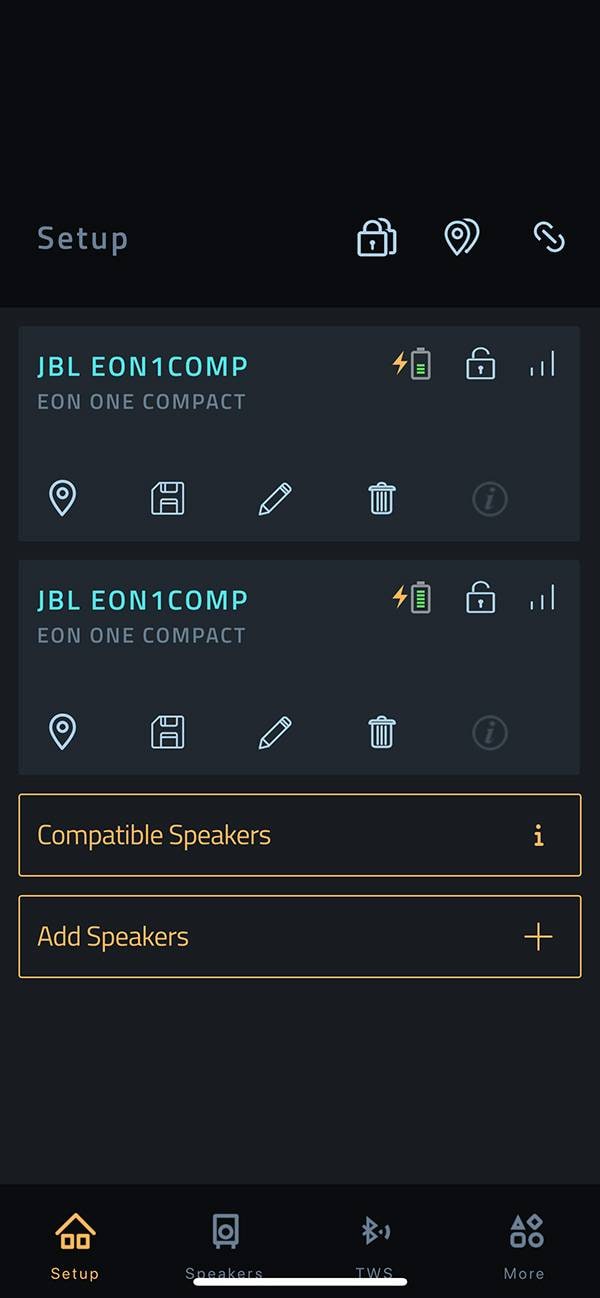
15. Tap Host or Remote and then select “L” or “R” (M: mono (L+R)).
With this TWS function, you can wirelessly play from your phone’s sound source in stereo.
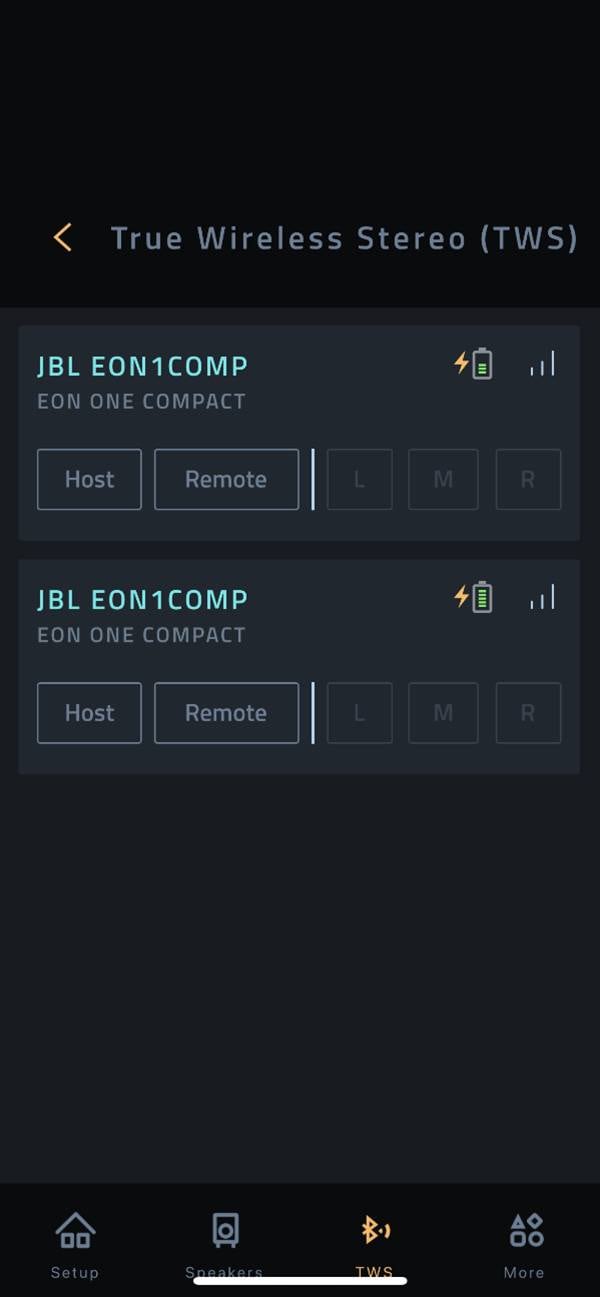
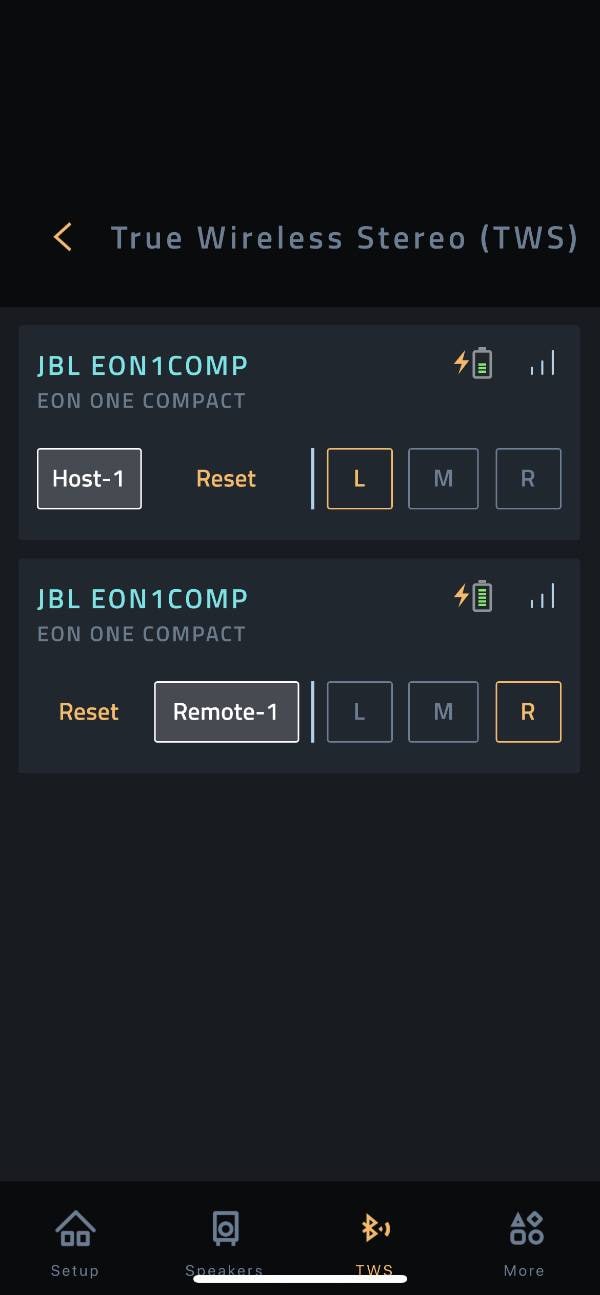
How was it?
EON ONE Compact has high sound quality and performance on its own, but in order to get the most out of it, we recommend using the JBL Pro Connect app to operate it. JBL Pro Connect is now compatible with more models, making it even easier to use. The JBL Pro Connect is irregularly updated but on a frequent basis and JBL’s speakers are ever evolving and JBL has been receptive to user’s feedback. So you can feel rest assured using this speaker.
Recommended for a variety of applications, including speeches, presentations, lessons, live performances, parties, and DJ events, the JBL EON ONE Compact is a must-have PA speaker. Go check it out!


















 JBL PRX900シリーズ特集
JBL PRX900シリーズ特集
 JBL スピーカー特集
JBL スピーカー特集
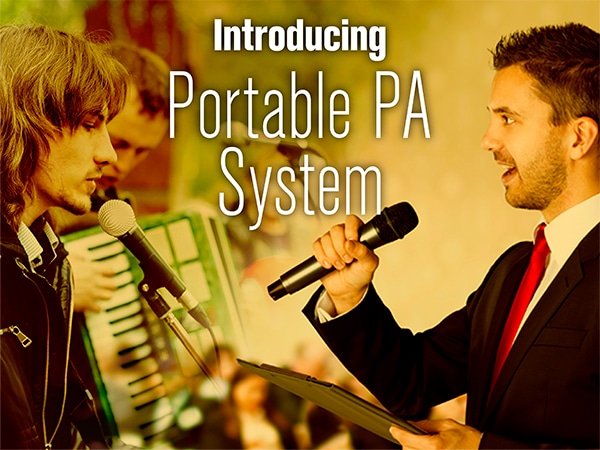 ポータブルPAシステム特集
ポータブルPAシステム特集
 JBL EON700 特集
JBL EON700 特集
 簡易PAセットとは
簡易PAセットとは
 PAシステム講座
PAシステム講座














