The latest version of the JBL Pro Connect app has been released, allowing you to wirelessly control JBL powered PA speakers EON700, PRX900, EON ONE Mk2, and PRX ONE.

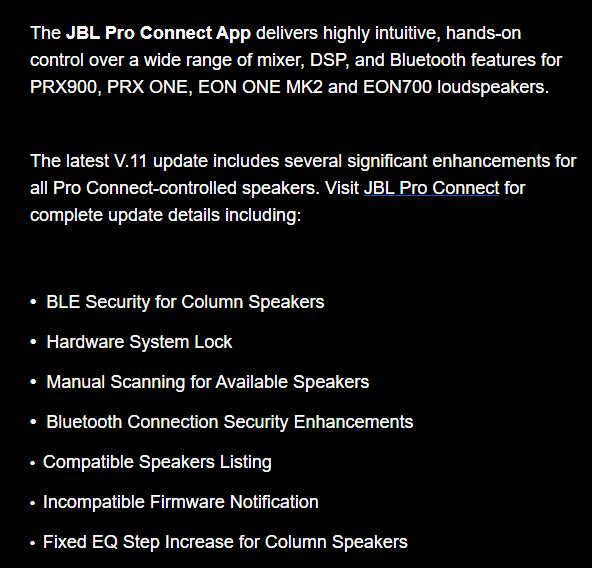
What’s new in this update:
● Added BLE security for column speakers
● Hardware system lock:
You can now lock the controls on the speaker itself by touching the lock icon. This prevents accidental or unauthorized changes to settings. When locked, the icon turns red. Additionally, by touching the double lock icon, you can lock/unlock all controls simultaneously.
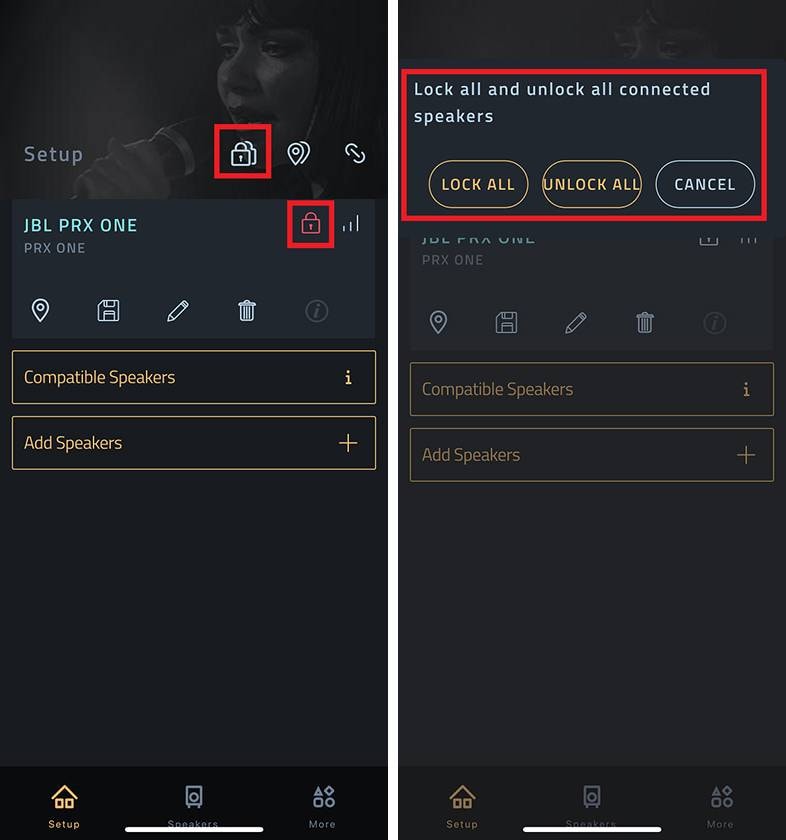
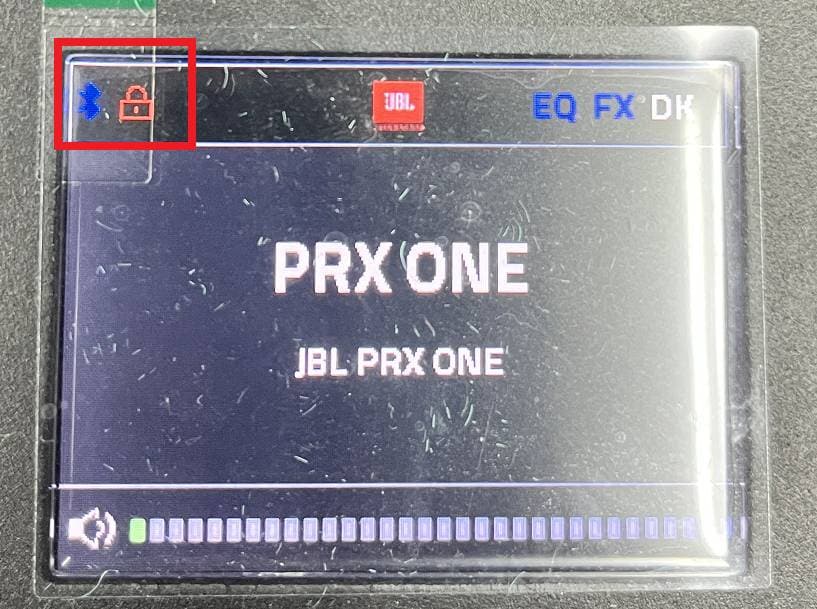
● Manual detection of available speakers:
The ‘Rescan for Speakers’ option is now available in the Add Speakers screen.

● Enhanced Bluetooth connection security
● View compatible speaker list:
The ‘Compatible Speakers’ option is now available in the settings. Tapping the speaker image will open the product page on the manufacturer’s website.
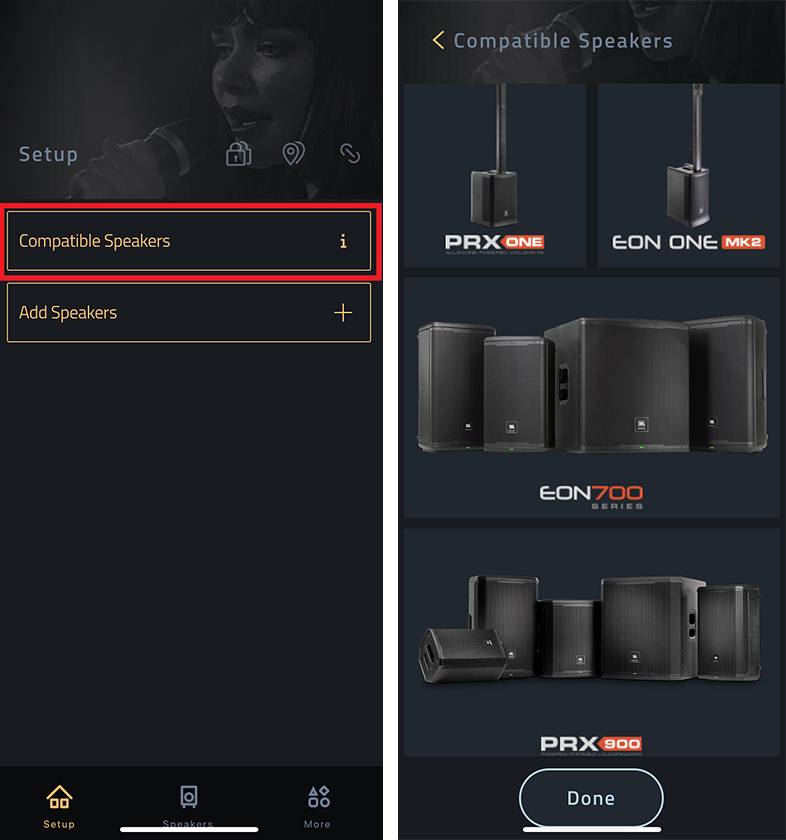
● Notification for non-compatible speaker firmware:
If the firmware of the speaker does not support the app, you will be notified when attempting to pair. Please update the firmware if the message appears during pairing.
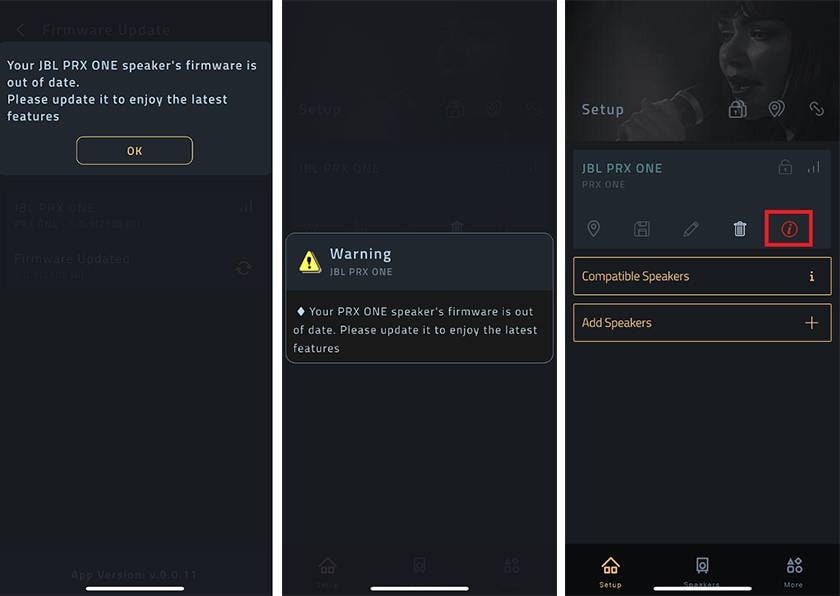
Minimum Firmware version supported Speaker Model FW Version for v11
PRX ONE 5.1.5.0
EON ONE MK2 5.1.5.0
EON 700 FR 6.1.7.0
EON 718s 5.0.8.0
PRX 900 FR 5.0.8.0
PRX 900 Sub 5.0.6.0
Firmware Update Procedure:
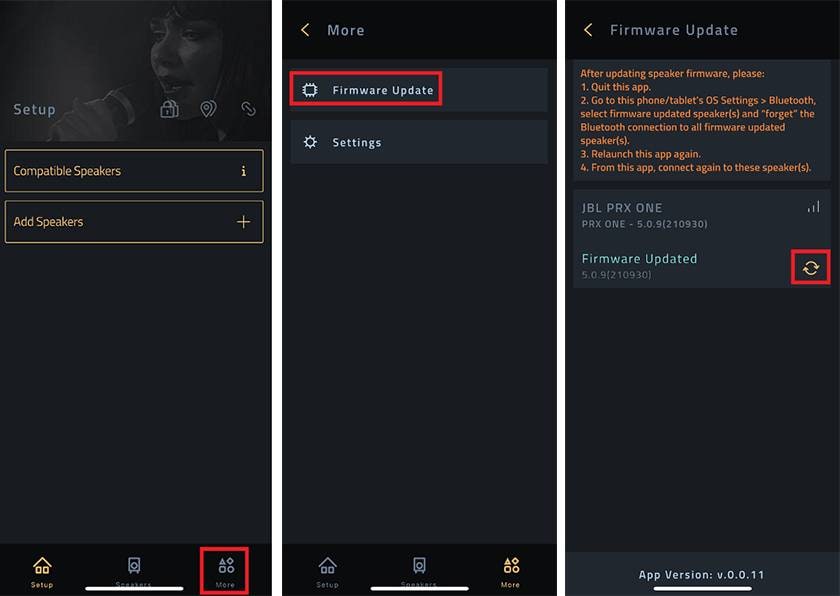
- 1. Tap ‘More’
- 2. Tap ‘Firmware Update’
- 3. Tap the mark in the bottom right
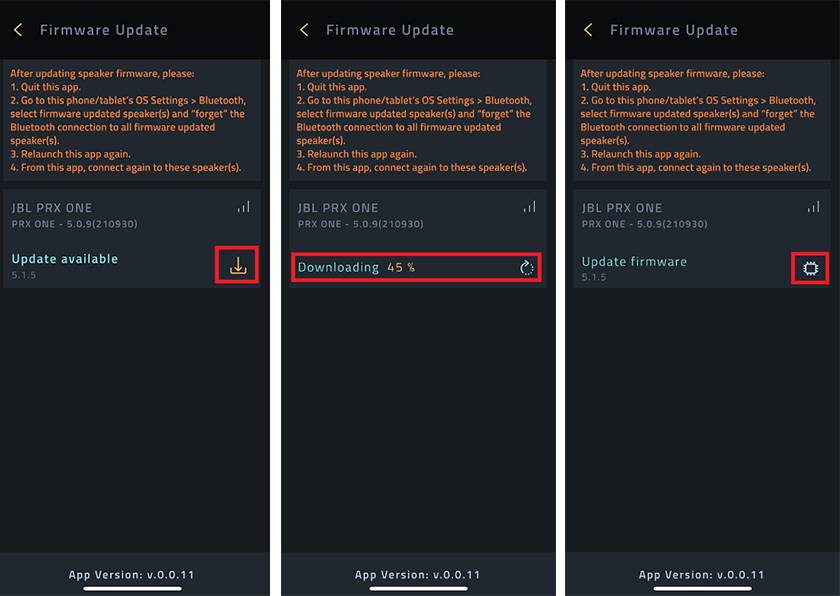
- 4. The download will start
- 5. Wait until it reaches 100%
- 6. Tap the mark in the bottom right to start the installation
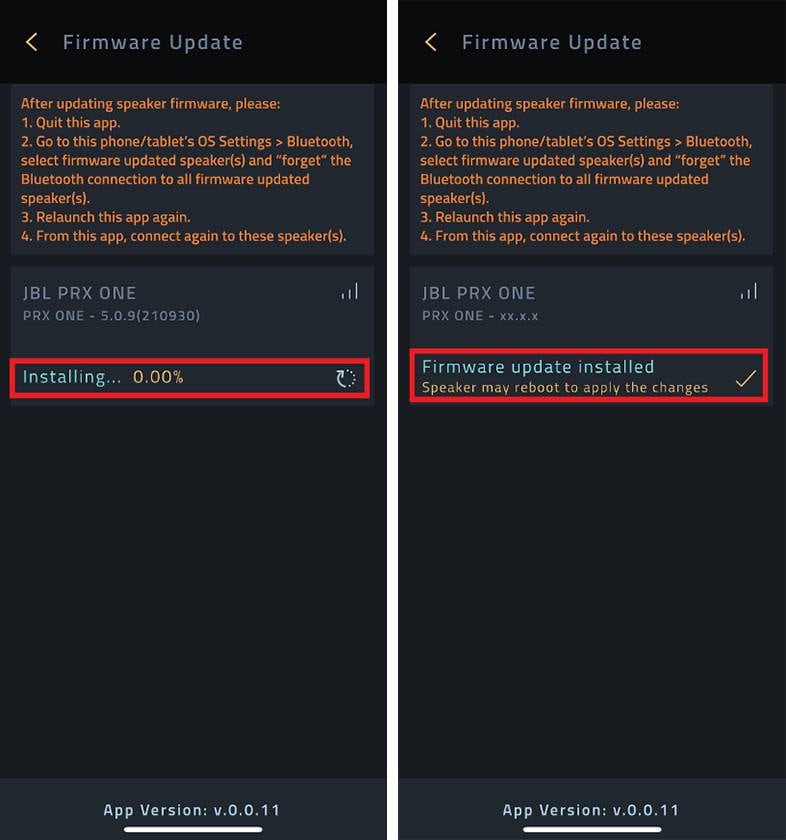
- 7. Wait until the installation reaches 100%
- 8. The speaker will restart
- 9. Once it starts successfully, the update is complete
● Column speaker EQ steps increased to 10
The gain of the parametric EQ for each channel can now be adjusted in 10 steps from 0dB up and down in increments of 0.9dB
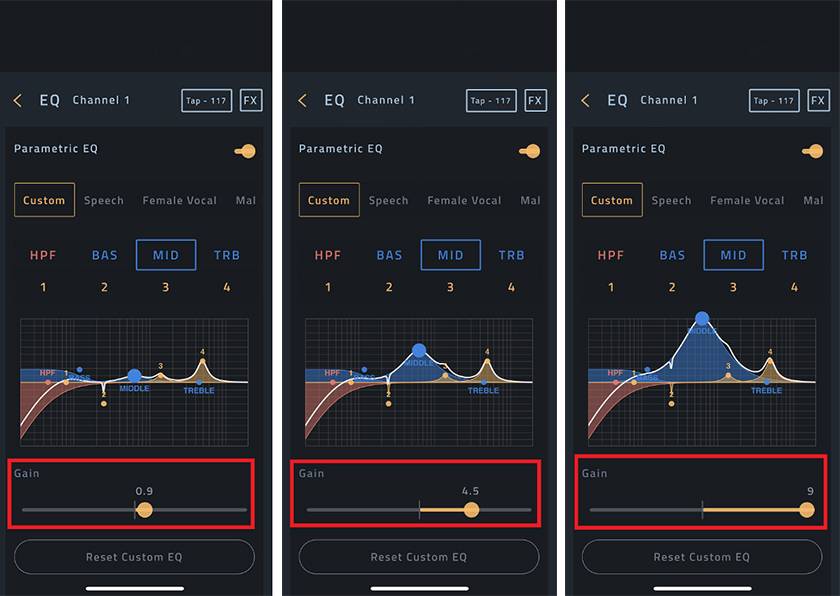
Pairing Procedure for JBL Pro Connect
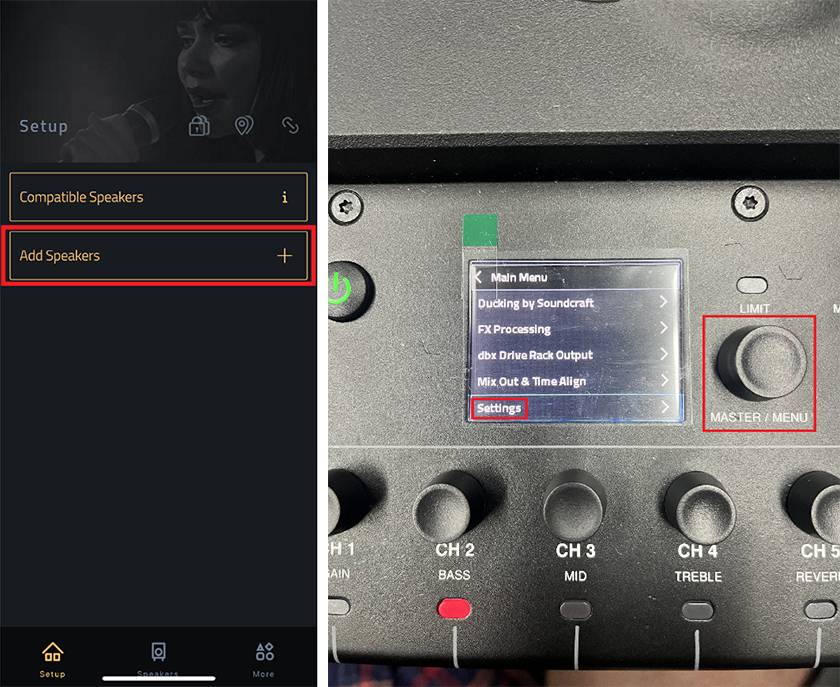
Turn on the speaker and open the app.
- 1. Tap ‘Add Speakers’ in the app.
Do not tap ‘Connect’ next to the speaker name yet. - 2. On the speaker, navigate to ‘Settings’ and press the MASTER/MENU knob.

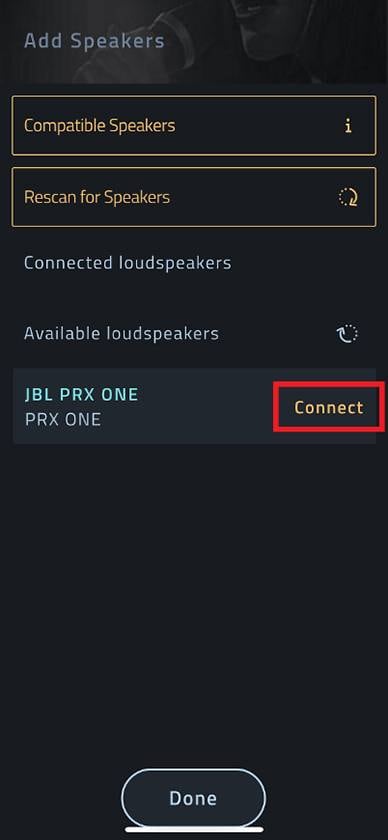
- 3. Navigate to ‘BT Control Pairing’ and press the MASTER/MENU knob. Detection will begin.
- 4. Tap ‘Connect’ on the right to the speaker name in the app.
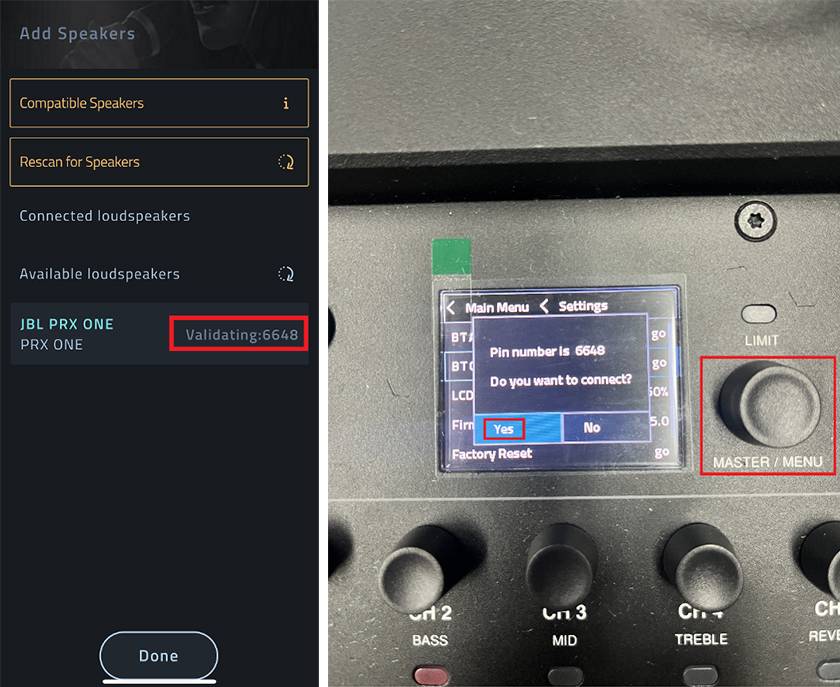
- 5. The app will display ‘Validating: 〇〇〇〇’.
- 6. The speaker will display ‘Do you want to connect?’ Navigate to ‘Yes’ and press the MASTER/MENU knob.
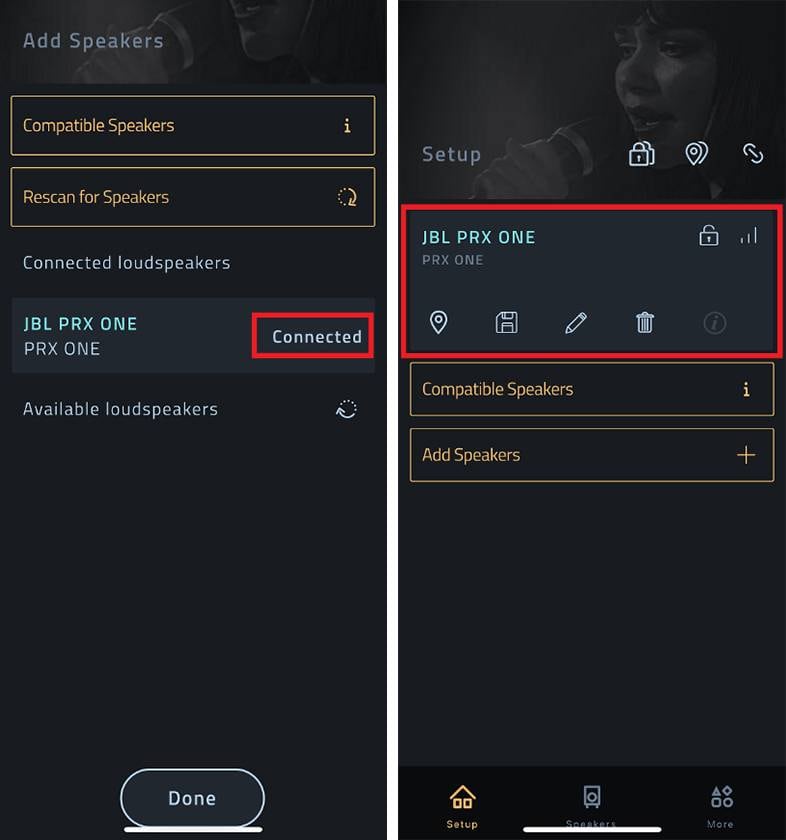
- 7. The status will change to ‘Connected’. Tap ‘Done’ to complete the pairing.
- 8. Pairing is complete.
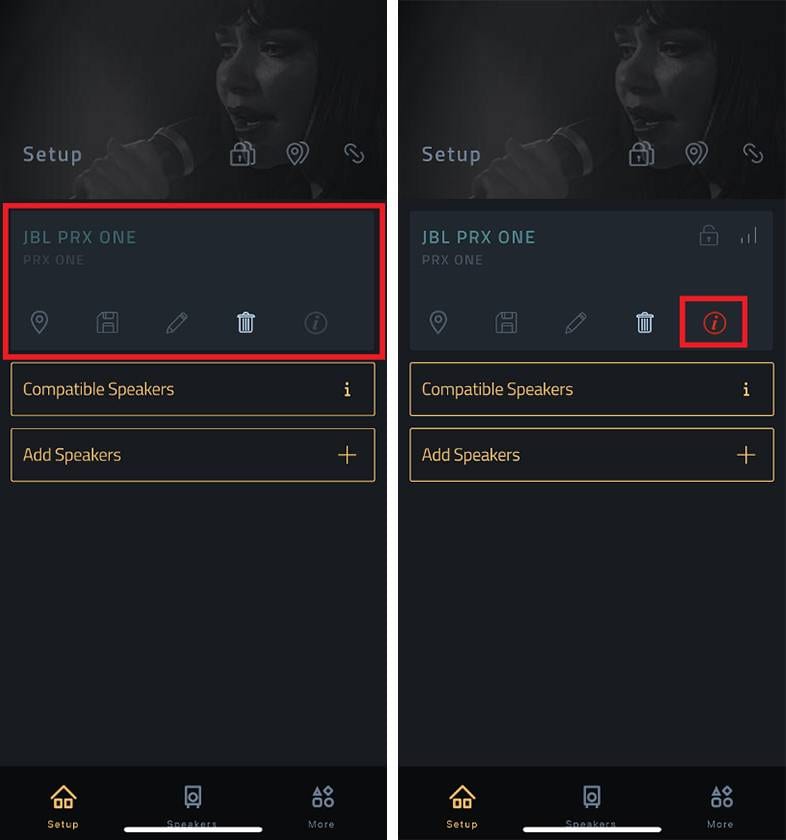
When the speaker name is grayed out, JBL Pro Connect cannot control it.
(Left) If the speaker power is off
→ Turn it on to enable operation.
(Right) If the speaker firmware is not supported
→ Update the firmware
Conclusion
This update includes important improvements such as enhanced security, lock functions, and EQ enhancements. To ensure you use your JBL powered speakers comfortably and securely, regularly check and update the firmware to the latest version.











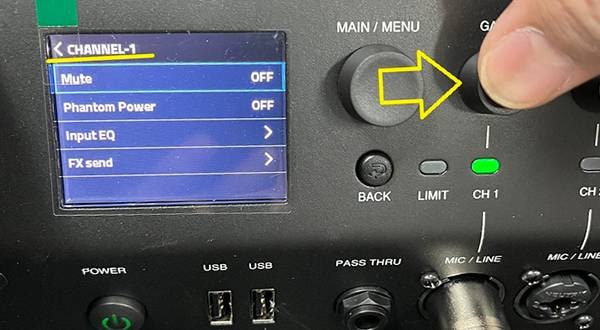





 JBL スピーカー SRX800(パワード)シリーズ
JBL スピーカー SRX800(パワード)シリーズ
 JBL スピーカー PRX800シリーズ
JBL スピーカー PRX800シリーズ
 JBL スピーカー EON600シリーズ
JBL スピーカー EON600シリーズ
 JBL スピーカー特集
JBL スピーカー特集
 スピーカーユニット交換
スピーカーユニット交換
 スピーカーとパワーアンプの選び方
スピーカーとパワーアンプの選び方














