Trying to get audio into your computer using an audio interface or capture board but no sound is coming out? Overwhelmed by the sheer number of settings?
This post will help solve those worries!
Basic Settings
Step 1: Main Settings of the Computer
Once your device is connected to the computer, control the computer’s main audio settings.
Windows: Go to the Windows icon > Settings > System > Sound > change the input and output devices as needed.

Mac: Go to the Apple icon > System Preferences > Sound > change the input and output devices as needed.

Step 2: Software Settings
In addition to the computer’s settings, the software you’re using also has audio input/output settings. Access the ‘Preferences’ menu (or something like that) in your software and adjust the audio settings similarly to the computer’s settings.
Each software has different ways of settings, so consult the help manual if needed.
Here, I’ll use OBS as an example.
Example: OBS Audio Settings
In the source window, create audio input and output captures↓

>Right-click each source (audio output/input) and select ‘Properties’ > change the device as needed↓

>Go to the Edit tab at the top > select ‘Advanced Audio Properties’↓
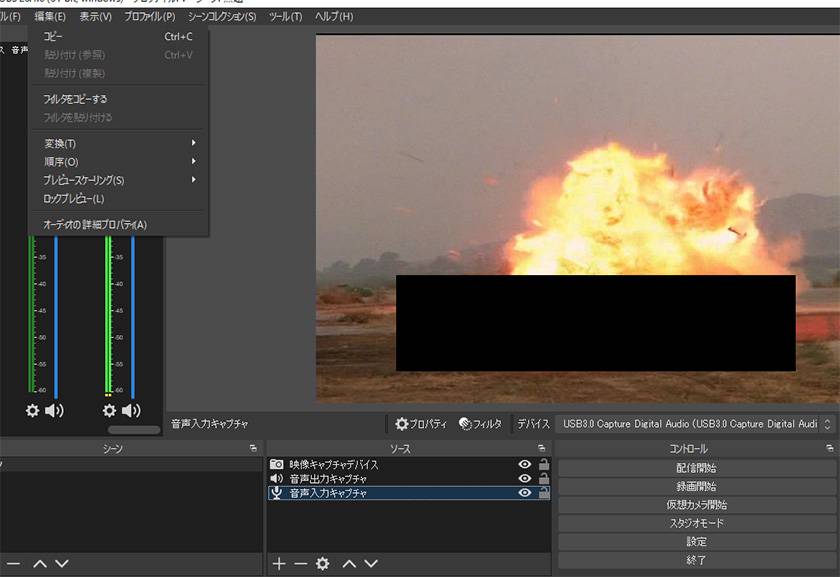
>Change ‘Monitor Off’ to ‘Monitor and Output’ for both audio input and output captures↓

>You can verify the audio input and output through the indicators in the audio mixer. Your audio settings in OBS are now complete.

Step 3: Check and Adjust Device Volume
Finally, adjust the gain knobs and mute switches on the devices you’re using.
That’s it for basic audio input/output settings.
No Sound Despite Correct Settings
Some devices require the installation of audio driver software. *For more information on audio drivers, check out our previous blog post.
Refer to manuals or descriptions on the manufacturer’s website. Install the audio driver as needed.
No Sound Output Correctly
If you’ve already installed the audio driver but the sound isn’t normal or there’s noise, a firmware update might help. Some manufacturers provide firmware update tools separately from audio drivers. Install them as needed.
Still Not Working
If problems persist, your OS version might not meet the operating requirements. These are usually listed on the product page or manufacturer’s website.
Always check that your computer meets these requirements before purchasing.
Example: (Focusrite / Scarlett 4i4 Product Page)

If issues continue, contact our Support Team for assistance.
Conclusion
With the rapid growth of hardware and platforms like YouTube, streaming and online interactions are now more accessible. As more people use computers, I hope this blog post is helpful.
Speaking of streaming, on April 20, 2023, Sound House’s official VTuber,Amanofu Stella, made her debut.
[First Streaming] Sound House’s Official VTuber Amanofu Stella♩ [I’m singing!]
As an official VTuber, she wears an outfit with a familiar color scheme (reminds me of the order confirmation screen of Sound House for some reason…).
She streams chats, game commentary, gear introductions, singing, and may even share exclusive Sound House information!
Feel free to check out her streams!







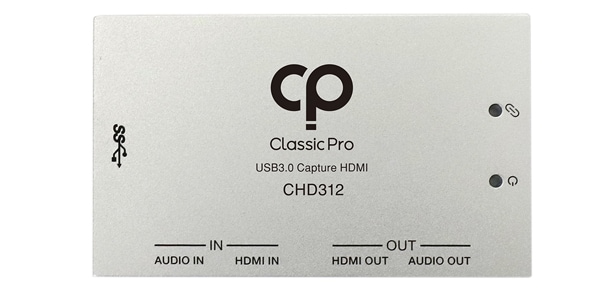










![[2022 Latest Edition] Overview of Some New Audio Interfaces!](/contents/uploads/thumbs/2/2021/3/20210311_2_12472_1.jpg)

 厳選!人気のおすすめオーディオインターフェイス特集
厳選!人気のおすすめオーディオインターフェイス特集
 Steinbergおすすめオーディオインターフェイス比較表
Steinbergおすすめオーディオインターフェイス比較表
 ROLANDのオーディオインターフェイスが選ばれ続ける理由
ROLANDのオーディオインターフェイスが選ばれ続ける理由
 USB接続MIDIインターフェイス
USB接続MIDIインターフェイス
 機能で選ぶ オーディオインターフェイス
機能で選ぶ オーディオインターフェイス
 RMEオーディオインターフェイス特集
RMEオーディオインターフェイス特集















