This series introduces useful features and contents of Sound House's web page. This is the second in the series! This time, I will introduce useful functions for purchasing cables that connect equipment to each other!
*This environment is current as of March, 2022.
○ Cable Purchasing Guide

Have you ever had trouble deciding which terminal to choose when looking for a cable to connect between devices? This Cable Purchasing Guide will help you in such cases.
As an example, let's look for a cable to connect a CM5 dynamic microphone to an AM502 compact mixer.
Classic Pro / AM502 Compact Analog Mixer
Classic Pro / CM5 Dynamic Microphone
The AM502 side has a male XLR terminal and the CM5 side has a female XLR terminal that can be plugged in.

Returning to the Cable Buying Guide, let's first select the type of cable. In this case, since this cable is for a microphone, select “Microphone cable”.

Then, in the “Select Connector Type” section, only the terminals used for the microphone will be displayed. Let's select the type of connectors on both ends from this list.
First, select the XLR female terminal to be plugged into the microphone side.
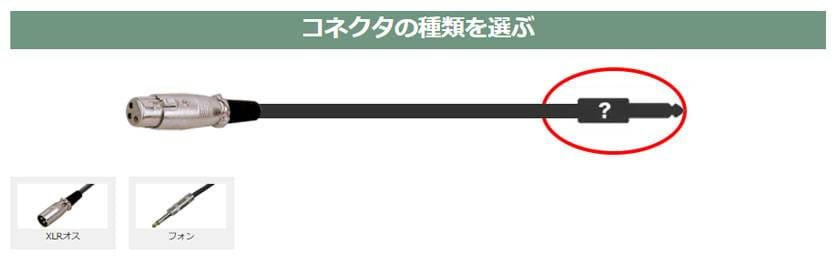
Then the display on the outside will switch to show only the terminals that can be selected on the other side. On the other side, let's select a male XLR connector to be plugged into the mixer side.

Selecting the terminals on either end will display a link to a list of compatible cables among the cables. The actual list page looks like this.
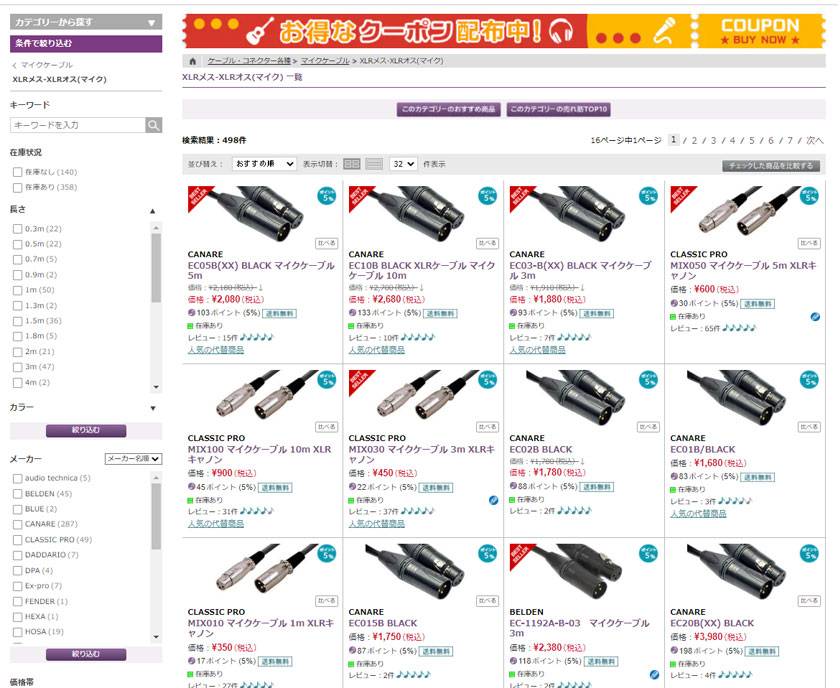
You can browse products from this list, but with over 400 results, it may seem like too many to choose the product you are looking for.
In such a case, the “Narrow Down" function is useful.

If you check the “Narrow down by criteria” box on the left side of the list page, you can narrow down your search by various criteria such as cable length, manufacturer, and price range. Let's look for a 2m cable as an example.
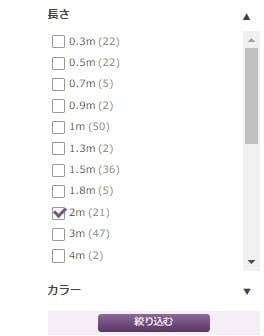
Check the “2m” checkbox in the “Length” checkbox.
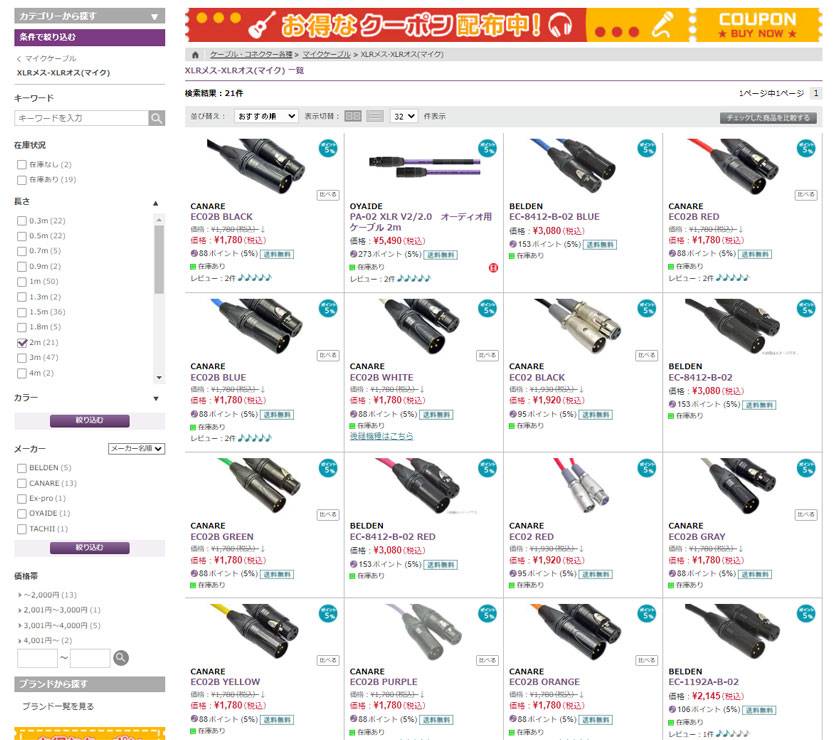
Then, only cables with a length of 2m are displayed in the list, and the search results have been narrowed down to 21 items.
Once you have reached this point, all you have to do is put the product you like into the cart and place your order! This is a very useful feature.
Wrap-up
What do you think? In this article, I have introduced some useful features for purchasing cables on the Sound House website.
In the first part of this article, useful features for DTM and distribution equipment is written, so if you are interested, please take a look at this article as well.
Tips on Utilizing the Sound House Webpage! Vol. 1 [Computer Music/Streaming Equipment]
















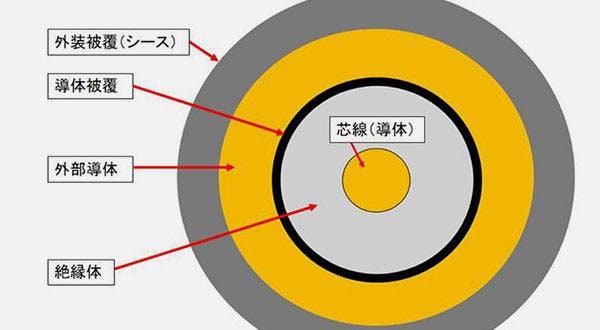


![[Latest for 2025!] Easy Beginner Speaker Cable Selection Guide + Recommended Popular Products!](/contents/uploads/thumbs/2/2019/8/20190809_2_7187_1.jpg)
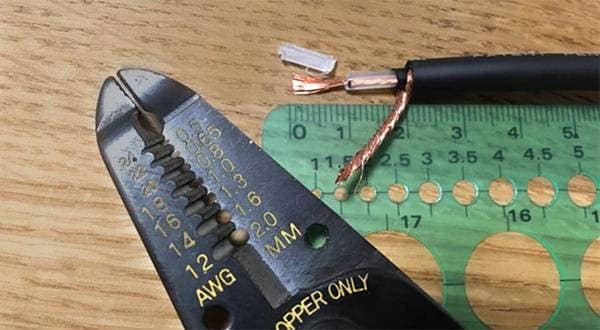
 マイクケーブルの作り方
マイクケーブルの作り方
 ギターケーブルの作り方
ギターケーブルの作り方
 ケーブルの選び方
ケーブルの選び方
 虎の巻 ケーブル講座
虎の巻 ケーブル講座
 ケーブル購入ガイド
ケーブル購入ガイド
 サウンドハウス虎の巻 !
サウンドハウス虎の巻 !














