1.Introduction
This is Part 13 "DASLIGHT / DVC4 HOW TO Course." This time, we will introduce the role of "Fader" in Daslight 4 Basic.
2.What is a fader?
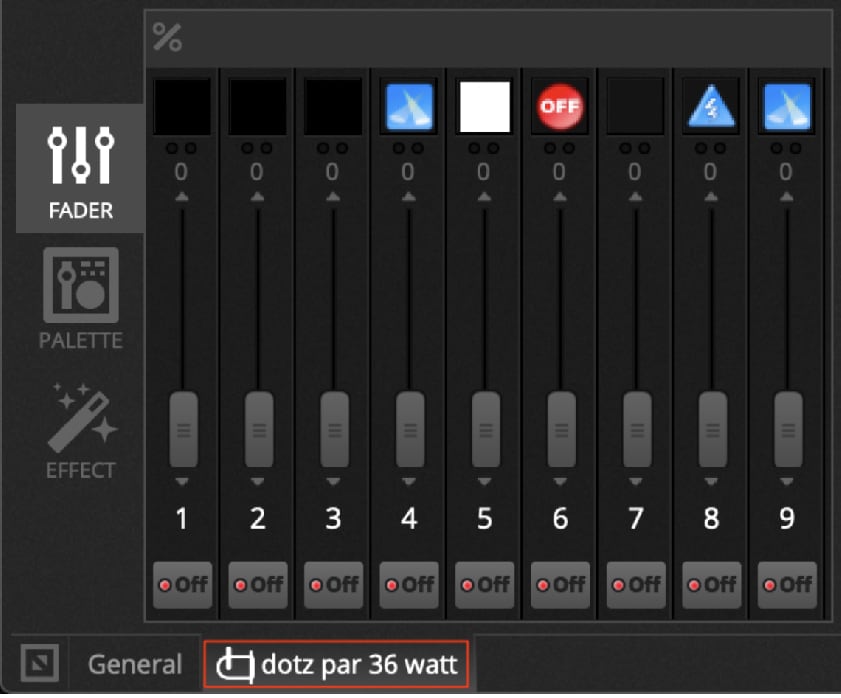
The Daslight 4 has a fader to control the light. The name of the patched light is displayed in a tab at the bottom left of the screen.

Click on the "General" tab to display all faders from 1 channel to 512 channels.

You can change the channel's DMX value from 0 to 255 by moving the fader up and down.

Click on "%" to display the DMX value from 0-100%. Also, the role of the ON/OFF button at the bottom of each fader is as follows.
- If the channel is off, it will not be used for the scene.
- If the channel is already being used in another scene, the output will not be affected.
- If you turn on a channel and set the fader DMX value to zero, the output will be zero when the scene is triggered.

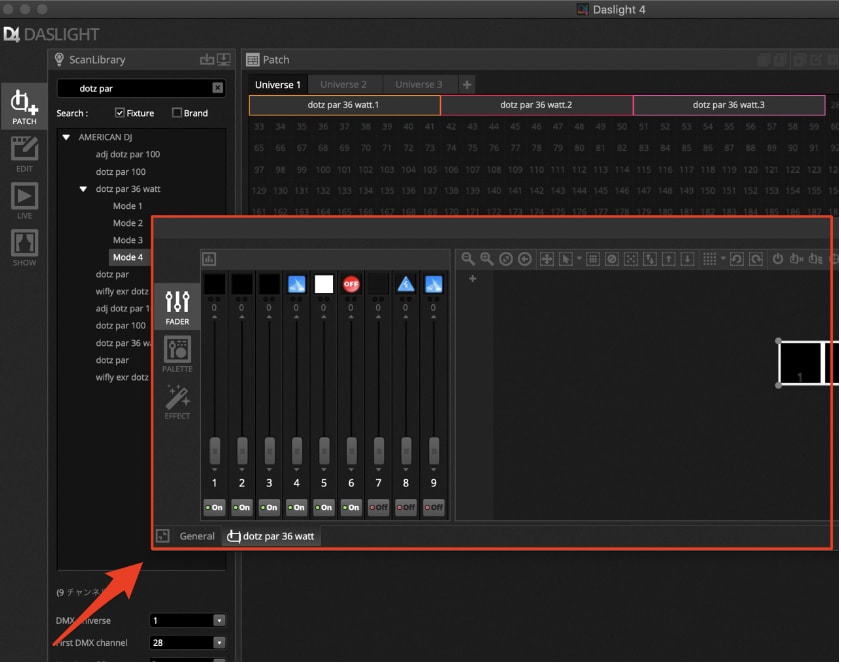
Clicking the "△▽" button on the left side of the screen will pop up a fader window. You can place it anywhere you want on your computer's display.
3.Summary
Just move the fader up and down, just like with the ELATION / SCENESETTER and other DMX controllers; with the Daslight 4, the fader's role is visually pleasing and easy to understand, allowing even the most novice user to easily control the light.
The role of the fader displayed will change by patching.
If you've got more lights and more channels and you're not sure which DMX controller to choose, DASLIGHT's DVC4 series (FUN, GOLD, GOLD ZM) is the way to go.
See you next time!
DASLIGHT / DVC4 GOLD DMX Software & Interface
ELATION / SCENESETTER DMX
DASLIGHT / DVC4 HOW TO Course
Part 1 "Moving Head-How to Program Circle Effect"
Part 2 "How to use a MIDI controller"
Part 3 "Setting up a multi universe"
Part 4 "How to Use Scan Library Editor"
Part 5 "How to use 3D Visualizer"
Part 6 "How to play scenes simultaneously"
Part 7 "How to Use Scan Library Editor: Moving Head"
Part 8 "USB Interface DVC4 GOLD ZM"
Part 9 "USB Interface Extra / Dry / Contact"
Part 10 “DVC4 FUN USB Interface”
Part 11 “DVC4 GOLD USB Interface”
Part 12 “Daslight 4 Basic - Patch”




























