Logic Pro X is a Mac-only DAW and features a very sophisticated design and high operability.
The software has more than 30 years of history alongside Cubase, Pro Tools, Digital Performer, and so on, so there are countless functions that have been cultivated throughout that history. I've been a Logic user for 15 years and still have new discoveries!
Even though it is very basic, there are still some useful functions that I didn't know about until recently. So this time I would like to introduce such "basic but useful functions that are often overlooked"! I will also look at how each one is implemented in other DAWs.
1. Alternative project
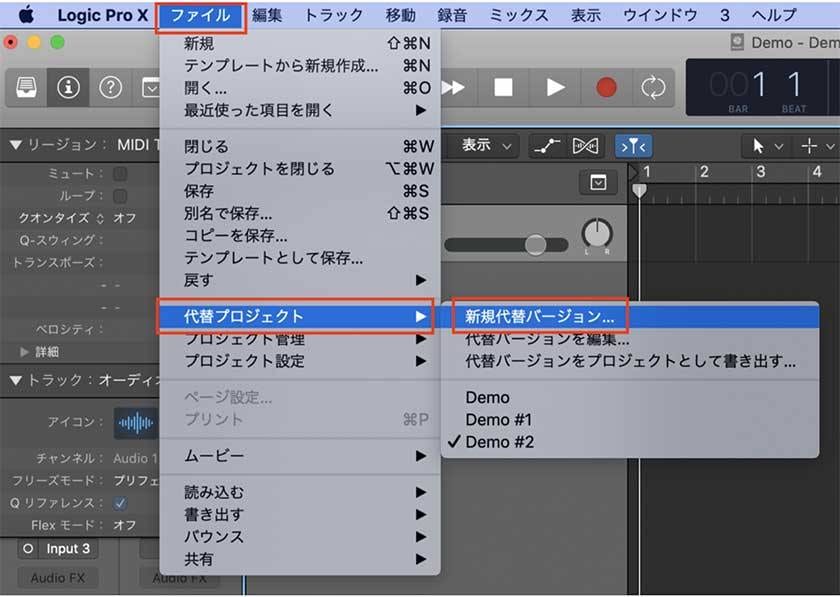
Of course, it is possible to save various versions with "Save As", but it is easy to lose track of which version you were working on or was the best due to the increase in project files, and it takes time to open each different project.
With this function, you can manage versions in a batch, and easily compare new versions with previous versions.
In Cubase and Studio One, this function is carried out with "Save New Version".
2. Logic Remote
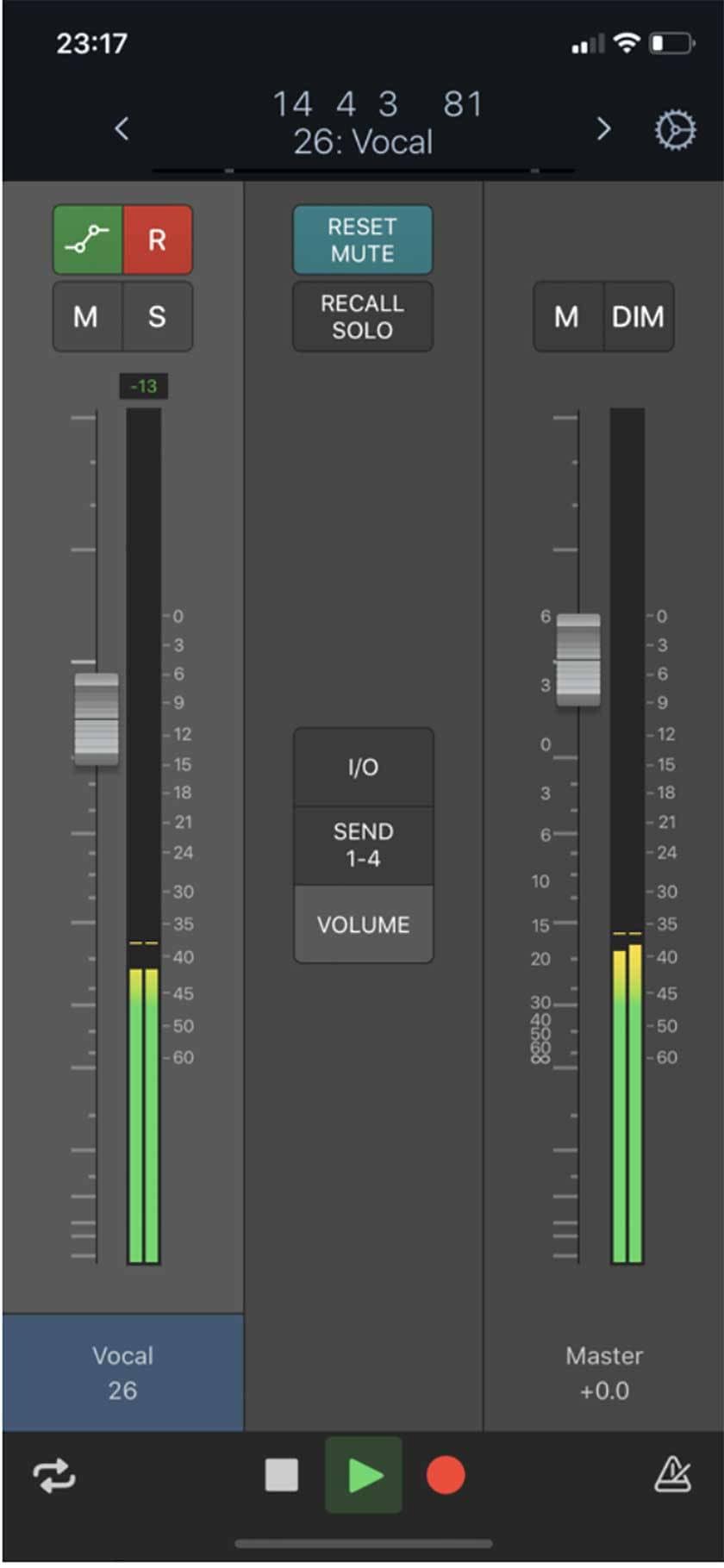
Logic Remote is a free application that allows you to control Logic from your iPhone or iPad (the image is of the iPhone version).
I hadn't used this until recently, but once I started using it, it became so convenient that now I can't live without it!
If you are recording at home alone, you will naturally have two roles, the operator and the player.
I think that there must be at least 30,000 people who have experienced this sad feeling: you set up the mic in perfect position to record your acoustic guitar, only to realize that you can't reach your computer to operate the DAW without compromising the perfect mic position.
Logic Remote releases you from this sad situation.
It's very convenient because you can operate the DAW with a smartphone quickly and easily during recording, not only for playback and recording operations, but also for volume adjustment and locate.
Until now, you had to use the numeric keypad to record while playing. But now you can operate it with your smartphone and say goodbye to the numeric keypad.
The connection is very easy, and when you download the app and launch it, several dialogs will appear and you can be connected in not time.
Recently, there are many DAWs available that have apps, such as "Cubase iC Pro" for Cubase, "Studio One Remote" for Studio One, and "Pro Tools | Control" for Pro Tools.
3. Creating the best take
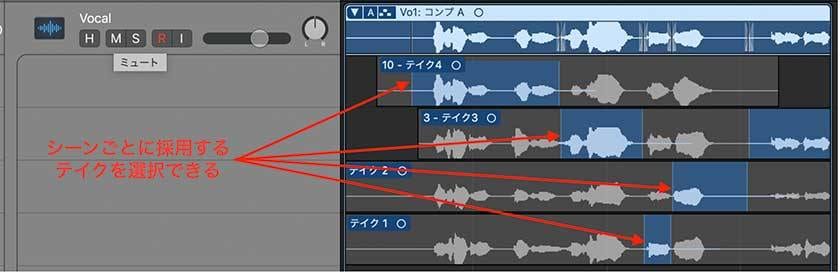
One of the reasons I personally like Logic Pro X is because it's so easy to use this feature!
It's very easy to record multiple takes such as vocals and then select the best takes or parts of takes. You can easily select the desired part of the desired take simply by dragging and dropping.
Even if you overwrite and overwrite again and again, it automatically divides the takes, so you can use this function almost unconsciously.
You can have multiple versions of the take selected in various patterns, and you can easily divide the take into separate tracks later.
In Studio One it is called "Comping" and in Cubase it is called "Keep History".
4. DRUMMER

I hadn't used this feature in the past, but it's getting more and more use recently!
A tool that allows you to easily create drum patterns.
If you tweak some simple parameters, the phrase you want to create will be created naturally.
There are about 6 virtual drummers to can choose from. If you change drummers, the phrases will change greatly, so you can select a drummer, select a drum kit, select a beat preset, and so on.
If you want to be more particular, you can convert to MIDI and adjust the phrase later! (This is important!) Recently, there are more and more patterns that you can use to create the phrase you want in the demo level and then adjust it with MIDI. (I'm worried that if I rely on this function too much, my level of MIDI input is likely to drop ...) Actually, this function may be one part where Logic is unique.
5. Channel strip
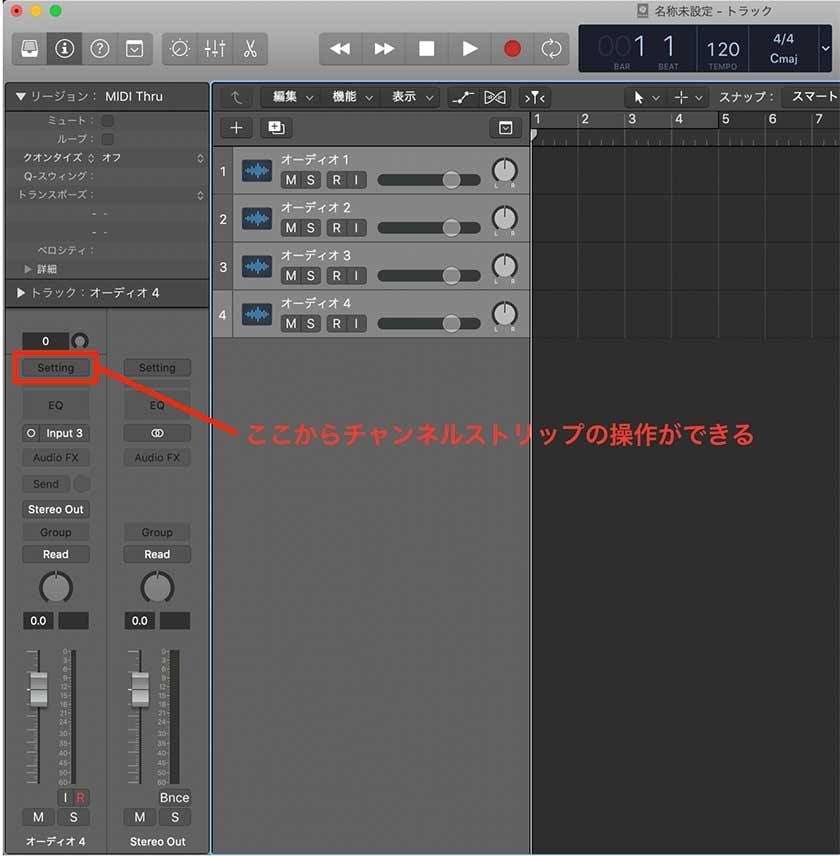
It's possible to save the settings so that specific software synth presets and settings that are frequently used can be immediately recalled, or combinations of routine soft synths and plug-ins can be recalled immediately as a set.
In my case, I use Native Instruments/Guitar Rig 4 often, so I set it up so that Guitar Rig 4 presets start up immediately, or XLN Audio/Addictive Drums 2 and Waves/H-COMP start up as a set.
6. Para out
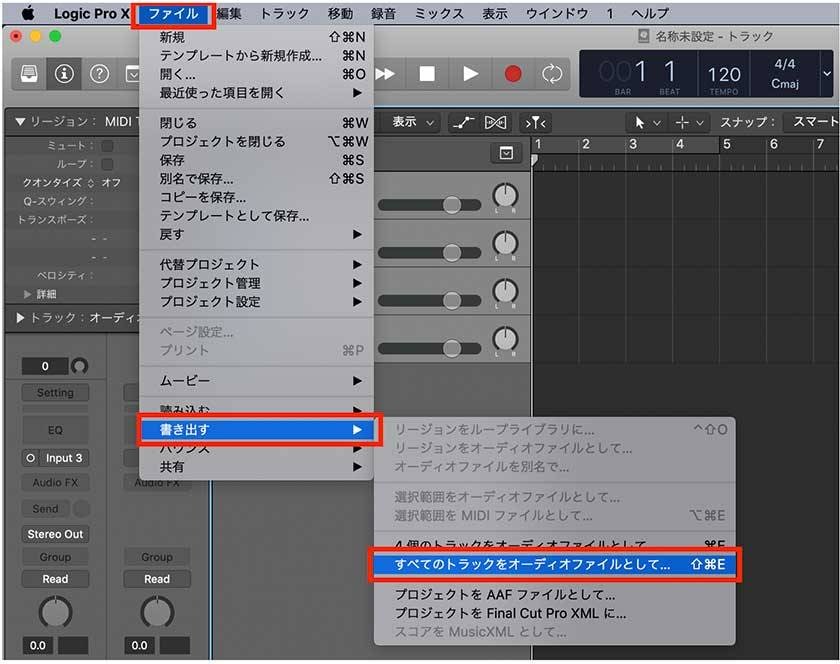
To share a project with members using different DAWs, you need to export a file for each track.
Logic allows you do that in a single operation!
Especially in recording studios, most use ProTools, so this function is essential when handing over to compositions to engineers!
Modern DAWs often have this feature, and it is called Export for CUBASE and Stem for Studio One. Rumor has it this function will be added in the latest DP10 update as well.
So, that is a few of Logic's useful functions, but other DAWs are also similar, and often have a similar function as described. If you are not a Logic user, please check if your DAW is equipped with these functions.
There are still more features that I want to introduce, so I will continue on from next time!
Personally, I've used ableton Live since the long-past Live4 era, so the Live version will be coming soon as well!!






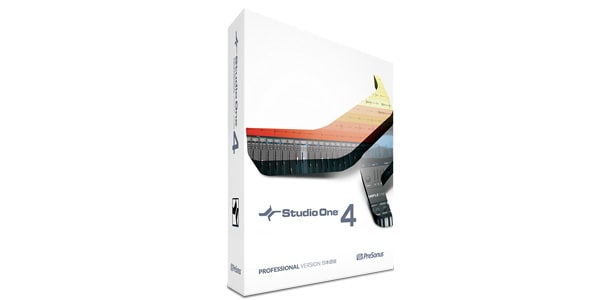
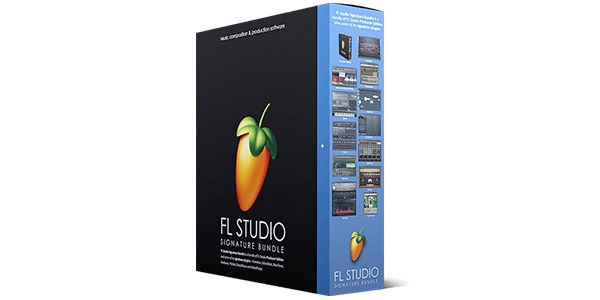

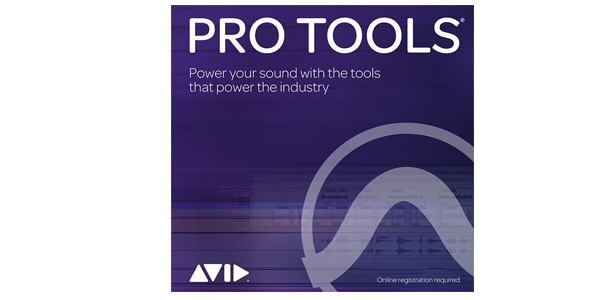

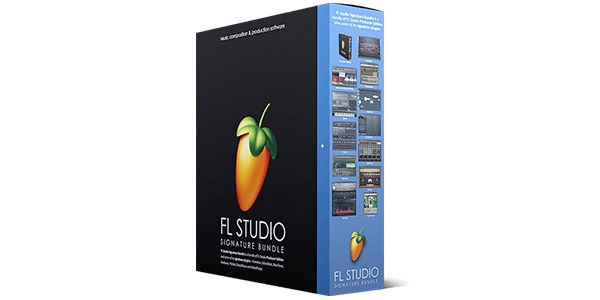







![[Recommended Free Software Sound Source/Plug-In Effect] Is it really free!? Native Instruments KOMPLETE START](/contents/uploads/thumbs/2/2021/6/20210630_2_13261_1.jpg)

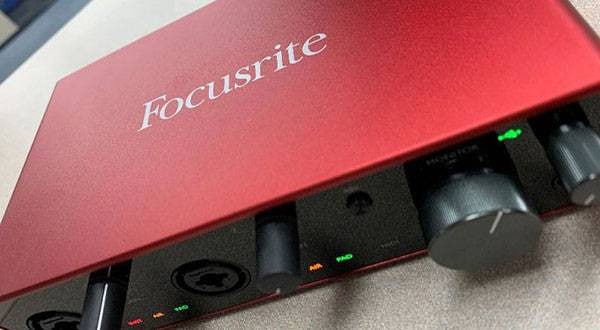

![[2023] Recommended Items for Music Programming - DAW/Software Instruments/Plug-ins](/contents/uploads/thumbs/2/2020/11/20201102_2_11495_1.jpg)
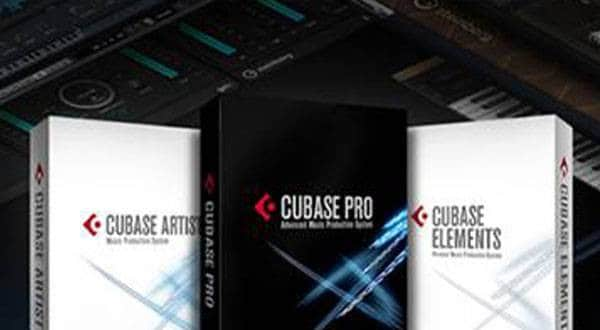
 MOTU オーディオインターフェイス
MOTU オーディオインターフェイス
 NOVATION 特集
NOVATION 特集
 配信・ポッドキャスト特集!(ライブ/動画/ゲーム実況)
配信・ポッドキャスト特集!(ライブ/動画/ゲーム実況)
 DTMに必要な機材
DTMに必要な機材
 STEINBERG UR44特集
STEINBERG UR44特集
 DTM・DAW購入ガイド
DTM・DAW購入ガイド















