
Hey, students!!!
Do you want to learn how to create distortion sounds!?
“Yeeesssss!!!”
Let’s kick things off with a call and response again! I’m S, a high school guitarist.
This time, I’m going to show you how to create distortion sounds with the ZOOM G3n multi-effects pedal, as a follow-up to my previous guide!
Previous Post:[For Students] How to Create Compact Pedal Sounds with the ZOOM G3n!! - Overdrive Edition
But first, what exactly is distortion? Some people might lump all distortion pedals into the overdrive category. So, let’s start by defining distortion.
In short, distortion is a type of effect that creates a smaller grain of sound.
“But sound is a wave, it doesn’t have grains!”
You’re right, technically speaking. However, we guitarists use grains to help describe the texture of the sound.
Here, the grain of sound doesn’t refer to its volume or duration, as you might hear in piano or studio discussions.
Instead, we’re talking about the texture of distortion.
For example, fuzz is often described as having a ‘buzzy’ sound, which can be said to have a ‘large grain’. Similarly, overdrive can be considered ‘medium-grained’. Hopefully, you’re starting to get the feel of it.
In other words, distortion has smaller grains compared to overdrive.
But wait, wouldn’t that mean less distortion!?
I can proudly say—nope! Don’t worry.
With its fine grain and sharp edges, distortion is frequently used in rock music.
Many rock bands from the past built their tone around distortion. I’ll be recreating some of those classic effects today, so stay tuned!
Now that we’ve covered the basics, let’s dive into the settings.
For this session, I’ve recreated the sounds of three popular pedals: the RAT2, known for its sharpness, the JACKAL with its distinctive edge, and the iconic Metal Zone, beloved by metal guitarists everywhere.
After much experimenting, I’ve found the sweet spots. Play around with the knobs yourself to develop your ideal sound!
PROCO RAT2
Let’s start with PROCO’s RAT2.
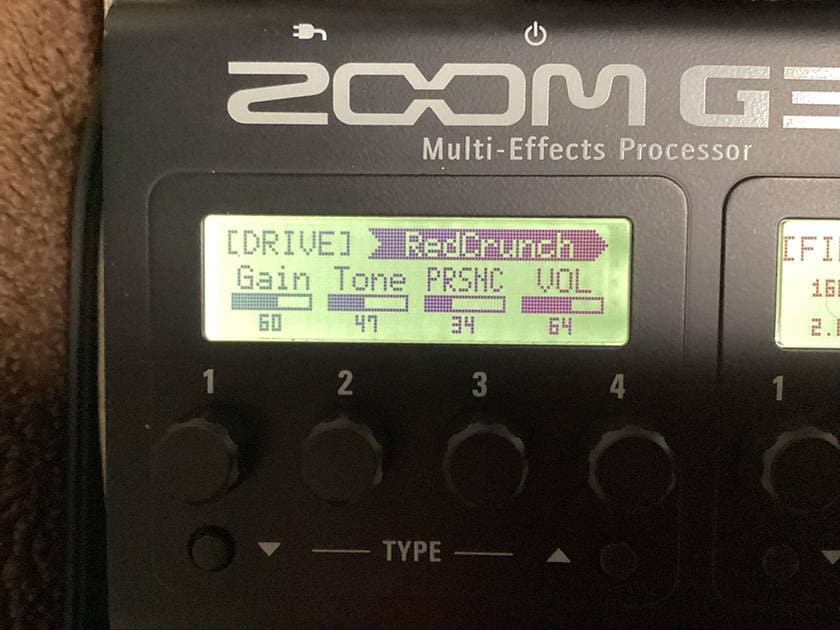

I used two effects. For distortion, I chose the RedCrunch drive.
Although the G3n has a RAT model called Squeak, it’s an additional effect. Since I’m using only built-in sounds, I went with RedCrunch.
Lower the Tone and adjust PRSNC to your liking, as it works like the RAT’s filter knob.
Also, using the Gt GEQ EQ, boost the mids for that distinct small-grain distortion, and raise the treble to enhance the sharpness.
And just like that, the RAT sound is complete!
Distortion and RAT go hand in hand, don’t they?
Limetone Audio JACKAL
Next up, we’ll craft the sound of Limetone Audio’s JACKALL. While it’s mainly used for distortion, lowering the Gain turns it into a preamp of sorts.
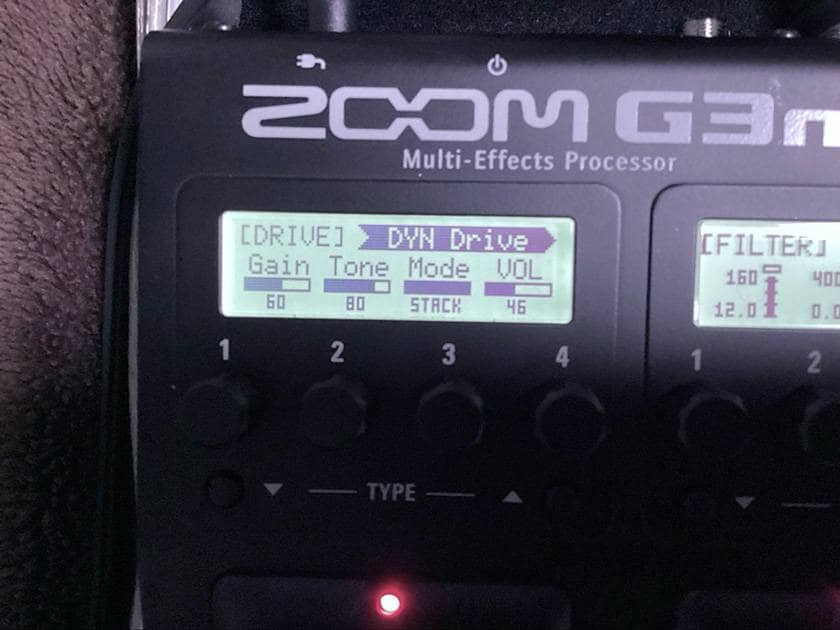

For this, I used two effects, with DYN Drive handling the distortion. Raise the Tone to bring out the sharpness.
Again, I used the Gt GEQ to boost the lows for more punch and increase the highs for added sharpness.
The result is a well-balanced tone with a hint of that JACKAL MIDNIGHT vibe.
Many YouTubers use this pedal, and it’s one I’ve been eyeing for a long time.
BOSS Metal Zone
Lastly, we have BOSS’s famous Metal Zone. This was the easiest to set up, thanks to the G3n’s built-in MetalWRLD effect, a model of the Metal Zone.
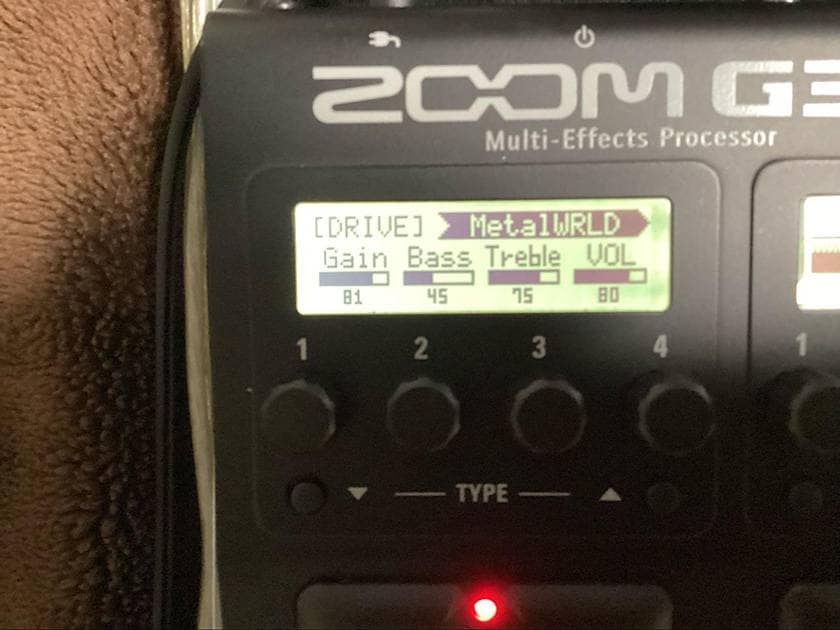
When I found this effect, I thought, “It sounds amazing right out of the box!”
In the photo, I’ve boosted the mids for a bit more bite, but honestly, no matter how you adjust the knobs, it’ll always sound metallic and great.
The modeling technology here really impressed me.
So, this wraps up my second guide to creating distortion sounds with the G3n. Both overdrive and distortion give us that beautiful rock grit.
I forgot to mention it last time, but you can use the same settings on the G1four too, so give it a try if you have one!
Next up, I’ll be creating the perfect sound for special effects! Stay tuned for the next edition!
The “sound & person” column is made up of contributions from you.
For details about contributing, click here.














![[For Students] How to Create Compact Pedal Sounds with the ZOOM G3n!! - Overdrive Edition](/contents/uploads/thumbs/5/2023/8/20230821_5_23671_1.jpg)
![[Latest for 2025] The 10 Best Effects Pedals for Guitar Beginners!](/contents/uploads/thumbs/2/2022/5/20220526_2_18129_1.jpg)

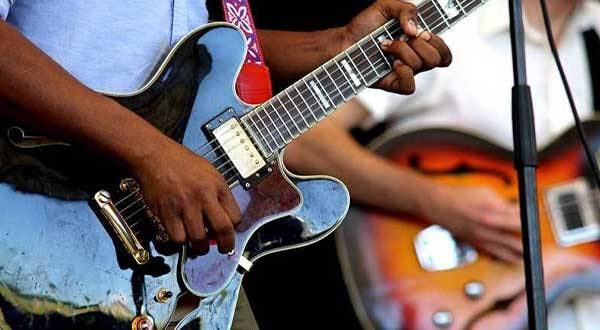

![[Beginner-Friendly] Part 2 - Pedalboard Gems: A Slightly Nerdy Effects Pedal Guide: Distortion Pedals](/contents/uploads/thumbs/2/2020/11/20201106_2_11518_1.jpg)
 第2弾 あなたのエフェクターボード見せてください
第2弾 あなたのエフェクターボード見せてください
 【初心者向け】エフェクター講座
【初心者向け】エフェクター講座
 あなたのエフェクターボード見せてください
あなたのエフェクターボード見せてください
 ベース用エフェクターの種類
ベース用エフェクターの種類
 エフェクターのつなぎ方
エフェクターのつなぎ方
 エフェクターの種類
エフェクターの種類















