Have you ever listened to high-resolution audio? You can try it out at electronics stores, and many Walkman models are compatible with high-resolution audio, so I think it's something that Walkman users will be familiar with. I've been an iPhone user since I first bought a smartphone, and I've been living my life supported by iTunes (lol)
However, the iPhone does not have the function to play high-resolution audio files as it is!
So, let's make it possible to listen to them! Here, I will introduce you to how to play high-resolution audio files on an iPhone.
This time, it's the preparation section!
-What is a high-resolution audio source?
I think many people wonder what the difference is between high-resolution audio and regular audio, and what the advantages are.
Put simply, high-resolution audio is audio with a lot of detailed information. Because it has more audio information than compressed audio formats such as CD audio, WAV and MP3, it is possible to reproduce the atmosphere and sense of presence of the actual location more accurately. It is possible to express details in great detail.
To play back the high-resolution audio on your iPhone, you will need the following three items.
1. High Resolution Compatible DAC
2. High-Resolution Audio Player App
3. High-Resolution Audio
1. High Resolution Compatible DAC
DAC is an abbreviation for Digital to Analog Converter, and refers to a device that converts digital signals into analog signals. Every music player has a built-in DAC. However, the DAC built into the iPhone does not support high-resolution playback, so you cannot listen to high-resolution audio on the iPhone!
For this reason, you need to connect a DAC to your iPhone in the form of an external device.
FiiO / Q1 Mark II
This is a portable headphone amp that is low-priced but also supports high-resolution audio playback. It is a high-performance DAC that accurately reproduces sound.
RADIUS / AL-LCH81K
A high-resolution DAC for iOS devices. It has a built-in Lightning connector, so you can just plug it straight into your player and use it. It's also bus-powered, so you don't need to charge it, which is a great point!
2. High-Resolution Audio Player App
By attaching DAC externally, we have created a body that can play high-resolution audio! Next, we need a brain to operate that body. Let's install an app that can play high-resolution audio!

NePLAYER is a music player app that specializes in high-resolution playback. It has a function called High-Resolution Visualizer that visualizes the playback status of high-resolution audio sources, making it easy for anyone to enjoy high-resolution audio. (I use this myself.)
I also like that you can customize the sound quality to your preference using three different equalizers.
There is also a free version, so I think it's a good idea to try that first before purchasing the paid version!

iAudioGate allows you to download songs purchased from high-resolution audio distribution stores directly to the app!
It also comes with a high-quality graphic equalizer, which looks easy to use with physical controls!
I want to try using it...
3. High-Resolution Audio
You cannot listen to high-resolution audio by playing CD or compressed audio files using the DAC or apps described above! You need to purchase high-resolution audio files from the appropriate sources!
If you have these 1-3, you will finally have a complete environment for playing back high-resolution audio!
Next time, I will introduce how to actually play back high-resolution audio using NePLAYER!
Listening to high-resolution audio on an iPhone - Using NePLAYER





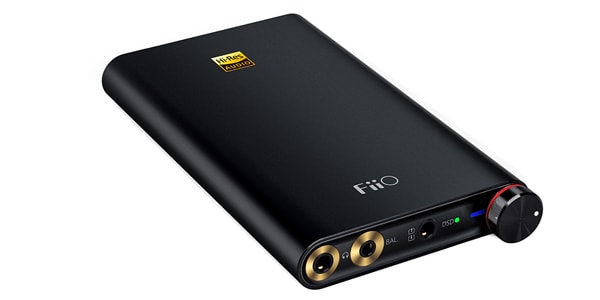



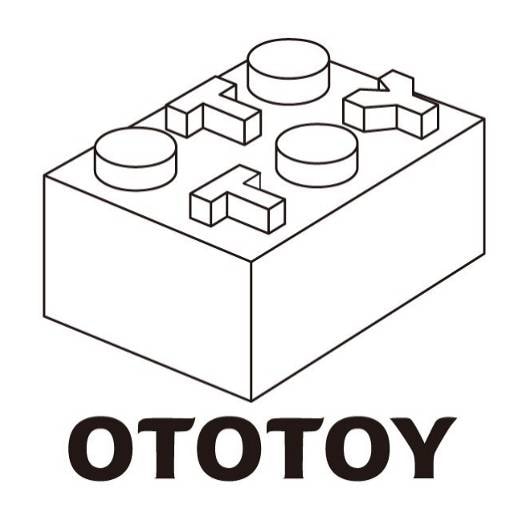










![[New Product Review] CLASSIC PRO Wireless Headphones ‘CPH7000BT’](/contents/uploads/thumbs/2/2021/10/20211002_2_14429_1.jpg)


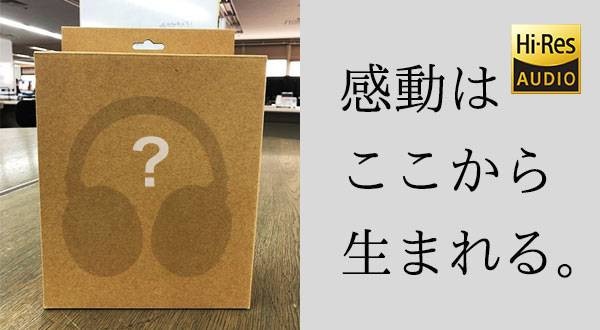
 SHURE イヤホン おすすめ比較!
SHURE イヤホン おすすめ比較!
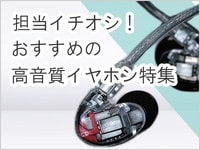 担当イチオシ!おすすめの高音質イヤホン特集
担当イチオシ!おすすめの高音質イヤホン特集
 ブランド別!おすすめの人気ワイヤレスイヤホン
ブランド別!おすすめの人気ワイヤレスイヤホン
 ワイヤレスイヤホンの選び方 用途別おすすめランキング
ワイヤレスイヤホンの選び方 用途別おすすめランキング
 人気のワイヤレスイヤホン おすすめランキング
人気のワイヤレスイヤホン おすすめランキング
 夏フェスを盛り上げる良音ヘッドホン・イヤホン!大特集
夏フェスを盛り上げる良音ヘッドホン・イヤホン!大特集














