1.Introduction
This is Part 12 of the "DASLIGHT / DVC4 HOW TO Course". This time, we will introduce "Patches" as the basic part of Daslight 4.
2.What is a patch?
Daslight 4 software performs a task called "patching" to select a light profile (SSL2 file) from the library in order to control the light more easily.
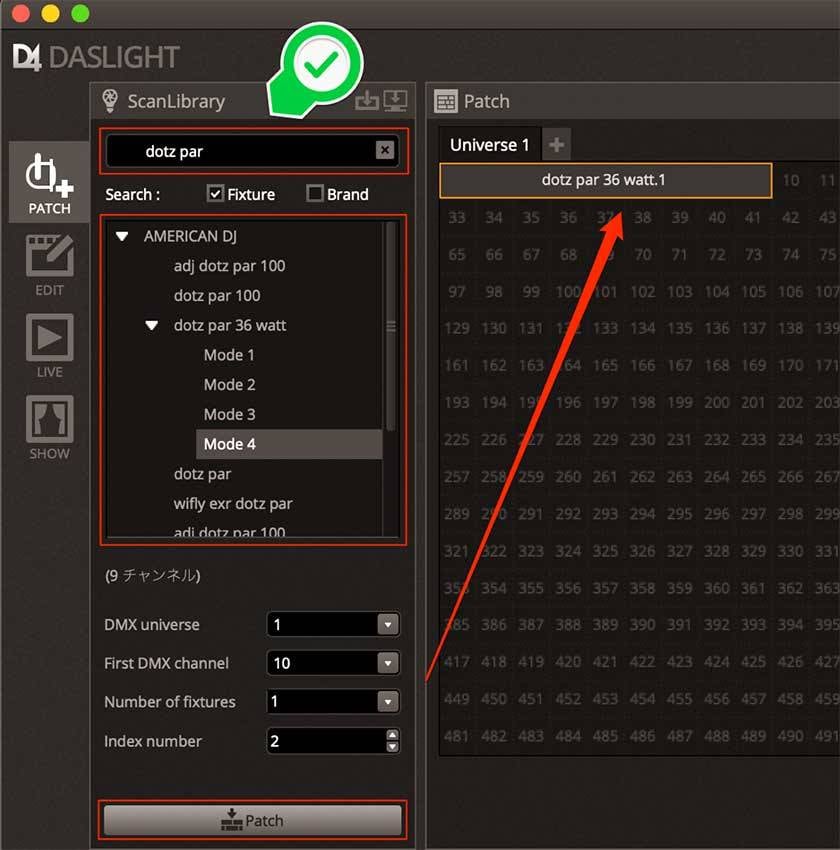
The procedure is as follows.
(1) Search for a lamp profile (SSL2 file) from the data in the Scan Library.
* If you can't find the light profile (SSL2 file), check the following!
→ DASLIGHT / DVC4 HOW TO Part 4 "How to use the Scan Library Editor".
(2) Select the DMX mode data from the light profile (SSL2 file), in this case, "9 channel mode" = "Mode 4".
(3) Click the "Patch" button.
You can also patch it by double-clicking "Mode 4".

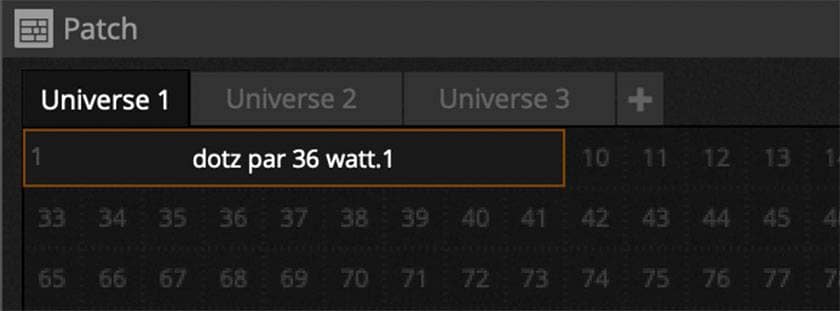
"(9 channels)”
You can see that the selected data is in 9-channel mode.
"DMX universe” Select the universes you want to patch. For more on Universes, check out the following!
→ DASLIGHT / DVC4 HOW TO Course Part 3 "Multi-Universal Setting"
"First DMX channel”
Select the start address of the light to be patched.
"Number of Fixtures”
Select the number of lights to be patched.
"Index number”
Add an identification number to the name of the lamp to be patched.
* If you want to delete the patched light profile (SSL2 file)
Select the lamp→right-click on it to display the context menu→select Remove
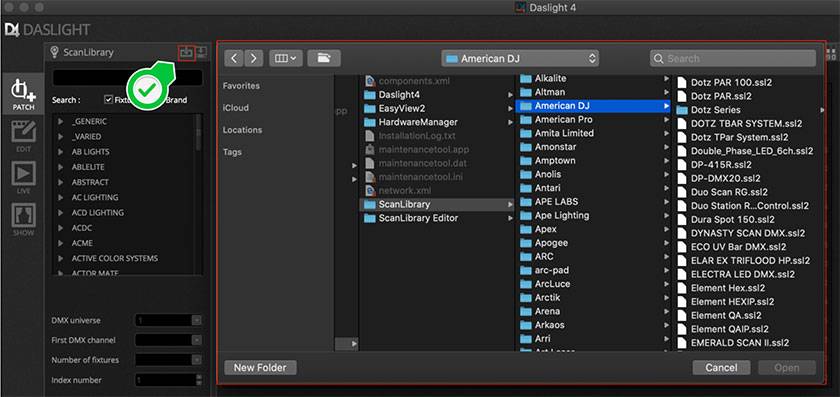
If you want to use a light profile (SSL2 file) that is not in the Scan Library folder, click the icon on the left.
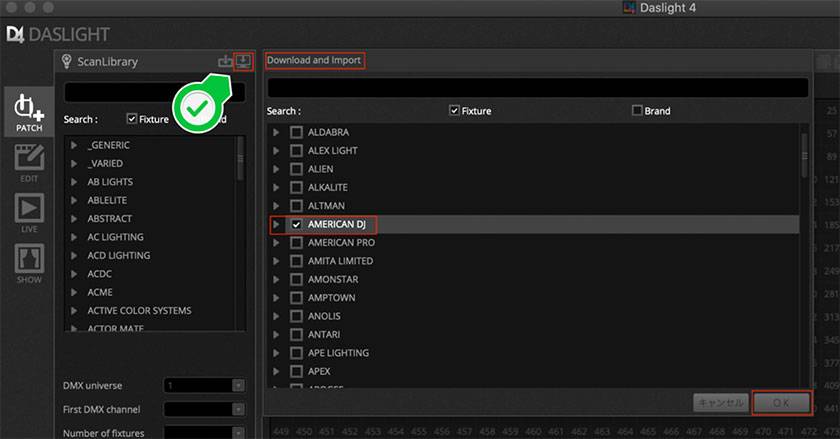
Click on the icon on the right while connected to the Internet to download and import the light profile (SSL2 file).
3.Summary
In this article, I introduced "patching", which is the first task in Daslight 4 operations. The Scan Library stores SSL2 files for each manufacturer's lights, so you can easily patch them. Even if you can't find an SSL2 file, you can control a variety of DMX-enabled lights using a tool to create a new SSL2 file. You can download the latest version of Daslight4 for free from the manufacturer's site, so please check the availability of SSL2 files and how to use them in advance.
See you next time!
DASLIGHT / DVC4 GOLD DMX Software & Interface
DASLIGHT / DVC4 HOW TO Course
Part 1 "Moving Head-How to Program Circle Effect"
Part 2 "How to use a MIDI controller"
Part 3 "Setting up a multi universe"
Part 4 "How to Use Scan Library Editor"
Part 5 "How to use 3D Visualizer"
Part 6 "How to play scenes simultaneously"
Part 7 "How to Use Scan Library Editor: Moving Head"
Part 8 "USB Interface DVC4 GOLD ZM"
Part 9 "USB Interface Extra / Dry / Contact"
Part 10 “DVC4 FUN USB Interface”
Part 11 “DVC4 GOLD USB Interface”


























