Recently, the number of players using electronic drums for practice and song production at home has continued to increase.
As a result, the sound modules that form the core of electronic drums have also attracted attention, and are being sold by various manufacturers. In this blog article, I would like to introduce the Roland TM-6 PRO, which is attracting a lot of attention.

1. Basic Usage
The TM-6 PRO comes with 500 pre-loaded samples, including recordings made at the world's top studios, and you can use these in a variety of ways to record, practice drums, perform on stage, and more.


You can connect various tools to suit the scene, such as connecting an electronic drum pad as shown in the first photo, or connecting to the trigger attached to acoustic drums as shown in the second photo.

The tones that can be played are recorded in the kit, and can be selected using the [-] and [+] buttons. The kit that is selected is displayed on the LCD, and when a sound is produced using a pad or other device, the selected tone is played.

You can also play along with the music or click, and there are “CLICK” and “SONG” buttons so you can operate it intuitively.
You can make sound immediately without having to do any complicated settings, so even if you're not good at operating machines, I felt like you could use it.
2. External Connection
Next, let's move on to external connections. This is probably the part that most people reading this blog are interested in!
The TM-6 PRO has a panel on the back, with 6 TRIGGER IN + 2 CTRL terminals, and 4 DIRECT OUT, MASTER OUT (L/R), and PHONES.
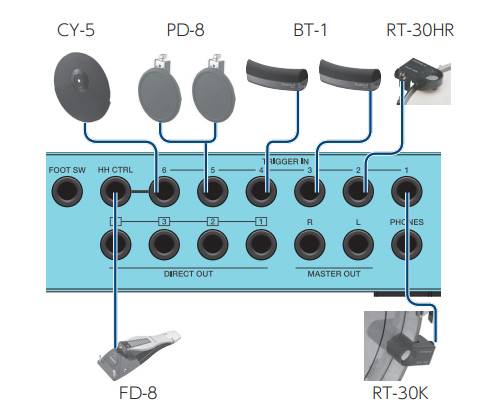
The above is just one example, and as you can see in the image, you can connect various pads and triggers as you like, so it is easy to use and versatile.


For example, I connected the mesh-type snare pad used on our electronic drum to TRIGGER IN 2 on the TRS jack as shown in the image, and connected the cymbal pad to TRIGGER IN 5 on the TS jack, and I was able to use each of them without any problems!
The snare pad input to TRIGGER IN 2 via TRS also responded to the rim, and I was able to play it without any problems.
The cymbal input to TRIGGER IN 5 via TS also worked, but since it is possible to connect two drum triggers to a single TRIGGER IN jack, it might be better to set it up as shown in the diagram below so that you can use all of the TRIGGER IN jacks!
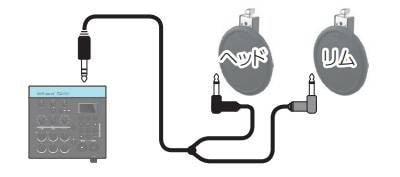
3. Six Trigger Buttons and Rim Buttons
The TM-6 PRO has six trigger buttons on the top panel, which are useful in a wide range of situations, such as when creating music or checking the sound.
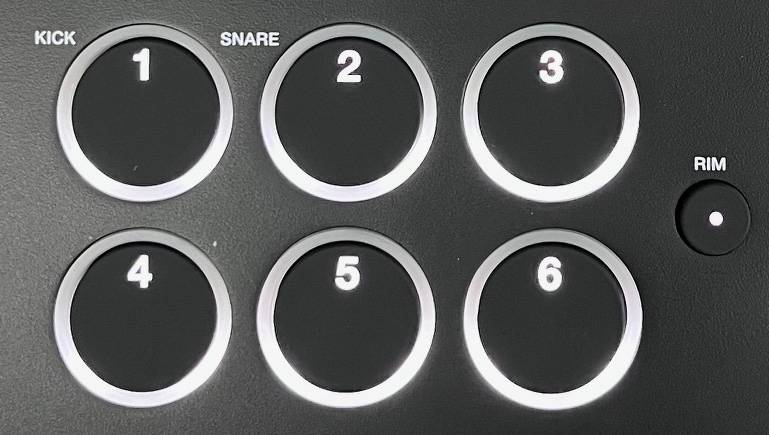
As you can see in the image, the rim and numbers light up, so you can see them clearly even on a dark stage!
Also, when you press the RIM button on the right of the image, the rim side is selected, and you can set the rim instrument or play the rim instrument when you press the trigger button!
4. Linking with DAW
It has a USB port that supports audio/MIDI input and output, so it can also be used in conjunction with a DAW.
Once you connect your computer to the USB port, you can record audio and MIDI, so you can easily record and input!

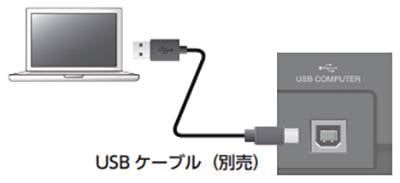
This time I tried using Pro Tools, and when I selected USB input on the PC side, it recognized it without having to make any settings on the module side, and I was able to get sound out immediately!
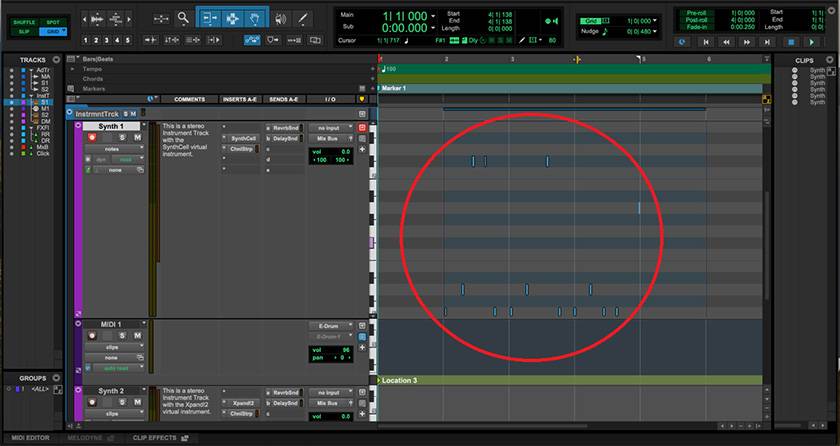
When I pressed the record button and tried typing, I was able to input in real time!
You can see that it is being typed in real time, from the point where I click to the point where it deviates... lol.
5. Introduction to the Kit and Instruments
As I mentioned at the beginning, the TM-6 PRO comes with a full range of kits and instruments. In addition to electronic sounds, high-quality acoustic drums and sounds that are useful for enhancing drum sounds, it also has 268 built-in instruments that are natural and expressive, inherited from the V-Drums. If you connect a hi-hat control pedal (FD series) to the hi-hat control terminal on the main unit, you can play open and closed hi-hat sounds, so it's perfect for drum practice and performance!
The manufacturer has released a video introducing the kit, so if you're interested, please take a look!
You can see a demo performance that matches the tone, so it's easy to get an idea of how you can actually perform using the tone, and it's easy to see what kind of performance you can do, so I recommend it.
Introduction to the TM-6 PRO Kit
How was it?
This time, I was able to experience the intuitive operability and multifunctionality of the Roland TM-6 PRO.
Personally, I was very pleased that the sampling was easier than I thought, and I realized that it was a useful tool for creating sound sources.
I hope this blog was helpful!





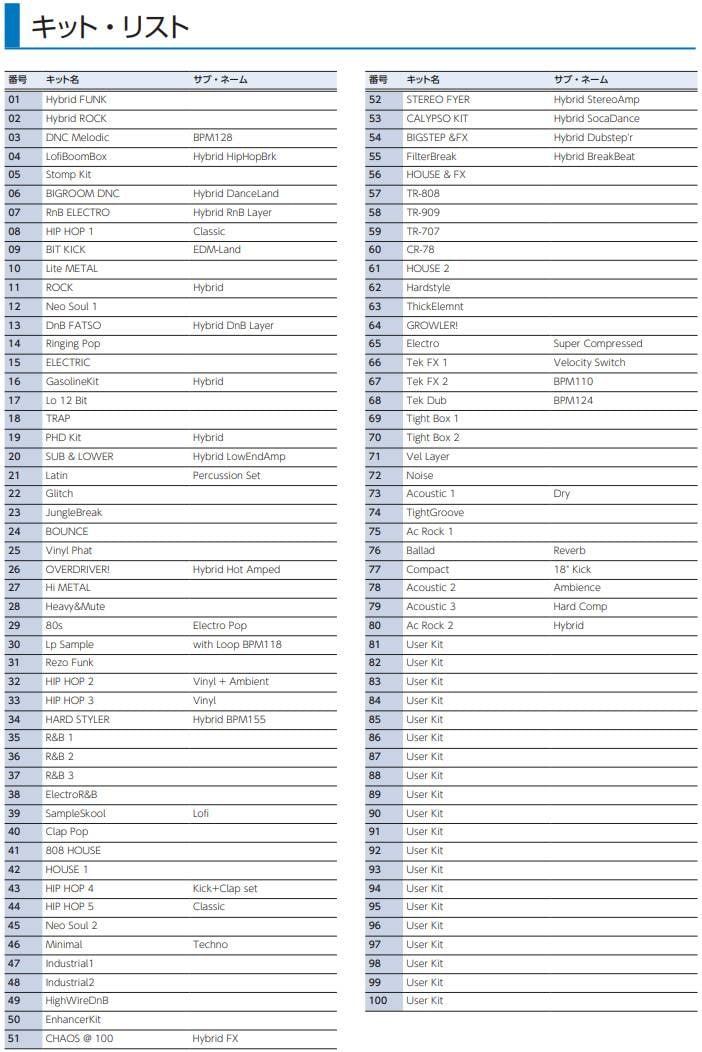








![[2025 Latest] How to Choose and Popularity Ranking of Drum Machines Rhythm Machines & Grooveboxes [Recommendation]](/contents/uploads/thumbs/2/2023/12/20231221_2_25065_1.jpg)
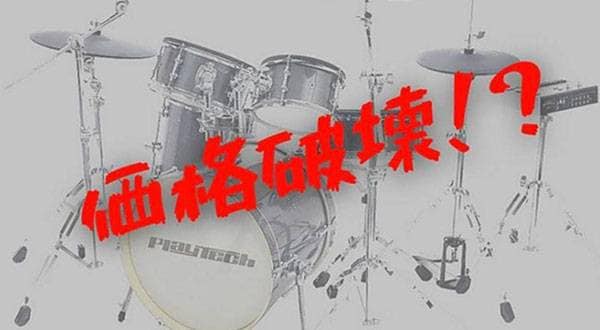



 Roland 電子ドラム特集
Roland 電子ドラム特集
 Roland TD-07KX 特集
Roland TD-07KX 特集
 Roland TD-07KV 特集
Roland TD-07KV 特集
 PLAYTECH 電子ドラム特集
PLAYTECH 電子ドラム特集
 おすすめ電子ドラムセット
おすすめ電子ドラムセット
 電子ドラムの選び方
電子ドラムの選び方














