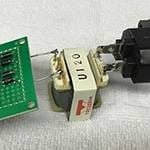Hello everyone. Today, I’m going to talk about the Dante system.
What is the Dante system?
First, let’s look at the explanation from Audinate, the developers of Dante.
―Dante replaces all connections with a computer network, effortlessly sending video or hundreds of channels of audio over slender Ethernet cables with perfect digital fidelity. All connections are now managed with software, making routes fast, readable and reliable. Because all devices share the same network, signals can be sent between any devices no matter where they are located on a site, with no change to the wiring at all. Dante systems are easily expanded, exactly as one might add a printer to a network. Just connect additional devices to any available network jack and start using it.―
There are a lot of unfamiliar terms that can’t be heard in the audio field, making it a bit complicated...
To put it simply, the Dante system aims to replace XLR cables with Ethernet cables for signal transmission.
One might wonder, “Why not just use XLR cables to send signals?” Well, devices equipped with the Dante system allow you to rearrange the signal transmission channels via software.
In other words, there’s no need for physical cable swapping. Once you connect Dante devices with Ethernet cables, you can manage the signals between any devices or channels entirely through software.
The First Step in Building a Dante System
When you have gathered your equipment, the first thing you need to know is the Internet Protocol settings of your computer. If your connection isn’t recognized or if signals aren’t detected, please review these settings.
Steps Overview
- Right-click on the ‘Internet’ icon in the taskbar → select ‘Open Network & Internet settings’.
- Select ‘Ethernet’ → ‘Change adapter options’.
- Select ‘Ethernet’ → ‘Properties’.
- Select ‘Internet Protocol Version 4 (TCP/IPv4)’ → ‘Properties’.
- Take note of the displayed IP address and subnet mask values.
- Select the checkbox for ‘Obtain an IP address automatically’ → complete the setup.
*Be sure to write down the IP address and subnet mask values set on your computer (Step 5).If you cannot revert these values, you will not be able to use the original network.
Step 1: Right-click on the ‘Internet’ icon in the taskbar → select ‘Open Network & Internet settings’.
Alternatively, you can access it through the Windows Start button → Settings → Network & Internet settings.

Step 2: Select ‘Ethernet’ → ‘Change adapter options’.
Select the ‘Ethernet’ tab on the left and click on ‘Change adapter options’ on the right.

Step 3: Select ‘Ethernet’ → ‘Properties’.
Select ‘Internet Protocol Version 4 (TCP/IPv4)’ and click on ‘Properties’.
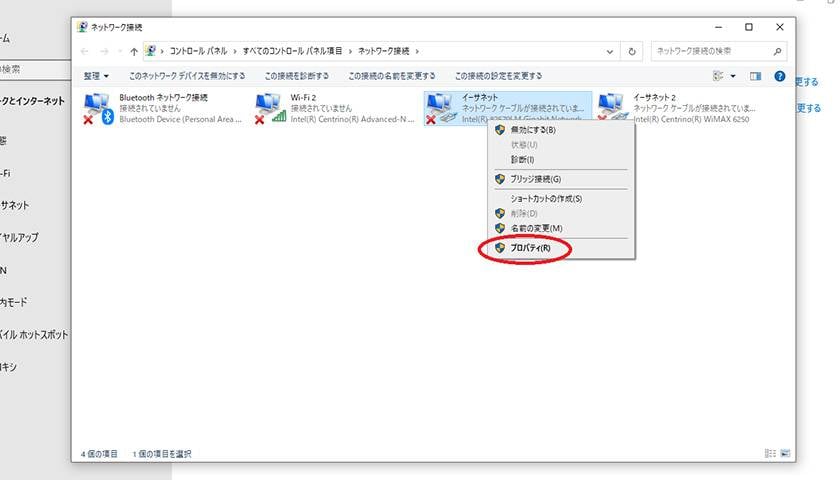
Step 4: Select ‘Internet Protocol Version 4 (TCP/IPv4)’ → ‘Properties’.
Select ‘Internet Protocol Version 4 (TCP/IPv4)’ and click on ‘Properties’.
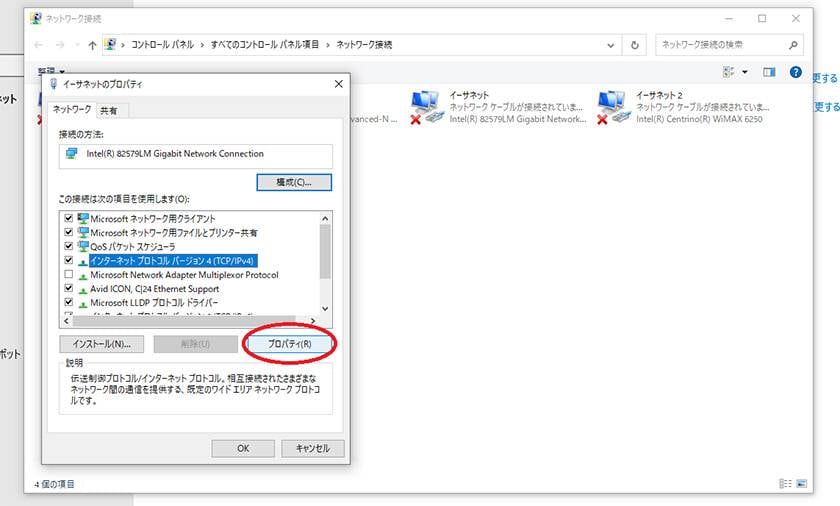
Step 5: Take note of the displayed IP address and subnet mask values.
*This information is required to revert to the original network settings.

Step 6: Select the checkbox for ‘Obtain an IP address automatically’.
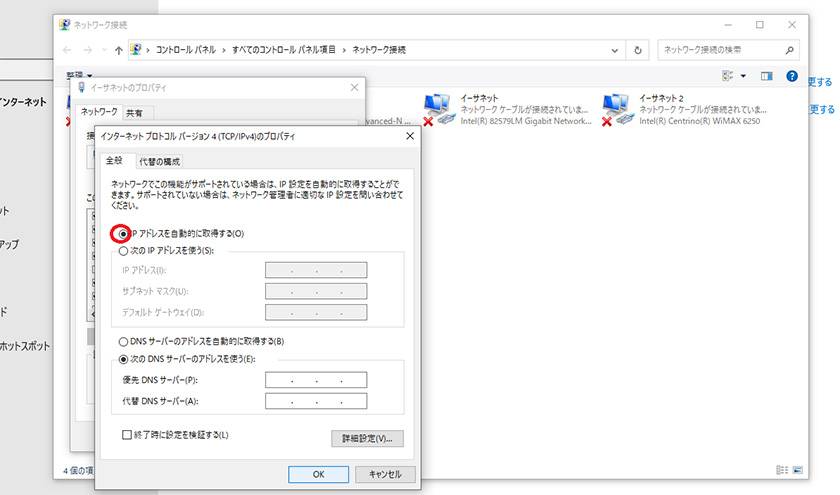
Settings are complete. Click ‘OK’ to close the window.
Conclusion
How was it? I hope this article helps resolve issues where equipment isn’t recognized or can’t be operated within the Dante system.
Once the network settings are done, the system becomes intuitive to use, making Dante a crucial factor for a smart and speedy audio experience in the future.
That’s all for this post about the Dante system.
















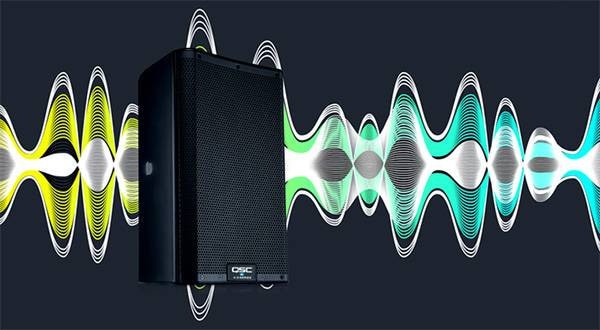



![[2022 Latest Edition] Overview of Some New Audio Interfaces!](/contents/uploads/thumbs/2/2021/3/20210311_2_12472_1.jpg)
 YAMAHA デジタルミキサー TFシリーズ V4.0
YAMAHA デジタルミキサー TFシリーズ V4.0
 Allen & Heath ミキサー機能比較
Allen & Heath ミキサー機能比較
 QSC デジタルミキサー TouchMixシリーズ
QSC デジタルミキサー TouchMixシリーズ
 ミキサーケース セレクター
ミキサーケース セレクター
 Mackie ミキサー比較
Mackie ミキサー比較
 DJミキサー編
DJミキサー編