In September 2023, iZotope released the new version of their renowned mastering tool, Ozone 11, which has impressed engineers and creators worldwide. If you create music using software, you’ve probably heard of or even used iZotope products before, and I certainly have. I’ve been eagerly anticipating the release of Ozone 11 and finally got my hands on it. So, I’m excitedly writing this post to share its incredible features with you!
iZotope / Ozone 11 Simple Package
Let’s dive right into the new features of Ozone 11.
According to iZotope’s official website, the following main features have been added:
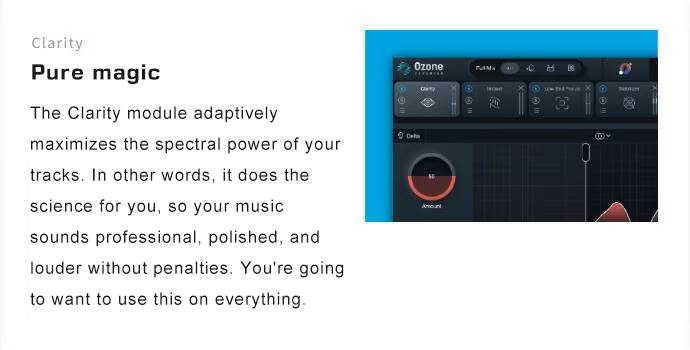
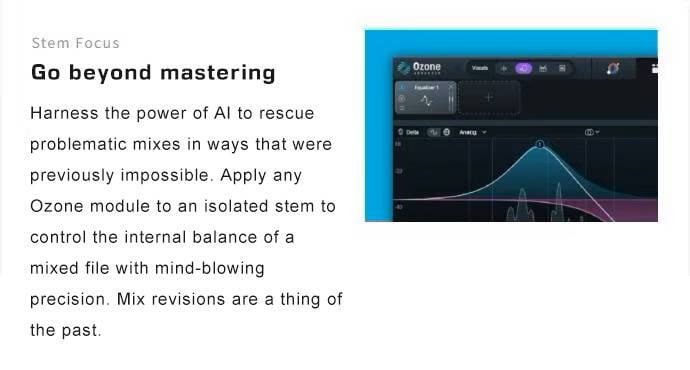
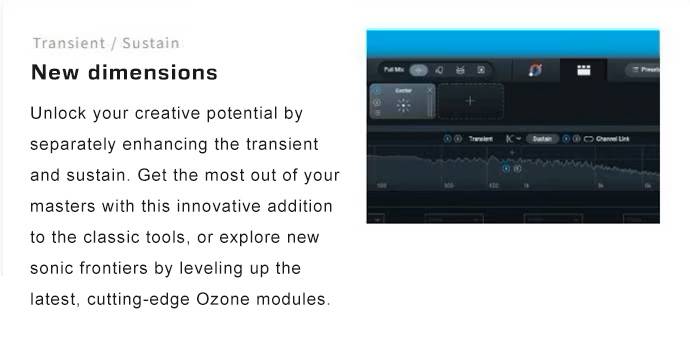
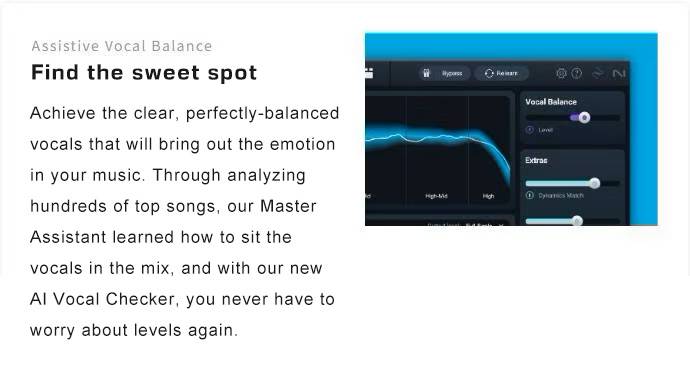

Now, if you’re wondering, “Honestly, I see there are various new features added, but how good are they actually?” Don’t worry. I felt the same way at first lol. However, only by using it can you truly understand it, so, I’ll share my own experience and review after using it. By the way, the Ozone Series is currently available in different grades: Elements, Standard, and Advanced. For this occasion, I used the top-tier Advanced version to fully enjoy and introduce its most outstanding features!
New Feature ①
“Enhance Sound Clarity Naturally with ‘Clarity’”

Actually, when the Ozone 11 came out, the new feature I was most interested in personally was ‘Clarity’. You might wonder, “What exactly is sound clarity?” To put it simply, it enhances the clarity of sound, particularly in the mid to high frequencies. So, let’s try it out.
This time, I used Clarity on the following audio↓
Honestly, the original is perfectly listenable, but what happens when we run it through Clarity? This is the result!
The clarity of the sound improved nicely!
Could you notice how the slight blurriness of the original audio became clearer? By adjusting just the Amount parameter through Clarity, it’s amazing how easily the mid-high frequency clarity improved. Of course, if the high frequencies become too strong, you can just adjust the Tilt. However, maintaining the balance with the low frequencies and naturally lifting the mid-high frequencies like this is truly remarkable. I wonder how it’s processed internally...
New Feature ②
“Apply Effects Separately to Parts with ‘Stem Focus’”

With previous versions of Ozone, effects could only be applied to the entire audio. However, with AI, it’s now possible to apply effects separately to parts (vocals, drums, bass). Simply click on the icon in the upper left corner to apply effects to each part. I don’t know exactly how it’s doing this, but the recognition of each part is quite accurate, allowing mastering with Ozone to cover even finer details. This feature is likely to be a great joy for some mastering engineers...! Even without preparing individual tracks, just one mix can now be mastered with Ozone to this extent... It seems we’ve entered an amazing era... AI is truly incredible...
New Feature ③
“Evolved Maximizer Function with ‘Upward Compress’”

Don’t underestimate Ozone 11’s maximizer. This time, a new parameter called Upward Compress has been added. Specifically, besides adjusting the main sound pressure with Gain, it focuses on smaller sounds within the imported audio and naturally boosts their volume. In other words, it enables even more delicate and densely packed mastering. I tried applying Maximizer to various songs, and if the sound pressure increases so smoothly and neatly, all I need is just Ozone and I don’t need anything else for mastering. Technology advancement is just impressive...
Now that I’ve introduced the three new features, what really struck me was the significant advancement in internal algorithms and AI. Ozone has a remarkable feature where you can press a single button, and AI automatically recognizes the audio and applies the optimal mastering. With the upgrade from Ozone 10 to 11, including new features like Clarity, the new Ozone is even more precise. Additionally, minor improvements like the addition of Transient/Sustain modes allow for adjustments to the attack and sustain of the sound, making it useful even in the mixing stage before mastering. For more details, you can check out the official video from the manufacturer below.
Conclusion (Summary)
The Ozone 11 is undoubtedly a mastering plugin that can enhance the quality of your music without a doubt for those who create software music. If you already had Ozone 10, you’ll surely be satisfied with the improvements in this update. However, I’m excited to see what amazing features will be added through future updates. The next-generation ultimate mastering tool, Ozone 11, is highly recommended. Please give it a try!















![[New RX 10 / Ozone 10] How to Choose the Right iZotope Products](/contents/uploads/thumbs/2/2022/9/20220928_2_19524_1.jpg)

![[Effortlessly improve the sound quality!] Mastering the Plug-in iZotope](/contents/uploads/thumbs/2/2021/4/20210426_2_12730_1.jpg)

![[2023] Recommended Items for Music Programming - DAW/Software Instruments/Plug-ins](/contents/uploads/thumbs/2/2020/11/20201102_2_11495_1.jpg)

 定番DAWソフトウェア CUBASE
定番DAWソフトウェア CUBASE
 iZotopeが手がけるオールインワンDAW “Spire”
iZotopeが手がけるオールインワンDAW “Spire”
 iZotope RX6特集
iZotope RX6特集
 DTMセール情報まとめ
DTMセール情報まとめ
 DTMに必要な機材
DTMに必要な機材
 DTM・DAW購入ガイド
DTM・DAW購入ガイド















