I would like to provide some useful information for those who are considering purchasing a mixer for the first time. I actually want you to ask yourself, "What are all these features?" How do I use it?" and I will explain it as clearly as possible.
This time, I would like to give an explanation about the 2-TRACK TAPE IN / OUT.
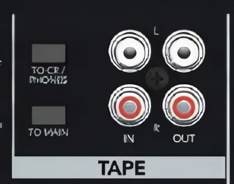
Since tape decks are rarely seen these days, TAPE IN is a relic of the past, and the most common use of this terminal today is for input via a Y cable from a DVD/CD deck, PC, or smartphone. There are other ways to use this terminal and it’s useful if you understand its features and make good use of them.
One of the main features of this cable is that it is intended for connecting a tape deck, so it can receive and send signals at the standard level (-10dBV) of analog consumer equipment such as tape decks. What that means is that the standard level signal of a tape deck is quite small. A comparison with professional analog broadcast equipment is as shown below.
| Equipment | Vr.m.s | dBu | dBV |
|---|---|---|---|
| Professional Use Analog Broadcasting Equipment Standard Levels |
1.23 Vr.m.s | +4dBu | (+1.8dBV) |
| Consumer Use Analog Tape Equipment Standard Level |
0.316Vr.m.s | (-7.8dBu) | -10dBV |
Conversely, if you connect the output of professional equipment, the sound will be severely distorted, and in some cases, may even damage the equipment. If your mixer is equipped with a 2-TRACK TAPE IN / OUT, you should understand the chart above and use it well.
Now, I would like to introduce the current models of mixers that are equipped with this 2-TRACK TAPE IN / OUT function.
①MACKIE / MIX8
The Mackie brand is the original compact analog mixer.
You can't miss this one. It has been more than 30 years since the brand was founded, and it goes without saying if you are in the PA business. The "Mackie Pose", if you like the brand, you may have imitated it at least once.
The original brand seems to have inherited its history, and it is equipped with 2-TRACK TAPE IN / OUT.
There are two buttons next to the terminals, which are also commonly seen.
The TAPE IN button allows you to specify the destination of the signal input from the TAPE IN connector.
1. TO CR / PHONES:
CR stands for control room. This mixer has a CR OUT, so as the name implies, the TAPE IN signal can be sent to the CR OUT and PHONES OUT.
For example, you can check the recorded sound source from TAPE IN to headphones or monitor speakers (CR OUT).
2. TO MAIN:
It literally sets whether or not the TAPE IN signal is sent to MAIN OUT. One thing to be aware of when turning this button on is the signal loop/feedback issue: if you are monitoring via TAPE IN (headphones, etc.), signal looping will occur, so doing this should be avoided.
If used well, it can be used in a wide range of applications.
②CLASSIC PRO / AM802FX
Sound House's brand, CLASSICPRO.
The AM series is a lineup of analog mixers.
The 2-TRACK TAPE IN / OUT has the same features as the aforementioned Mackie mixer.
For its cost performance, this mixer is a good place to start.
Please refer to the following blog post on "How to Use an Analog Mixer”.
⇒ How to Use an Analog Mixer - AUX
⇒ How to Use an Analog Mixer - AUX Part2
⇒ How to Use an Analog Mixer - Part3
⇒ Analog Mixer Soundcraft Notepad-5 - Guitar Recording
This is the "2-TRACK TAPE IN/OUT" section on how to use an analog mixer.





















 Allen&Heath DJミキサー比較表
Allen&Heath DJミキサー比較表
 ミキサーケース セレクター
ミキサーケース セレクター
 Behringer パワードミキサー比較表
Behringer パワードミキサー比較表
 Mackie ミキサー比較
Mackie ミキサー比較
 テクノ・ハウスミキサー編
テクノ・ハウスミキサー編
 DJミキサー編
DJミキサー編














