Recently, I had the chance to use the JBL EON ONE Mk2, and while it comes with a variety of useful features, I found that it might take some time for PA beginners to fully understand how to use it.
So, I’ve put together a quick start guide for those who are new to PA equipment. Whether you already own one or are considering purchasing it, I hope you find this helpful!
JBL / EON ONE Mk2 - All-in-One Column Speaker with Built-In Battery
Outputting Sound from a Microphone on CH1 and CH2

C: Master volume (overall volume) and menu selection
E: Channel selection button and tone control knob
With the EON ONE Mk2, each knob not only rotates but also acts as a switch when pressed.
First, turn the master volume up to about -20 dB.
(The master volume controls the overall output volume of the EON ONE Mk2.)

Then, press the knob above CH1 to enter the CH1 settings mode.

The display will show ‘CHANNEL-1’.
Connect your microphone and gradually turn the gain knob while speaking softly into the mic.

Depending on the microphone’s output, you should start hearing sound around 30 dB.
Next, move on to the CH2 settings.
Connect the microphone and press the knob above CH2.

The display will switch to CH2 mode. Press the knob above each channel to move to that channel’s control mode.
While in CH2 mode, rotate the GAIN knob above CH1 to adjust the volume for CH2.

Again, around 30 dB should be enough to hear sound from CH2 as well.
Now, you should have sound output from both CH1 and CH2.
Basic Controls
Press the knob above each channel to enter that channel’s mode.
Once in channel mode, rotating the knob will adjust the volume and tone for that channel.

In the picture above,
- GAIN (volume)
- BASS (low frequencies)
- MID (mid frequencies)
- TREBLE (high frequencies)
- REVERB (reverberation)
for CH1 can be controlled.
While in channel mode, rotating the MAIN/MENU knob, which was previously the master volume knob, will allow you to adjust:
- Mute (mute the sound)
- Phantom Power (for condenser mics)
- Input EQ (tone adjustment)
- FX Send (effects adjustment)
If you’re unsure about these settings, don’t worry about them for now.
To adjust the overall volume while in channel mode,

press the BACK button to return to the home screen.

Rotate the MAIN/MENU knob to adjust the overall volume.
*If you don’t interact with the controls for about a minute in channel mode, it will automatically return to the home screen.
On the home screen, turning the GAIN, BASS, MID, TREBLE, and REVERB knobs will adjust the settings for the channel with the green LED lit.
In the picture below, rotating the knob will adjust CH1’s settings.

Bluetooth Pairing Settings
On the home screen, press the MAIN/MENU knob to enter the main menu settings.

Rotate the MAIN/MENU knob and press it at ‘Settings’.

Press the MAIN/MENU knob at ‘BT Audio Pairing’ to start pairing with a Bluetooth device. Enable pairing mode on your Bluetooth device to connect.
Music played via Bluetooth will output through CH5.
Firmware Update
PA equipment with digital amplifiers, like the EON ONE Mk2, occasionally requires firmware updates. If you notice any issues, updating the firmware might resolve them. Even if you just purchased a new unit, always ensure the firmware is up to date upon receiving it.
Use the JBL Pro Connect app to perform firmware updates by downloading it to your smartphone.
Take the steps below to update the firmware.
- 1. Open the JBL Pro Connect app
- 2. Pair your speaker, then tap ‘More’
- 3. Tap ‘Firmware Update’ to perform the update
- 4. The speaker will automatically restart once the update is complete
I hope that by following these steps, you’ve become more familiar with using the EON ONE Mk2.
We have a special page for the EON ONE Mk2 on our website, so please check it out for more tips and information to assist you in using the EON ONE Mk2.








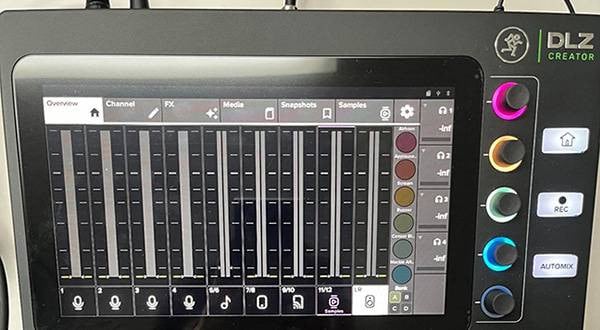




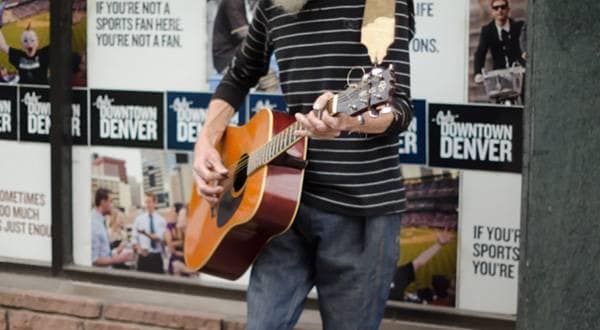


![[2022 latest models] I listened to and compared 5 popular JBL Bluetooth speaker models!!](/contents/uploads/thumbs/2/2021/2/20210212_2_12268_1.jpg)


 JBL スピーカー特集
JBL スピーカー特集
 スピーカーの定番 Classic Proのおすすめモデル
スピーカーの定番 Classic Proのおすすめモデル
 スピーカースタンドの選び方 K&M編
スピーカースタンドの選び方 K&M編
 スタジオモニタースピーカーを選ぶ
スタジオモニタースピーカーを選ぶ
 スピーカーとパワーアンプの選び方
スピーカーとパワーアンプの選び方
 PAシステム講座
PAシステム講座















