High-end model of the popular Ui series, Soundcraft / Ui24R
The Soundcraft Ui series digital mixer has become very popular since its release of the Ui24R, which is the high-end model of the series. More and more people are purchasing a second Ui24R unit due to its handiness, and they can cascade the two Ui24R mixers!
This time, I am going to show the advantages of cascade connection and how to connect to those who are new to cascade connection or someone who is considering purchasing the second Ui24R.
Contents
- What the Cascade Connection and its Advantages
- What to Prepare
- Preparation
- Connect Devices
- Obtain an IP Address
- Set the Cascade Setting
■What the Cascade Connection and its Advantages
Cascade connection is setting the two Ui24R mixers as the HOST and the REMOTE.
The biggest advantage is to be able to
'simultaneously' control 'two Ui24R mixers' on 'one screen (dedicated software)'.
■What to Prepare
2 Ui24R digital mixers
Wi-Fi router
3 LAN cables
iPad (or a device to be connected)

■Preparation
Check if the firmware of both Ui24R mixers is V3.0 or higher
*Update the firmware if it is V3.0 or lower.
Download the latest firmware from the link below (as of July 2021)
https://www.soundcraft.com/en/softwares/ui24r-firmware-update-v3-3
Look for the firmware version in the "ABOUT" tab in the dedicated software.

■Connect Devices
LAN port on the Wi-Fi router → ETHERNET on each Ui24R mixer

ETHERNET 2 on the HOST Ui24R → ETHERNET 2 on the REMOTE Ui24R

■Obtain an IP Address
Obtaining an IP address with a DHCP router
*The same procedure for both Ui24R mixers.
*It is recommended to turn on the Ui24R one by one in order to avoid crosstalking.
①Connect the device and a Ui24R using a Hotspot

②Launch the dedicated software under 10.10.1.1.
③Select "NETWORK" tab, then "CONFIG".
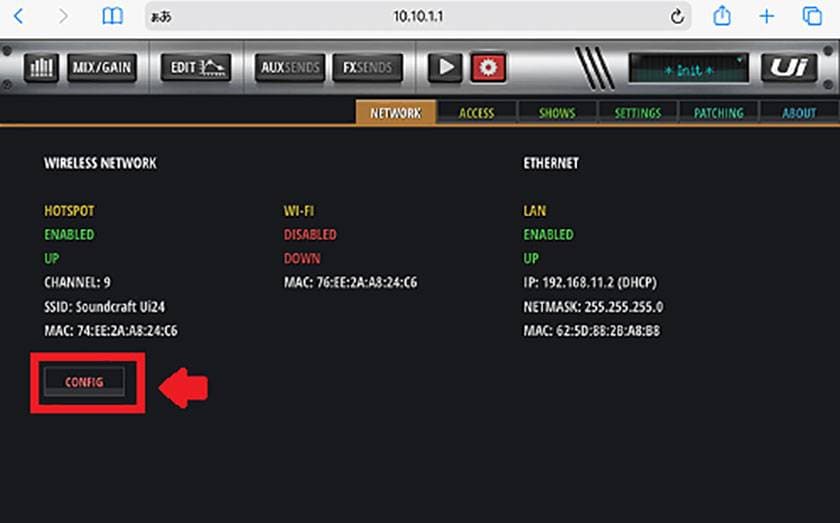
④Log in. *Enter "admin" as default for both username and password.

⑤Select "LAN Configuration", "DHCP", and "Save/Update" to get an IP address.
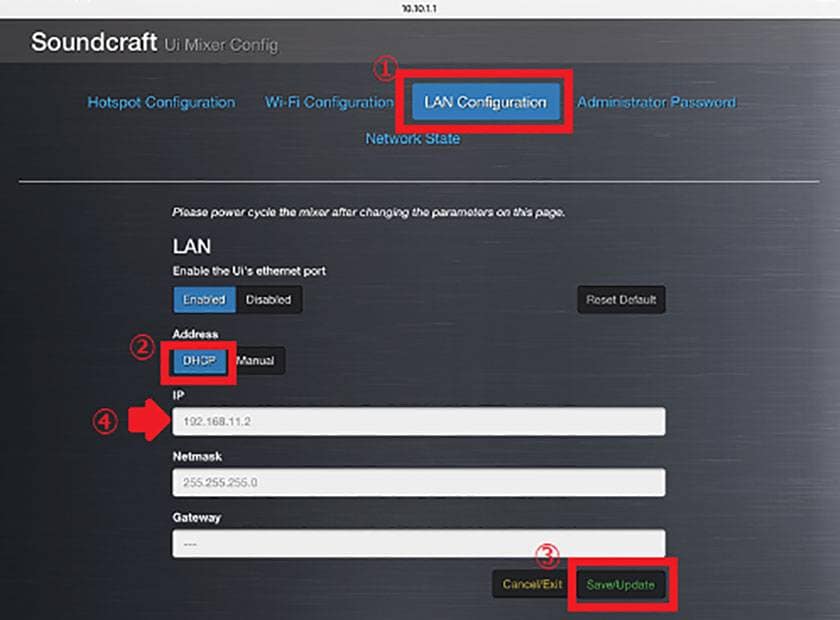
■Set the Cascade Setting
Connect the HOST and the REMOTE with the obtained IP addresses.
Connect the HOST Ui24R. *In this case, it's "192.168.11.2".
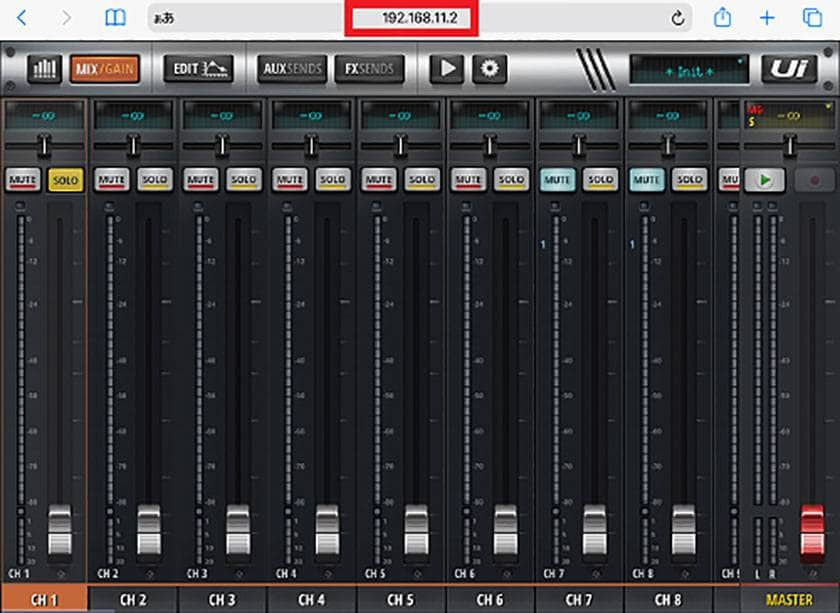
Connect the REMOTE Ui24R. *In this case, it's "192.168.11.4".
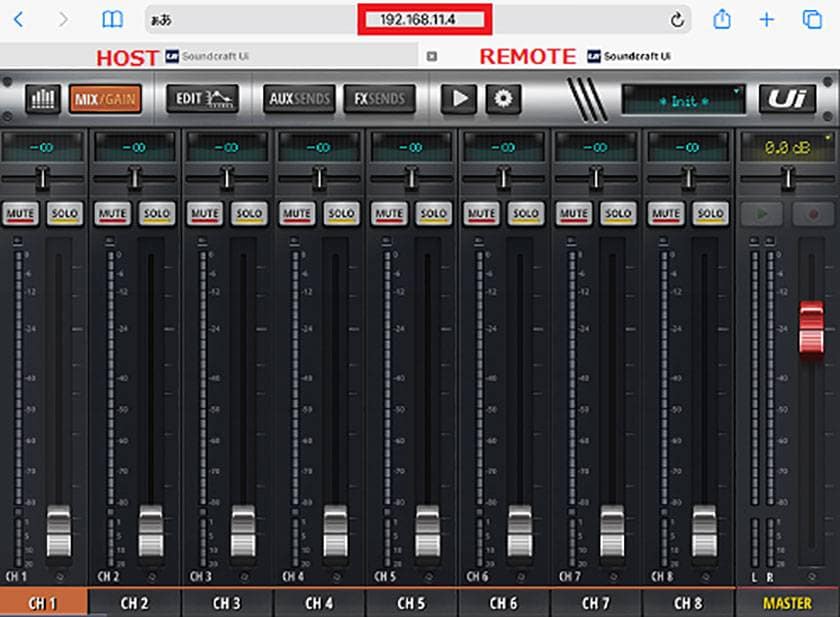
Make cascading settings on the HOST.
①Open the CASCADE tab.
②Turn CASCADE on.
③Set the ROLE to HOST.
④Specify the REMOTE IP address.
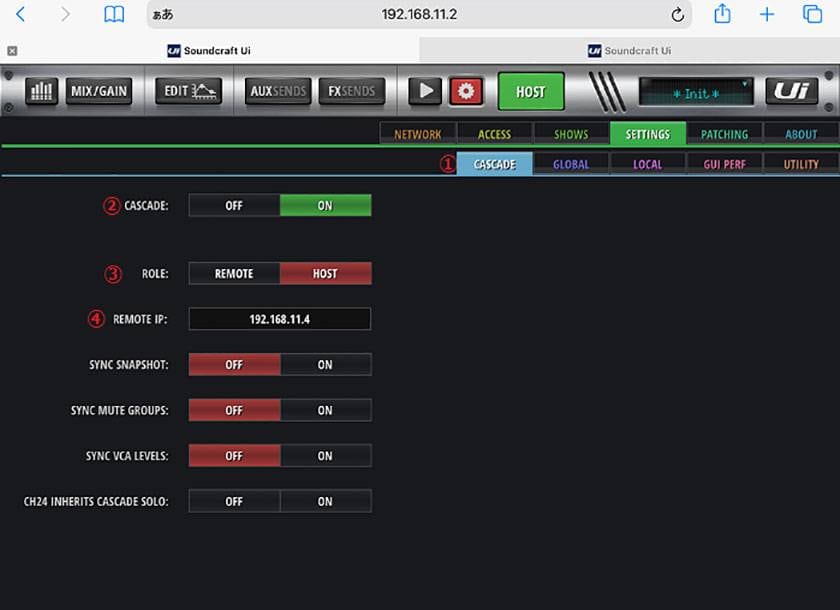
The cascade connection is now complete.
This time I've shown how to connect, but for patch settings and more detailed usage, please refer to the manufacturer’s manual in the link below.
Download Manual (as of July 2021)
https://www.soundcraft.com/en-US/product_documents/ui24r_addendum_v3-ver_5-_1_23_19-pdf













![[Home recording] Your first mixer](/contents/uploads/thumbs/5/2020/9/20200923_5_11216_1.jpg)





 YAMAHA デジタルミキサー TFシリーズ V4.0
YAMAHA デジタルミキサー TFシリーズ V4.0
 Allen & Heath ミキサー機能比較
Allen & Heath ミキサー機能比較
 QSC デジタルミキサー TouchMixシリーズ
QSC デジタルミキサー TouchMixシリーズ
 Soundcraft
Soundcraft
 Behringer パワードミキサー比較表
Behringer パワードミキサー比較表
 Mackie ミキサー比較
Mackie ミキサー比較














