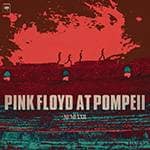Hello. Yoshitaka posting here.
I'm sure some of you are being introduced to mixers for the first time due to the growing need for home recording during the pandemic. But this time, I also bought a mixer for the first time at Sound House and started using it. I will post this to help those who are considering getting one.
1. Purchased a Soundcraft / Notepad-5
I bought the Soundcraft / Notepad-5. The reason is that it was reasonably priced and looked like it would be easy to use. I also purchased JBL 1 Series 104 monitor speakers and connected them to my computer via an audio interface. A manual was not included with this mixer and these speakers, but you can figure out how to operate it and how to use it on Sound House's product homepage and staff blog.
Here are some notes on audio interface settings.
(1) Download and install the latest version of the PC application / driver from the manufacturer's homepage.
(2) Purchase the USB cable separately (TYPE-B)
(3) Change the initial settings on the USB Audio Control Panel (default is only one channel)
2. How to use for home recording

I can't do band activities because of COVID-19, so I'm playing my part as a solo band. Each channel is used as follows. If you are recording alone, please check this out.
MIC 1: For vocal mics or passive bass (because high impedance input is possible).
LINE 2/3: For acoustic guitar. Fishman / Rare Earth Mic Blend for stereo output pickup. It is connected using a Y cable. In the pickup manual, the mixer output is via DI, but I have it directly connected (the input level is certainly low).
LINE 4/5: For rhythm box (KORG / KR mini)
The above set-up is very easy to use and I like it.
Windows PC requires a DTM app, but I use a video editing app (Wondershare Filmora). I can't do the elaborate things like use a DTM dedicated app, but I don't feel inconvenienced (for now, anyway) because I can do basic equalizing and volume balance adjustment with the equipment I have.
3. For the future reference
It's easy to use if you can do the initial setup, but if you’re going to use it for a long time, Notepad-8FX or Notepad-12FX with effects may be better.
In particular, you can apply effects with stereo output, so I feel that a mixer with built-in effects is more convenient than getting a separate external effector. However, the lightweight and compact Notepad-5 is attractive, and you can easily bring it with you to the studio. I feel that it is a product that is easy to use as a whole.