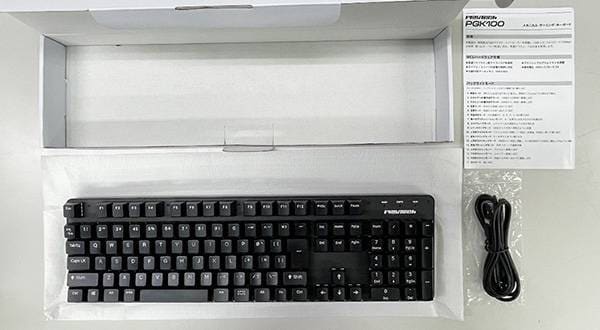Nowadays, the necessity of home recording is increasing, and I think many of us will take this opportunity to challenge ourselves with home recording for the first time. What we cannot avoid at a time such as this is choosing an audio interface. The audio interface is the core piece of equipment for home recording, so you don't want to make a mistake here. However, there are many difficult items for comparison and it’s difficult to know how to choose between them...I think there are many people who feel this way. In addition, once the audio interface has been introduced, you often use it for a long time, so there is also an aspect of investment here that will determine the direction of your future activities.
For those who are concerned about the large number of products, and are thinking "the price of audio interfaces varies, but what is the difference?" I will explain!
1.Don't get lost in recordings and mixes
Good sound means that you can hear the sound clearly and accurately. Being able to hear the sound accurately means that you are able to record and mix it correctly. But no matter how hard you try to get the perfect recording or mix, if your monitoring environment is not accurate, you will end up with a sound different from what you intended. By recording the correct sound and mixing the correct sound, the desired sound will be achieved for the first time. Even if you end up going through a number of trials and errors, you will notice that the sound is not what you expected, and it won't make much sense until you have an environment with excellent sound quality. Working in a good environment will make recording problems clearer.
👇Recommended high quality audio interface
FOCUSRITE / Clarett 2Pre USB Audio Interface
2.Reducing the load on the computer
As you become accustomed to using DAW software, you will be using a lot of plug-ins, and your computer will tend to become slower as a result. If only you could use a lot of effects without having to worry about the computer load... There are models that can fulfill such desires. For example, UNIVERSAL AUDIO's Apollo Twin X and Arrow can use high-quality UAD plug-ins without over-burdening the computer as the DSP is incorporated in the audio interface!
*Many middle-level audio interfaces do not have a DSP function, and even if they say "DSP", the functions vary depending on the model. The range of things that can be done varies greatly depending on the model. Some can apply effects only to the sound of the direct monitor, and those that show the meters and functions with DSP, so it is necessary to confirm individually.
👇Recommended audio interface with DSP
UNIVERSAL AUDIO / ARROW
3. Can be used for various purposes
a. Can be used alone as a mixer
There is also a model that can be used like a digital mixer by itself (standalone) without connecting to a computer. With this, you can also use it for home audio applications, such as inputting and controlling audio from a TV or an audio player.
👇Recommended audio interface with mixer function
MOTU / UltraLite AVB
b.Outboard can be used
For models with four or more output terminals, hardware outboards and effectors can be used. For example, you can output the recorded sound from channels 3-4ch of the audio interface, connect it to the outboard with a cable, and connect it from the outboard to the audio interface 1-2ch input. By doing this, you can record the sound that has passed through the outboard and effectors in the DAW.
👇Recommended audio interface that can be used with outboards
STEINBERG / UR-RT4 USB audio interface
c.Great for listening
A good audio interface has a pure high output quality, so it can be enjoyed even when used for just listening purposes. You can listen to the music of your favorite artists in high resolution and sometimes even hear them breathing 👍
👇Recommended audio interface that is best for listening
RME (Babyface Pro FS) audio interface
4.Input/output scalability
If you have a model with A-DAT input/output, and you want to increase the number of analog inputs/outputs later, you can purchase additional equipment and make the addition while taking advantage of the current environment.
👇 Recommended audio interface with A-DAT digital input/output
AUDIENT / iD22 audio interface
In this way, various possibilities arise just by upgrading the audio interface according to your application! We hope that you will refer to this when choosing the most suitable model for now while looking into the future as well ♪