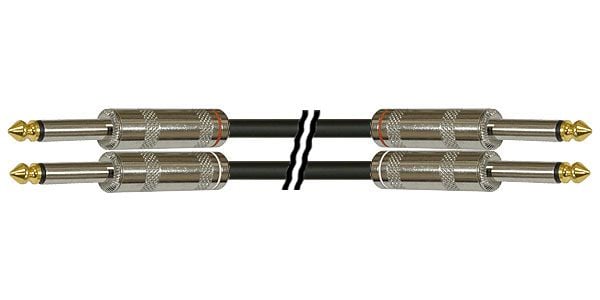Hi, guys. I'm Yu, the hardware-synthesizer product manager.
It's a lot more content now, but the YAMAHA entry model "MX Series" was actually a very good model so I decided to write a blog about it.。
Summary,
・The only entry model that can learn sound creation with the same structure as the high end
・If you are used to using synths while recording, make a good debut if you make a hard synth debut
・If you have an iPad, you can customize it to the level of a high-end synth
Just looking at the catalog specs alone, you wouldn’t notice the true excellence of the MX Series.
Prologue
I thought to myself, “We need to make the information posted on the Sound House product page as complete as possible''. So, I read the instruction manuals of some entry model synthesizers (JUNO-DS, KROSS, MX) of which I had only a grasp of the catalog specs.
In fact, while the JUNO-DS and KROSS have some easy-to-understand amazing functions (pads and vocoders, and so on), only the MX did not amaze me. But as I read the manual, I realized that among entry models, the MX specs are the closest to high end products. So, I asked YAMAHA if I could borrow the actual machine itself and test it.
Settings
I'd like to start by explaining the steps up to the point where sound is actually emitted.
First, insert the power adapter plug and turn on the power.

Connect headphones to the PHONES terminal (circled in red) to hear the sound with headphones.

When connecting to an amplifier or PA, use the OUTPUT terminals (circled in blue). This cables below are recommended.
CLASSIC PRO / DPP050
The AUX IN (circled in green) can be connected to a smartphone or music player with a stereo mini cable to input sound. The CMM222 is a popular cable for this.
CLASSIC PRO / CMM222 2m

Connect a foot pedal to the SUSTAIN terminal (circled in red). Since it is compatible with half dampers, an FC3A is recommended.
YAMAHA / FC3A
Although I didn’t use one this time, an expression pedal can also be used via the FOOT CONTROLLER terminal (circled in blue). The range of expression of sustained sounds, such as strings and wind instruments, can be expanded.
YAMAHA/ FC7
Now you will be able to hear the sound.
Have you ever noticed the first chord that someone plays reveals a lot about their character?

You can adjust the volume with the master volume knob.

Basics
Now for the basic operations.

You can search for a tone here. Each button contains a tone category.
"Hearing is believing", so please just listen to the sound.

The pitch can be adjusted with the TRANSPOSE (circled in red) and OCTAVE (circled in blue) buttons.
The transpose button transposes (key change) semitones, and the octave buttons transposes by an octave.
Actually, among the entry models of the three major synth manufacturers (YAMAHA, Roland, KORG), only the MX series has an independent transpose button. This is a very attractive point, and I think many people will appreciate it. (※ With Roland, you need to press two buttons at the same time, and KORG needs to be changed from the settings screen)

Use the KNOB FUNCTION button (circled in red) to select the parameter you want to operate.
It should be noted that the ADSR parameters (blue) are also available! ADSR is an acronym for Attack, Decay, Sustain, and Release, sometimes referred to as an envelope. The JUNO-DS and the KROSS omit parameters, and only attack and release are available, so only the MX series offers all ADSR. (※ I will explain this in detail in the synth lesson)
If you use cooking as a simile, the entry model can usually only "boil and bake", but the MX can also "steam and fry". So you now understand that the range of sound creation is expanding.
Connect with iPad
Now let's connect it to an iPad. YAMAHA has released a free FM sound source app called "FM Essential". If you only want to play some sounds, you can use it without the MX, so please give it a listen. This is a 4-OP FM, but it has a lot of modulators and can make some modern sounds.

https://jp.yamaha.com/products/music_production/apps/fm_essential/index.html
When you use this app, "If you connect the MX series, all functions are open!" will be displayed. Yes, if you have an iPad, you can officially use FM sound sources. But when I actually tried the app, I found that it supports other brands of synths with MIDI input as well, and that the sound being played on the iPad itself can be output as is. I found that the following apps worked.
・ KORG / KORG Gadget 2, Module Pro, ODYSSEi,
・ IK Multimedia / Sampletank, Syntronik
・ Others, DAW, DJ, Rhythm Machine app, and so on.
Furthermore ... the sounds could be output from the main out! In other words, you can play with the keyboard while DJing, and send the signal into a PA or amplifier ... using only the MX and an iPad. Those who understand what this function means will really want the MX.
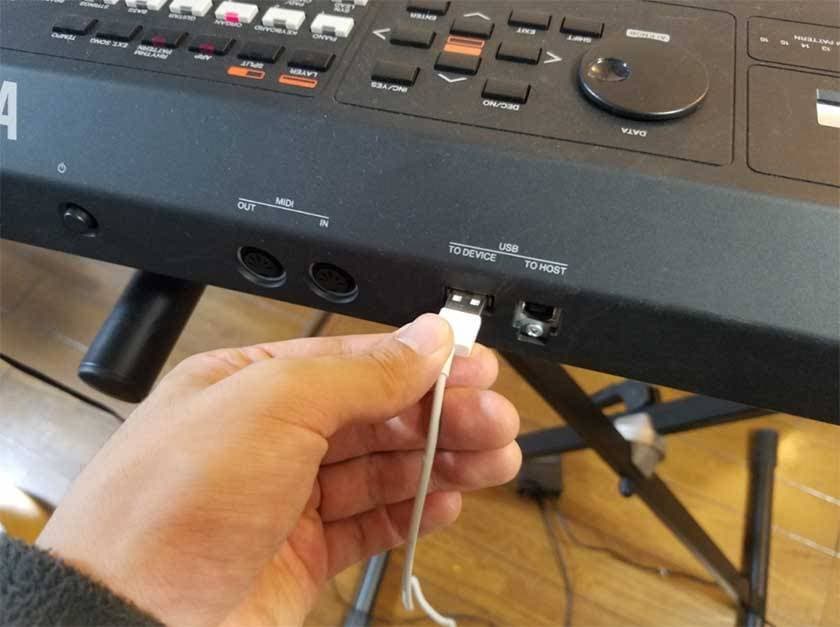
So, let's connect them. Insert the iPad cable into the TO DEVICE terminal. Incompatible USB device.


Why!?

Apparently, you need to use the TO HOST terminal.

Many iPad users have one, but you need a conversion cable like this.
We won’t really talk much about it too much because Sound House doesn’t carry it.
Choose the one that matches your iPad model number.

After connecting the MX and the iPad, press the DAW remote button. Now you can control the iPad from the MX.

Next, let's select the sound.
First, press the PART SELECT button (circled in red) and select No. 1 (circled in blue).
It says PIANO at the top, but now number "1" is displayed in the lower right instead of "PIANO button".
This may be one of the reasons why synths are so difficult.

Use the horizontal button (circled in red) to select 1 (circled in blue).
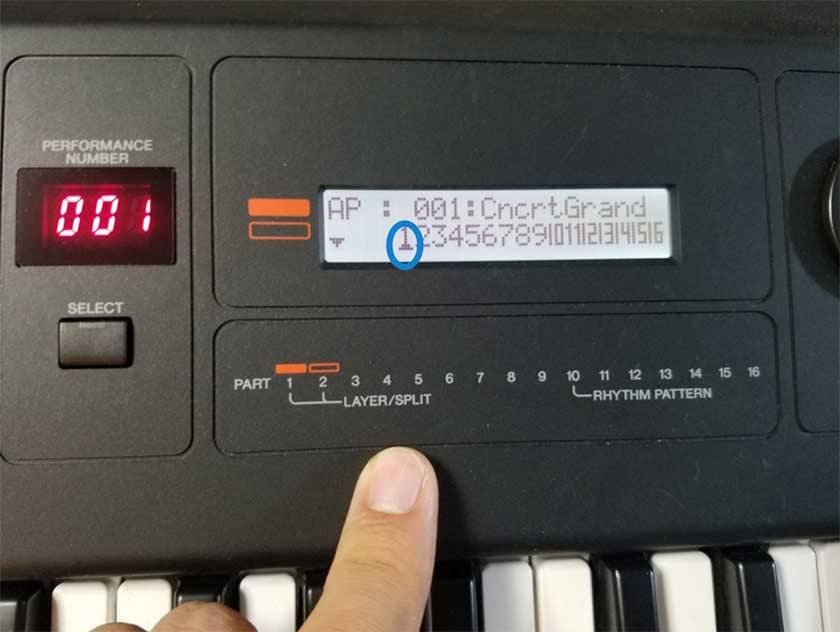
Use the up and down buttons (circled in red) to open the Volume parameters (circled in blue).

Set the Volume to 0 with the jog wheel (circled in red).

After that, launch the synthesizer app on the iPad and you will be able to hear the sound.
Epilogue
I omitted iPad screenshots because I wasn’t sure if I could post the iPad app screen, but basically sound was emitted so long as the app itself was compatible with USB-MIDI input. In this case, you can connect the DAW app and sync songs you created on the iPad without having to connect a separate audio interface. Really, this is convenient.
As an aside, I used to think there are times when 61 keys are just not enough! And only 49 keys are near impossible! But when I first played the 49 keys on the MX, I discovered that they may just be enough at times.
Well, anyway, please enjoy the MX.