If you’re browsing the Sound House website, chances are you at least have some interest in music. Is that interest in playing instruments? Or perhaps in music appreciation using DACs (equipment that, simply put, lets you enjoy music in high quality)?
Nowadays, many things have become more accessible, so in this article, I would like to talk to you about “Why not try starting DTM?”
When people hear the word “DTM (Desktop Music)”, they often think of composition, which might sound difficult…
However, DTM isn’t just about composing.
In fact, covering songs, performing, and recording can all be considered part of DTM.So this time, I’ll be covering: What exactly is DTM? What’s the minimum gear you need? What can you actually do with it? At the end, I’ll also share some money-saving tips, so be sure to check it out before you get completely hooked!
What is DTM? Do I Have to Compose Music?
When many people hear DTM, they might think that it’s composing music using a high-end computer, expensive gear, and complex music theory.
That’s not exactly wrong, but personally, I think it’s okay to approach it more casually.
Of course, you don’t need a soundproof room, and anyone can get started.
For example, let’s say you want to cover a song using some kind of instrument.
Are you using physical amps or recorders?
If you replace those amps and recorders with software, that alone can be considered a form of DTM. There are many benefits, such as being able to try various amps at low cost, making recording easier, and speeding up the copying process by converting to MIDI (a standard for electronic instruments).
In addition, using plugins allows you to do Vocaloid covers (remixes), or greatly expand your sound design options when practicing. There’s no limit to the possibilities!
Of course, trying your hand at composing is also a great idea.
Even if it sounds difficult, modern software includes assistant functions that help you compose, making it easy and fun to try without the stress. Even if you only own an electric guitar or can only play electric bass, you can still perform a full band setup on your own by using external plugins (sound source software).
Naturally, it’s also completely fine if you don’t own or play any instruments at all.
So then, what should you get first if this is your first time getting into it?
What You Need for DTM
The cost of getting into DTM honestly varies widely.
It’s not unusual for well-known composers or Vocaloid producers to spend several million yen.
On the other hand, it’s also possible for a hit song to be created with just a few tens of thousands of yen. That said, what matters most is simply getting started.
So here, I’ll go over the basic items you’ll need and introduce them one by one.
Computer
First and foremost, you’ll need a computer.
A laptop or a desktop—either is fine.
These days, some people do DTM using tablets, but in terms of ease of use, I recommend using a computer.
As for specs, it doesn’t have to be a cutting-edge model or a gaming PC.
If it’s a machine you can use for everyday tasks, this should be enough.
Specifically, you’ll need a CPU of Intel Core i5 10th generation or newer, 16GB of RAM, and 512GB of storage should allow you to use it without issues.
Of course, better specs are always a plus.
For reference, I use a machine with a power-efficient processor, 16GB of RAM, and 512GB of storage.
For everyday guitar practice and light remixing, I haven’t had any problems at all.
If you already have a computer at home and it’s not an extremely old one, you can probably skip this part.
DAW (Digital Audio Workstation)
A DAW is, simply put, software designed for DTM.
There are many different DAWs released by various manufacturers, but personally, I think it’s fine to choose one based on intuition. For example, “I want to use the same one as my favorite artist,” and “A lot of people are using this one,” or “The trial version felt good.”
I also chose mine because it was the same one used by an artist I liked.
These days, the differences in functionality aren’t as big as they used to be.
However, be aware that some DAWs—like Logic Pro—can only be used on macOS, so Windows users should take caution.
Below is a recommended and classic DAW:
STEINBERG / Cubase Artist 14 Standard Version – DAW Software (Download Delivery)
This one has a large user base in Japan, so if you ever run into trouble, it’s probably your safest bet.
Most issues you might face already have solutions posted online.
ABLETON / Live 12 Standard Email Delivery
This DAW is very well-known overseas, but it might still be a bit niche in Japan.
IMAGE-LINE / FL STUDIO 21 Signature DAW Software
A rare limited edition model. Version upgrades are free forever.
Audio Interface
An audio interface is an intermediary device that connects your computer with microphones or instruments.
It allows you to input sound from mics or instruments into your computer, and it’s also useful for outputting sound to speakers or headphones.
Connecting one to your computer also helps reduce processing load, making your system run more smoothly.
Sound House offers a Buying Guide as well, so feel free to check it out if you’re unsure.
Below is a recommended and standard audio interface (under ¥30,000):
UNIVERSAL AUDIO / VOLT 2 USB Recording Studio Audio Interface
Comes with many bundled plugins. Opinions are divided on this one since it has an analog-like feel.
For 35,000 yen, the input and output quality is so good that it’s hard to believe. If you have a little more wiggle room with your budget, the higher-end M4 is also a good option.
SSL (Solid State Logic) / SSL2MKII USB Audio Interface
By pressing the 4K button, you can add a unique flavor to your recordings. Makes sound design easier.
SSL (Solid State Logic) / SSL2+MKII USB Audio Interface
Long-term-wise, the Plus model with MIDI ports is the better buy.
Listening Equipment
This is a broad category, but generally this refers to speakers, headphones, and earphones.
Ideally, you want something labeled as a "monitor", which faithfully reproduces the original sound.
Basically, every manufacturer colors the sound in some way, so to hear the unprocessed, true sound, you need specialized equipment.
However, there’s no need to buy expensive gear right from the start. It’s perfectly fine to use whatever you like first. While monitor speakers are best, if you can’t play loud due to your living environment, headphones or earphones are sufficient. Personally, I’m not comfortable with headphones, so I’m just using earphones.
Below are recommended and standard equipment. For speakers, here's a list of relatively compact models suitable for home use.
YAMAHA / HS3 Powered Monitor Speaker
The 5-inch higher-end model might be too loud for some situations.
CLASSIC PRO / CPH7000 Closed-back Monitor Headphones
AKG / K240 Studio Semi-open Headphones (3-year warranty model K240 ST)
audio technica / ATH-M50x Black Closed-back Monitor Headphones
I have been using these for about 10 years.
CLASSIC PRO / CPE4000 High-Quality In-Ear Earphones
Recently released, these are the best cost-performance earphones.
Plugins
If you only have a guitar but want bass sounds, or want to try various guitar amps, plugins (extension software) are very useful. (Strictly speaking, this is a bit different, but) by installing plugins, you can simulate the sounds of guitar, bass, drums, and more. In other words, you can produce realistic sounds on your computer without having the actual hardware. Also, by purchasing amp simulators, you can easily use ultra-high-end amps. Recently, many plugins utilize AI technology or offer many functions with a one-time purchase.
AHS / Synthesizer V Studio 2 Pro Starter Pack
A vocal synthesis software.
XLN AUDIO / Addictive Keys: Trio Bundle Simplified Package Version
A classic piano sound source.
IK MULTIMEDIA / MODO BASS 2 Download Delivery
A classic bass sound source.
XLN AUDIO / Addictive Drums 2: Custom Collection Download Delivery
A classic drum sound source #1.
IK MULTIMEDIA / MODO DRUM 1.5 Download Delivery
A classic drum sound source #2.
IK MULTIMEDIA / AmpliTube 5 MAX v2 Download Delivery
A classic amp simulator. With this one, you can use over 400 types of equipment.
IK MULTIMEDIA / TONEX Max Download Delivery
An AI amp simulator that has become popular recently.
Others
There are various other items such as real microphones and MIDI keyboards for programming, but I think you can buy these as needed or only what you require. Since my main instruments are guitar and bass, I don’t own a microphone. For MIDI programming, I repurposed an electronic keyboard I already had.
A super classic microphone also called the "Gopper". It’s a standard mic for vocal recording, but honestly, I think it can be used for just about anything.
You can think of this as the instrument version of the SM58.
This is also a standard vocal mic. It’s a bit pricey but it’s highly rated both domestically and internationally.
CLASSIC PRO / CM5S Dynamic Microphone
This microphone is from Sound House’s original brand “Classic Pro.” I believe it’s worth 3 to 5 times its price.
KORG / microKEY2-37 MIDI Keyboard USB 37 keys
↑ Generally, you don’t need that many keys, but choose one according to your needs.
CASIO / Casiotone CT-S200 Black 61-key Keyboard
↑ This is the keyboard I actually use.

Saving Methods
As you’ve seen so far, if you try to buy everything, costs can quickly exceed 100,000 yen. So, how can you enjoy DTM while keeping expenses as low as possible? Here, I’ll introduce ways to save, so there might be some compromises. Also, these methods might not be suitable for professional use. Still, some of these are used by pros or by famous composers when they started out, so consider taking a look.
Buy an audio interface that comes with DAW and plugins
Some audio interfaces include simplified versions of DAWs or plugins when purchased. While appearance and performance are important, if you’re trying to keep costs down, it might be good to also pay attention to the “included items.” The audio interface I bought came with "Cubase LE" with several plugin sound sources. So, until I bought a full-fledged DAW, I just used the simplified version.
Make the Most of Plugins Included with Your DAW
Full versions of DAWs (especially mid-tier and above) come standard with excellent plugins. Of course, if you need additional plugins, it’s worth buying them, especially if the price feels right. However, when you’re just starting out, mastering the official plugins included with your DAW can significantly reduce costs. Don’t underestimate these official plugins.
There are tutorials on YouTube and elsewhere, so first try to get comfortable using them. If you still want more, consider external plugins. (Although I omitted them here, there are many excellent free plugins available as well.)
Buy Your DAW with a Student Discount If You Can
This is a perk for vocational school, university, and graduate students. You can purchase it for up to half price, so if you’re a student, you’ll need to verify your status but should definitely get the academic version.
⇒ Academic Versions (DAW Software) List
Summary
How was it? Perhaps what once seemed like a high wall to climb to gain entry for DTM now feels more accessible.
This is just my personal opinion, but whether you’re working as a professional or pursuing it as a hobby, I believe enjoyment is the most important thing here. Although I engage in DTM as a hobby myself, I approach it purely with the idea of having fun.
I hope this article can be the catalyst for you to start DTM. If you’re interested, please take that first step toward becoming a DTM user.
The “sound & person” column is made up of contributions from you.
For details about contributing, click here.






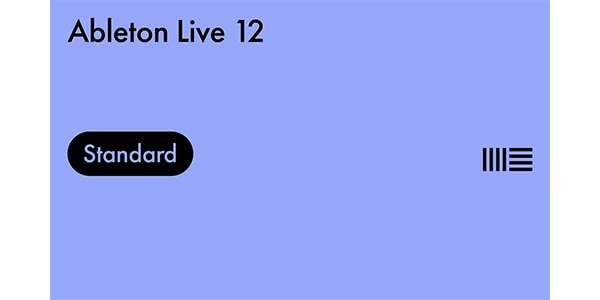
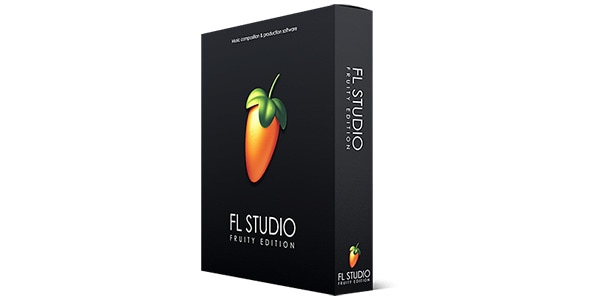










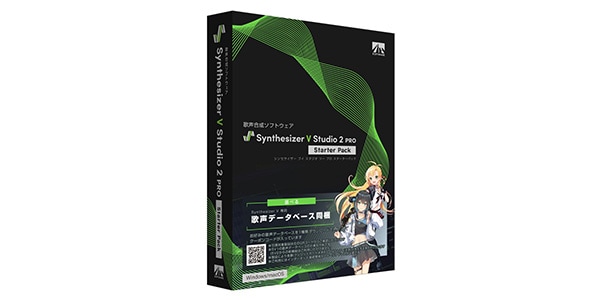

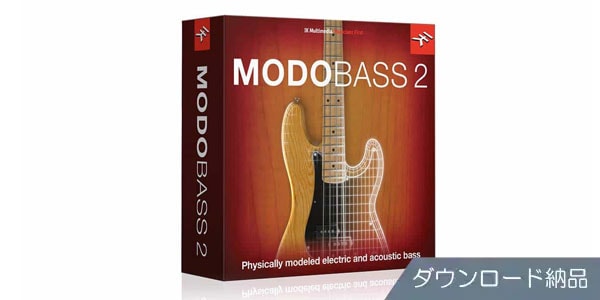

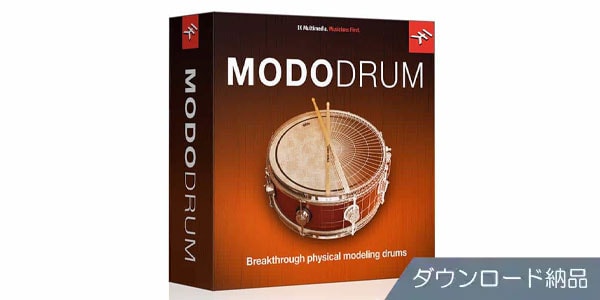









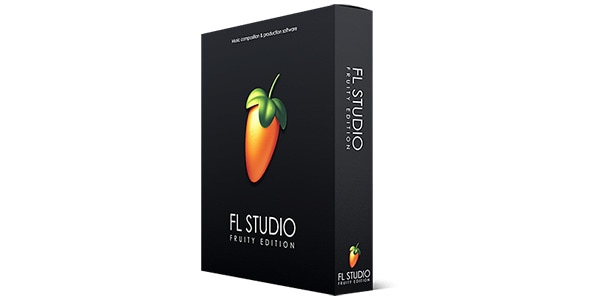







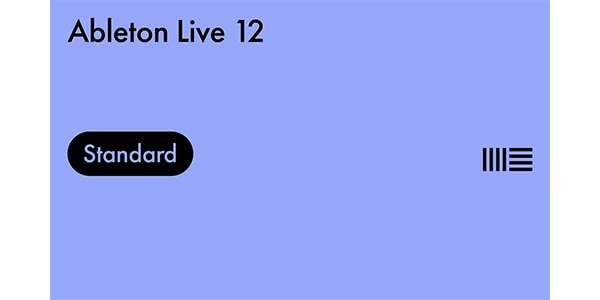





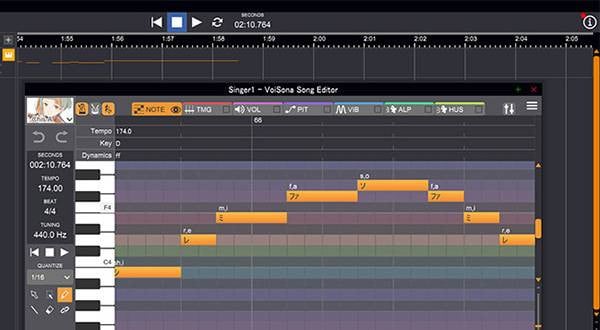

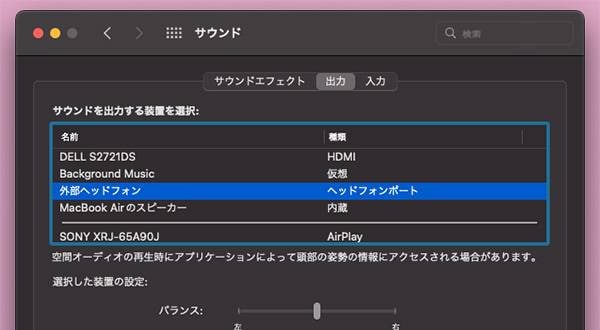



 ABLETON MOVE 特集
ABLETON MOVE 特集
 Steinberg 特集
Steinberg 特集
 DTMセール情報まとめ
DTMセール情報まとめ
 DTMに必要な機材
DTMに必要な機材
 UNIVERSAL AUDIO
UNIVERSAL AUDIO
 DTM・DAW購入ガイド
DTM・DAW購入ガイド














