■ The PolysixEX: An Evolved Polysix Sound Engine in the KORG NAUTILUS
This is a deep dive report of the Korg NAUTILUS workstation synthesizer.
In this article, we are going to take a look at the PolysixEX sound engine built into the NAUTILUS and cover the process of sound creation, how to operate it via the display, and my impressions after playing it.
The PolysixEX is a simulation of the historic 6-voice polyphonic Polysix that’s built into the NAUTILUS.
However, it's not just 6-voice polyphonic anymore. It's been expanded to a staggering 180 voices that’s 30 times the original.
To put that into perspective: even if you press down all 88 keys on a full-scale keyboard, that's just 88 notes. So, 180-voice polyphony is an incredible spec.
This remarkable capability was made possible by Korg’s proprietary electronic circuit modeling technology known as CMT (Component Modeling Technology).
When I first bought the NAUTILUS, I didn’t really read the manual, so I had no idea how to navigate the interface to reach the sounds I was aiming for. I was pretty much feeling my way through it blindly.
Even when I did check the manual, it didn’t explain the actual process of accessing each individual sound engine.
With an analog synthesizer, you can usually guess what to do just by looking at the panel.
In comparison, I felt that the Yamaha MODX I used to own was a bit easier to grasp simply because it had more knobs and sliders.
Now, let’s walk through the operation process.
Because a workstation like the NAUTILUS is structured in layers, explaining the display in detail can quickly get long.
If you're unsure how to navigate the menus, I recommend checking out the first half of the report on the EP-1 sound engine, which explains how to select sounds.
■ How to Access and Play Sounds with the PolysixEX
1. Tap the “>” symbol in the upper-left corner of the sound selection screen
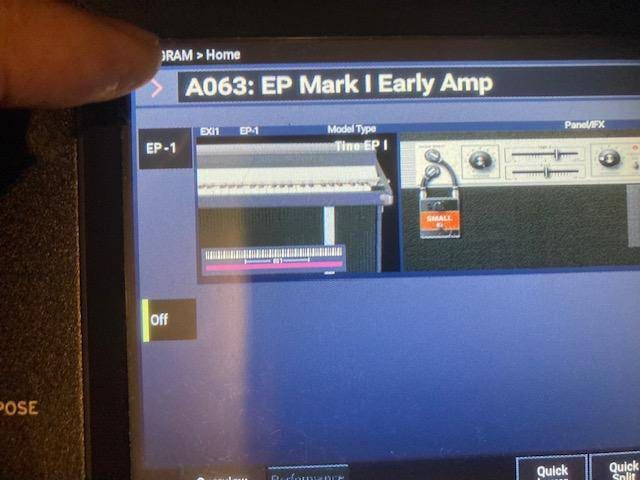
In this step, tap the “>” icon located in the upper-left corner of the display next to the EP-1 engine.
This will bring up the program select display. From there, a list of sound categories such as Piano, Organ, Brass, etc., will appear on the left side of the screen.
2. Sound categories appear along the left edge
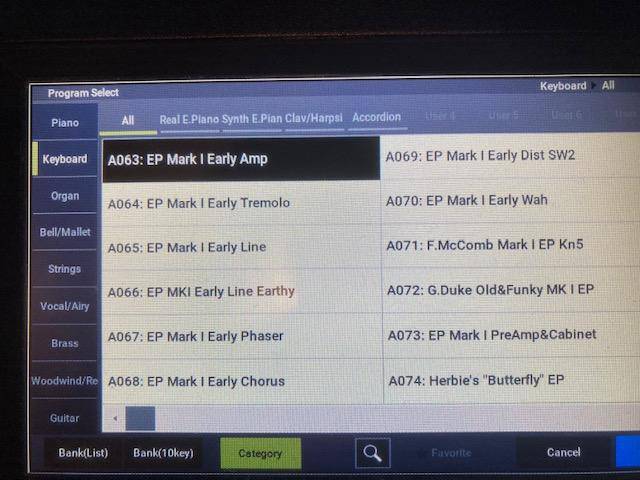
In the display example shown here, the Keyboard category with the EP-1 sound engine is selected.
3. Enlarging the sound category display
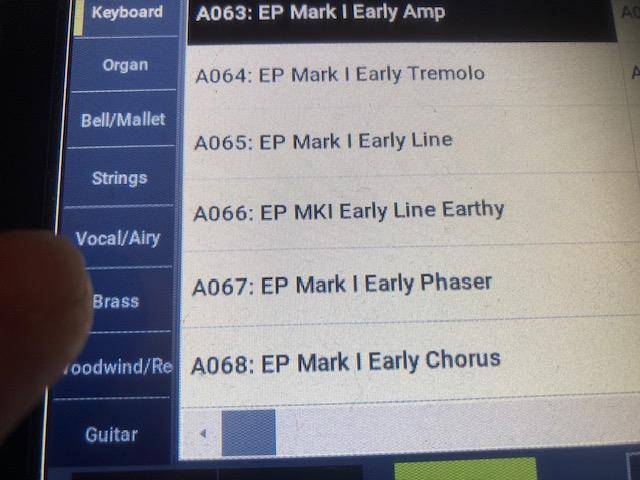
From the screen where categories are listed on the left side, tap Brass with your finger.
This will open a screen showing various brass sounds. Among these brass sounds, you’ll find patches using the PolysixEX sound engine.
4. Display showing brass sounds
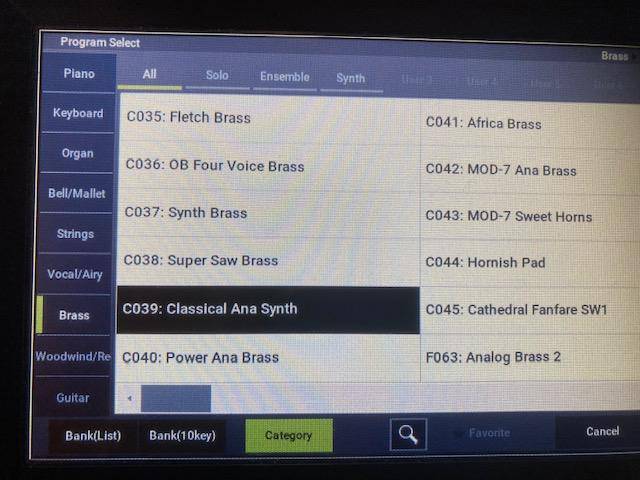
From the Brass sound category, tap a sound that uses the PolysixEX simulated engine.
At this stage, it’s not yet clear whether the sound actually uses the PolysixEX engine.
Since the display reads “Classical Ana Synth”, I assumed "Ana" stands for "Analog" and selected this sound.
5. Press the “A” button on the QUICK ACCESS panel
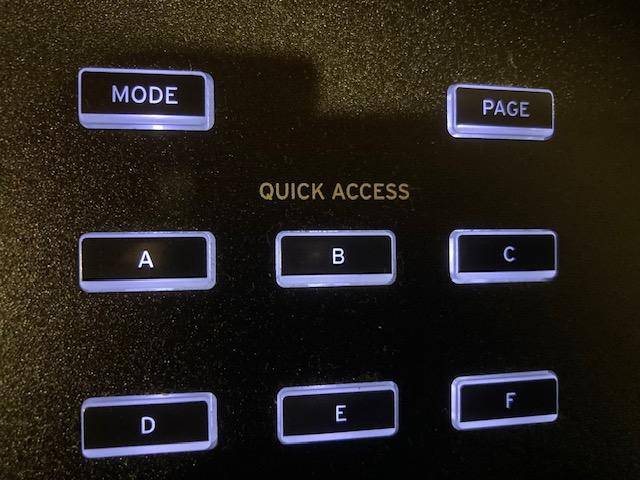
Pressing the A button in the center-left section of the QUICK ACCESS panel brings up the PolysixEX edit screen.
Note: Not all brass sounds use the PolysixEX engine. When a selected sound does use PolysixEX, the corresponding edit screen will appear.
6. PolysixEX Edit Screen
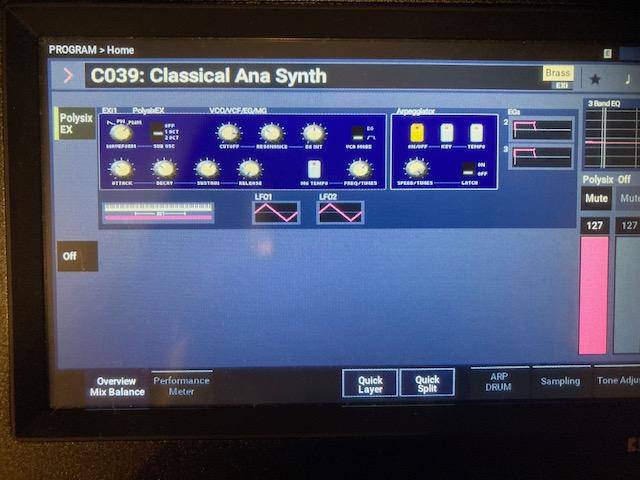
This screen is modeled after the classic Polysix panel interface.
7. Enlarged View of the PolysixEX Edit Screen
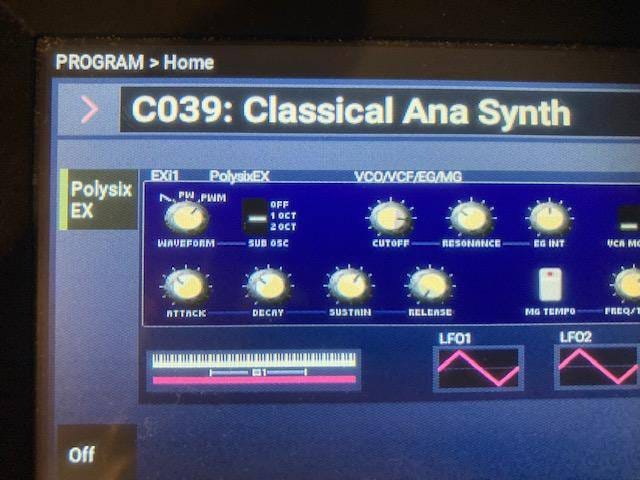
In the upper-left corner of the screen, “PolysixEX” is displayed.
When active, a green vertical line appears next to the PolysixEX label.
You can use the VALUE dial on the left of the display to select which sound engine is being used.
Basic editing is possible on this screen, but if more detailed editing is required, press the A button on the QUICK ACCESS panel again to enter a deeper-level screen.
8. Next Level After Screen 6
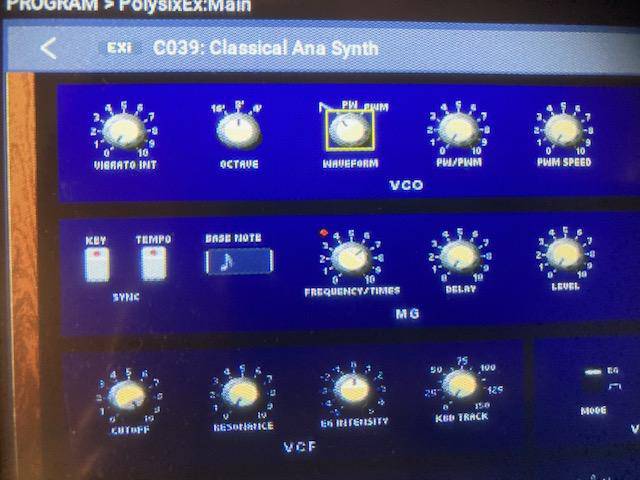
To adjust the parameters, tap the screen to activate the parameter you want to change.
The selected parameter will be marked with a yellow box.
Although it is possible to operate the controls directly with your finger, the display isn’t very large, so using the VALUE dial might be easier for making precise adjustments.
Sliders are easy to use, but small rotary knobs on the screen can be tedious to operate by touch — getting them to just the right value can be tricky.
Even when using the VALUE dial, you may need to rotate it quite a bit to reach the desired setting.
When working with analog synths, especially when adjusting things like the VCF, it’s common to repeatedly tweak the cutoff or resonance knobs while hunting for the right tone. Doing that kind of hands-on tweaking isn’t possible on a touchscreen interface.
In this regard, actual analog synthesizers with physical knobs are easier and more intuitive to use.
Since the Nautilus features not just PolysixEX but a total of nine sound engines, it wouldn’t be practical to have physical knobs for every function. So, relying on the display interface is likely an unavoidable design decision.
9. The Author’s Own Polysix

Compared to the current Nautilus, the keyboard action on the original Polysix feels sluggish and mushy.
But back then, that was typical for synthesizer keybeds.
In terms of playability, the keyboards that felt overwhelmingly better were those on the Yamaha DX7 and DX7II.
They were fantastic.
10. Polysix Panel – TUNE, VCO, MG, etc. Visible

11. Polysix Panel – VCF, EG, EFFECTS Parameters Visible

The sound of the Polysix wasn’t exactly awe-inspiring in those early days of polyphonic synthesizers .
For most listeners, the sounds coming from their records were everything, and people expected even budget poly synths to be able to reproduce the kinds of tones pro musicians were using.
I was one of those people.
But did it really produce the same sound as a Prophet-5 that cost 1.7 million yen?
Of course not.
It would take a little more time before music made by less wealthy young musicians using these kinds of budget poly synths started hitting the market.
Once it was pressed onto vinyl, it became surprisingly hard to tell the difference.
Still, if someone asks whether you could reproduce TOTO’s brass sounds on a Polysix — well, the answer is a definite no! (haha!)
■ Sounds Impossible on the Original Polysix Are Now Achievable with PolysixEX!
PolysixEX Edit Screen
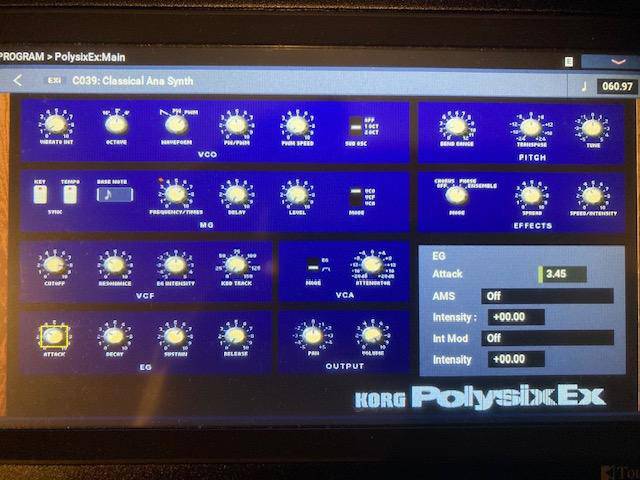
In the bottom right of the parameter display for Classical Ana Synth, the value of the parameter is enabled on the bottom left. In this case, the EG (Envelope Generator) Attack is shown.
At this level of the interface, you can check the values of any active parameters.
PolysixEX includes nearly all of the essential building blocks of a standard analog synthesizer:
- VCO (Voltage-Controlled Oscillator)
- VCF (Voltage-Controlled Filter)
- VCA (Voltage-Controlled Amplifier)
- ADSR (Envelope Generator)
- LFO (Low-Frequency Oscillator)
When you change a parameter value, the corresponding number is displayed in the bottom right corner of the screen, making it very convenient for detailed sound design.
Beyond the conventional synthesis functions, PolysixEX includes new capabilities, and many of the new sounds utilizing these features are quite impressive.
For example, a simple but powerful addition is the ability to layer sounds. You can layer the PolysixEX tone with sampled acoustic piano sounds, CX organ sounds, and more; something that’s unthinkable with the original six-voice Polysix.
Anyone who has experience with analog synthesizers should understand this, so in this report, I’ll skip over things like adjusting saw waves in the VCA or using pulse width modulation with square waves.
When it comes to what a typical analog synth can do, there is almost nothing that the NAUTILUS’s PolysixEX engine can’t.
Sonically, the output is more refined than the original Polysix and the mid-to-high frequencies might feel a bit thinner. However, the mid-to-low range sounds noticeably more powerful than the original. That was the impression I got.
Remember, the Nautilus is a workstation synthesizer, and PolysixEX is just one of its many engines. With this understanding, you’ll find little to complain about with this instrument.
■ The Sound That Couldn’t Be Made by the Original Polysix: Night Times!
Night Times parameter screen
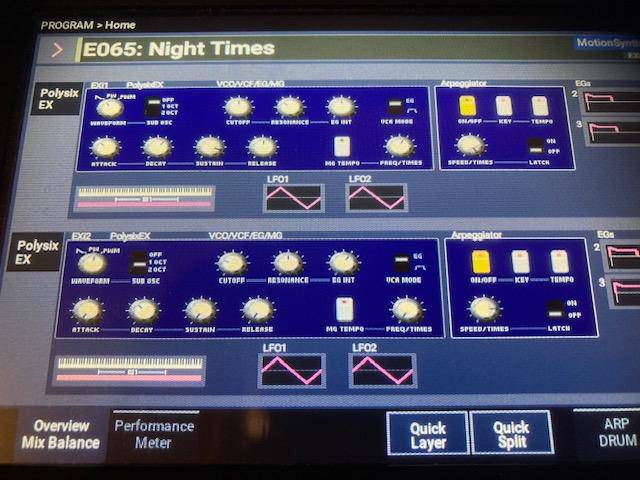
The Night Times sound is something the original Polysix could never produce. It features the lush, warm pad sound that Polysix is known for — that part alone could be created by the original Polysix. However, layered on top of that is a digital-sounding high-frequency sustained tone that has a sort of rattling or shimmering texture.
From the display above, you can see that the upper parameters control the pad sound, while the lower parameters handle this rattling cosmic sci-fi-like sound. This is a feat made possible by the PolysixEX sound engine. By layering another PolysixEX sound on top, it creates a unique digital-synthesizer-style tone.
■ The Secret of Night Times: The Arpeggiator!
Night Times arpeggiator screen
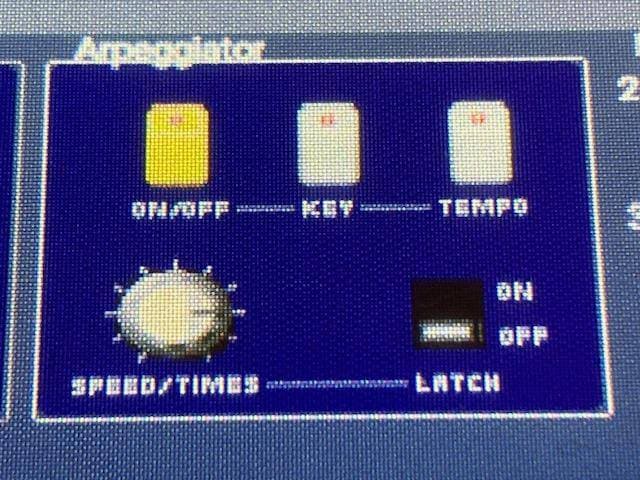
The digital, cosmic, sci-fi-like sound comes from the second PolysixEX sound engine. It applies an arpeggiator at a relatively fast speed to a high-pitched square wave. By layering these two sounds, the Polysix can now produce tones that were previously unimaginable.
The Nautilus contains new hybrid sounds that brilliantly utilize KORG’s legacy of past sound engines. This workstation synthesizer offers the joy of discovering such unique sounds.
The “sound & person” column is made up of contributions from you.
For details about contributing, click here.















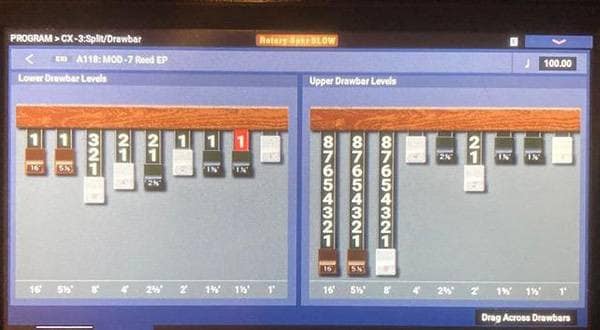

![[2026 Latest Edition] Choosing a Synthesizer/Popular Synthesizers Ranking](/contents/uploads/thumbs/2/2022/9/20220916_2_19446_1.jpg)
 シンセサイザー 入門ガイド
シンセサイザー 入門ガイド
 ポータブルキーボード 入門ガイド
ポータブルキーボード 入門ガイド
 キーボードスタンドの選び方
キーボードスタンドの選び方
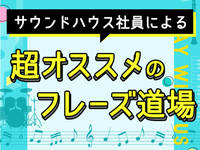 超オススメのフレーズ道場 キーボード
超オススメのフレーズ道場 キーボード
 キーボードスタートガイド
キーボードスタートガイド














