Did you know that last December, XLN Audio released the highly anticipated beat-making plugin Life? Ever since its release, I’ve been intrigued and curious to try it out. Finally, I couldn’t resist any longer and got my hands on it. Now, I’m thrilled to share my review in this post!
XLN Audio / Life Download Version
Before diving into the details, let’s start with the basics: what exactly is Life? Rather than explaining in words, I suggest watching the official video from the manufacturer to get a better understanding. Here it is↓
Did you get it?
If you thought it looks amazing and fun, then that’s a perfect score for now.
To put it simply, Life is a plugin that allows you to import everyday environmental sounds or instrument recordings made with your smartphone, automatically slice and construct patterns, and create rhythm loops. In this review, I’ll demonstrate how I used recordings from my smartphone and DAW software to see what kind of beats Life can produce!
First, to record sounds on your smartphone, you’ll need an app called Life Field Recorder. It’s available for free on various app stores, so just install it.

Once installed, launch Life on your computer and pair it with the smartphone app. Now you’re ready to start recording. Here are the sounds I recorded:
① The sound of rubbing a bottle cap, typing on a keyboard, a sigh, tapping a desk with fingers, etc.
② Numerous one-shot recordings on DAW software.
The ① consists of random environmental sounds, and the ② includes various one-shots recorded on DAW software. The Life can import sounds not only recorded on the smartphone but also from DAW, allowing for a wide range of inputs. Let’s listen to how these sounds are transformed into rhythms by Life.
Here are the results from the ①
Pattern 1

Pattern 2

...Can I just say aloud?
These are amazing!
I didn’t do anything complicated at all. I just imported the recorded sounds into Life and kept pressing the Randomize button until I got the rhythm I liked! Life automatically generated the beats for me. Once you find a beat you like, you can tweak it further using the Sound Variation and Pattern Variation knobs. Of course, you can also slice and dice the construction under the EDIT tab to make detailed adjustments to your liking. Even with random recordings, Life slices and reassembles them into rhythmic patterns seamlessly, which left me stunned. You can save your favorite beats and add new patterns to the Beat Shortlist, allowing you to create a variety of beats from a single sound source.
Additionally, you can turn on the kick feature at the bottom of the plugin to add a kick to the generated rhythm loop. With its compact yet effective sequencer display and several kick sounds to choose from, Life can potentially handle all your rhythm needs depending on the type of music you’re making.
Next, let’s listen to the ② created from the one-shot recordings:
Pattern 1

Pattern 2

This is so much fun!
I really have to give this impression first. I could keep creating different patterns endlessly.
For these one-shot recordings, you need to use a separate plugin on DAW to record them. Although I didn’t try it here, you could also import existing rhythm loops and reassemble them, which can be incredibly fun.
I tried the Life so far and I realized that it works best when importing sounds with varied, short, and impactful sounds rather than continuous, repetitive sounds. This way, it creates more groovy beats.
You can also change the tempo of the created beats, export the original and sliced audio separately, and import existing videos or audio files from your smartphone into Life. The UI operations are straightforward and intuitive, making it easy to master the features without confusion. When exporting created loops, click the upward arrow on the right side of the EDIT tab, and drag and drop the waveform to your DAW software.

Conclusion (Overall Evaluation)
Life is a plugin that lives up to its slogan, “Capture moments. Create beats.” In an era flooded with sample packs and rhythm loops, Life stands out by enabling you to create unique and enjoyable beats with minimal effort. For those looking to incorporate more stimulating and original rhythms into their music, this is a must-buy. Recording sounds on a whim and playing around with rhythms can spark creativity and fuel your musical imagination. Life is highly recommended for anyone involved in music production and I hope that you try this beat maker plugin!









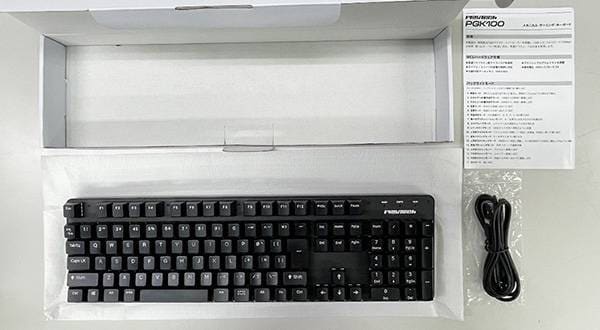



![KOMPLETE 14 SELECT Review! [Synths, Effects, and EXPANSION Edition]](/contents/uploads/thumbs/5/2023/8/20230829_5_23779_1.jpg)

![[Your strong ally!] ujam software sound sources/plug-ins that allow you to easily make high-quality tracks!](/contents/uploads/thumbs/2/2021/9/20210913_2_14030_1.jpg)
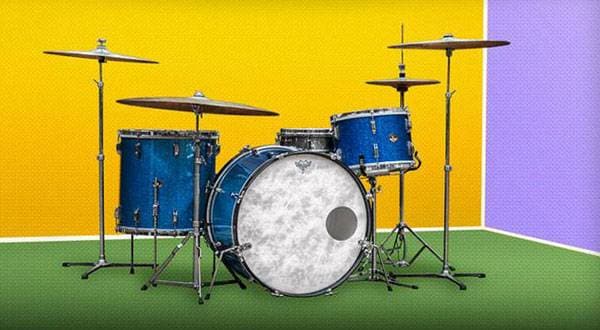
![[iZotope] Futuristic beat making plug-in “BREAKTWEAKER EXPANDED”!](/contents/uploads/thumbs/2/2021/2/20210226_2_12418_1.jpg)
![[ Track make beginner must-see! ] Track creation _ learningmusic site where you can learn composition](/contents/uploads/thumbs/2/2020/2/20200204_2_9084_1.jpg)
 ZOOMマルチトラックレコーダー Rシリーズ比較表
ZOOMマルチトラックレコーダー Rシリーズ比較表
 DTMセール情報まとめ
DTMセール情報まとめ
 機能で選ぶ オーディオインターフェイス
機能で選ぶ オーディオインターフェイス
 DTMに必要な機材
DTMに必要な機材
 XLN AUDIO 特集
XLN AUDIO 特集
 DTM・DAW購入ガイド
DTM・DAW購入ガイド














