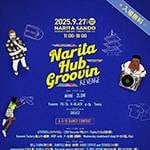If you call yourself a gamer, a gaming mouse is one of those devices you want to be selective about. In recent years, new models have become increasingly lightweight, and there are many that can also be recommended for everyday use. While such products may not be very familiar to typical Sound House users, I’m sure there are some among you who are interested in gaming or want to make your DTM environment more comfortable!
So this time, the PC peripherals team at Sound House is introducing gaming mice I can truly recommend based on actual user experience.
Because I mainly play FPS games like Valorant and Apex, my evaluation perspective may be biased, so please keep that in mind in advance.
Contents
How to Choose a Gaming Mouse
1. Connection Type

Just like regular mice, gaming mice also come in wired and wireless connection types.
Some pro gamers and highly niche users may find wired mice easier to control, but as a general rule, it’s better to go with wireless.
Especially in FPS games that involve large mouse movements, cables can get in the way and potentially lower your performance. That’s why I recommend wireless gaming mice.
Some may associate wireless with latency issues, but many of the latest models are designed specifically for competitive use and offer such low latency that you won’t notice any difference during gameplay.
2. Polling Rate
■ What is a Polling Rate?
The polling rate of a gaming mouse refers to how many times per second the mouse sends data to your PC.
A higher polling rate means that your mouse movements are captured more precisely and reflected in real-time on your screen.
For example, a mouse with a polling rate of 1000Hz sends data 1000 times per second, resulting in a maximum input delay of 1ms (1/1000 of a second).
At 8000Hz, the delay is reduced to a maximum of 0.125ms.
As a general rule, the higher the polling rate, the better.
If you’re unsure, I recommend choosing a model with a maximum polling rate of 4000–8000Hz.
Honestly, the difference between 4000Hz and 8000Hz is hardly noticeable unless you have extremely sharp senses.
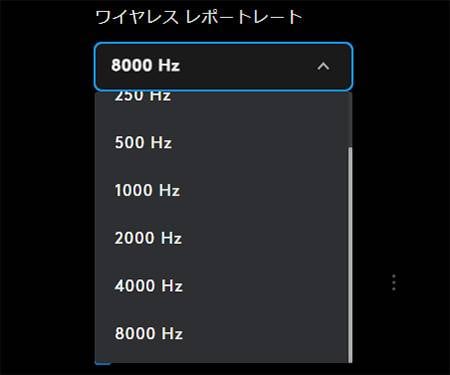
However, setting your polling rate to 8000Hz can sometimes cause stuttering, rapid battery drain, or other issues.
Depending on your environment or intended use, you might not always need such high specs.
It’s best to consider your own setup and usage when deciding which model to purchase.
That said, mice that support 8000Hz polling rate can also be adjusted down to 4000Hz or lower, so unless you have a specific reason not to, it’s perfectly fine to choose based on the maximum polling rate available.
3. Shape
Gaming mice are generally designed to suit one of three grip styles:
Palm grip: A grip style where the entire palm rests on the mouse, wrapping around it. This style features the widest contact area between the hand and the mouse.
Claw grip: A grip where you “grab” the mouse using your fingertips and the base of your palm, leaving the center of your palm slightly lifted off the mouse.
Fingertip grip: A grip style where you hold the mouse only with your fingertips, keeping your palm completely off the mouse. This grip provides quick and agile movement, but requires more finger control.
By the way, I personally use a grip that’s somewhere between palm and claw.
Your grip style directly affects which mouse shape is right for you, so a high-spec mouse isn’t necessarily the best choice for everyone.
For example, the Pulsar / TenZ Signature Edition is a gaming mouse specifically designed for claw grip, featuring a distinctive rear shape.
This shape doesn’t quite suit my hand, so lately I’ve been using the Fnatic Gear Lamzu MAYA X 8K - FNATIC SPECIAL EDITION.
If you’re just starting out in gaming, I recommend standard-shaped models like the Razer Viper V3 Pro or the Logicool Superlight 2.
Also, your hand size affects which mouse fits best.
If you have smaller hands — such as many women or younger users — be sure to consider the size specs when choosing.
Example) Same specs, different sizes
Fnatic Gear / Lamzu MAYA 8K - FNATIC SPECIAL EDITION
→ 119×62×38 mm Larger, suited for average size hands
Fnatic Gear / Lamzu MAYA X 8K - FNATIC SPECIAL EDITION
→ 124×64×40 mm Standard, suited for smaller size hands
■ What is an ergonomic mouse?
A mouse designed based on human engineering (ergonomics). Although some pros also use this shape, to be honest, it didn’t suit me.
Since the shape varies greatly depending on the individual, it’s important to try it out in person before purchasing, or gather information by watching reviews on YouTube or reading online.
Example)Razer / DeathAdder V3 Pro
4. Weight
Basically, the lighter, the better. However, personally, as long as it’s under 60g, I don’t think the weight will interfere with gameplay. Some people say, “If it’s too light, you won’t feel like you’re moving the mouse, so some weight is necessary,” so just like sound preferences, it really depends on the individual.
■ Recommended way to choose
I recommend starting with popular models currently used by many pro eSports players, such as the Razer Viper V3 Pro or the Logicool / Superlight 2, and gradually refine your preferences. Also, it’s a good idea to try them out and compare them at electronics stores or specialty game device shops.
We at Sound House hope to eventually have a showroom to display these products!
Recommended Gaming Mice
1. Razer / Viper V3 Pro
Currently, alongside the Logicool Superlight 2, the Viper V3 Pro boasts top popularity among gamers. The reason for its popularity lies in its top-class performance and universally appealing design. However, it is a bit large, so those with smaller hands should be careful. Available in two colors: white and black.
By the way, there is also an ergonomic mouse with the same specs called the Deathadder V3 Pro.
2. Logicool / Superlight 2

「Like the Razer Viper V3 Pro, this mouse boasts top-class performance and a universally appealing design, making it one of the most popular models. Since Logicool offers a wide range of products including office mice and keyboards, many people might already be familiar with the brand. Personally, I recommend it not only for its classic white and black color options but also for the magenta color variation, which is a nice bonus.
Also, I believe the differences between the Viper V3 Pro and Superlight 2 go beyond just color options and design—they also differ in materials. The Viper V3 Pro has a glossy finish, while the Superlight 2 features a smoother, matte-like texture. (This is my personal opinion.)
There is also an ergonomic version called the Superlight 2 DEX.
Logicool Official Product Page
3. Fnatic Gear / Lamzu MAYA X 8K - FNATIC SPECIAL EDITION
This gaming mouse is a collaboration between the world-class popular and skilled professional gaming team “Fnatic” and the high-performance gaming mouse Lamzu MAYA. Its unique design with an open bottom makes it extremely lightweight despite its high performance. Since it is supervised by professional gamers, it is a recommended mouse for those who want a highly reliable mouse that’s also accessible to beginners.
I myself currently use this mouse and really love its color and design!
■ Smaller size version here → Fnatic Gear / Lamzu MAYA 8K - FNATIC SPECIAL EDITION
4. Pulsar / TenZ Signature Edition

This Pulsar gaming mouse is supervised by former Valorant pro gamer TenZ, who has a history of winning world championships. It is optimized for the claw grip and features a distinctive design. Because it is relatively small in size, it is also suitable for users with smaller hands. However, since the feel of usability varies greatly from person to person, I recommend researching carefully before purchasing.
Comparison Chart
| Viper V3 Pro | Superlight 2 | Lamzu MAYA X 8K | TenZ Signature Edition | |
|---|---|---|---|---|
| Product Image |  |
 |
 |
 |
| Connection | Wireless | Wireless | Wireless | Wireless |
| Maximum Polling Rate | 8000 | 8000 | 8000 | 8000 |
| Size | Length: 127.1 mm Width: 63.9 mm Height:39.9 mm |
Length: 125mm Width: 63.5mm Height:40mm |
Length: 124.4mm Width: 64.9mm Height:39.6mm |
Length: 120mm Width: 64mm Height:40.5mm |
| Weight | Approx. 55g | Approx. 60g | Approx. 47g | Approx. 47g |
| Battery life | Maximum 95 hours | Max. 95 hours | Max. 80 hours | - |
| Grip style | Every way | Every way | Every way | With a handle |
*Battery life values are based on settings at 1000Hz.
How was it? This time, I focused only on mice I have personally used and honestly reviewed them. Recently, gaming devices have become more expensive, and popular latest mice are approaching nearly 30,000 yen. Since these are not items you can easily buy in multiples, real reviews including actual usage experience are especially valuable.
There are products not handled by Sound House, so I regret that I couldn’t introduce everything, but I hope to work hard so that someday I can present all the recommended products out there!



















![[2025 Edition] Recommended Razer Gaming Mice for Beginners!](/contents/uploads/thumbs/2/2025/5/20250530_2_31541_1.jpg)

![[Enhancing Talk Sound Quality] How to Increase Viewer Satisfaction in Streaming, Game Streaming, and Review Videos](/contents/uploads/thumbs/2/2023/5/20230511_2_22530_1.jpg)


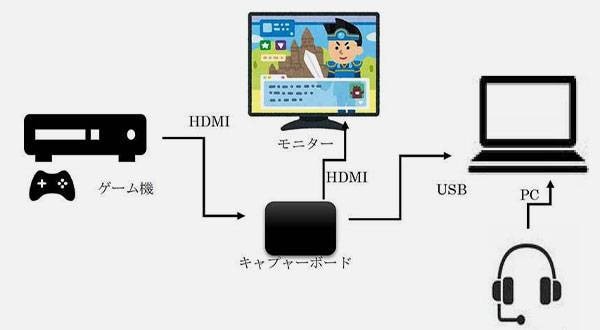
 ライブ配信に必要な機材
ライブ配信に必要な機材
 RAZER製品を使ったストリーミングの始め方
RAZER製品を使ったストリーミングの始め方
 厳選!人気のおすすめオーディオインターフェイス特集
厳選!人気のおすすめオーディオインターフェイス特集
 初心者向けUSBマイクの選び方
初心者向けUSBマイクの選び方
 配信・ポッドキャスト特集!(ライブ/動画/ゲーム実況)
配信・ポッドキャスト特集!(ライブ/動画/ゲーム実況)
 機能で選ぶ オーディオインターフェイス
機能で選ぶ オーディオインターフェイス