Among the UPS models carried at Sound House, the UPS500LX and UPS1200LX are square wave output models. Let’s delve deeper into what square wave output UPS means.

■ Lineup of Square Wave Output UPS
CLASSIC PRO / UPS500LX Uninterruptible Power Supply
CLASSIC PRO / UPS1200LX Uninterruptible Power Supply
■ Contents
- The output waveform differs from that of a power outlet
- The output voltage is not 100V when measured directly with a tester during square wave output
- Precautions regarding connected devices
1. The output waveform differs from that of a power outlet
The power outlets in general households output an AC100V sine waveform. Therefore, the output waveform differs from that of a power outlet. When illustrated, the waveforms look as follows:
Sine Wave
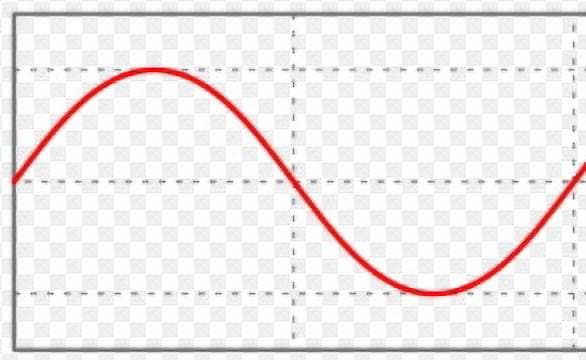
Square Wave
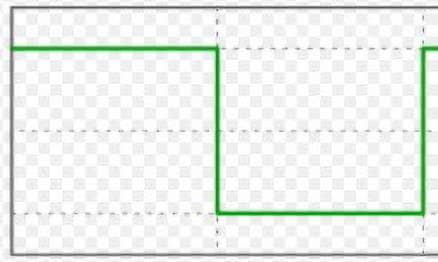
The following shows the square waveform of the UPS1200LX read with an oscilloscope.
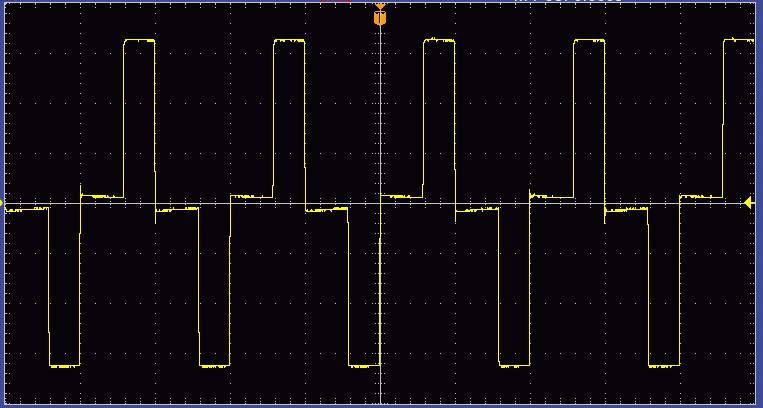
A sine wave is drawn like a gentle wave, whereas a square wave appears blocky. It is important to recognize that the waveform differs from the power outlet waveform.
2. The output voltage is not 100V when measured directly with a tester during square wave output
Most multimeters’ AC measurement range is designed to measure sine wave output. When measuring the output inlet of the UPS500LX or UPS1200LX during square wave output (operated on batteries) with a tester pin, accurate measurements cannot be obtained. When measured with a multimeter during square wave output, it shows approximately 60-85V. Accurate voltage measurement cannot be done unless a measuring instrument capable of measuring square wave output is used. Please be aware of this.
I measured the UPS1200LX.

The multimeter I used here showed a range of 81.9V to 82.1V, but verification with several testers revealed that the values varied depending on the accuracy of the tester, and some high-end testers could read the square wave accurately.
3. Precautions regarding connected devices
Even though UPS is a backup power supply for computers and peripheral devices, there are some points to be aware of. Some computers are not compatible with square waves.
The issue arises if the power supply employs a PFC circuit. PFC circuits, which stand for Power Factor Correction, are used to suppress harmonics and reduce power consumption. It is partly restricted in Europe, but is increasingly adopted worldwide.
For example, the adoption rate of PFC power supply or Active PFC (a mechanism for more efficient power use) in current computer power units is rising yearly. However, with square wave output UPS, power supplies with PFC may not operate. The reason is that PFC circuits have a wide correction range for waveforms due to their stringent safety design (originally designed to receive sine waves), which detects it as a danger and stops power supply. Thus, there is a risk that the backup might fail, and the power might drop when switching to battery output (square wave output) during a power outage or voltage fluctuation.
Square wave UPS still has demand due to its low cost and the user’s perception that short-term backup is sufficient. However, it is important to keep the precautions I previously explained in mind.
I looked up manufacturers that explicitly state incompatibility with square waves in computer manuals, there were only a few found (as of now). This varies by manufacturer, and it is unclear whether it is because short-term use is actually possible even if not explicitly state
On the other hand, sine wave UPS provides the same waveform power supply as commercial power, so it does not affect the operation of PFC circuits at all. It offers a safer and more reliable backup power environment for all computers. Sound House offers sine wave UPS.
■ Lineup of Sine Wave UPS
CLASSIC PRO / UPS1000PSII Uninterruptible Power Supply
CLASSIC PRO / UPS2000PSII Uninterruptible Power Supply
CLASSIC PRO / UPS1000RT Uninterruptible Power Supply
In conclusion, when selecting a UPS model, it is crucial to understand the differences between square wave UPS and sine wave UPS according to the power specifications and usage environment of your computer and its peripheral devices to make the appropriate choice.








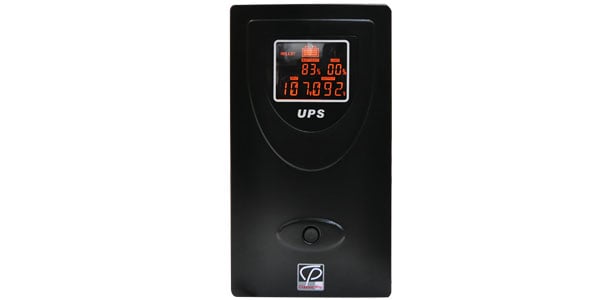

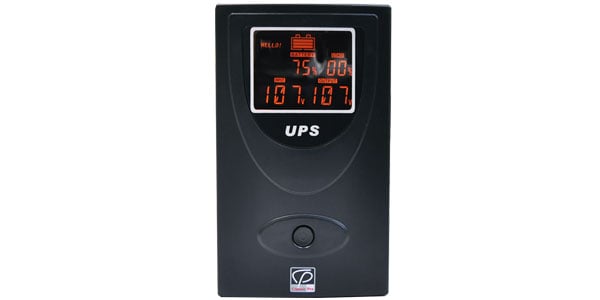








![[Latest for 2022] Simple Guide to Choosing a UPS](/contents/uploads/thumbs/2/2022/1/20220118_2_16206_1.jpg)
 電源アダプター特集
電源アダプター特集
 CLASSIC PRO こだわり商品特集
CLASSIC PRO こだわり商品特集
 CLASSIC PRO CLDシリーズ
CLASSIC PRO CLDシリーズ
 CLASSIC PRO
CLASSIC PRO
 CLASSIC PRO パワーディストリビューター特集
CLASSIC PRO パワーディストリビューター特集
 停電時にパソコン、作曲データを守る!!
停電時にパソコン、作曲データを守る!!














