
I often receive inquiries about using wireless microphones for smartphones/cameras, which can easily improve the sound quality of video and live streaming, by connecting them to PA equipment, so I decided to try this out myself!
The PA equipment I’m planning to use is the JBL EON ONE Compact !
The JBL EON ONE Compact has two mic/line inputs for easy connection and sound output. This versatile model is powered by a battery that does not require a power supply and can be controlled wirelessly with the dedicated JBL Pro Connect app.
I chose the following 4 wireless microphone models for smartphones/cameras.
Here is the cable used for the connection.
TOMOCA / MST1.5 + CLASSIC PRO / APR221


Let’s get right to it!
BOYA / BY-XM6-S2
When using a Y cable

- OUTPUT Level
- LINE only → To the line input of the connected device
- OUTPUT Mode
- Stereo: Transmitter A was output from the white phone connector and Transmitter B was output from the red phone connector.
- Mono: Transmitter A and B output from both the red and white phone connectors.

Since it is possible to set Mic In → Line In on the Input Mode Setting screen of the transmitter, I connected the smartphone → conversion cable → stereo mini cable and was able to send a stereo signal as mono L+R signals.

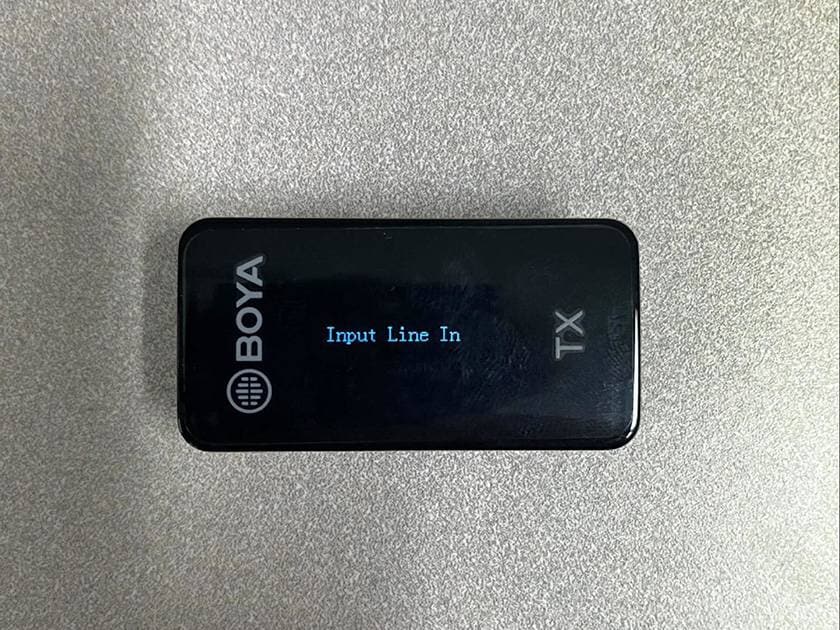
When using an XLR male - TRS mini cable
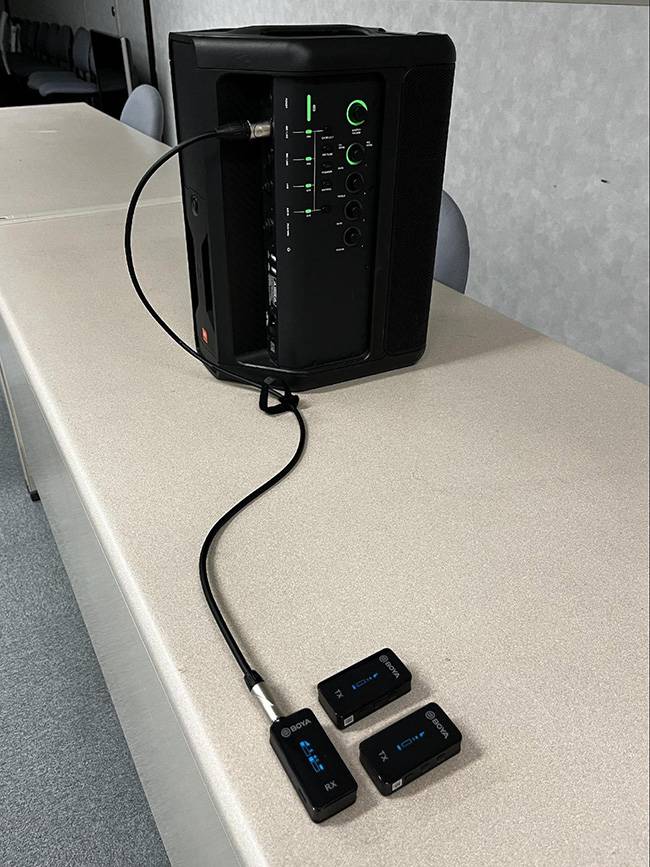
- OUTPUT Mode
- Stereo: Transmitter A and B were output.
- Mono: No sound was output.
BOYA / BY-XM6-S1
When using a Y cable

- OUTPUT Level
- LINE only → To the line input of the connected device
- OUTPUT Mode
- Stereo: Transmitter B was output from the red phone connector.
- Mono: Transmitter B was output from both the red and white phone connectors.
When using an XLR male - TRS mini cable
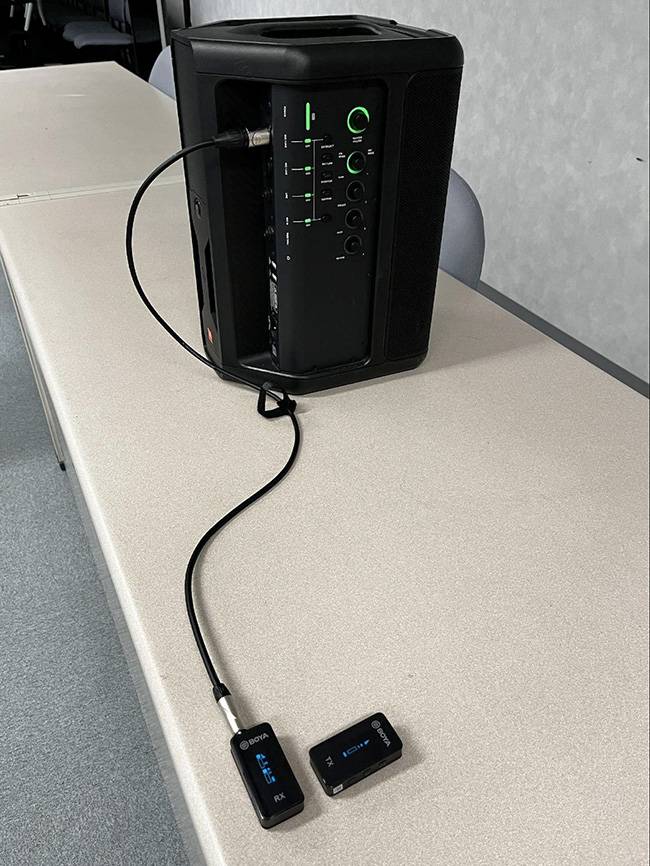
- OUTPUT Mode
- Stereo: Transmitter B was output.
- Mono: No sound was output.
BOYA / BY-W4
When using a Y cable
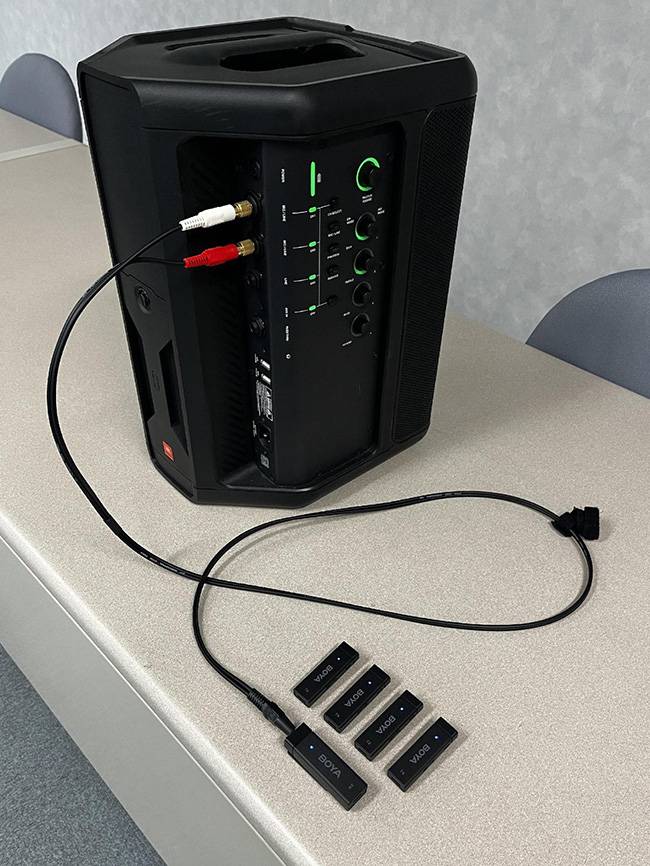
- OUTPUT Level
- LINE only → To the line input of the connected device
- OUTPUT Mode (none)
- Transmitter A, B, C, and D were output from both red and white phone connectors.
When using an XLR male - TRS mini cable
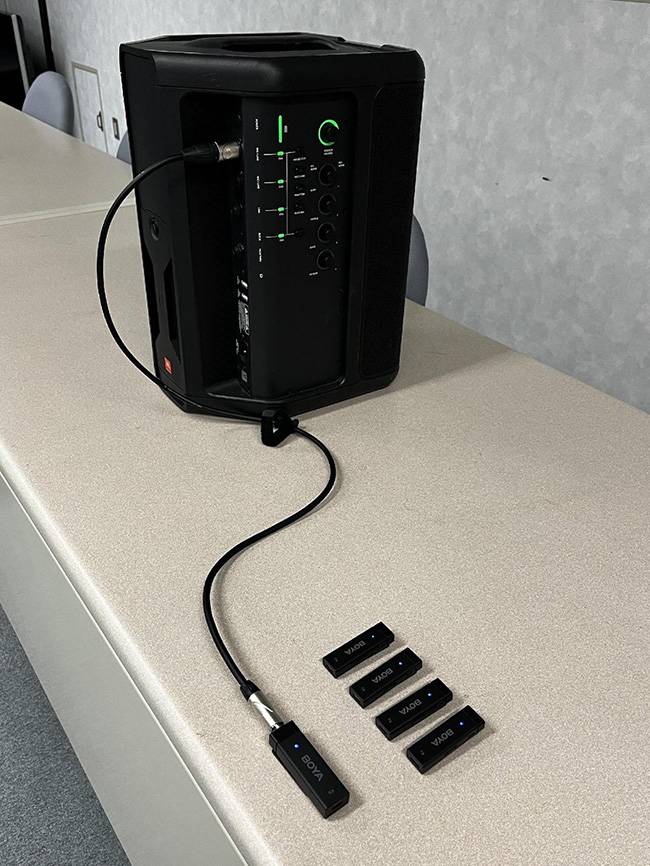
- OUTPUT Mode (none)
- No sound came out.
CLASSIC PRO / CWC802
When using a Y cable
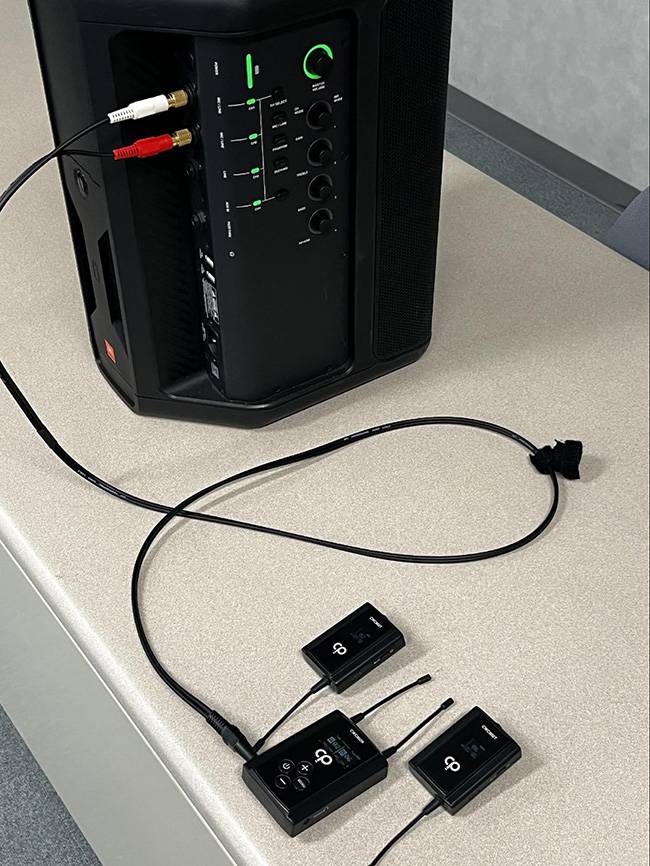
- OUTPUT Level
- MIC → To the microphone input of the connected device
- LINE → To the line input of the connected device
- OUTPUT Mode
- Stereo: Transmitter A was output from the white phone connector and transmitter B was output from the red phone connector.
- Mono: Transmitter A and B output from both the red and white phone connectors.
When using an XLR male - TRS mini cable
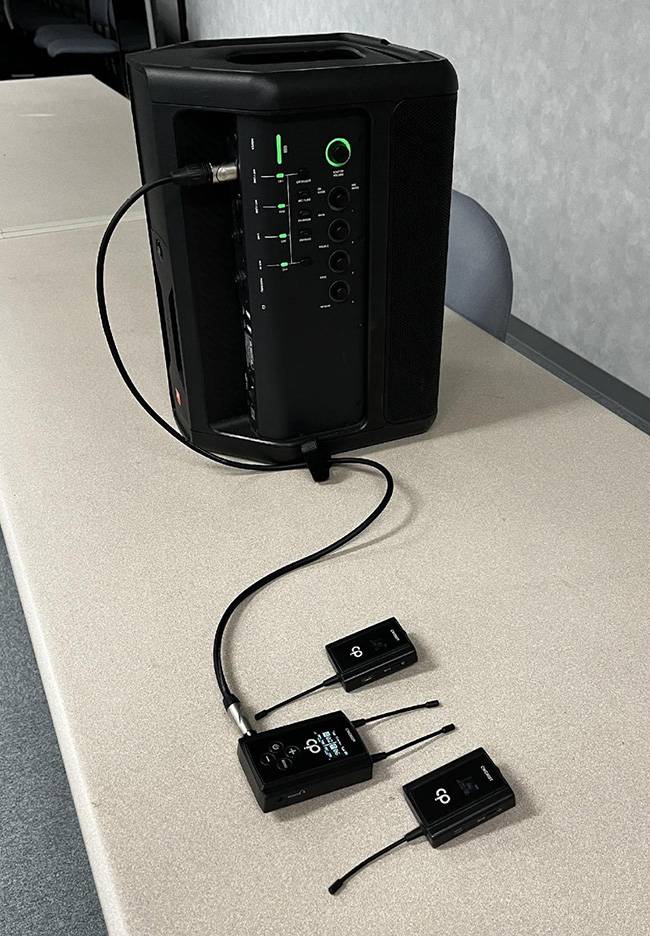
- OUTPUT Mode
- Stereo: Transmitter A and B were output.
- Mono: Transmitter A and B were output, but the level was too low and too muffled to use.
Note that this one can also be set to Mic In → Line In on the Input Level screen of the transmitter, so when I tried connecting it with a smartphone → conversion cable → stereo mini cable, it could not send a stereo signal, and only the L (left) of the sound source was coming out (monaural reception).
As a further test, I tried microphone → Notepad-8FX (main L-only mono signal) → CWC802 (one transmitter), and the microphone sound was coming out from the EON ONE Compact without any problem. This is just from what I heard, but I did not feel any particular delay, so I thought this could be used when the need arises. (When using on site, it is essential to check the operation beforehand.)
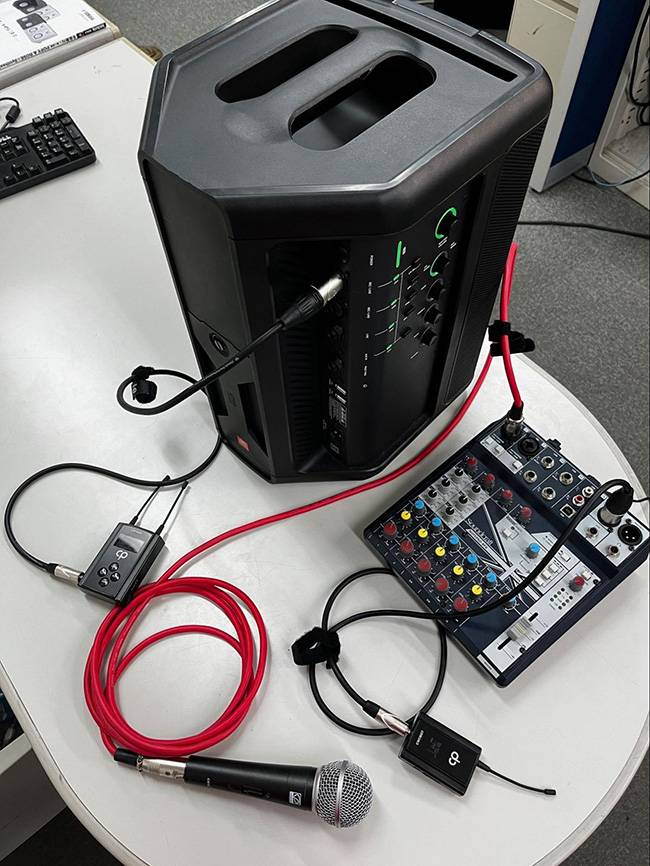
How was it?
I found that the wireless microphones for smartphones/cameras used in this test can be hooked up to PA equipment without any particular issues. If both the transmitter and receiver are rechargeable, they can be used on PA speakers with built-in batteries, like the JBL EON ONE Compact or CLASSIC PRO PA-BOX, as a wireless PA system that can be used in places without outlets. I hope you will check this out as an option when searching for PA equipment for speeches, presentations, lessons, school events, and other events.















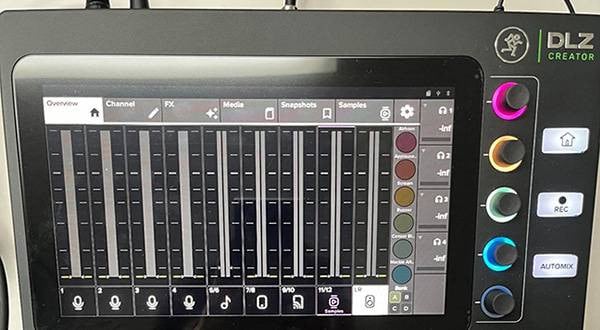



![[PA Guide for Beginners] Let’s Put Together A PA System for Your Live Show!](/contents/uploads/thumbs/2/2023/1/20230131_2_20980_1.jpg)


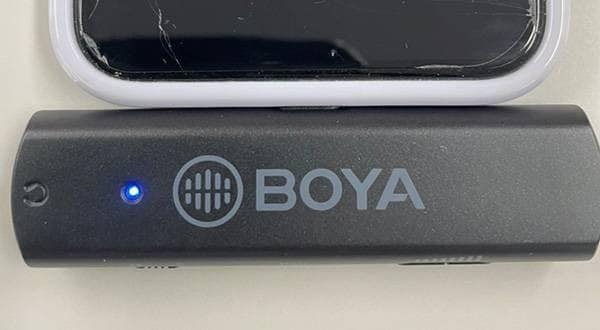


 シーンに合わせたワイヤレス・システム
シーンに合わせたワイヤレス・システム
 JBL スピーカー特集
JBL スピーカー特集
 スマホ用ワイヤレスマイク特集
スマホ用ワイヤレスマイク特集
 ワイヤレスマイクロホン
ワイヤレスマイクロホン
 簡易PAセットとは
簡易PAセットとは
 PAシステム講座
PAシステム講座















