This time, I tried out the MV7-K-J microphone for podcasting, brought to you by Shure, a well-known brand that you all know.I will review it and include my feelings on it and how to use it.
Shure / MV7-K-J USB Microphone for Streaming
The MV7 can be used as a dynamic microphone by connecting it to the XLR connector, but the real beauty of this microphone lies in its functionality when connected to USB.

Download the free desktop application ‘ShurePlus™MOTIV’ to use the MV7's additional features.
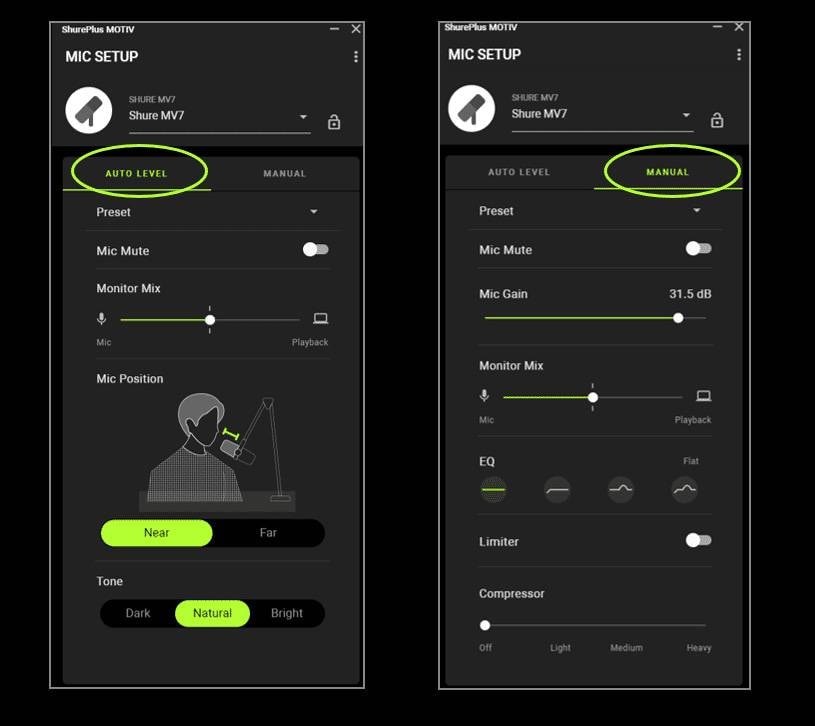
The app is so good that if you activate the Auto Level mode and select your favourite vocal tone and distance from the microphone to your mouth, the MV7 itself adjusts the levels in real time! It's as if an engineer is helping you on the side to maintain a constant audio level, so you can enjoy live streaming and recording without the need for complicated adjustments.
In manual mode, you can also freely control the sound by adjusting functions such as microphone gain, monitor mix, EQ, limiter, and compressor. This will play a part in reducing the time spent on editing.
The multi-LED display touch screen, which becomes available when connected via USB, allows intuitive operation. This feature gives you a more comfortable environment as you can quickly adjust the microphone and headphone volume, monitor mix, microphone mute, and more.


- (1) LED Bar
- Displays the microphone or headphone level, the color of the LED indicates which level is being displayed.
- Green: microphone
- Orange: headphone level
- Green/Orange: monitor mix adjustment
- (2) Mute Button
- Mute/unmute the microphone.
- (3) Volume Control Slider
- Swipe your finger across the control surface to adjust the microphone or headphone volume.
- (4) Monitor Switch Button
- Press the mode/headphone button to switch between the microphone and headphone volume controls. Press and hold to activate the monitor mix control, press and hold again to return the microphone and headphone volume controls to their original individual settings.
- (5) Lock Indicator
- Indicates whether the setting lock is on or off. Setting lock prevents accidental changes to the microphone settings. If the lock mode is on, the microphone settings screen is greyed out in the desktop application.
Please check out the published user guide for more detailed specifications and a video on how to use the system.
Impressions About the Trial Use
The sound is thick and rounded in the low frequencies, with a clear and beautiful extension in the mid-range. The high frequency range is natural and clear. The sound as a whole is finer and more coherent than the SM58. The clear sound profile makes it ideal for acoustic guitar recordings.
Noise was very low, probably due in part to the effect of the standard windscreen, and I was able to record hand-held singing without any problems.
Also, when compared to a different microphone at the same volume setting, it reproduced a more audible voice.
This is indeed a Shure microphone, and it made me realise once again that the MV7 is an excellent dynamic microphone to begin with. I think it is a very versatile microphone for vocal recording without any quirks, and is faithful to the original sound while maintaining a clear sound.
A comparison video of the MV7 and smartphone microphones is available on the official website, so we recommend that you listen to it and make a judgement yourself. You'll be surprised at how different they are!














![An Exploration of Microphones: [USB Microphone Edition]](/contents/uploads/thumbs/5/2021/11/20211118_5_15199_1.jpg)

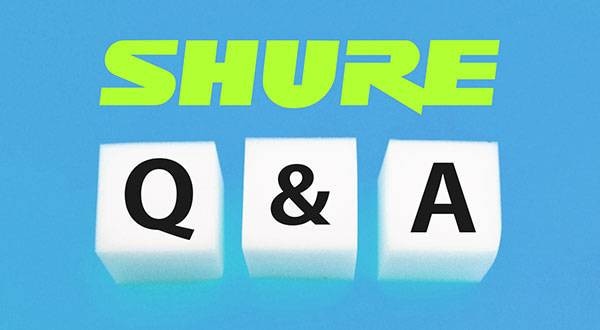
![[ Audio tip] How to use the SHURE SM58 standard microphone efficiently.](/contents/uploads/thumbs/5/2019/10/20191002_5_7930_1.jpg)
![[2025] Top 5 Recommended Dynamic Microphone Ranking](/contents/uploads/thumbs/2/2018/11/20181105_2_4733_1.jpg)
 ライブ配信に必要な機材
ライブ配信に必要な機材
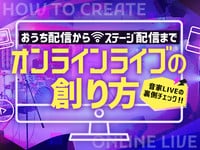 ライブ配信に必要な機材を徹底解説 オンラインライブの創り方
ライブ配信に必要な機材を徹底解説 オンラインライブの創り方
 SHUREワイヤレス比較表
SHUREワイヤレス比較表
 初心者向けUSBマイクの選び方
初心者向けUSBマイクの選び方
 SHURE特設ページ
SHURE特設ページ
 K&M マイクスタンド比較表
K&M マイクスタンド比較表














