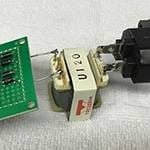In recent years, many multifunctional amps have been released with features like modeling, built-in effects, and Bluetooth synchronization to play external audio sources.
However, some people find these features confusing and may end up thinking,
“I don’t get it! It’s acting weird, is it broken?”
Apparently, some people go like this.
I’m going to use the Marshall MG50FX as an example to clarify some commonly misunderstood aspects.
But first, a brief overview of the MG50FX.
Previously, Marshall’s transistor amp staple was the Valvestate 8080. Known for being more durable and easier to maintain than tube amps, it was often found in studios and widely used in the past. Many of you might remember it fondly as the amp that made Marshall popular among a broad range of players in the '90s.
The current successor to that legacy is the MG Series’ top model, the MG50FX.
Marshall / MG50FX Guitar Combo Amp
With a wide range of tones from clean to heavy high-gain distortion, various effects, and the ability to save settings, the MG50FX is a versatile 50W amp with a single 12-inch speaker suitable for band ensembles. Weighing only 16.6kg, it is relatively lightweight for its output power.
Whether you’re thinking, “I want the MG50FX! I’m interested!” or you don’t plan to buy it but might use it unexpectedly, this guide will help you get the most out of it.
The MG50FX has four switchable channels: CLEAN, CRUNCH, OD-1, and OD-2. You can save and switch settings for volume, tone, and effects on each channel.
The first point to note is that the amp is set to Preset Mode by default.
This amp has two modes: Preset Mode and Manual Mode. Preset Mode allows you to save and switch settings for each channel.
Manual Mode operates based on the position of the knobs, similar to traditional amps.
1. Preset/Manual Mode Switching

When in Preset Mode, the LED of the STORE button is off, as shown in the image above.
To switch out of Preset Mode, press and hold the DAMPING switch next to it.

The STORE button will light up, indicating that the amp is now in Manual Mode.
Note that to turn on the LED of the STORE button, you need to press the button next to it, not the STORE button itself. Pressing the STORE button will save the current settings.
If you plan to use the MG50FX in a studio or share it with multiple people, it’s recommended to set it to Manual Mode.
2. No Change When Turning Volume Knobs
For example, if the OD channel volume is saved at 7 and you switch to the OD channel from another channel with the knob at 3,

the output volume will still be 7.
It’s too loud, so you try turning the volume knob down, but the volume doesn’t change. This is because you need to turn the knob up to the position of 7 first. In other words, you need to move the knob to the saved position. Please keep this in mind.
3. Unable to Enter Tuner Mode
It’s quite common with recent products that they don’t come with a manual. In the past, multi-functional products often came with thick instruction manuals. However, nowadays, it’s more common for manufacturers to provide manuals for download on their websites.
This approach not only helps with cost reduction but is also beneficial for environmental resource conservation.
The MG50FX includes a Quick Start Guide but no detailed manual.
The Quick Start Guide mentions that to enable the tuner, press and hold both the DAMPING switch and the STORE switch when using a foot controller.
However, even if you connect the included footswitch and press and hold the button, the tuner will not activate, and there is no place for it to display the tuner function.
By reading the manual, you will quickly realize that the foot controller mentioned in the Quick Start Guide refers not to the included footswitch but to the separately sold PEDL90008.
The manual can be downloaded from the manufacturer’s website.
Marshall MG50FX Official Website
That’s all for “Get the most out of the Marshall MG50FX!”
Speaking of Marshall, the current flagship JVM Series also saves settings. When the JVM first came out, some people were confused by this feature and said things like, “That’s digital distortion, it doesn’t sound good, it’s not a tube amp.”
However, the JVM’s distortion is indeed created through a tube circuit, and once you get used to operating it, it’s not very difficult. It covers a wide range of sounds, from modern high-gain to vintage-like crunch. The JVM Series has also become a staple in studios recently, so it’s an amp worth getting familiar with.
No matter what equipment you use, it’s difficult to create good sound without understanding how to use it to some extent. Since the guitar amp is crucial to the output sound, experimenting with various amps and getting to know their functions and sound images is key to achieving great sound.
And lastly, I want to say... Marshall is the best guitar amp!!!









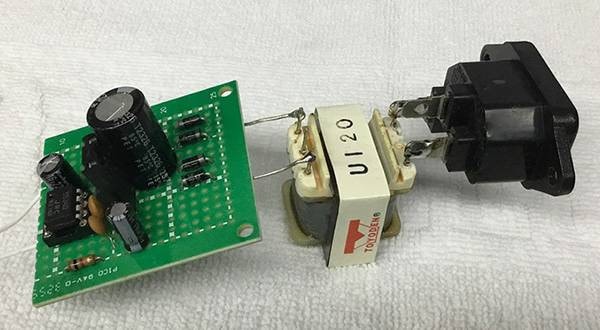










 ベースとベースアンプ(練習編)
ベースとベースアンプ(練習編)
 ベースアンプの選び方
ベースアンプの選び方
 真空管について
真空管について
 ギターアンプ スタックタイプ編
ギターアンプ スタックタイプ編
 ギターアンプ コンボタイプ編
ギターアンプ コンボタイプ編
 ギター演奏に必要なものは?
ギター演奏に必要なものは?