Sometimes your equipment doesn’t work as expected, and you wonder if it’s broken.
Here, I’m going to introduce some common situations where our lighting fixtures appear to be malfunctioning but actually aren’t. Check these out before assuming your equipment is faulty!
Contents
- The Power Won’t Turn On!
- Can’t Operate the Menu Screen!
- DMX Control Isn’t Working!
- The Moving Head Angle is Off!
1. The Power Won’t Turn On!
Power Cable Disconnection
You may plug the power cable into the outlet, ready to power on, but nothing happens. Even if the cable appears undamaged, there could be an internal disconnection.
In such cases, try switching to a different power cable.
*This applies only to models where the power cable is detachable.
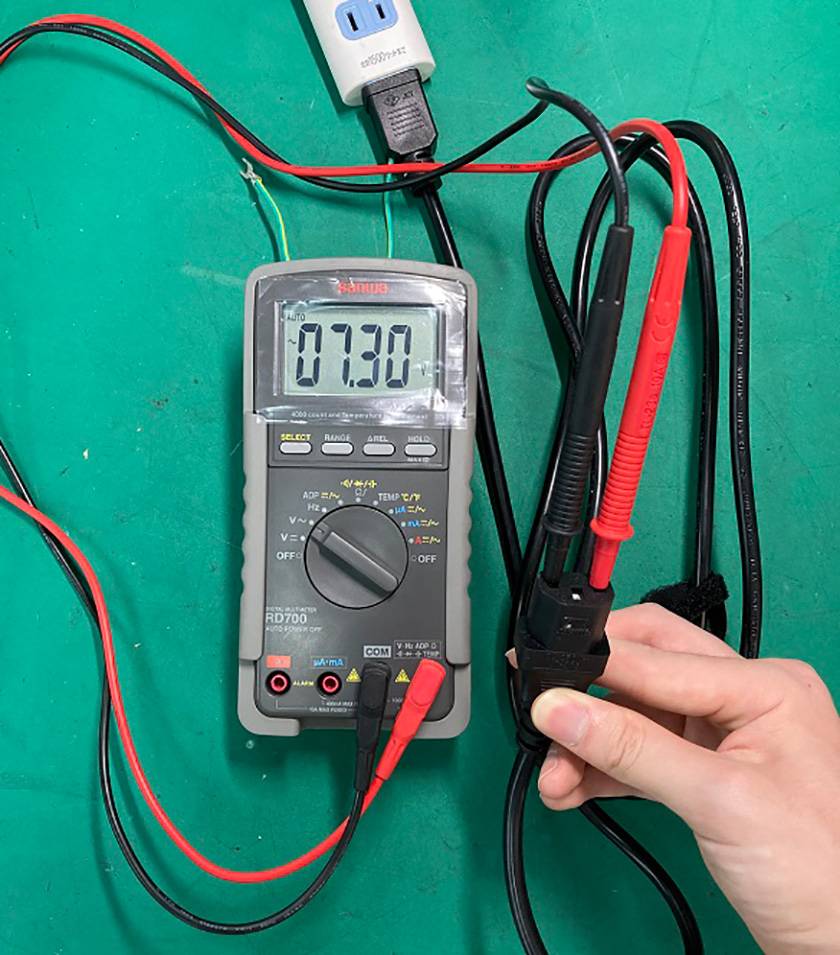
(Case where the expected AC 100V output was only around 7V.)
Blown Fuse
If the power cable is fine, the next step is to check the fuse.
The fuse protects the circuit by breaking when there’s an overload of power.
It’s usually located near the power input (close to the power cable socket), so check if the fuse is blown.

For more details about fuses, refer to the blog article below:
⇒ Power Issues - Fuses
2. Can’t Operate the Menu Screen!
You may have successfully powered on the device, but what if the buttons don’t respond, and you can’t navigate the menu?
Some fixtures come with a standard feature that locks the menu screen after a certain period, so you’ll need to unlock it to proceed.
Using the American DJ / Dotz Par100 as an example:
Press and hold the Menu (MODE) button to unlock the screen.

(Locked status)

(Hold the MODE button to unlock)
Each manufacturer and model has a different method for unlocking, so be sure to check the user manual.
3. DMX Control Isn’t Working!
The power is on, but the fixture isn’t responding to signals from the DMX controller—what could be wrong?
DMX Address Setting
First,double-check the DMX start address and channel settings on the fixture.
Even if the DMX start address is correct, the fixture won’t light up if the master dimmer value is set to 0. Make sure the dimmer is set appropriately.
DMX Cable Disconnection
Like power cables, DMX cables can also have internal disconnections.
Try replacing the DMX cable to see if that resolves the issue.
4. The Moving Head Angle is Off!
Offset Menu
Typically, a moving head fixture should have straight pan and tilt angles when the dimmer value is at 0 (the initial position). However, there can be cases where the initial angle is slightly off.
In such instances, the offset menu is used to correct the angle.
Using the Stealth Wash Zoom offset menu settings as an example:
1) Press the MENU button, select ‘ad t’, and press ENTER.
2) To unlock the settings, input ‘P018’ and press ENTER.

3) Once unlocked, press ENTER on the PXX or TXX screen. Adjust the values for pan and tilt so that they are straight when the dimmer is at 0.
*P: Pan, T: Tilt

4) Restart the fixture, and if the pan and tilt angles are straight with the dimmer at 0, you’re all set!

As with menu locks, offset settings vary by manufacturer and model, so refer to your user manual.
Conclusion
It’s always unsettling when your equipment isn’t working properly, and you think it might be broken. We hope this blog helps alleviate some of that anxiety and provides useful hints for troubleshooting.
Thank you for reading to the end!





















 STAGE EVOLUTION ステージ照明
STAGE EVOLUTION ステージ照明
 AMERICAN DJ ステージ照明
AMERICAN DJ ステージ照明
 Nitec ステージ照明
Nitec ステージ照明
 プロ仕様 ステージ照明 ELATION
プロ仕様 ステージ照明 ELATION
 小さなパーティでも役立つカッコイイ照明機材
小さなパーティでも役立つカッコイイ照明機材
 照明入門講座
照明入門講座














