We occasionally receive inquiries from users asking, “Only the L side produces sound. What should I do?”
The input signal seems fine, and other devices output sound from both left and right channels. You might worry that “It could be a malfunction!”, but before jumping to conclusions, there’s something you should check first.
This device has an internal Mono/Stereo switch. Since it’s hidden, it may be hard to find, so we hope this article helps clarify the issue.
Do you fully understand the difference between mono and stereo signals?
To explain, it’s easier to start with stereo. Humans have ears on both the right and left sides, meaning we can distinguish sounds from different directions. Based on this principle, stereo audio technology was developed. To create a more immersive sound experience, stereo systems ensure that right-side sounds are heard in the right ear, and left-side sounds are heard in the left ear, just like in a real concert setting.
On the other hand, mono signals are often assigned to the L side on mixers. So, when a mono signal is received in stereo mode, only the L side produces sound. This is exactly what happens with the PowerPlay P2: If a mono signal is input but the internal switch is set to stereo, only the L side will be heard.
Now, let’s get to the main topic.
Here’s how to change the internal switch settings.
First, remove the two screws located on the XLR input terminal.

*Screw locations

*Removing the screws

*How it looks after removal↑
Next, remove the casing cover and take out the main unit.
To do this, press the middle button and slide out the device.

*Pressing the middle button

*Removed casing and the main unit
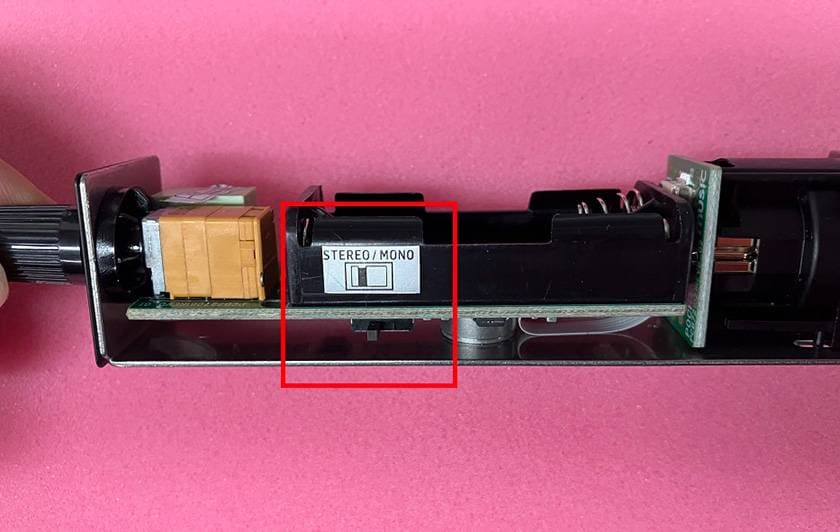
*Switch location on the side of the unit

*Switch set to Stereo

*Switch set to Mono
As you can see, depending on whether you are sending a mono or stereo signal to the input jack, you need to select the appropriate setting on the internal switch.
If you are inputting a mono signal but the internal switch is set to stereo, you will only hear sound from the L side. Be sure to switch it to mono when using a mono signal.
This information is also included in the Quick Start Guide.
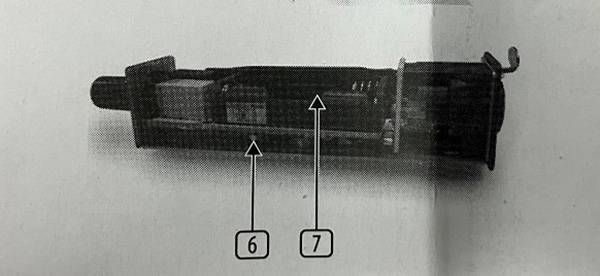
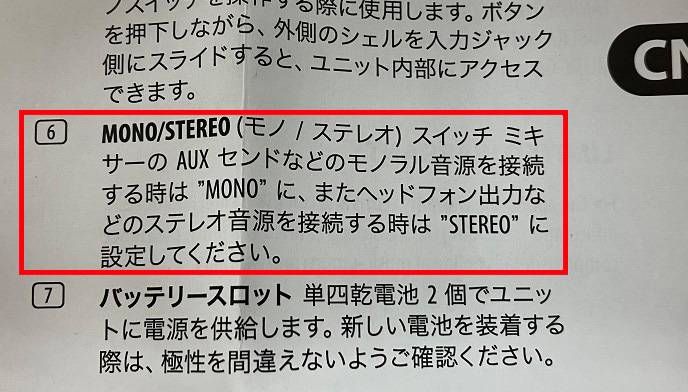
*Actual section from the manual
It may be displayed in small print and difficult to notice, but I hope this article has been helpful to our users. Thank you for reading!



















 BEHRINGER パワーアンプ
BEHRINGER パワーアンプ
 SENNHEISER プロ用インイヤーモニター
SENNHEISER プロ用インイヤーモニター
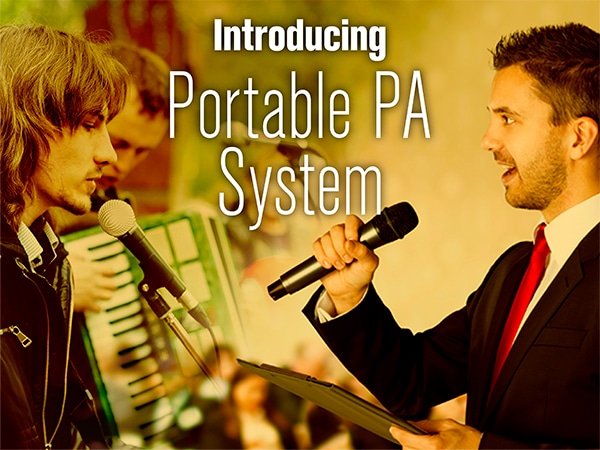 ポータブルPAシステム特集
ポータブルPAシステム特集
 CLASSIC PRO 簡易PAシステム特集
CLASSIC PRO 簡易PAシステム特集
 簡易PAシステム タイプ別おすすめランキング
簡易PAシステム タイプ別おすすめランキング
 PAシステム講座
PAシステム講座














