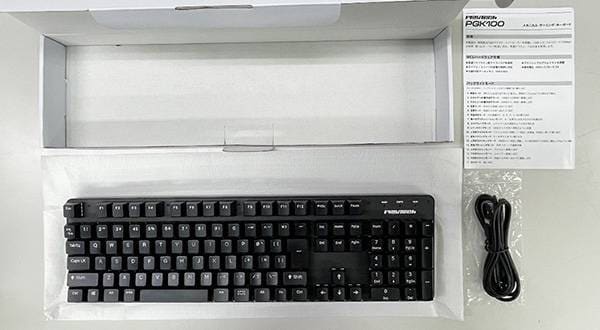"Stutter Edit 2" has been released by iZotope, the most vigorous DTM brand that is also called the next-generation standard! A next-generation plug-in effect that allows you to intuitively operate exciting stutters, breaks, cuts, etc. like an instrument. This is the latest version of "Stutter Edit" created in collaboration with iZotope and Brian Transeau, also known as "BT", who is said to be the pioneer of stutter technique.
What is "Stutter"?
A production method that cuts out short pieces of sound and loops them rhythmically.
You can add a dynamic accent to a song by repeatedly hitting a part of the sound or chopping it up and placing it in the song.
It's been a very popular plugin since the old version, but with 2 the UI has been revamped, making it easier and faster to shape your ideas. You can control the effects as you like, and create your own stutter sound with 11 types of effects and the new "Curve Editor".
The "11 types of effects" listed below are extremely diverse, and each character is well established.
- LO-FI
- Bit depth and sample rate can be freely changed along the time axis. An indispensable effect for glitch sound.
- CHORUS
- A beautiful chorus effect with transparency and spaciousness.
- COMB
- A filter with a stereo feel that has a frequency characteristic like a comb. Excellent compatibility with Stutter sound.
- REVERB
- A reverb effect that allows you to create your own swell as well as simply expand the space.
- DISTORT
- Many types of distortion are also available, and distortion that can be finely customized for each frequency, such as Low Band and High Band.
- FLANGER
- A flange sound that supports a wide range of effects, from subtle swells to intense effects such as jet sounds and tornadoes.
- PHASER
- A three-dimensional phase sound that disturbs the brain.
- LOWPASS
- A low-pass filter that allows you to freely go back and forth between "diving in the water and appearing on the ground."
- TAPESTOP
- It is possible to slow down the tape speed for a moment to accentuate it, or even stop the tape completely.
- HIGHPASS
- A high-pass filter that is crisp and vivid. Not only the gradation-like application, but also the bold filtering that matches the rhythm of the song is a dynamic accent.
- DELAY
- Any delay pattern can be created by changing it in combination with the "Curve Filter". The left and right delays can be adjusted separately, so the possibilities are endless.
These 11 types of effects allow you to fine-tune the parameters, so you can customize the nuances to your liking. Each time you click on each item, the "Curve Editor" for that parameter will be displayed.From here it's very easy to create an effect that changes over time.
There are two basic modes for using Stutter Edit 2. AUTO MODE and MIDI MODE.
AUTO MODE is a mode in which a set called Gesture created by combining the above effects is used continuously.
MIDI MODE is a mode that can be said to be the real thrill of Stutter Edit 2, and it is a mode that allows you to quickly activate Gesture (effect) by using a MIDI keyboard as a trigger. For example, you can quickly switch between effects such as stutter and Lo-Fi effects on the C key of a MIDI keyboard, DISTORT and HIGHPASS effects on the D key, and so on. It can be applied with a cool effect like a sound effect popping out. A set in which Gestures are assigned to each key on a MIDI keyboard is called a Bank, but since the presets alone are assigned a sufficiently cool sound, you can enjoy DJ play by yourself immediately after launching! Effects are applied only while you hold down a key, and different preset effects are applied instantly when you press a different key, so you can control the effect extremely quickly and intuitively.
Let's take a look at the screen of Stutter Edit 2.
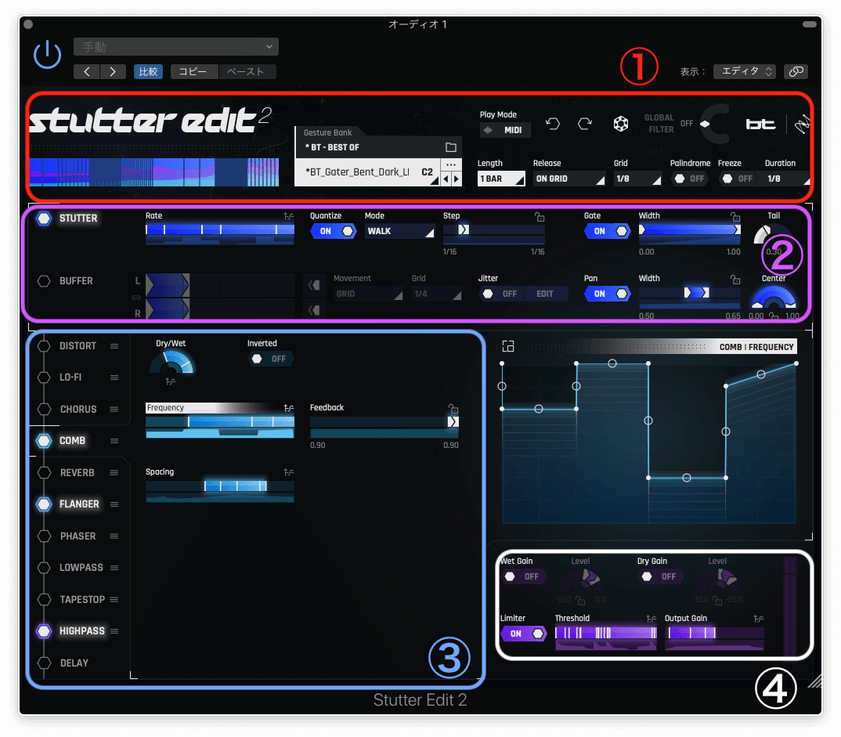
- Items related to the whole are lined up. The leftmost bar is a simple and visual way to see the rhythm of the Stutter effect slices and how each effect is applied. By turning on "Palindrome", the Gesture played to the end will be played in reverse as it is.
- Items related to the main Stutter are lined up. You can tweak various settings such as Stutter's rhythm, Quantize to synchronize with BPM, Gate to chop Stutter's sound, and Buffer to decide which part of the sample to pick up. In Buffer, left and right can be moved separately, and it is also possible to operate in reverse rotation.
- This section adjusts the above 11 types of effects. The effects can be rearranged freely (only DELAY is fixed to the final stage), and you can create sounds with innumerable combinations.
- Final output section. You can adjust the volume of WET and DRY. Limiter can also be automated, and it is possible to actively create sounds even at this stage.
It's easy to understand by touching it, but it's a fun plugin! Although it is named "Stutter Edit 2", it has been completed as a comprehensive dynamic effector that goes beyond Stutter. It seems that it is supposed to be used for EDM, DJ, hip hop, video sound design, etc., but with such high customizability, I think that the possibilities are endless depending on the idea. Personally, I'm planning to use it as a guitar effector! The RX8 has also been released, and the unstoppable momentum of iZotope riding on the glue is brilliantly reflected in this plug-in. Please try!