How do you create your guitar tones when recording at home?
Some may use hardware like multi-effects processors, while others rely on amp simulator plugins that run within a DAW.
I usually record using the BOSS GT-1000, but when there's a need for tones that are difficult to replicate with the GT-1000, I use IK Multimedia’s AmpliTube 5.
IK MULTIMEDIA / AmpliTube 5 MAX v2 (Download Delivery)
AmpliTube 5 is a very user-friendly amp simulator plugin that I recommend for those who are unsure about guitar tone creation or beginners in DTM (desktop music) who want to start home recording.
1. Choose from Over 100 Amps & Cabinets
With AmpliTube, you can choose from up to 111 different amp models, ranging from studio-standard amps to classic vintage units.
It also includes a wide selection of officially licensed models from well-known manufacturers such as:

Fender Collection 1 for AmpliTube Interface
The interface features panel designs that closely resemble the actual hardware, making tone creation fun and intuitive.
You can also choose from up to 106 different speaker cabinets, and freely combine amp heads and cabinets. For example, you can easily try experimental setups like pairing a Marshall head with a Mesa cab?”
In addition, you can select speakers and microphones, and adjust mic placement, allowing for detailed tone shaping that even advanced users will appreciate.
2. Extensive Collection of Effects
AmpliTube includes not only amps but also a wide variety of effects.

There are up to 111 pedal-type effects and 48 rack-style studio effects available.
In addition to staples like overdrive, delay, and reverb, it also features modeled versions of rare vintage effects, making it suitable for everything from modern tone crafting to classic sounds.
3. User-Friendly Interface (UI)
For those who find digital software intimidating, one common reason might be is that some people may not find it to be intuitive to use.
AmpliTube stands out with its visually clear and intuitive UI.

Amps and effects can be easily arranged via drag and drop, and the knobs are faithfully designed to match real hardware, making them very user-friendly.
It also supports MIDI controllers, allowing you to assign parameters to knobs and shape your tone just like using actual gear.
Signal routing is displayed visually, so even complex setups can be built without confusion.
4. Convenient Tag Feature for Tone Creation
While building tones from scratch can be fun, the tag feature is useful when you want to quickly create a great sound.

By simply selecting options like sound character, genre, or instrument type, matching presets are automatically listed.
Even beginners can quickly access the tones they’re aiming for.
5. Artist-Supervised Packages & Presets
AmpliTube also offers artist-supervised packages created in collaboration with famous guitarists.
I personally own the Joe Satriani Collection.
This package includes modeled versions of the amps and effects he actually uses, with the Marshall JVM410HJS model being particularly outstanding.

When compared to a real amp recorded with an SM57, the sound was impressively close to the actual hardware—it was truly impressive.
Additionally, the official website offers free downloadable presets created by well-known artists.
You can recreate the tones of classic songs using the exact sound design of the artists themselves.
6. Integration with TONEX
AmpliTube is compatible with TONEX, another plugin/hardware product offered by IK Multimedia.
You can take an amp captured in TONEX and add effects to it within AmpliTube, allowing for advanced and versatile tone shaping all within a single application.
7. Also Operates in Standalone Mode
AmpliTube can run in standalone mode.
As long as you have a PC and an audio interface, you can recreate the exact tones you made at home in the studio or at a live venue.
Since you don't need to launch a DAW, it's smooth and convenient for practice or live setup. It's also perfect for quick tone crafting or sound checks.
Is it running slow? Here's the fix...
Not just AmpliTube, but high-quality amp simulator plugins can become heavy depending on your PC specs.
This may result in latency or pop noises during recording.
In such cases, I recommend taking the following measures:
Increase the buffer size in your DAW

* If you increase the buffer size too much, you may notice latency during performance.
Therefore, it's effective to switch between buffer sizes for recording and mixing.
Freeze tracks after recording to reduce system load

* In Logic, you can show the freeze option from Configure Track Header.
Summary
AmpliTube 5 is a highly refined amp simulator that’s easy for beginners to use and meets the demands of professional tone crafting.
It’s a reliable tool that can be used in a wide range of scenarios, from home recording and live performances to studio practice.
Whether you're just getting into home recording or you're serious about shaping your tone, I highly recommend this plugin.
Bonus Extra
I used AmpliTube 5 for recording.
I used AmpliTube for both guitar and bass.
The “sound & person” column is made up of contributions from you.
For details about contributing, click here.









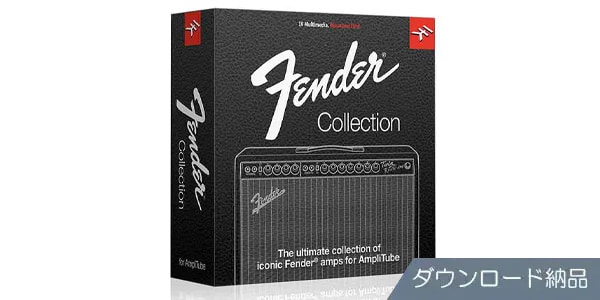
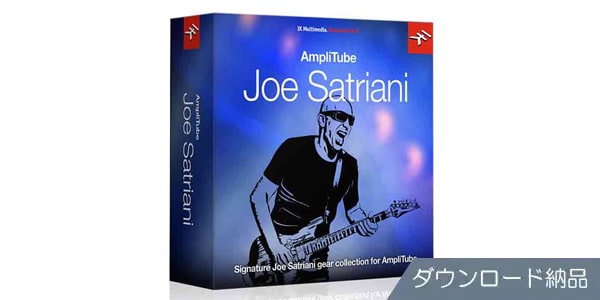

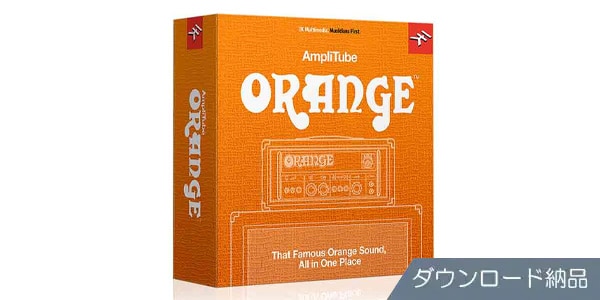



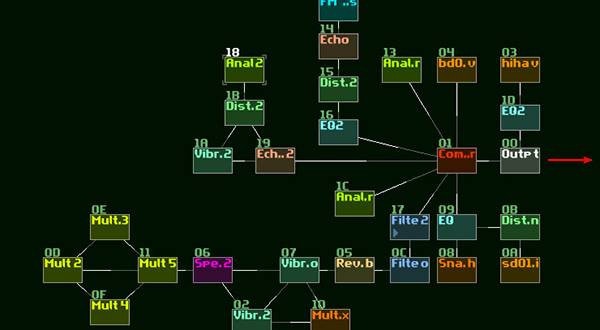



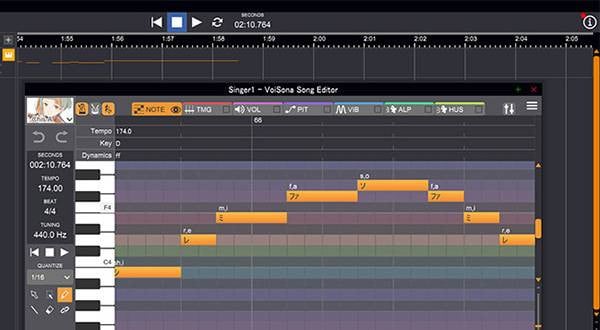
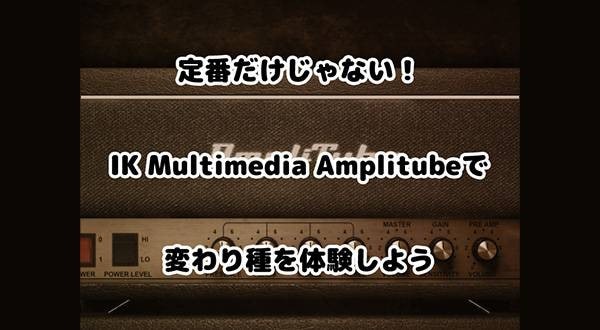


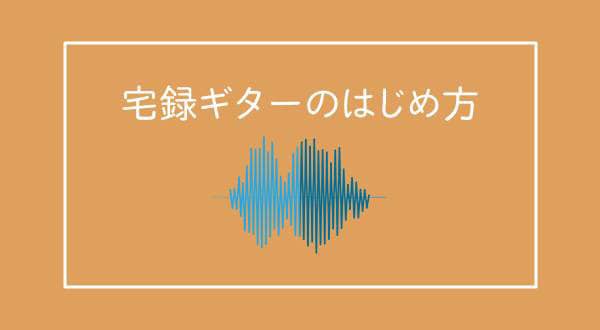
 自宅スタジオの作り方
自宅スタジオの作り方
 IK Multimedia iRig特集
IK Multimedia iRig特集
 DTMセール情報まとめ
DTMセール情報まとめ
 スタジオモニタースピーカーを選ぶ
スタジオモニタースピーカーを選ぶ
 機能で選ぶ オーディオインターフェイス
機能で選ぶ オーディオインターフェイス
 DTM・DAW購入ガイド
DTM・DAW購入ガイド















