Many of you might immediately think of AIAIAI as a brand for the customizable headphones TMA-2 Series with their unique modular system design.
However, I’m not going to review a pair of headphones but a professional reference monitor speaker, UNIT-4 today! The UNIT-4 is designed for creative work and portability no matter where you are, featuring low-latency wireless performance, excellent battery operation, and a lightweight design. Now, let’s dive in!
Unboxing
Opening the stylish UNIT-4 box reveals two inner boxes containing the speakers and one box with accessories.
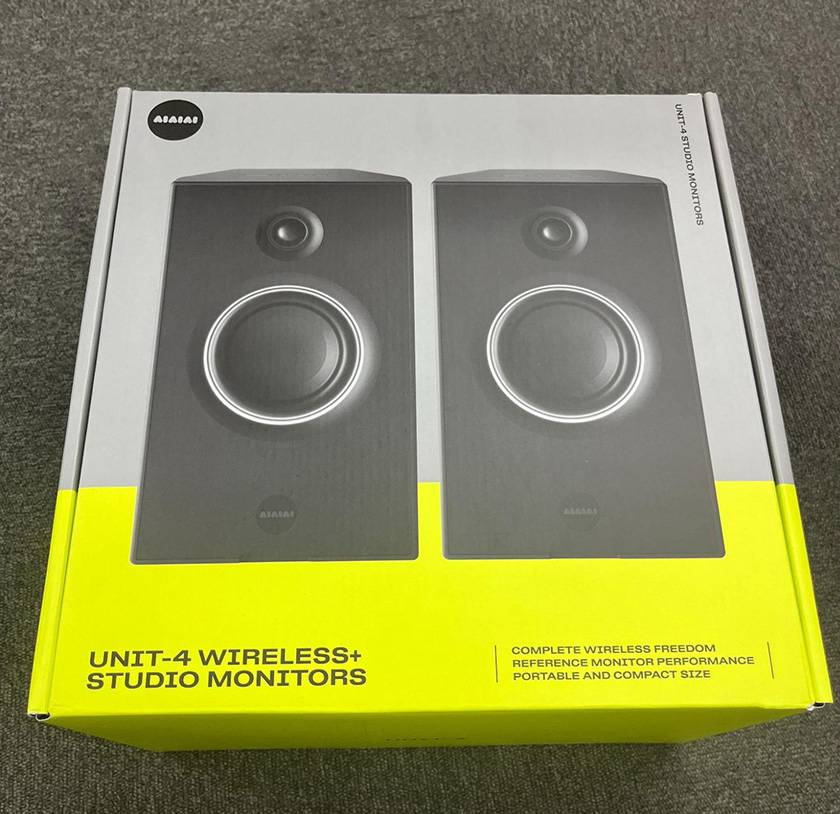
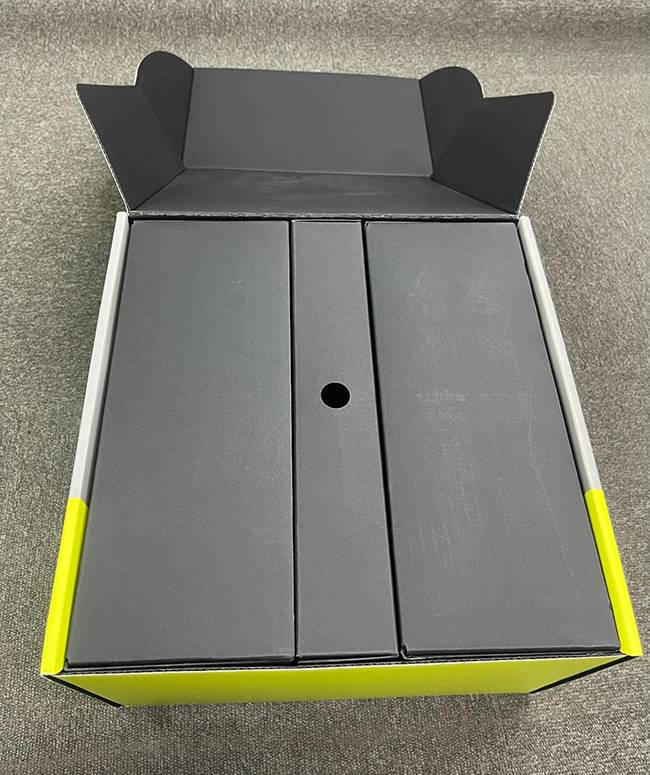
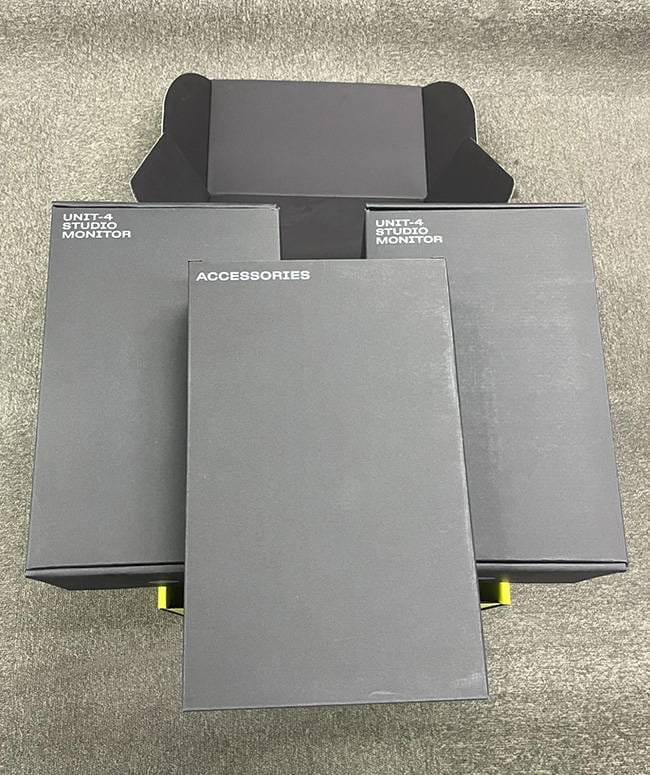
Here’s what it looks like when you open the speaker box.
A pair of speakers are securely stored in a soft bag.


Inside the accessory box are:
- 2 power adapters (one for each speaker)
- 1 WIRELESS+ transmitter

Setup
I placed the speakers on monitor stands (CLASSIC PRO MST3) on both sides of my desktop computer.
Compared to other speakers of the same size from other brands, the UNIT-4 speakers are heavier and their solid appearance exudes a high-quality aura.

There are several ways to play sound through the UNIT-4, so let’s go through them one by one.
Setup 1: Bluetooth
1. Press and hold the power button on the top of the speaker until the outer ring of the speaker unit lights up.

2. Select L or R according to the placement.

3. Press the MODE button to switch to BT.
4. Select ‘AIAIAI UNIT-4’ from the Bluetooth device selection screen on your smartphone.

Setup 2: WIRELESS+ (Wireless Connection)
Step 1. and 2. are the same.
3. Press the MODE button to switch to W+.
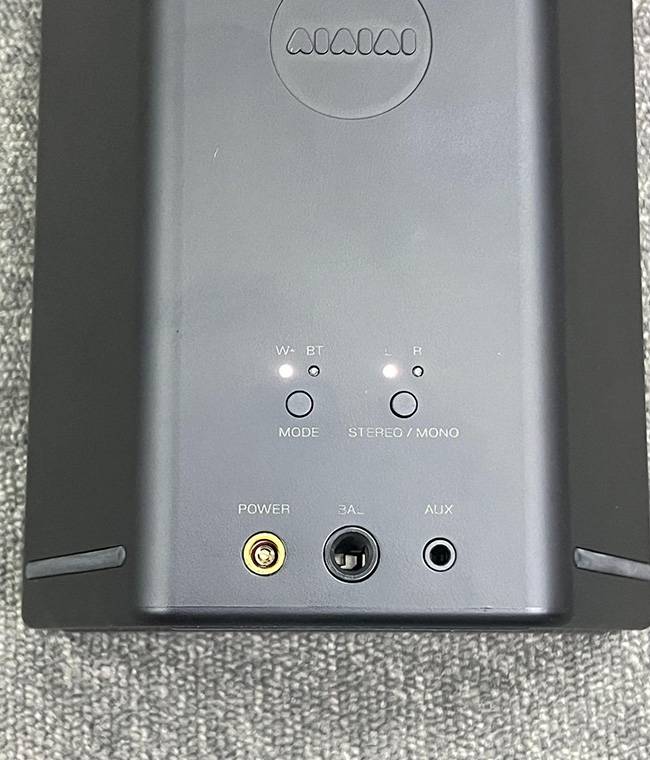
4. Connect the WIRELESS+ transmitter to the USB type-C port on your computer.

5. When you connect the USB cable, the power will turn on. Then, pairing will begin and the light will turn on when pairing is complete.

6. Select ‘AIAIAI X02 W+ Link Transmitter’ in the sound device settings on your computer.
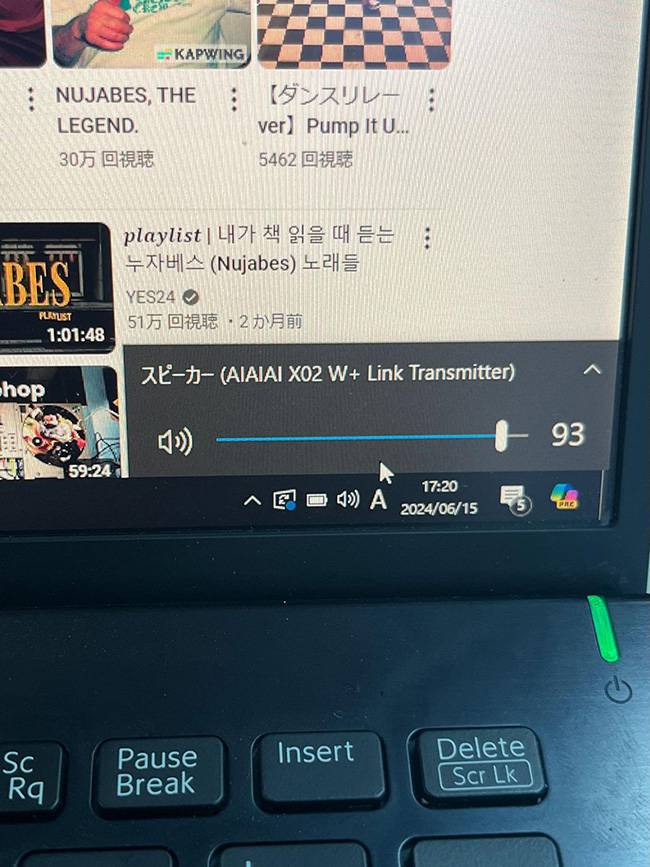
Setup 3: WIRELESS+ (Wired Connection)
Step 1. and 2. are the same.
3. Press the MODE button to switch to W+.
4. Connect a USB battery to the WIRELESS+ transmitter and turn on the power.
5. Connect the stereo mini input jack on the WIRELESS+ transmitter and the audio device.
In this setup, I connected an iPhone using a conversion cable and a stereo mini cable.
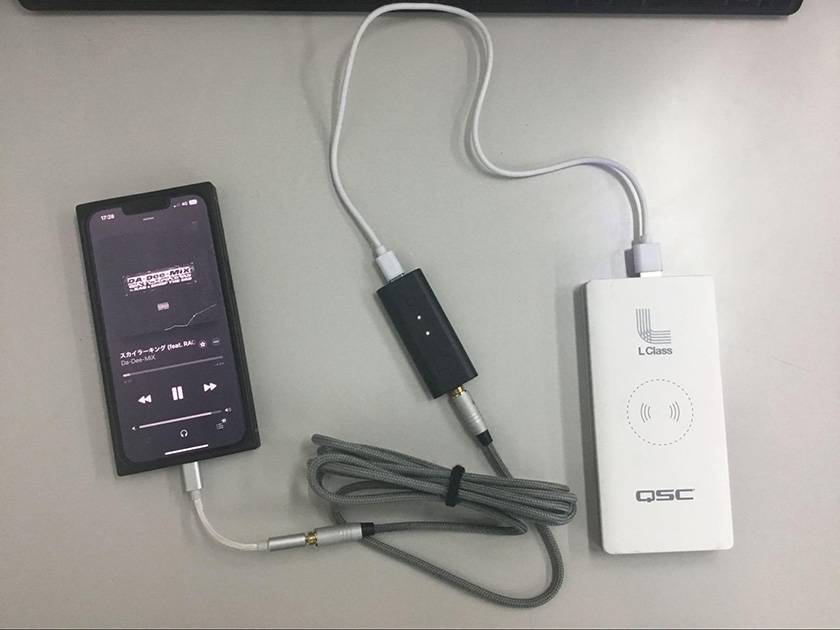
Setup 4: TRS Phone
Step 1. and 2. are the same.
3. Connect the L and R outputs of a mixer, etc.
I used the Drawmer monitor controller MC2.1.
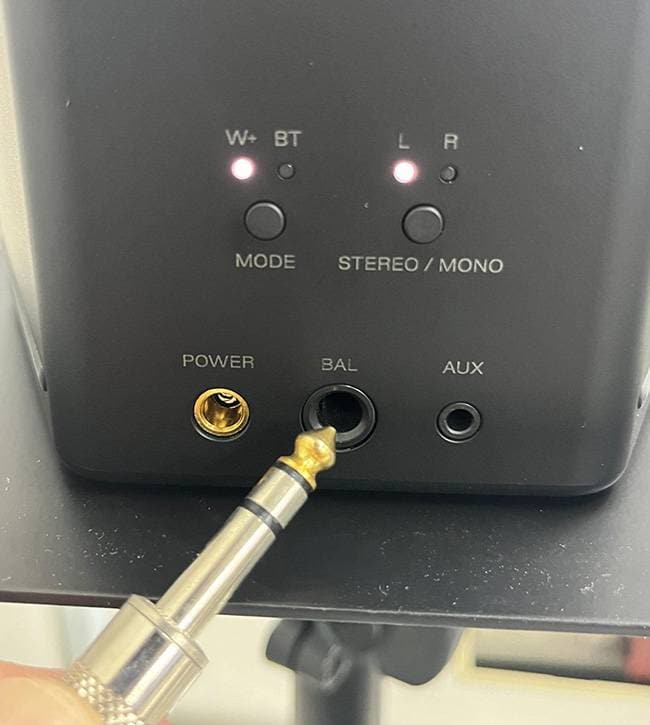
When you connect the TRS phone to the UNIT-4, the BT and W+ indicators will turn off, prioritizing the wired connection.

Setup 5: AUX (Stereo Mini, Single UNIT-4)
Step 1. is the same.
2. Connect the stereo audio to the AUX stereo mini input with a stereo mini-stereo mini cable.
3. Press the STEREO/MONO button and select MONO (both L and R light up).
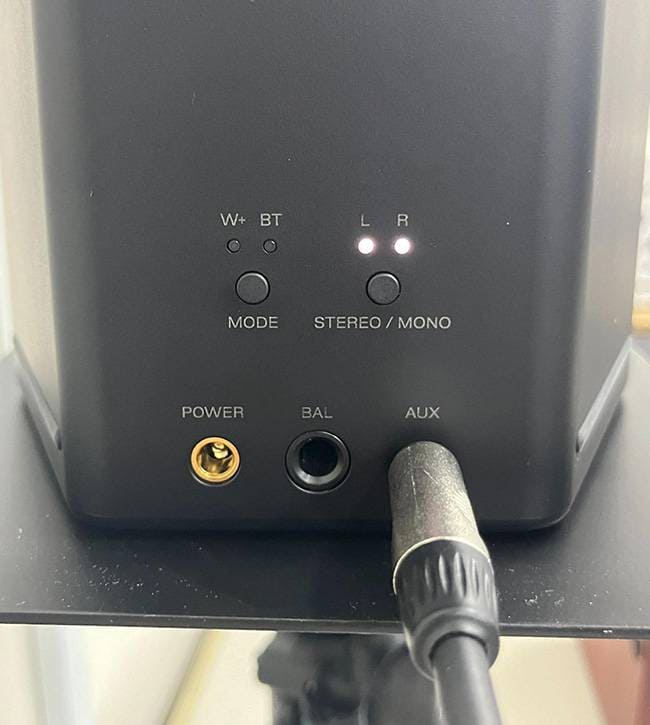
Setup 6: AUX (Stereo Mini, a pair of UNIT-4 speakers)
Step 1. is the same.
2. Connect the main outputs L and R of a mixer to each AUX input.
3. Press the STEREO/MONO button and select L or R according to the placement.
In this setup, I used a CLASSIC PRO CXM010F cable that can send a mono signal.
CLASSIC PRO / CXM010F Audio cable XLR stereo mini 1m
Sound Quality
To be honest, it’s great!!
Having compared various studio monitor speakers, the UNIT-4, priced at 118,000 yen (including tax), stands out.
Personally, as the class (price) gets higher, so does the sense of depth, localization, presence, delicacy, and reality in the sound, essentially the ‘amount of information’. This is exactly what the UNIT-4 delivers. Vocals convey breath, intensity, and excitement in the chorus. The low end is well-defined yet robust, making dance music enjoyable. Unlike entry-level speakers where the sound image feels small as the size of the speaker, the UNIT-4’s sound image is large, making it hard to believe it’s coming from such compact speakers. It feels as if the musicians are performing right in front of you.
Surprising Feature
Achieving this level of sound quality with ‘battery operation’ is remarkable.
Typically, each speaker requires a power cable, but with the UNIT-4, any place you take it can become a studio, a unique advantage over competitors.
Dedicated App
Uniquely, the UNIT-4 is a speaker that has a dedicated app for Bluetooth connection.
The flat EQ sound is already excellent, but the app allows EQ adjustment to suit your setting. Pairing is done just by tapping on ‘I'm ready’.
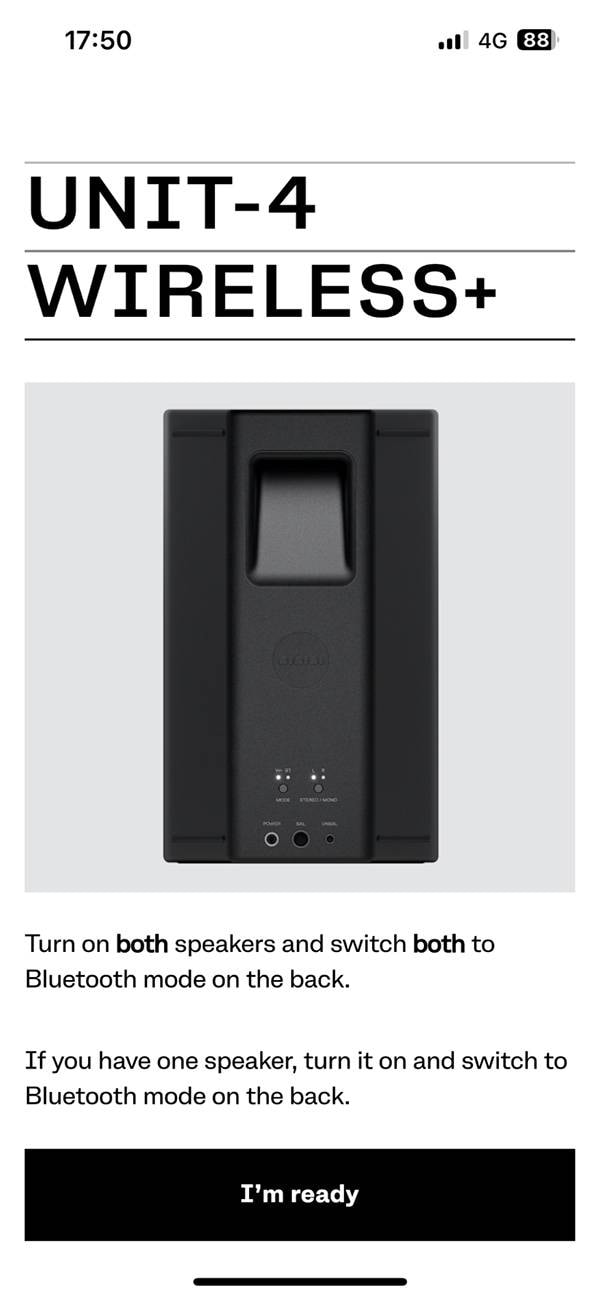
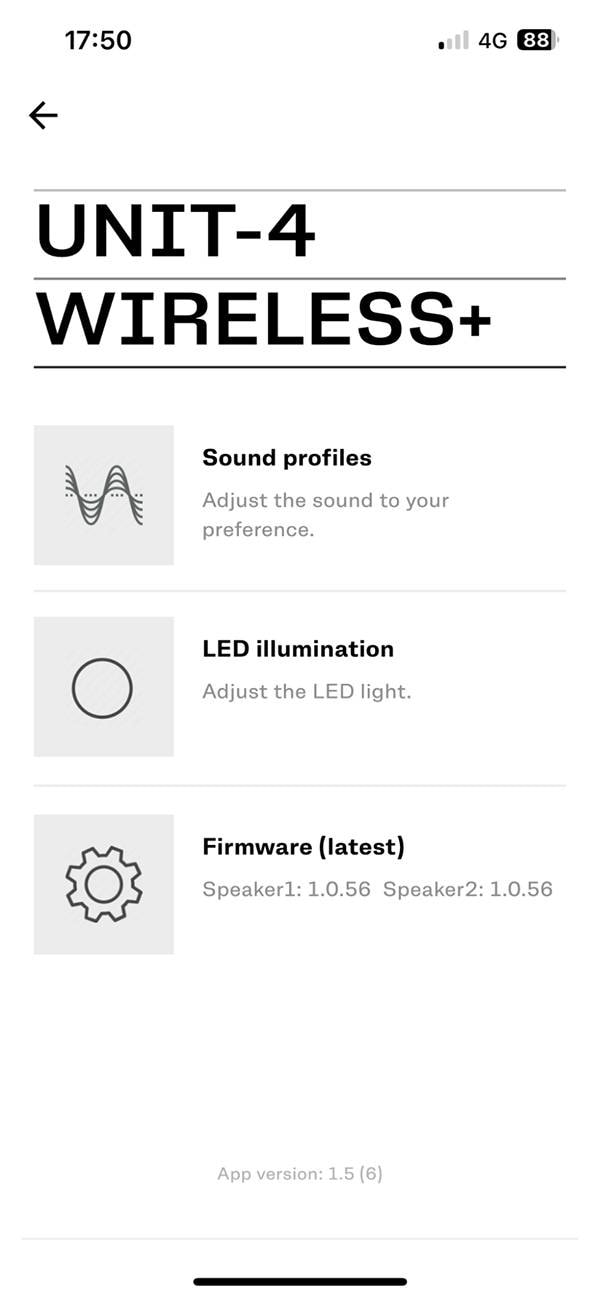
Sound profiles:
The sound profile can be chosen from 5 preset EQs and a custom setting with a 5-band EQ. The sound guide explains each preset, band, and setup method.
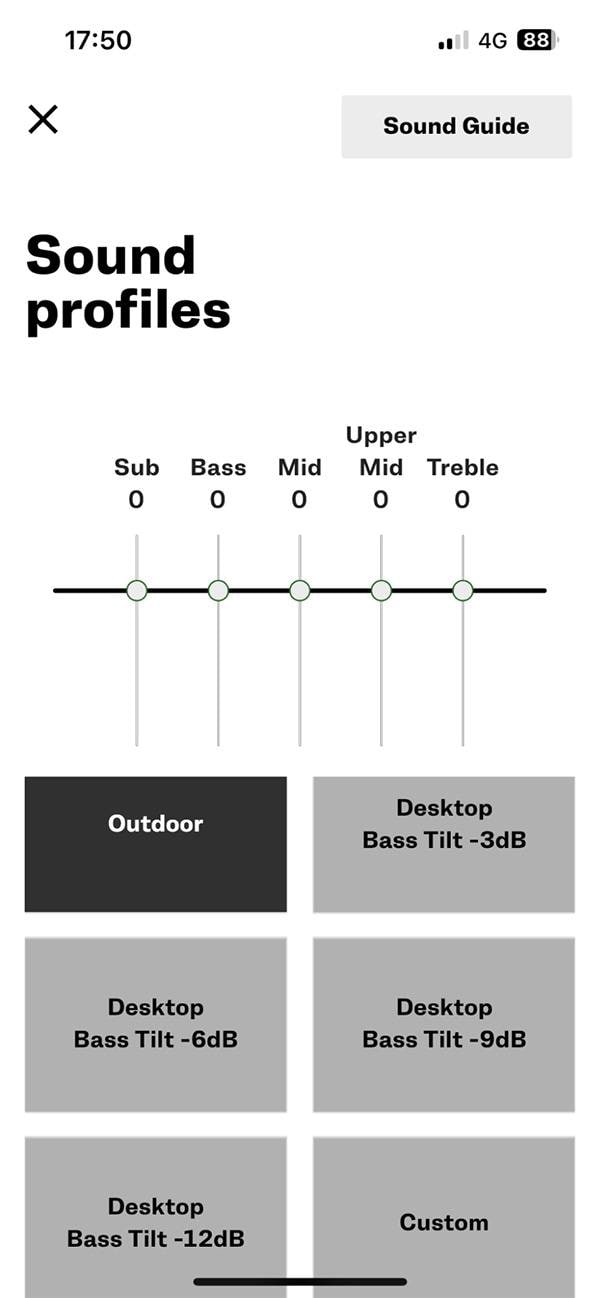
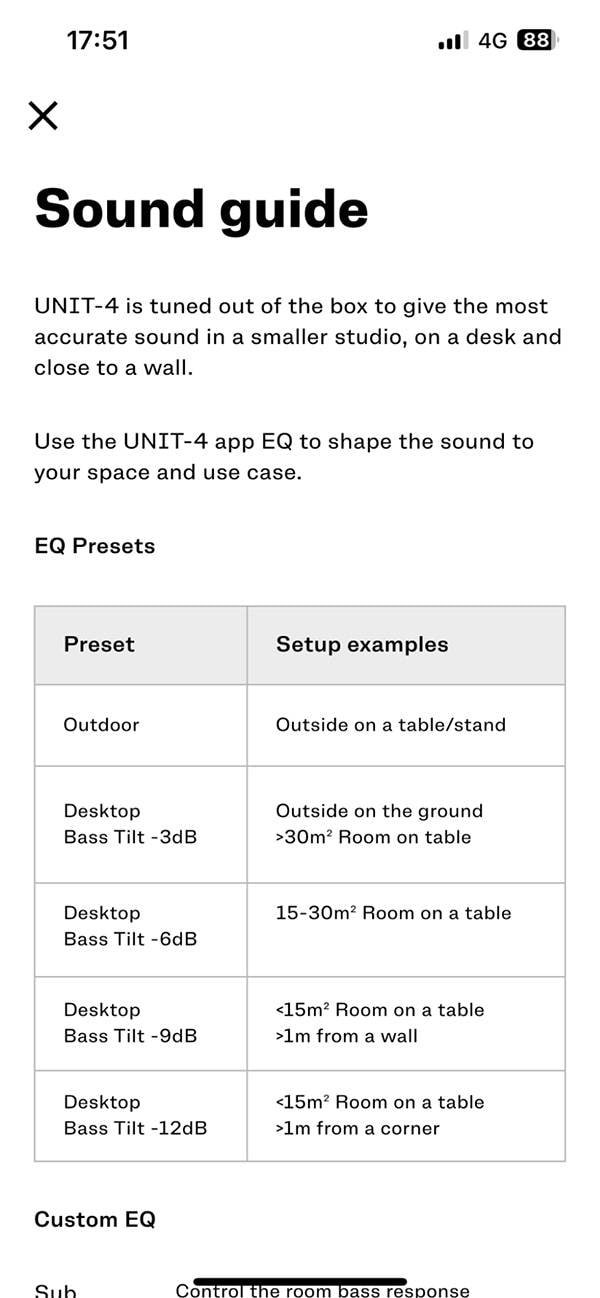
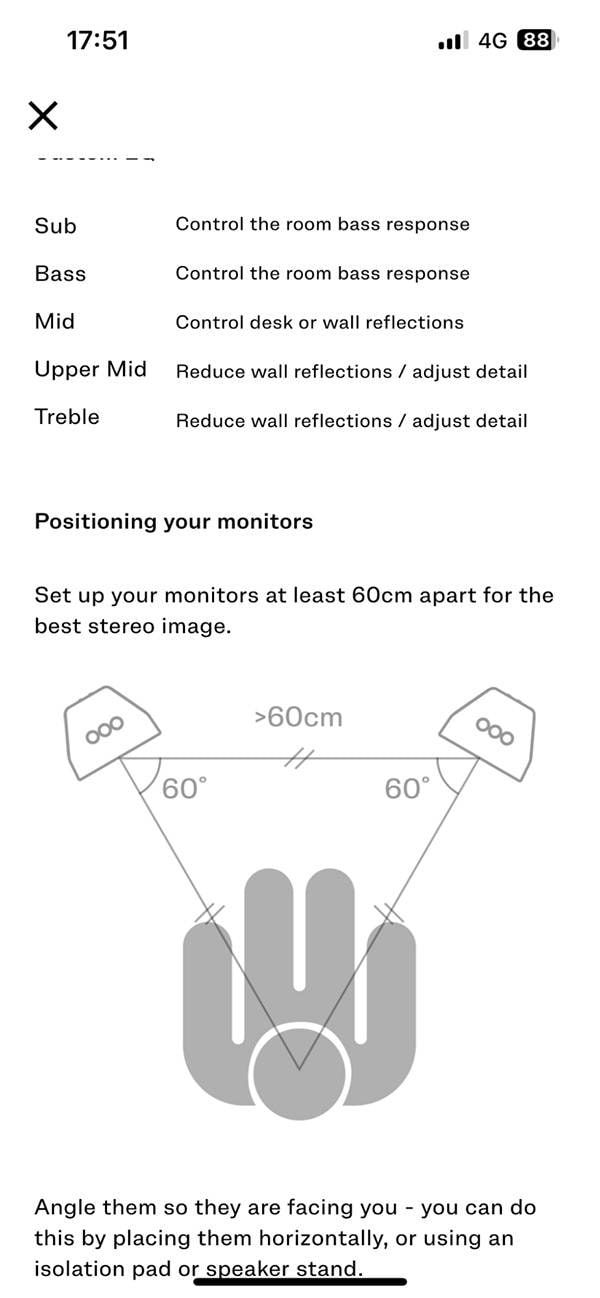
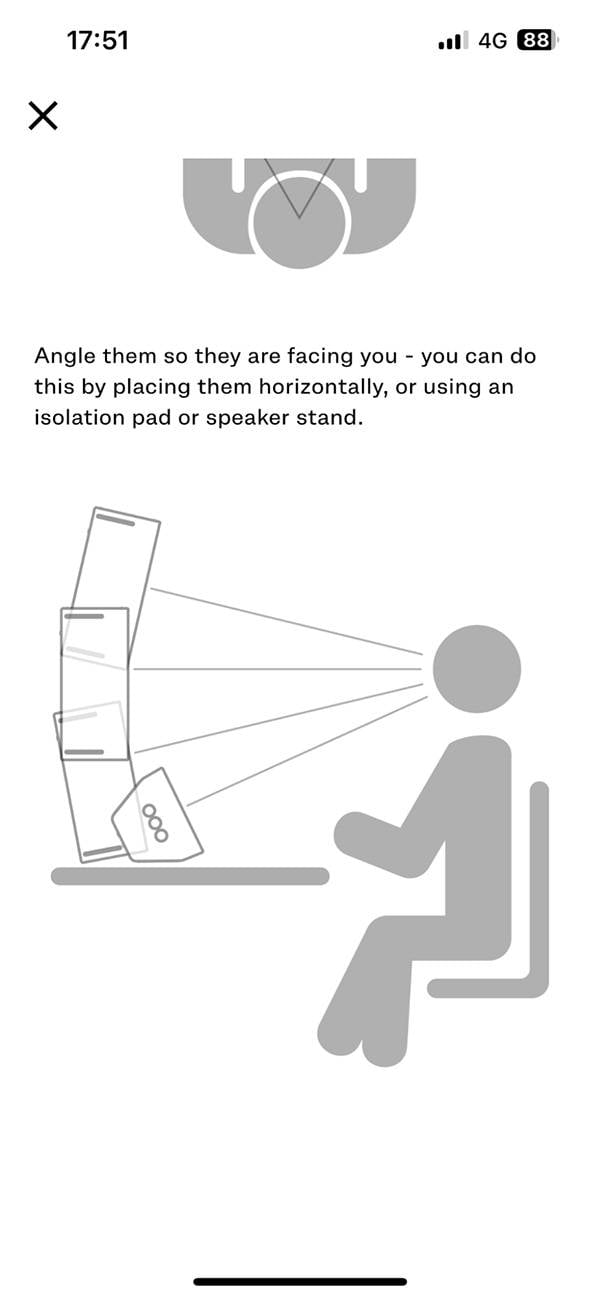
LED illumination:
The LED illumination allows to adjust the brightness of the LED ring around the speaker unit.
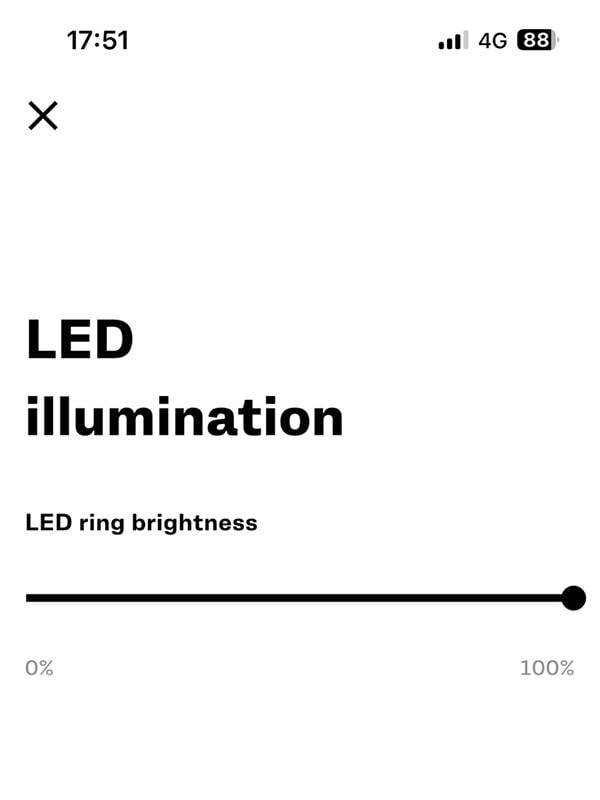
Firmware:
The Firmware allows you to update the UNIT-4’s firmware via the app.
Summary
When I first saw the UNIT-4, I doubted, “Is AIAIAI making studio monitors?” but now, I’m ashamed lol.
The compact, high-quality, battery-operated UNIT-4 is an excellent studio monitor, satisfying those who want to create authentic music on computer and those who want to enjoy listening to music or watching movies on their smartphone or computer.
Definitely check it out!








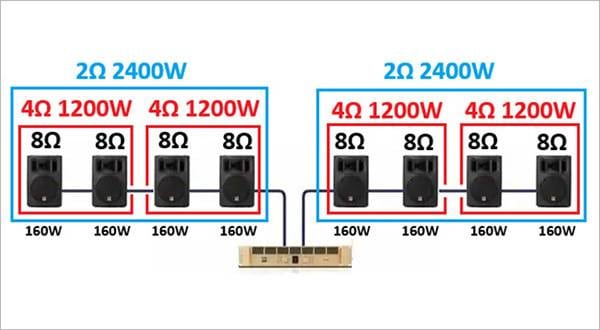





![Top 6 Most Popular Recommended Monitor Speaker Rankings at Sound House [2023]](/contents/uploads/thumbs/2/2021/12/20211208_2_15529_1.jpg)




 AIAIAI UNIT-4の性能に迫る
AIAIAI UNIT-4の性能に迫る
 AIAIAI TMA-2特集
AIAIAI TMA-2特集
 AIAIAI 環境に配慮したイヤーパッドの素材について
AIAIAI 環境に配慮したイヤーパッドの素材について
 AIAIAIのサスティナブルな取り組み
AIAIAIのサスティナブルな取り組み
 スタジオモニタースピーカーを選ぶ
スタジオモニタースピーカーを選ぶ
 人気スタジオモニター徹底比較
人気スタジオモニター徹底比較














