
Hello! I’m Kaoru, a composer.
Today, I’d like to talk about mixing—an essential step in music production.
No matter how good your melody or chord progressions are, a poorly executed mix can ruin a track.
Mixing is a critical part of the production process!
There are no absolute rules for mixing and everyone has their own style.
It’s also a challenging skill to master.
Some even specialize in mixing alone.
But recently, many innovative items using AI and the latest technology have emerged.
Today, I’m going to introduce recommended items for mixing.
■ So What Is Mixing?
For those new to computer music, let’s break it down:
Mixing is the process of balancing the volume, position, and tone of each recorded instrument or sound, blending them to sound cohesive.
This process is applied to nearly all the music we listen to.
For example...
Just to listen to some music.
You might hear a bass drum’s low frequencies in the center, while cymbals sound like they’re coming from both sides.
(*Of course, it depends on the song.)
This positioning is adjusted during the mixing process by tweaking panning or reverb.
These are finely tuned to create a balanced sound, taking frequency ranges and other factors into consideration.
■ Essential Items for Mixing
For those who want to try their hand at mixing, here’s an overview of what you’ll need to get started.
● Computer
A computer is essential for mixing.
You’ll need it for handling data as well as using DAWs and plugins.
If you’re aiming for professional-quality mixing, a high-spec computer is recommended.
However, for simpler mixing like basic 2MIX with vocals for casual recordings, a high-spec computer isn’t strictly necessary.
● Audio Interface
In mixing, it’s crucial to have precise sound monitoring.
This is where an audio interface becomes essential, as poor output quality will disrupt your work.
Nowadays, high-quality audio interfaces are available even in the 10,000-20,000 yen range, which should be sufficient for most needs.
● DAW
A DAW serves as a ‘hub’ where all instrumental sounds come together.
Any major DAW should work fine, though I personally recommend Cubase for its all-around usability.
● Plugins
While there are many hardware options, software plugins are more budget-friendly.
Most DAWs come with built-in plugins, but if you want to broaden your mixing range, consider adding third-party plugins.
Many plugins are designed to be user-friendly, so even beginners can start experimenting.
● Monitoring
Monitoring refers to the environment where you can check your sound.
It’s ideal to have access to various setups like monitor speakers and headphones to assess sound accurately.
Since most listeners nowadays use devices like smartphones or listen in cars, checking your mix with actual setups will help you understand the listener’s perspective.
Now, let’s go over some recommended products available at Sound House.
This is an ultra-high-quality noise reduction and audio repair plugin.
The standout feature is iZotope’s proprietary AI-powered Repair Assistant, which automatically resolves common noise issues instantly.
It’s also rare to find an audio repair plugin that functions as a standalone application.
Additionally, RX 9 doesn’t alter the natural sound of instruments, avoiding unexpected issues in your mix.
The highlight for me is the Ambience Match with the newly added Complex Mode.
This feature doesn’t just match consistent ambient noise; it can handle a variety of changing environmental sounds, making it useful not only for music production but also for video creators.
Improving the quality of each sound source is key in mixing, and RX 9 can be a valuable tool for that.
That said, noise can also be a crucial element in sound!
It’s worth keeping a perspective where you can use noise to your advantage, too.
Waves / Clarity Vx Basic Package
This is a brand-new, vocal-specific noise reduction software released in March!
I asked the Sound House customer center to make it available.
Thank you so much (bows in gratitude)!
First, watch the official promotional video from the manufacturer!
It’s truly amazing!
When tested, this product worked exceptionally well at removing noise from vocal tracks (narration, etc.).
(Note: The results were less effective with acoustic guitar.)
The advancement of AI is incredible; it’s almost frightening how far it has come...
This plugin can dramatically speed up vocal processing that previously took considerable time, making it a must-have for anyone recording primarily at home.
This is a software recreation of API’s professional-grade equipment, co-developed with API, resulting in an outstanding level of quality.
This collection includes:
- 550A 3-Band Equalizer
- 550B 4-Band Equalizer
- 560 Graphic Equalizer
- 2500 Stereo Compressor
These equalizers and compressors are highly versatile and a great addition to any toolkit.
You can really sense the unique characteristics of each hardware model, making it incredibly interesting to use!
The design of each module has also been faithfully replicated, which adds an extra level of excitement while working with it.
Being able to access these iconic products at such an affordable price is very appealing!
This plugin includes versatile features like:
- Compressor
- Analyzer-equipped Equalizer
- Transient Shaper
- Gate
The simple user interface makes it easy to understand each parameter.
Its standout feature is the Mix Assistant function.
It automatically adjusts track levels by simply specifying the instrument or position you want to emphasize.
Another impressive feature is iZotope’s unique Sculptor.
In short...
Sculptor identifies harsh frequency ranges and uses its 32-band multi-band compression to automatically correct them.
It quickly addresses issues like:
- Muddy low-mids
- Harsh high frequencies
This feature adds clarity and polish to the sound!
The Neutron 3 Advanced is truly the ultimate time-saving tool!
This plugin bundle meticulously models the legendary SSL 4000 Series.
It was created with over a year of development under license from Solid State Logic, making every component high-quality.
- SSL E-Channel
- SSL G-Channel
- SSL G-Master buss Compressor
- SSL G-Equalizer
My personal favorite is the SSL G-Master Buss Compressor.
This VCA-type compressor is perfect for buss compression.
Using it on master tracks or drum busses to add punch and cohesion to the sound.
For mixing beginners who struggle with “a lack of cohesion” or “scattered sound,” this tool is highly recommended.
I would love for those people to give it a try!
That concludes my overview of essentials for mixing.
Mixing is deep, full of trial and error—it’s not flashy but an incredibly rewarding job! Hope you find this guide helpful!
The “sound & person” column is made possible by your contributions.
For more information about submissions, click here.





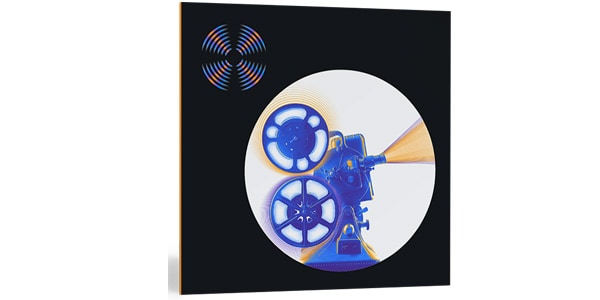

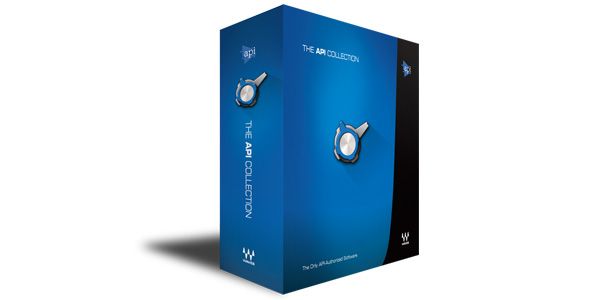
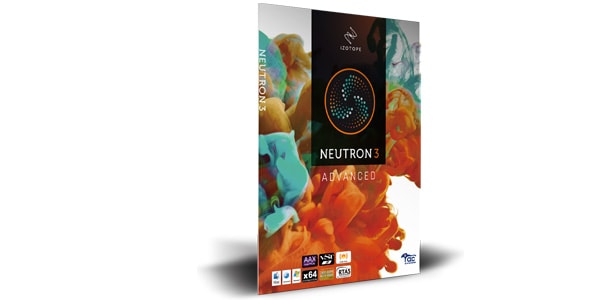


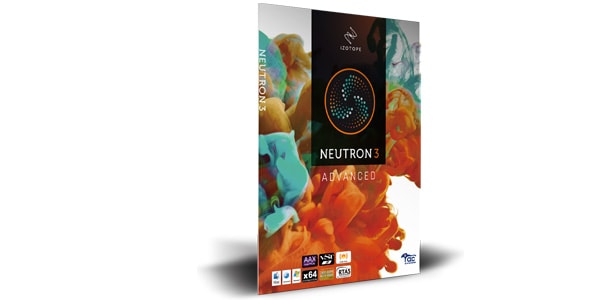
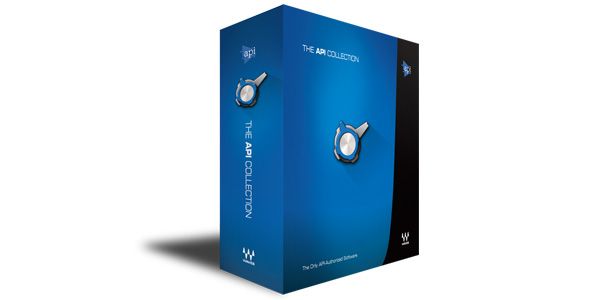








![Improve the Quality of Your Mixes with Ease! Recommended Plug-ins for Adding a Little More to Your Mixes [Waves]](/contents/uploads/thumbs/2/2022/3/20220304_2_16987_1.jpg)

 サウンドハウス社員が選ぶ 『おもしろ商品』はコレだ!
サウンドハウス社員が選ぶ 『おもしろ商品』はコレだ!
 DTMセール情報まとめ
DTMセール情報まとめ
 USB接続MIDIインターフェイス
USB接続MIDIインターフェイス
 USB接続対応のMIDIキーボード
USB接続対応のMIDIキーボード
 DTMに必要な機材
DTMに必要な機材
 DTM・DAW購入ガイド
DTM・DAW購入ガイド














