
Recently, more and more products are equipped with DSP chips that handle plugin processing on the audio interface itself.
Among these, Antelope Audio, renowned as a high-end audio interface manufacturer, offers a variety of software options, leading to frequent inquiries.
In this article, I’m going to provide a detailed explanation of the different types of Antelope Audio software!
Contents
- What is Antelope Audio?
- Emulation Technology (Modeling Techniques)
- FPGA? DSP?
- Real-Time Effects
- afx2daw
- Native Plugins (Synergy Core Native)
- Native Microphone Emulations Plugin
- Conclusion
What is Antelope Audio?
Antelope Audio is known globally for its Master Clock and is always in demand in professional settings. The company’s philosophy is to be “faithful to the original sound.” Their slogan, “Digital Clarity, Analog Warmth”, represents their commitment to using digital technology to accurately reproduce the benefits of analog sound. This dedication extends beyond their Master Clock to all Antelope Audio products.
Emulation Technology (Modeling Techniques)
Antelope Audio’s analog modeling approach goes beyond merely mimicking the sound. They disassemble the actual gear and digitize every component’s electrical signals, which are then reconstructed in the digital domain (FPGA). This process digitally replicates the entire circuit board down to the component level, ensuring that the behavior of the input signal is faithfully reproduced just like the original hardware. In other words, it’s a digital version of vintage equipment that doesn’t degrade or malfunction.
FPGA? DSP?
When running the effects in the software on Antelope Audio products, two types of processors are used:
Digital Signal Processor (DSP) and Field Programmable Gate Array (FPGA).
The DSP is a chip specialized for signal processing, offering faster processing than a CPU, but since it relies on software-based processing that loads through the computer’s memory, its speed is limited.
On the other hand, the FPGA is a special chip that processes signals at the hardware level. I will omit the technical details, but the FPGA can handle more signals simultaneously than DSP and performs loading within the FPGA chip itself, placing no burden on the computer’s CPU. This allows effects to be applied with virtually no latency. The platform where this DSP and FPGA work together is called Synergy Core.
Please refer to the table below for the current models and their respective chip counts.
*Each FPGA can simultaneously run up to 8 instances of the same effect.
| Model Name | DSP | FPGA |
|---|---|---|
| Zen Go Synergy Core | 1 | 1 |
| Zen Q Synergy Core | 1 | 1 |
| Zen Quadro Synergy Core | 1 | 1 |
| Zen Tour Synergy Core | 4 | 2 |
| Discrete 4 Pro Synergy Core | 2 | 1 |
| Discrete 8 Pro Synergy Core | 2 | 1 |
| Orion Studio Synergy Core | 6 | 2 |
| Galaxy 32 Synergy Core | 6 | 2 |
| Galaxy 64 Synergy Core | 12 | 2 |
| Axino Synergy Core | 1 | 1 |
Let’s now take a closer look at the types of software offered by Antelope Audio.
Real-Time Effects

Antelope Audio audio interfaces feature onboard real-time effects that can be controlled and operated via the control panel (software mixer).
Additional effects can be purchased from the manufacturer’s software page and used on compatible devices. The purchase information is tied to your account, so if you upgrade from a current Antelope Audio audio interface to a higher model, you can continue using the effects even if you transfer the hardware.
Unlike native plugins, these effects cannot be activated directly within a DAW, as they are plugins that operate solely within the hardware. However, with appropriate routing settings, you can not only perform direct monitoring but also record audio with real-time effects applied to your DAW. Additionally, by using hardware inserts from the DAW, you can use these onboard effects similarly to how you would use external outboard effects.
For detailed routing methods, please refer to the video below.
afx2daw

The afx2daw is a bridge plugin that allows you to directly call up and operate onboard real-time effects in your DAW that can be controlled on the control panel (software mixer) of Antelope Audio audio interfaces. It supports VST3/AAX/AU standards and is compatible with most DAWs.
Since signal processing is handled by the interface, the CPU load is limited to the plugin’s GUI, which is an impressive feature. It effectively provides the functionality of external hardware and is undoubtedly useful for studio expansion.
The audio interfaces compatible with the afx2daw plugin are as follows:
| Zen Go Synergy Core USB |
| Zen Q Synergy Core USB |
| Zen Q Synergy Core Thunderbolt |
| Zen Tour Synergy Core |
| Zen Tour (Older Model) |
| Discrete 8 Pro Synergy Core |
| Discrete 8 Synergy Core (Older Model) |
| Discrete 8 (Older Model) |
| Discrete 4 Pro Synergy Core |
| Discrete 4 Synergy Core (Older Model) |
| Discrete 4 (Older Model) |
| Orion 32 + | Gen 3 (Older Model) |
| Orion Studio Synergy Core |
| Orion Studio (Older Model) |
| Orion Studio 2017 (Older Model) |
Difference Between Hardware Insert and afx2daw
The hardware insert and afx2daw provide similar effects but operate differently.
A hardware insert uses the device’s internal mixer routing to insert Synergy Core real-time effects into hardware. When using plugins in a DAW, you typically need to load the plugin itself, which involves inserting it into the audio signal flow.
Similarly, if you run the sound through the device once during routing, and then work on routing it back to the same point, this is a hardware insert.
afx2daw simplifies this process by allowing you to use the effects directly within your DAW. Due to the varying environments and the complexity of routing details, which are more suited for advanced users, it is generally recommended to use afx2daw. This plugin, AFX (onboard effects) to DAW, enables you to apply these effects without the need for complex routing typically performed by engineers.
Native Plugins (Synergy Core Native)
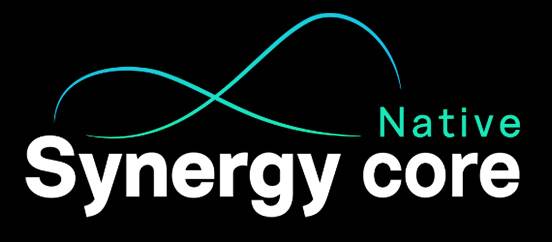
Synergy Core Native is a plugin software developed by Antelope Audio. Originally designed to operate as real-time effects on the Synergy Core platform, it has been made into software that can run as plugins (VST/AU plugins. This means you can use it directly from your DAW even without connecting an audio interface.
The lineup includes powerful plugins such as equalizers and compressors that faithfully model legendary hardware, providing immediate usability.
However, using these plugins requires a monthly or annual membership. Occasionally, there are promotions offering a six-month membership, so be sure to take advantage of these offers if available! There is also a 14-day trial available, so you can experience the sound quality before purchasing the membership.
Please note that an iLok key is required to use these plugins. An iLok account alone doesn’t allow you to use plugins.
Native Microphone Emulations Plugin

The Native Microphone Emulations plugin is designed specifically for Antelope Audio’s modeling microphones and can be launched directly from your DAW. It precisely recreates the frequency response and coloration of iconic vintage microphones as well as studio staples that are loved worldwide.
When you purchase an audio interface, you receive a Microphone Emulation code, allowing you to use the emulations if you have the corresponding modeling microphones registered. Please note that you will not be able to use the emulations if you do not have the compatible modeling microphones registered.
Even if you do not own a compatible interface, you can still use the microphone emulations as a plugin from your DAW if you have the compatible microphones.
The modeling microphones compatible with Native Microphone Emulations are listed below.
Conclusion
Here is a specification table.
| Native Plugin (Synergy Core Native) | Native Microphone Emulations Plugin | Real-Time Effect | afx2daw | |
|---|---|---|---|---|
| Connection of Supported Audio Interface | Not Required | Required | Required | Required |
| Connection of Supported Modeling Microphone | Not Required | Not Required | Required | Not Required |
| License Purchase Required | Required | Not Required | Not Required | Required |
| Membership Registration | Monthly/Annual Subscription | Not Required | Not Required | Not Required |
| Launch from DAW | 〇 | 〇 | × | 〇 |
| Launch from Control Panel | × | 〇 | 〇 | 〇 |
I have covered the software offerings from Antelope Audio.
If you have been hesitating to use real-time effects due to latency issues, this is a great opportunity to consider Antelope Audio’s Synergy Core Series!
















![[Thoroughly Reviewed] Discrete 4 Pro Synergy Core Detailed Review! - Including Edge Note](/contents/uploads/thumbs/2/2023/5/20230510_2_22495_1.jpg)
![[Thorough Breakdown] Antelope Audio Zen Q Synergy Core Review!](/contents/uploads/thumbs/2/2022/2/20220217_2_16762_1.jpg)
![[Thorough Review!!] Antelope Audio / Zen Go Synergy Core](/contents/uploads/thumbs/2/2021/10/20211029_2_14891_1.jpg)
![[Thorough Review!!] Antelope Audio / Discrete 4 Synergy Core](/contents/uploads/thumbs/2/2021/8/20210806_2_13613_1.jpg)

 厳選!人気のおすすめオーディオインターフェイス特集
厳選!人気のおすすめオーディオインターフェイス特集
 ANTELOPE AUDIO 特集
ANTELOPE AUDIO 特集
 DTMセール情報まとめ
DTMセール情報まとめ
 機能で選ぶ オーディオインターフェイス
機能で選ぶ オーディオインターフェイス
 DTMに必要な機材
DTMに必要な機材
 DTM・DAW購入ガイド
DTM・DAW購入ガイド















