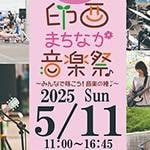AKAI's new MPC KEY 37 is now available. This product is a miniaturized version of the MPC KEY 61, which is also the current product, but can it be used in the same way even though it is smaller? Many of you must have wondered, "Can it be used in the same way even though it’s smaller?
Our domestic distributor, inMusic Japan, kindly loaned us a pre-release demo unit, so I will review it immediately to answer your questions!


What is MPC KEY?
First of all, what is "MPC KEY"? Let me begin with an explanation.
The MPC KEY is a stand-alone sampler and sequencer that inherits the workflow of the MPC and adds an additional keyboard.
It is the most powerful electronic music item, so to speak, with stand-alone operation, a synthesizer, MIDI keyboard, sampler, sequencer, audio interface ......, and a full array of functions!
Of course, it can be used not only for DTM, but also for performance, as it has a CV/GATE jack for automatic performance of analog synthesizers, etc. It is a very versatile device that does multiple things in one.

About the body specs
The first thing that stands out is the red color of the body.

MPC KEY 61 used black as its base color and AKAI red on the back, but the MPC KEY 37 is the opposite. It is unexpectedly important to stand out in a desktop environment. Also, if you take it to a live performance, you may surprise your friends.
Next, let's look at the differences on the back.
*Specs are not being taken into consideration, only the shape.
MPC KEY 61 has the following on the back:
- AC power supply
- Power button
- Ethernet link port
- Two USB Type-A ports
- USB Type-B port x 1
- Headphone Out
- Output x 4
- Input (combo jack) x 2
- CV/GATE ×8
- MIDI IN/OUT/THRU total 3
- Sustain pedal ×1
- Foot switch ×1
- Expression x 1

On the other hand, the back of MPC KEY 37 is shown below; the parts that differ from MPC KEY 61 are bolded in red.
- DCpower supply
- Power button
- USB Type-A port ×1
- USB Type-B port ×1
- SD card slot ×1
- Input(line input) ×2
- Output ×2
- Headphone out ×1
- CV/GATE ×4
- MIDI IN/OUT total2
- Sustain pedal ×1
- Foot switch ×1
- Expression ×1

The main difference from MPC KEY 61 would be the presence of an SD card slot. Originally, MPC KEY 61 had 32 GB of storage, and the capacity could be expanded by connecting a HDD via a SATA connector.
On the MPC KEY 37, I think the main unit itself is small in size, and from the aspect of portability, it was changed to an SD card slot. MPC KEY 37 also has 32 GB of storage, which can be expanded up to 22 GB by using an SD card.
The network system, which used to be connectable via Ethernet, now connects via the unit's built-in Wi-Fi/Bluetooth connection. Keep in mind that the 37-key model does not have a wired network connection. This is also used for firmware updates, so keep that in mind!
Let's also compare the manufacturers' published spec sheets. This is a long list, so I will focus on the differences between the two.
| Technical Specifications | MPC KEY 61 | MPC KEY 37 |
|---|---|---|
| Number of keys | 61 keys | 37 keys |
| No. of dedicated function buttons | 44 | 31 |
| Touch Strip | ◯ | × |
| RAM | 4GB | 2GB |
Although there are differences in RAM specifications and the number of function buttons, it is surprising that the other specifications are approximately the same. The size of the display is also the same, and I believe that users who have used MPC KEY 61 up until now will quickly become accustomed to operating it.
Actual Product Usage!
The first thing that surprised me was the beautiful picture quality of the display. I don't know if the picture can convey this, but at any rate, I was overwhelmed by the quality of the image upon startup.
The transition from the startup screen to the demo song selection screen is easy to understand, and the choices are also exciting images.

MPC KEY can be played with just a demo song, or you can start a new project and create a song from scratch. The appeal of MPC KEY is that you can freely create songs using only the unit.
The samples assigned to the pads can be changed from the demo song, and you can also experiment with adding a Drum'n'Bass snare to Future Bass. The software includes a large number of samples from the initial stage, and since they are grouped by genre, they are easy to search for.
The keyboard's touch feel is supple and hard, and I found it easy to use due to its synth action. What a surprise, it also supports aftertouch. The pads are supported as well, which is useful for string and brass playing. The ability to download and playback directly from Splice, a sampling subscription, is another interesting point. I recommend you to subscribe to this service when you purchase MPC KEY 37!
The feel of the pad is a little harder than other devices. To be honest, this hardness feels just right if you want to get the velocity feedback you want. If the pad is too soft, the degree of pressing in will be greater than the feeling of hitting, and the delay in hitting will tend to be noticeable. On the other hand, MPC KEY 37 can reproduce delicate velocity sufficiently, so it is not difficult to use even if it is too hard.
The pitch bend/modulation wheel was on the left side of the keyboard in MPC KEY 61, while it was moved to the upper left in MPC KEY 37. The location of the buttons on the MPC KEY 61 has been changed accordingly. The use of buttons with a strong clicking sensation and the direct response of pressing them are also points to be appreciated.
The knobs other than the data dial are of the non-stepless click type, and the data dial is of the pushable click type, which is unchanged from MPC KEY 61.
The power button is located on the back and returns to its original position when pressed. I was particularly pleased that when pressed again at the end of a track, it asks if you want to save the track creation status up to that point. It's a safe thing not to accidentally touch a track you've been working on and lose it! It's a very reassuring specification so you don't press the wrong button and lose the track you've been working on.

Regarding the Bluetooth connection, I connected it to the author's iPhone. Although only MIDI signals can be sent and received, I think it is useful to be able to use it as a MIDI keyboard for a synthesizer or PC, while also being able to connect to an iPhone or other device for rough sketching.
First, select a demo song or create an empty project. Then press "MENU" at the bottom of the screen and select "PREFERENCES" at the bottom right of the screen. Select "BLUETOOTH" in the menu and turn the function ON to start pairing automatically. Tap the displayed device and press "PAIR" at the bottom of the screen to complete pairing.

Of course, since the device is in pairing mode when BLUETOOTH is turned on, it can be selected from the devices to be used.
When the BLUETOOTH function is turned on for the first time, it seems to take a little time to set up, but after the second time, it seems to connect quickly. If you are unable to get it to work, it may be easier to succeed if you switch to another menu and then return to the BLUETOOTH function.
If you want to use the device as a MIDI device, select the device you want to use from the track settings.
Note that when making selections on the MPC KEY 37 display, you need to double-tap/hold the corresponding area; be aware that it will not respond with only one tap. Double-tap is the basic action in situations where you need to make a decision, such as a setting item.
Connecting with a PC
The MPC KEY 37 can be connected to a PC by a USB cable and used as a MIDI keyboard.
*In order to use all the functions described below, I recommend that you install MPC Software on your PC.
To tell you the truth, this unit can be used as a MIDI controller even when in stand-alone mode.
Let us explain how to use it as a controller mode.
First, launch the project screen in the same way as when using the Bluetooth connection. Touch the icon labeled "MPC" in the upper right corner to switch from stand-alone mode to controller mode.
*If MPC Software is not installed, it will not shift from the "Find PC" display.
When MPC 2.0 is launched here, a window similar to the MPC KEY 37 screen will appear on the PC. That's right, if you move the MPC KEY 37 screen on the main unit, the MPC 2.0 screen projected on the PC will also change in accordance with it! It is really interesting that everything from the main screen of each track to the preferences screen is displayed on a common screen.This makes it possible to perform editing and recording operations without having to look at the main unit's screen.
Also, this is not the only functionality extension by connecting the MPC KEY 37 via USB. It is recognized as an audio interface!
MPC 2.0 itself supports VST/AU plug-ins and can be run on a DAW, so even plug-ins that are not included in MPC KEY 37 can be applied. This is great because it can be applied even to plug-ins that are not included on the MPC KEY 37.
In general, I felt that the MPC KEY 37 is more sophisticated as a next-generation MPC that is not completed with only hardware like conventional MPCs in terms of its utilization.
Conclusion
As I asked at the beginning of this article, "Will it work just as well when it's smaller?" The answer is “Yes, absolutely.” In fact, the MPC KEY 61 is more differentiated from the MPC KEY 61 by taking advantage of its smaller size, and I believe that you can choose the MPC KEY 61 according to your needs.
It is easy to use as a second keyboard for stage or synchronized performance, and its light weight makes it an excellent choice for performance gear. And, it can also be used as an extension of the DTM environment with its audio interface function, or as a bridge for analog users by connecting synthesizers and other devices via CV/GATE. It is also possible to have it play a bridging role.
Please take this blog as an opportunity to consider the AKAI / MPC KEY 37!













![[2025 Latest] How to Choose and Popularity Ranking of Drum Machines Rhythm Machines & Grooveboxes [Recommendation]](/contents/uploads/thumbs/2/2023/12/20231221_2_25065_1.jpg)
![[2023] Top Recommended Popular MIDI Keyboards](/contents/uploads/thumbs/2/2022/6/20220608_2_18195_1.jpg)



 厳選!人気のおすすめオーディオインターフェイス特集
厳選!人気のおすすめオーディオインターフェイス特集
 USB接続MIDIインターフェイス
USB接続MIDIインターフェイス
 USB接続対応のMIDIキーボード
USB接続対応のMIDIキーボード
 DTMに必要な機材
DTMに必要な機材
 キーボードスタートガイド
キーボードスタートガイド
 DTM・DAW購入ガイド
DTM・DAW購入ガイド