The MV5 USB microphone is brought to you by Shure, a brand who I’m sure that there isn’t a person in the music industry who doesn’t already know about them. Recently, remote work has become commonplace, and more and more people are using USB microphones for remote meetings. In addition to work, more and more people enjoy playing games online, and USB microphones are also playing an active role there. There are various USB microphones out there, but what makes one different from others?
In this article, I actually used the Shure MV5C-USB-A USB microphone to find out what kind of product this is.
Shure / MV5C-USB-A Home Office USB Microphone
[Operating Environment]
- Windows OS: Windows 10
- Mac OS: 13 Ventura
- Headphones: Sennheiser / HD25
- Speakers: JBL / 308PMKII
1. Setting up your Shure mic
Connect the mic into a computer. For computers, simply connect the mic with the included USB cable and the status indicator on the mic will light up, making complete setup easy.The manufacturer’s website lists the names of connections and controls, and functions of the mic, so be sure to check them carefully.
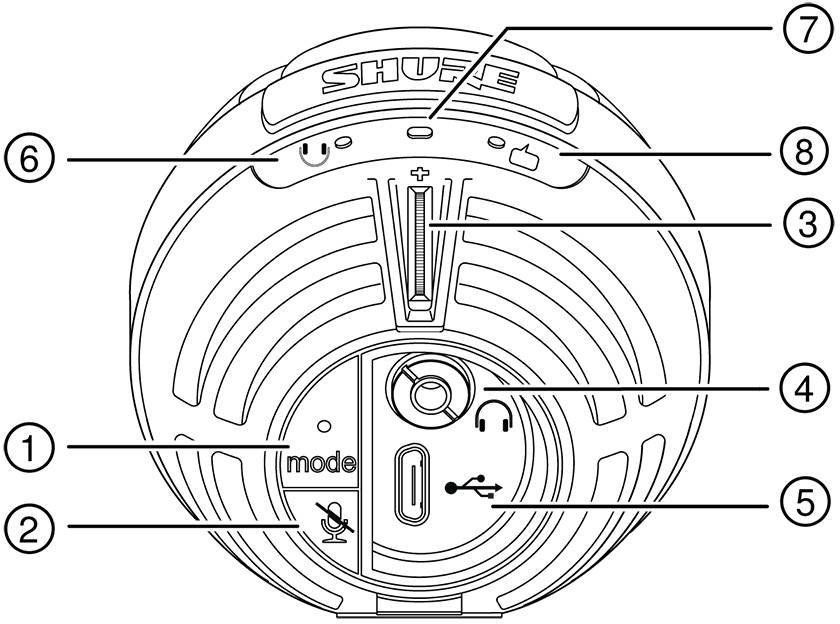
① Mode Selection Button
Press this button to turn the speech mode on and off.
② Mute Button
Press to mute the microphone input. When the microphone is muted, all MV5C LEDs turn red.
③ Headphone Volume Control
Adjusts the headphone volume when the MV5C headphone output is enabled.
④ Headphone Output
Connect headphones with a 3.5 mm (1/8") connector.
⑤ Micro USB Port
Use the appropriate cable (USB-A or USB-C) to connect the MV5C to the computer.
⑥ Monitor Indicator (Headphone LED)
- Green: Headphone output enabled. Direct monitoring is on.
- Red: Headphone output enabled. Direct monitoring is off.
- Off: Headphone output disabled.
*Direct monitoring refers to listening to the sound playback from the MV5C headphone output.
⑦ Status Indicator
- Green: USB connection enabled.
- Red (all three LEDs): Mute status.
⑧ Speech Mode
When speech mode is selected, the LED indicator lights up.
2. Verifying microphone characteristics with white noise
There is a mode selection button on the back of the microphone, where the speech mode can be switched on and off. First, I will check the characteristics of speech mode on and off.
Speech Mode ON:
The impression I have is that it is highly sensitive, easily picks up voices, and lifts the midrange. I thought that it was suited for talk sound collection, so it would be useful for video streaming and remote meetings. The speech mode is a preset of gain, compression, and EQ processing designed to optimize the tone and intelligibility of the voice, which is something that Shure is very particular about.

Speech Mode OFF:
Compared to when the speech mode was on, my overall impression was that the mic sounded padded. The manufacturer’s explanation is that the signal is completely unprocessed so it can be used to capture not only voice but also musical instruments.
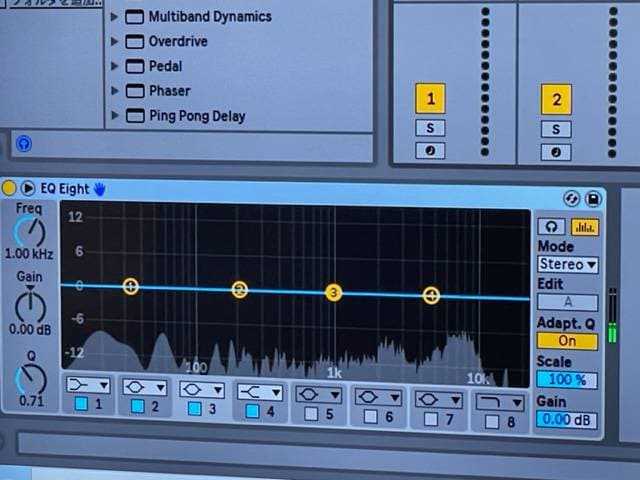
3. Verifying Voices
I placed the MV5C on a desk and then I spoke at a distance of about 1 m. The sound was perfectly captured. Although it is unidirectional (cardioid), the sensitivity is good enough to pick up ambient sounds in the vicinity to a reasonable degree. Considering use at a desk, some people may be a little concerned about it, but I think it is within acceptable limits.
Advantages
- The microphone can be switched between modes ON/OFF for mute with a single button while placed on a desk.
- High microphone sensitivity allows sound to be captured even from a short distance away.
- Easy to set up for use with a computer or smartphone.
- Easy to use with few controls.
- The compact body can be used anywhere.
- The headphone volume can be easily adjusted with a dial.
Disadvantages
- The microphone is highly sensitive, so it may pick up ambient noise and cause feedback when used with a speaker.
- The headphone output jack is located on the back of the microphone, so if you are monitoring the sound with headphones and the microphone pointed toward you, the microphone may get caught on the headphone cable which may cause it to start dragging when you move. (If you use earphones, you may not have to worry about this.)
Summary
The Shure MV5C-USB-A microphone is great for podcasting and remote conferencing. The fact that it’s so compact and takes up little space makes this mic invaluable for work and everyday use. The sound quality is excellent for a USB microphone. The headphone output is also a plus for ease of use.
If you play online games or work remotely, why not take this opportunity to try out the MV5C? This microphone will surely meet your expectations!









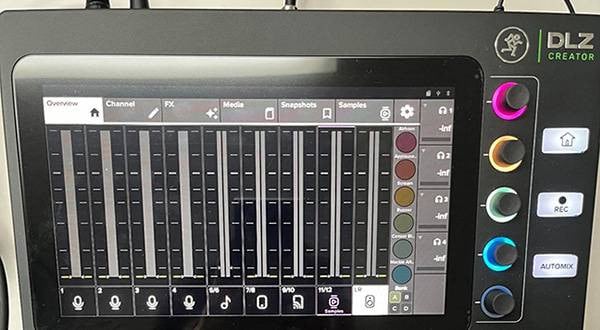



![[For Beginners] Introduction to Boundary Microphones!](/contents/uploads/thumbs/2/2023/9/20230925_2_23971_1.jpg)


![An Exploration of Microphones: [USB Microphone Edition]](/contents/uploads/thumbs/5/2021/11/20211118_5_15199_1.jpg)

![[The Latest in 2025] Recommended 7 USB Microphones](/contents/uploads/thumbs/2/2021/5/20210531_2_13026_1.jpg)
 SHUREワイヤレス比較表
SHUREワイヤレス比較表
 スマホ用ワイヤレスマイク特集
スマホ用ワイヤレスマイク特集
 初心者向けUSBマイクの選び方
初心者向けUSBマイクの選び方
 SHURE特設ページ
SHURE特設ページ
 コンデンサーマイクとは
コンデンサーマイクとは
 ワンランク上のボーカルマイク選び
ワンランク上のボーカルマイク選び















