When people think of keyboards in the music industry, the typical image is of a keyboard instrument that produces various sounds.
However, did you know that there is now a singing keyboard?
In this review, I’ll be taking a look at Casio’s singing keyboard, the CT-S1000V.
Casio / Casiotone CT-S1000V

Here’s the CT-S1000V all set up. The red accents look really cool!

It fits perfectly in the Casio soft case, the SC-650B. You can carry it on your back, making it easy to transport.
Casio / SC-650B Soft Case
■ Anyone Can Make It Sing Right Away
The most distinctive feature of the CT-S1000V is its ability to perform vocals. It uses a proprietary technology called Vocal Synthesis! When I pressed the keys on the CT-S1000V, it sang, “Do you hear the music♪”! The keyboard has many built-in short lyrics, and all you have to do is turn it on and press the keys to make it sing. You can even change the pitch in the middle of a phrase, allowing for total melodic freedom. If you play chords, it sounds like a chorus. I also found it interesting that you can adjust the tone of the voice (age and gender) in real-time using the knobs. With the split function, you can play the vocals and accompaniment simultaneously.
■ Tried Out the Instrument Sounds
With the press of a button, you can switch between vocal and instrument sounds. The instrument sounds were impressively realistic. Even when choosing just piano sounds, all the options sounded so good that it was hard to pick just one. The guitar sounds, known for being difficult to replicate, were also realistic, making me feel as if I were playing the actual instrument. The saxophone sounds had different attack characteristics in the lower and higher registers, showing the attention to detail the more I played.
■ Making It Sing Your Favorite Lyrics
This is where it gets really fun. By using a dedicated app, you can create phrases and transfer them to the CT-S1000V to make it sing your favorite lyrics.
The app used to create lyrics is called Lyric Creator.
Android
https://play.google.com/store/apps/details?id=jp.co.casio.LyricCreator&hl=en_US&gl=US
iPhone
https://apps.apple.com/jp/app/lyric-creator/id1542739006
I installed the app and tried creating some lyrics.
Here’s the lyric input screen. You can enter and delete text just like when typing normally.
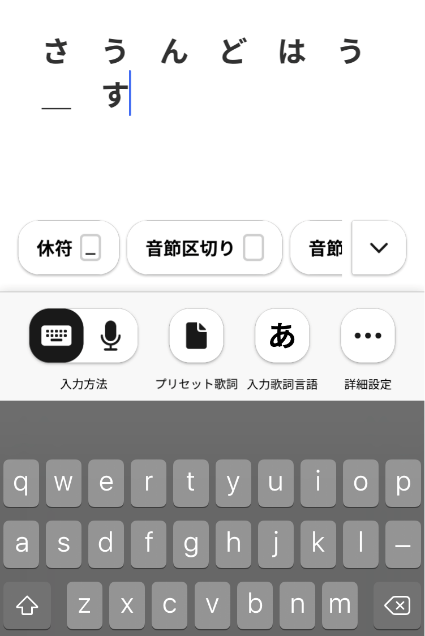
Once the lyrics are entered, you move on to the screen where you set the length of each note. You can always go back to the lyric input screen.

You select the length of the notes like this. Rests are done the same way.

Once you’re done, transfer it to the CT-S1000V! The lyrics are now stored in the device.

The process of creating lyrics was easier than I expected!
Even if you’re not familiar with musical notation, you can make adjustments while listening to what you’ve created, so making phrases shouldn’t be difficult. I really liked that you could transfer and check your work immediately after creating it.
The app also lets you do the following:
- Sequence (Connect recorded or created phrases to form longer phrases.)
- Vocalist (Create vocal tones.)
I played using the lyrics I created with the app.
カシオの歌うキーボードに、知る人ぞ知るあの歌を歌わせてみました😎🎤
— サウンドハウスKEYBOARDチーム (@soundhouse_kb) July 21, 2022
楽器音色やリズムも高品質なものがたくさん入っていて、あれこれ選ぶのも面白かったです!#サウンドハウス #CASIO #CTS1000V #キーボード #保留音 pic.twitter.com/wxE7EuUsNl
The lyrics are pretty clear!
On the manufacturer’s official website, performances by players from around the world using the CT-S1000V are showcased. They’re really cool, so be sure to check them out.
Casio CT-S1000V Official Website
I hope this review has conveyed even a little bit of the charm of the CT-S1000V. It’s a product that I believe is even more enjoyable when you actually get to use it. I highly recommend giving it a try!















![Tips for Choosing a Piano/Keyboard Chair or Bench and Recommended Options [2025 Ed.]](/contents/uploads/thumbs/2/2022/2/20220208_2_16573_1.jpg)
![[2025 Latest Edition!] Popular Keyboard Case Ranking [Recommendations]](/contents/uploads/thumbs/2/2021/12/20211202_2_15469_1.jpg)

![[For beginners] Keyboard types and how to choose one](/contents/uploads/thumbs/2/2020/9/20200923_2_11196_1.jpg)


 CASIO PX-S1100特集
CASIO PX-S1100特集
 キーボードスタンドの選び方
キーボードスタンドの選び方
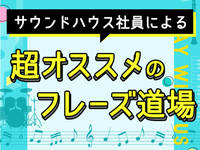 超オススメのフレーズ道場 キーボード
超オススメのフレーズ道場 キーボード
 自分にあったピアノを選ぼう!役立つピアノ用語集
自分にあったピアノを選ぼう!役立つピアノ用語集
 キーボードスタートガイド
キーボードスタートガイド
 キーボード・ピアノ講座
キーボード・ピアノ講座














