This is quite sudden, but have you ever done a live stream?
When I was a student in college, I majored in radio production so I hosted a radio show for one of my classes and I went live on Instagram with my friends during the COVID-19 epidemic.
However, I have never gone live with just myself.
When I was seeking the theme for this blog post, I was about to write a review of a USB microphone at first, but I thought it wouldn’t be interesting just to write a review and decided to take this opportunity to try my first live stream by myself!
This is the microphone I used.
BOYA / BY-PM500
This microphone gives you high-quality sound with an easy USB connection. I think many people use an audio interface for full-scale live streaming. However, since this mic is really easy to set up, I recommend using a USB microphone if you are unsure about what to use in terms of audio equipment but you still want to live stream!
Sound & Recording Magazine also has a BY-PM500 review article from a professional’s point of view, so be sure to read it!
https://www.snrec.jp/entry/product/boya_by-pm500 (in Japanese only)
I selected the CLASSIC PRO / CPH3000 for my monitor headphones.
CLASSIC PRO / CPH3000
Now, I’m ready to start setting up the microphone.
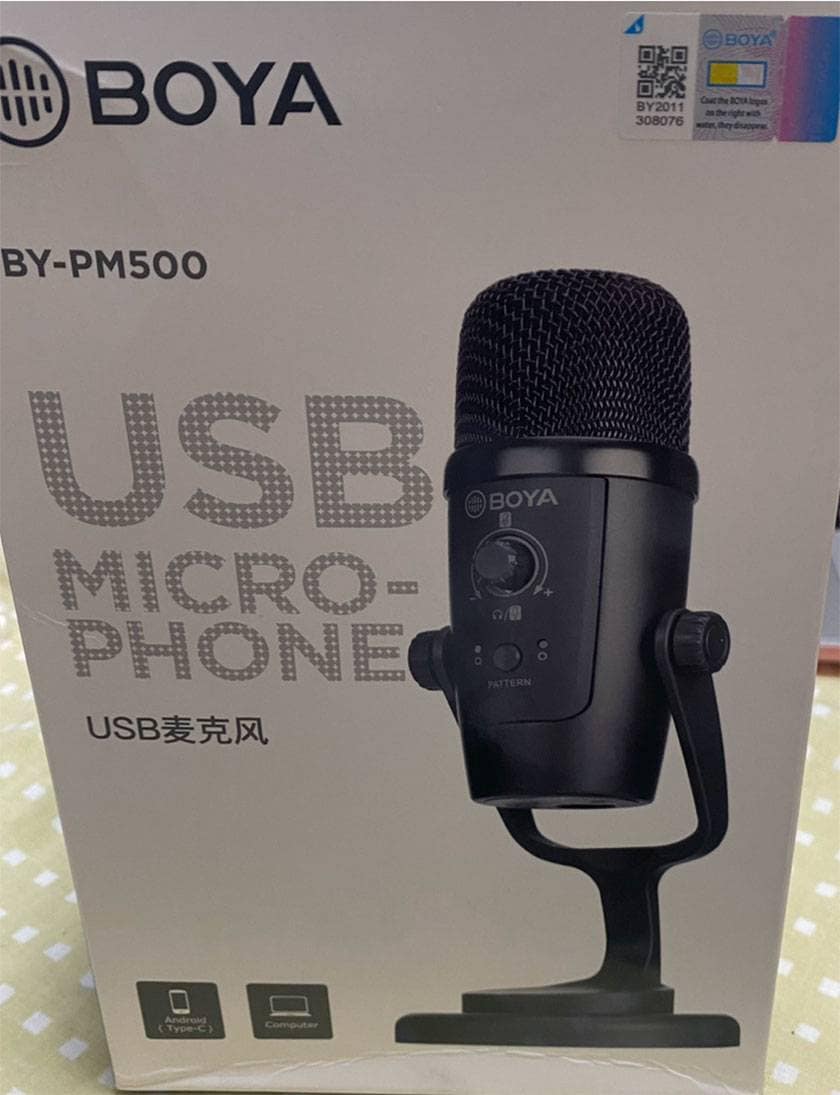
I’m sorry I don’t have a better picture of the microphone box.
First, I’m going to assemble the microphone.
You can easily set the microphone on the stand.
Fix the mic angle with the included screws.

At first, I couldn’t find these screws and the mic was wobbly. I was wondering why it didn’t stay still, but then I found the fix screws in the box.
I think many people can easily notice, but if your mic wobbles on the stand, make sure to check to see what’s left in the box.

The connection looks like this. It is equipped with a USB-C jack and a headphone jack. The BY-PM500 comes with a USB-C - USB-C cable and a USB-C - USB-A cable.
I have a Mac and all the terminals on it are USB-C, so it was good for me that a USB-C - USB-C cable was included in the box.

Connect the mic to the PC. It glows blue like this in the picture.
The volume knob in the middle allows you to adjust the microphone sound and headphone sound on the PC.
Connect the headphones to the mic, then you can hear the voice of the other people. This mic is useful not only for online meetings but also for voice chat and the Discord calls!

It glows red when muted! It’s so easily visible!
“Oh no! It was supposed to be muted but it wasn’t!” This won’t be happening ever again. This is awesome!
By the way, you can switch between unidirectional and omnidirectional by pressing the PATTERN button under the volume knob. It must be easy and useful to live stream by setting a mic between two people!
Now, it’s all ready. No extra settings on the PC are necessary.
So, when I live streamed by myself, I didn’t make any special settings (if I had to say, I set up the LadioCast app to play BGM…) and it was easy to live stream!
I even got some nice comments from my viewers!!!
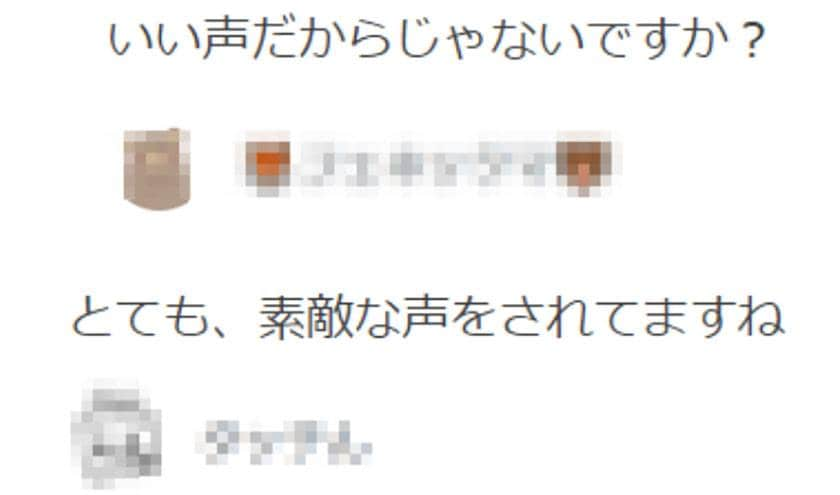
“I think it’s because your voice is beautiful?” “Your voice is so beautiful.”
I got a lot of compliments. Lol.
For 30 minutes I just kept talking about Thai holy basil chicken with rice I had for lunch, but I got a lot of comments and gifts online...
I had so much fun connecting with so many people online.
Live streaming solo is good because you can easily go online and talk about anything you like!
Also, my maximum online viewers were 33!
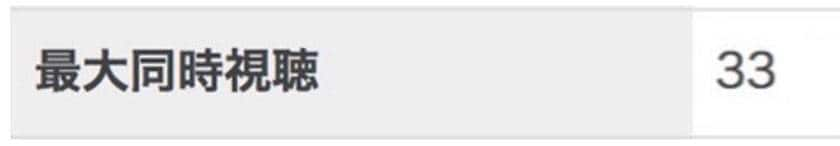
33 seems to be quite a lot. I’m glad.
How was it?
It’s easy to live stream just with a USB microphone, so it’s a good way to kill time or make live streaming into a new hobby. The experience felt more like talking to friends than talking in front of strangers. It was nice and easy.
I can’t play instruments or sing so my live streaming was just my talking, but if you can play any musical instrument or sing, I think that would be good for going on live streaming as well.
Please get your own USB microphone and try to live stream by yourself!

















![[The Latest in 2025] Recommended 7 USB Microphones](/contents/uploads/thumbs/2/2021/5/20210531_2_13026_1.jpg)
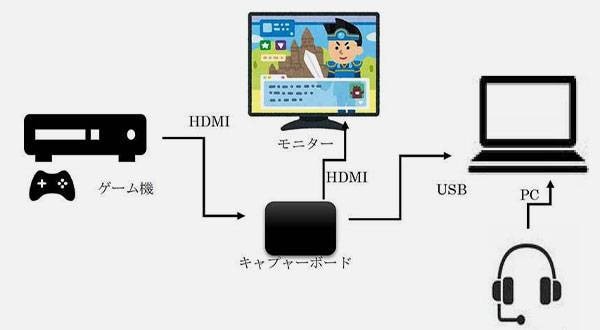

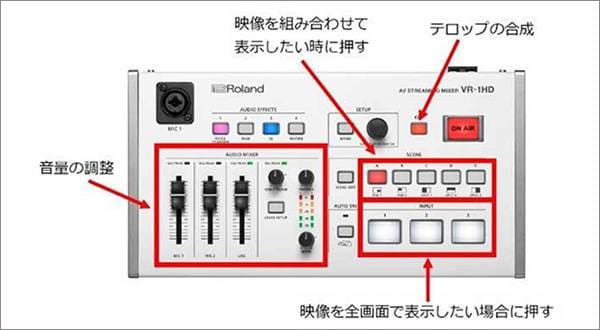
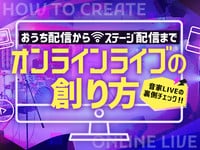 ライブ配信に必要な機材を徹底解説 オンラインライブの創り方
ライブ配信に必要な機材を徹底解説 オンラインライブの創り方
 BOYA特集
BOYA特集
 タイプで選ぶ「良音」カラオケ配信機材
タイプで選ぶ「良音」カラオケ配信機材
 配信・ポッドキャスト特集!(ライブ/動画/ゲーム実況)
配信・ポッドキャスト特集!(ライブ/動画/ゲーム実況)
 ニコニコ生放送やUstreamでDJプレイをネット配信する
ニコニコ生放送やUstreamでDJプレイをネット配信する
 最新コラム&動画をCheck!! OTOYA通信
最新コラム&動画をCheck!! OTOYA通信














