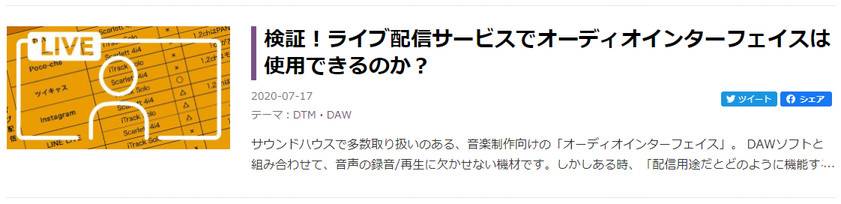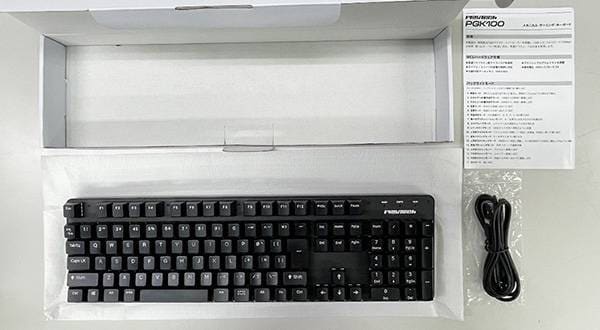The Saramonic / SmartRig series is a popular audio interface for mobile devices such as smartphones and tablets. It supports a wide range of operating systems from iOS to Android and single-lens reflex cameras as well.
This time, I used the Saramonic / SmartRig + Di, which has a Lightning terminal for iOS, to test the compatibility with various streaming services.
Saramonic / SmartRig+ Di
Last time, I investigated the streaming service support status of audio interfaces in this article. One conclusion at that time was that the compatibility of an app was "significantly influenced by the specifications of the app". However, this test has resulted in turning that previous conclusion upside-down.
Before introducing the results, let's first introduce what kind of device the Saramonic / SmartRig + Di is. A review of this product was also published in Sound & Recording magazine. Please check it out here as well.
sound & recording 「SARAMONIC SmartRig+ DI」 Review
<Features>
- Can be used immediately by connecting the Lightning cable of the main unit
- Can supply 48V phantom power
- In addition to the XLR terminal dynamic microphone and condenser microphone, a 3.5mm stereo mini terminal plug-in power microphone can also be used.
- If you want to monitor the input audio with the unit, switch to [REC]. And if you want to monitor the playback audio with your iOS device, switch to [PLAY].
- The M/S switch allows for switching between monaural and stereo.
- Can be powered by a 9V mobile battery
- Standalone operation is possible even when not connected to an iOS device
- Has a 1/4 inch screw hole on the bottom of the main unit allowing it to be installed on a camera tripod, etc.
As mentioned above, the specs are geared for streaming even when compared to ordinary audio interfaces. Of particular note is the "M/S switch". This is the key to solving the "app specs" problem mentioned above. By the way, the problem is that depending on the specs of the app, only 1ch is input, or in the stereo app, the sound of the CH1 microphone is completely swung to the left, and the sound of the CH2 guitar is completely swung to the right… a symptom that makes you feel sick. "M/S switch" is a switch that switches between M = monaural and S = stereo. Set to "M" when inputting monaural sound such as a microphone or guitar, and "S" when inputting stereo from a mixer to CH1 or CH2. By being able to specify this, the problem mentioned above can be solved!
Now, let’s take a look at the verification results.
Live streaming apps
| App | compatibility | specifications |
|---|---|---|
| 17Live | ◯ | Monaural |
| instalive | ◯ | Monaural |
| pococha | ◯ | Stereo |
| TwitCasting | ◯ | Stereo |
| line live | ◯ | Monaural |
| You tube | ◯ | Stereo |
| TikTok | ◯ | Monaural |
Music app
| App | compatibility | specifications | Software monitoring |
|---|---|---|---|
| nana | ◯ | Monaural | ◯ |
| Garage Band | ◯ | Stereo | ◯ |
| Pokekara | ◯ | Stereo | ◯ |
* An app with software monitoring allows you to record while listening to a performance.
Standard apps
| App | compatibility | specifications |
|---|---|---|
| iOS standard camcorder | ○ | Stereo |
In this way, it turned out that all of the verified live streaming apps and music apps can be used! For example, pococha, TwitCasting, and YouTube are stereo like the app specs. So, it is possible to stream in stereo by connecting stereo sound sources such as synths and mixers to CH1 and CH2. Even with a monaural app, by setting the "M/S switch" to M/monaural, you can connect two microphones, for example, or connect a microphone and a guitar and use them at the same time.
Next, we examined web conferencing and calling apps that were almost unusable last time.
WEB conference, call system applications
| App | compatibility | specifications |
|---|---|---|
| Zoom | ◯ | Monaural |
| Skype | × | - |
| FaceTime | × | - |
| Google Duo | × | - |
| Line call | × | - |
| iOS call | × | - |
The result is that this cannot be used with any of the above except for Zoom. However, when I checked it with the version "SmartRig" using the TRRS terminal of the same series, I was able to use it for iOS calls and LINE calls!
SmartRig + Di for live streaming, SmartRig for phone calls. Select according to the application.
The Saramonic / SmartRig series seems to be an evolutionary audio interface that fits the current era!
Anyone can easily start using it, so please try it out to learn its true value!